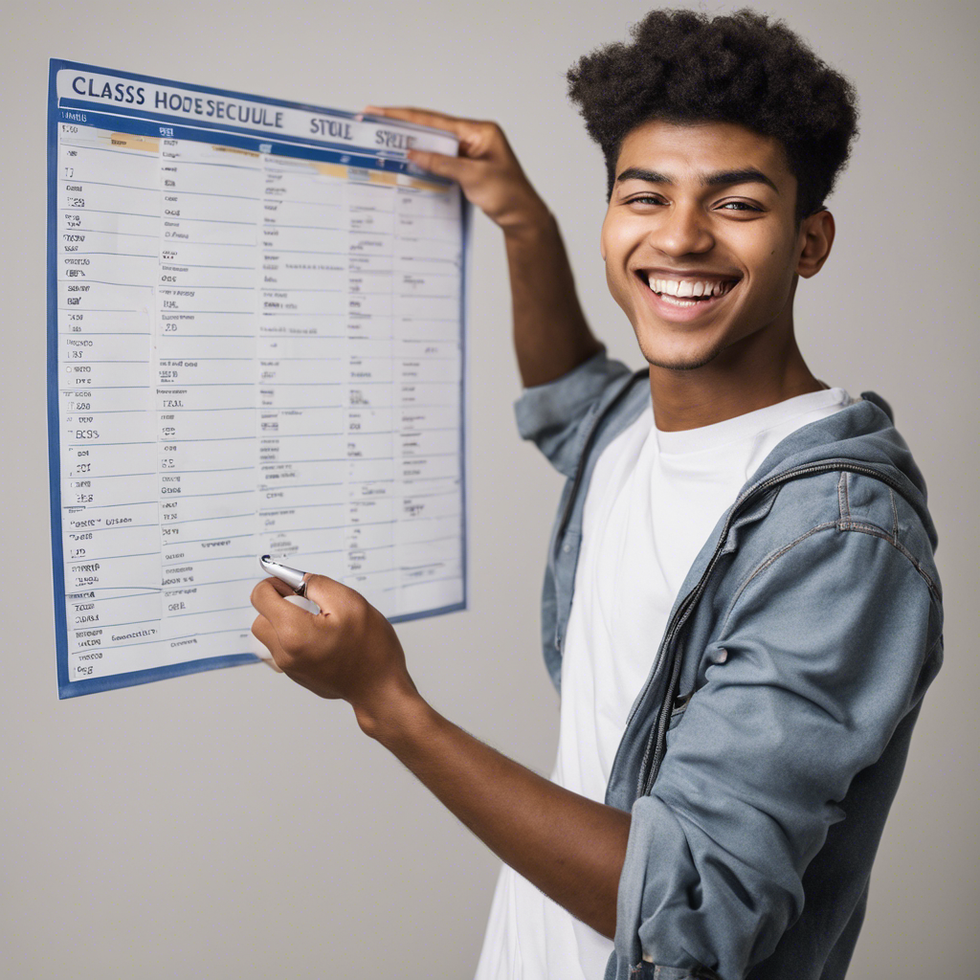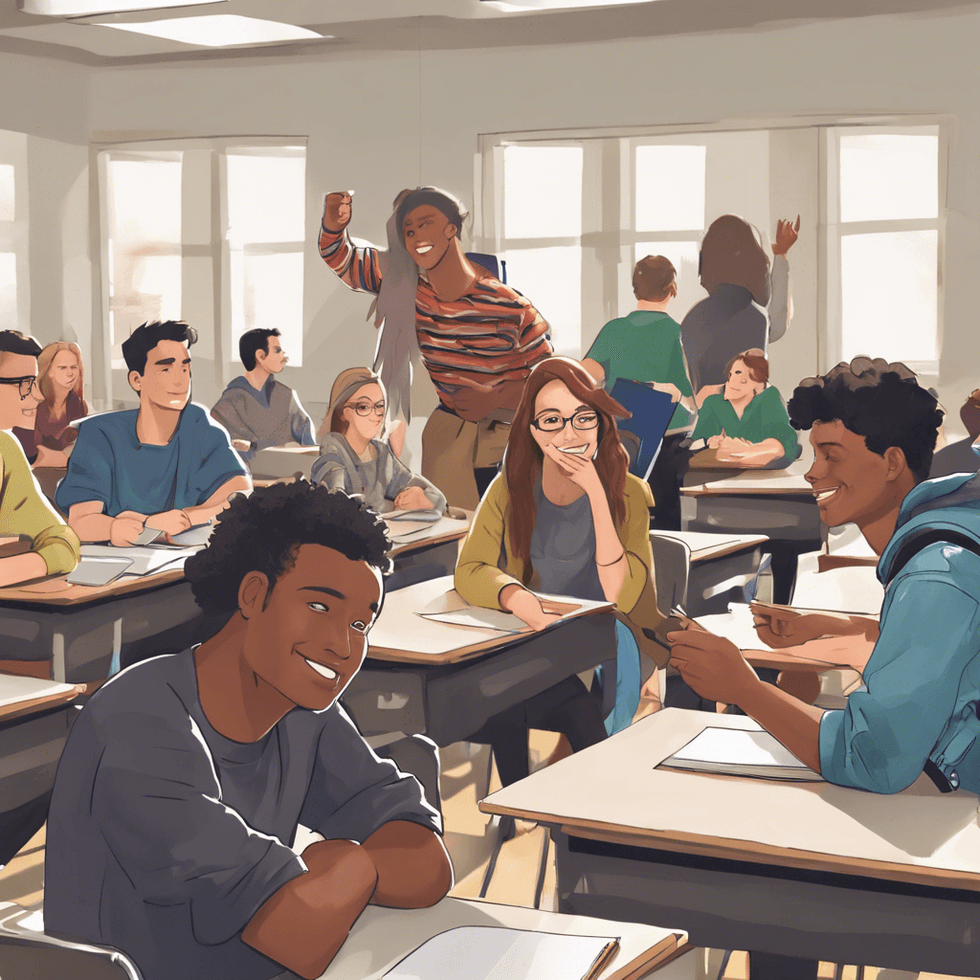Every writer has their niche and their program they use to write their fabulous pieces, but Microsoft Word isn't for everyone. If you're new to the game, or an expert when it comes to writing, here are some things that you can download to make your writing experience a bit easier and a lot cooler.
Scrivener
Writing in Microsoft Office is great and all, but later you're going to have to reformat your piece when you go to submit it to editors and that can be a pain. Scrivener is a program specifically designed for writers. It allows you to create character profiles, scene profiles and even write in the correct format. And it's not just for novel writers, they have formats to write in poetry, lyrics, nonfiction, scriptwriting, fiction and anything else that you should want to write. It's available for both Windows and Mac.
Mac: $45
Windows: $40
Ulysses III
According to the homepage, Ulysses for Mac lets you focus when you need to concentrate. It keeps all your texts neatly stuffed in its intuitive library. It's a simpler version of Scrivener without the character and scene sketches. It allows you to export them into more formats and it keeps everything in a neat and organized way. Sadly, it's only available for Mac and the iPad.
Mac: $44.99
Focus Writer
According to Gott Code.com, FocusWriter is a simple, distraction-free writing environment. It utilizes a hide-away interface that you access by moving your mouse to the edges of the screen, allowing the program to have a familiar look and feel to it while still getting out of the way so that you can immerse yourself in your work. It's available for Windows, Mac, and Lenox.
Mac: Free
Windows: Free
Linux: Free
Fade In
If you like to write screenplays then this is the program for you! Fade In is a program for writing screenplays which includes outlining, formatting, and organization. It allows you to go full screen to minimize distractions, allows easy revisions, and even allows you to create production reports. This isn't as fancy as Final Draft, but it is a fifth of the cost.
Mac: $49.95
Windows: $49.95
Linux: $49.95
RedNotebook
If you love to journal, this is one program that you should get if you have Windows or Linux! RedNotebook is a journaling program that allows you to write an entry, organize it based on categories and you can find specific dates that you have written on. If you're looking for a journal on your computer this is the app you need, it's just like an actual journal but on your hard drive.
Windows: Free
Linux: Free
Day One
Day one is the RedNotebook equivalent for Macs and iPhones. It's a quick and simple way of journaling that allows you to upload photos, locations, weather, inspirational messages and
Mac: $9.99
iPhone: $4.99
Grammarly
Grammarly is a tool that allows you to spell and grammar check your work anywhere online. According to its web page " Grammarly corrects over 250 types of grammatical mistakes, while also catching contextual spelling errors and poor vocabulary usage. " The app is easy to use and very helpful. Grammarly allows you to be a better writer by eliminating errors and by enhancing the meaning and clarification all with the freedom of using anywhere online.
Mac: Free
Windows: Free
*In-App Purchases
Whether you are a playwrite or a poet these programs will allow you to do the work you love, do it right, and enjoy yourself as you do it. Not every program is free, but most have a demo you can try and if you like it then you can buy the program. If you don't, try a different one, there are thousands out there and it just takes you going out and finding the one that speaks to you. When you find the one you like it will all be worth it. Happy Writing Everyone!






























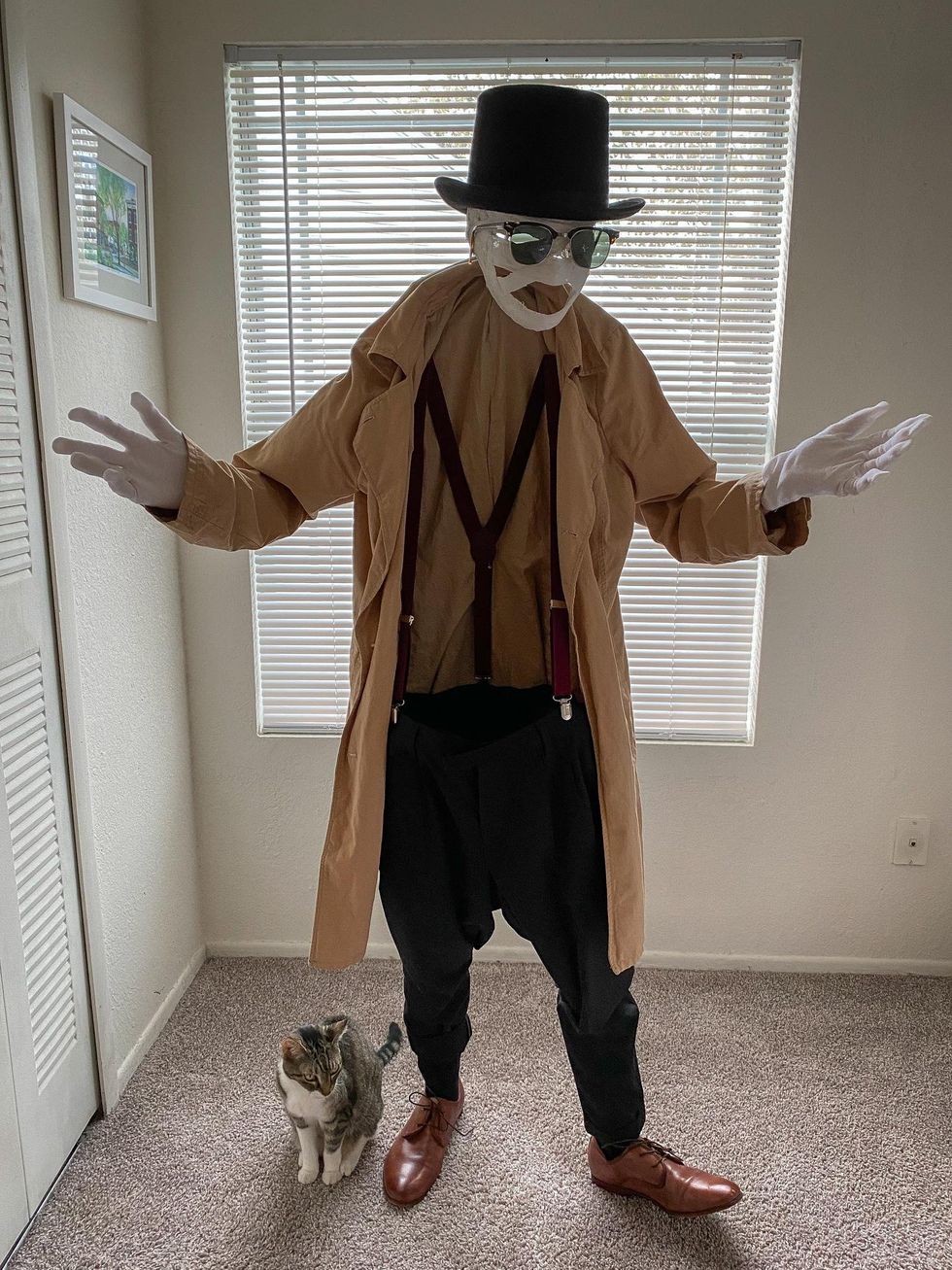

 Going to the cinema alone is good for your mental health, says science
Going to the cinema alone is good for your mental health, says science
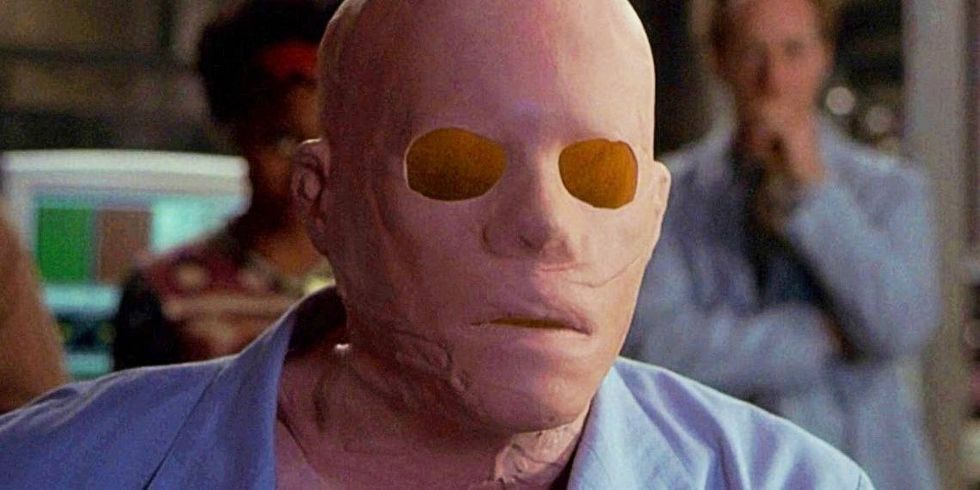






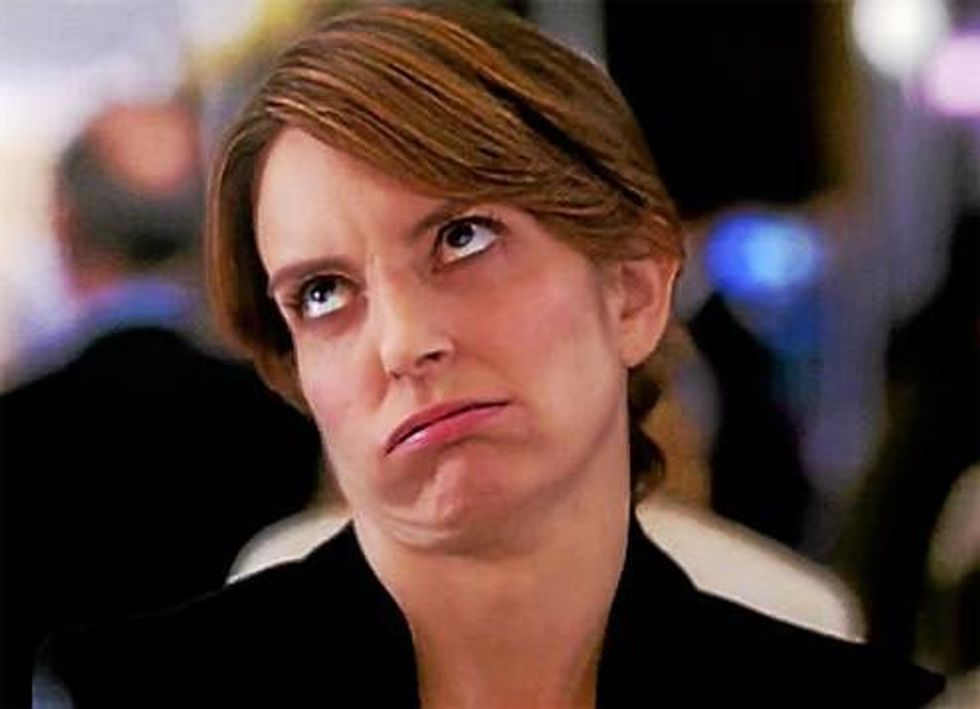




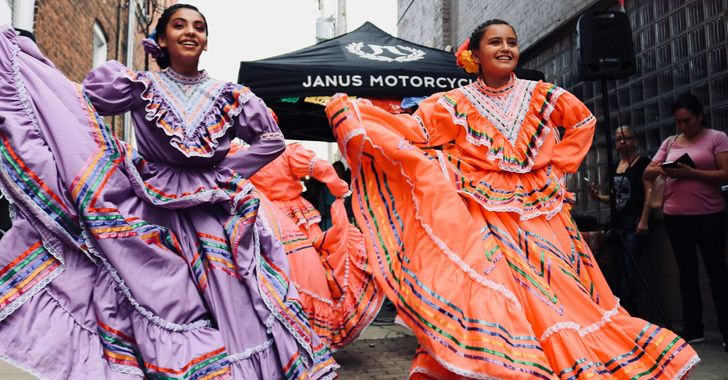 women in street dancing
Photo by
women in street dancing
Photo by  man and woman standing in front of louver door
Photo by
man and woman standing in front of louver door
Photo by  man in black t-shirt holding coca cola bottle
Photo by
man in black t-shirt holding coca cola bottle
Photo by  red and white coca cola signage
Photo by
red and white coca cola signage
Photo by  man holding luggage photo
Photo by
man holding luggage photo
Photo by  topless boy in blue denim jeans riding red bicycle during daytime
Photo by
topless boy in blue denim jeans riding red bicycle during daytime
Photo by  trust spelled with wooden letter blocks on a table
Photo by
trust spelled with wooden letter blocks on a table
Photo by  Everyone is Welcome signage
Photo by
Everyone is Welcome signage
Photo by  man with cap and background with red and pink wall l
Photo by
man with cap and background with red and pink wall l
Photo by 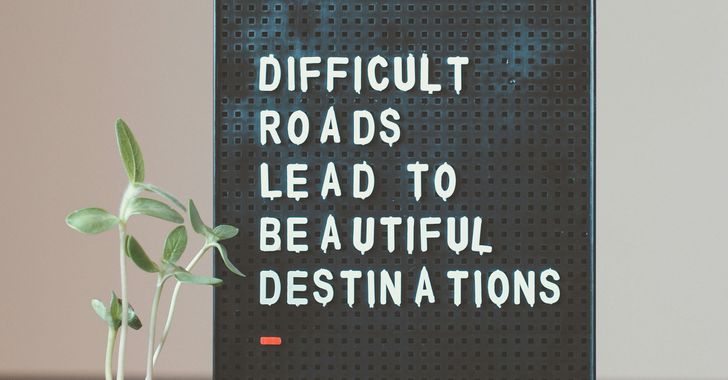 difficult roads lead to beautiful destinations desk decor
Photo by
difficult roads lead to beautiful destinations desk decor
Photo by  photography of woman pointing her finger near an man
Photo by
photography of woman pointing her finger near an man
Photo by  closeup photography of woman smiling
Photo by
closeup photography of woman smiling
Photo by  a man doing a trick on a skateboard
Photo by
a man doing a trick on a skateboard
Photo by  two men
two men  running man on bridge
Photo by
running man on bridge
Photo by  orange white and black bag
Photo by
orange white and black bag
Photo by  girl sitting on gray rocks
Photo by
girl sitting on gray rocks
Photo by  assorted-color painted wall with painting materials
Photo by
assorted-color painted wall with painting materials
Photo by  three women sitting on brown wooden bench
Photo by
three women sitting on brown wooden bench
Photo by 
 Photo by
Photo by  Photo by
Photo by  Photo by
Photo by  Photo by
Photo by 
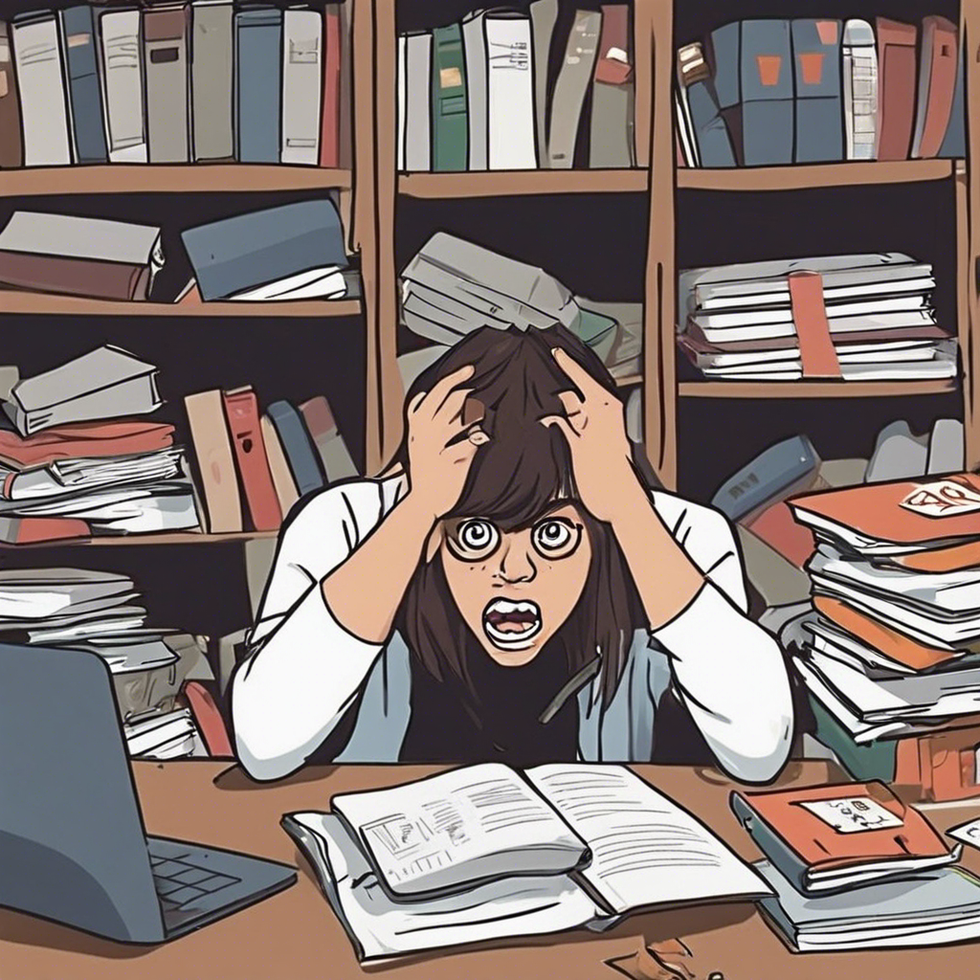
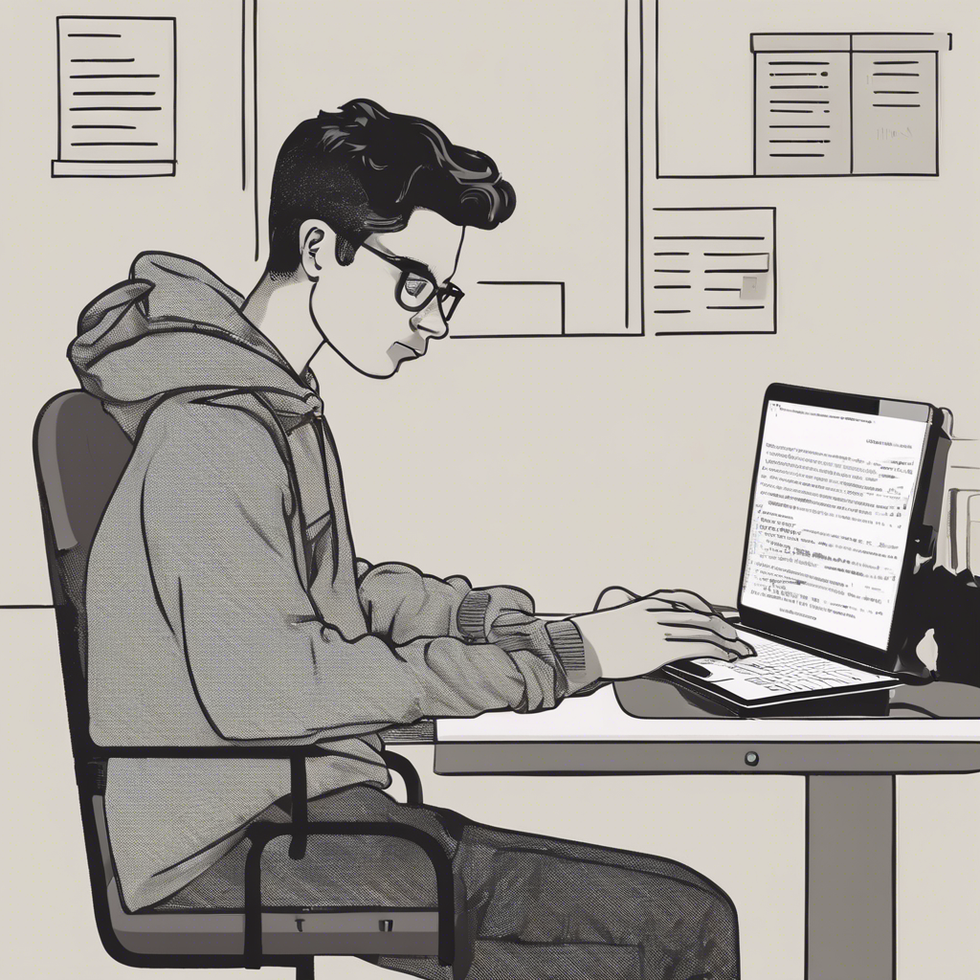
 people sitting on chair in front of computer
people sitting on chair in front of computer