Are you getting bored looking at the same wallpaper on your iPhone? If yes, then this guide is for you. In this article, I will show you how you can change the iPhone wallpaper automatically in iOS 14.
To do so, you will have to make use of the shortcut app. From now onwards, you don't have to change the iPhone wallpaper again and again manually.
So let's go ahead and follow the below-mentioned steps.
How to Change iPhone Wallpaper Automatically Using Shortcuts
Guide to Add Your Favorite Wallpapers to a Photos Album
Step#1: First of all, go to Photos app and tap on Library at the bottom.
Step #2: Tap on Select located at the top of the screen and choose all the pictures you want to add to your Wallpapers folder.
Step #3: Now, tap on the Share icon and then select Add to Album option.
Step #4: Next, choose New Album and give a name for it, and hit the Save button.
Step #5: All your selected photos will now be in the new folder you have just created. So now, you will have to create a Shortcut that will change your wallpaper.
How to Create Shortcuts to Change iPhone Wallpaper Automatically
Step #1: Launch the Shortcuts app and then tap on the + icon from the top right.
Step #2: Look for the Find Photo option and then tap on the option when it appears.
Step #3: Now, tap on Add Filter.
Step #4: Next, tap on Recents located next to Album is and then choose the Wallpapers album you created above.
Step #5: Up Next, tap on Sort By and choose Random to make your iOS device randomize the wallpapers.
Step #6: Turn ON Limit and set Get Item to 1 so that only a single image is displayed at a time.
Step #7: Tap on the + icon, Find for Set Wallpaper and select the option when it appears on screen.
Step #8: Select whether you want to change the wallpapers for the Home screen, Lock screen, or both.
Step #9: Tap on Show More and turn OFF Show Preview.
Step #10: Tap Next and then give name to the Shortcut. Now, you will be able to see it in the Shortcuts app.
The next step is to automate your Shortcut so that it can change the wallpaper.
How to Automate your Shortcuts to Change your iPhone Wallpaper Daily
Step #1: Open Shortcuts app and then tap on Automation at the bottom.
Step #2: Choose Create Personal Automation.
Step #3: Here you will get a range of options for making the automation run.
To automatically change your wallpaper at a specific time, tap on Time of Day. You can also select Sunrise, Sunset, or a custom time of day. For instance: we have selected sunset.
Step #4: Now, Set it to repeat Daily so that your wallpaper changes every day with the sunset.
Step #5: Next, click on the Next.
Step #6: Up Next, tap on Add Action.
Step #7: Find Run Shortcut option and select the option when it appears.
Step #8: Next to Run, tap on the shortcut and choose the Wallpaper shortcut you created above.
Step #9: Tap on Next and then turn OFF the option for Ask Before Running.
Step #10: Tap on Done.
From now onwards, your iPhone or iPad will automatically change the wallpaper at the specified time each day by using an automated shortcut. Moreover, you will also get a notification everytime the Shortcut runs.
Just in case at any time you feel to turn off these notifications then go to Settings → Screen Time → See All Activity. Go down to Notifications. Tap on Show More and then select the Shortcuts. Then turn off Allow Notifications.
Note: You can also do the same thing by downloading and running third party shortcuts if you want. But we feel that this inbuilt method is easier and more efficient.
Do let us know in the comments section if you face any problem. We will be happy to help you out.



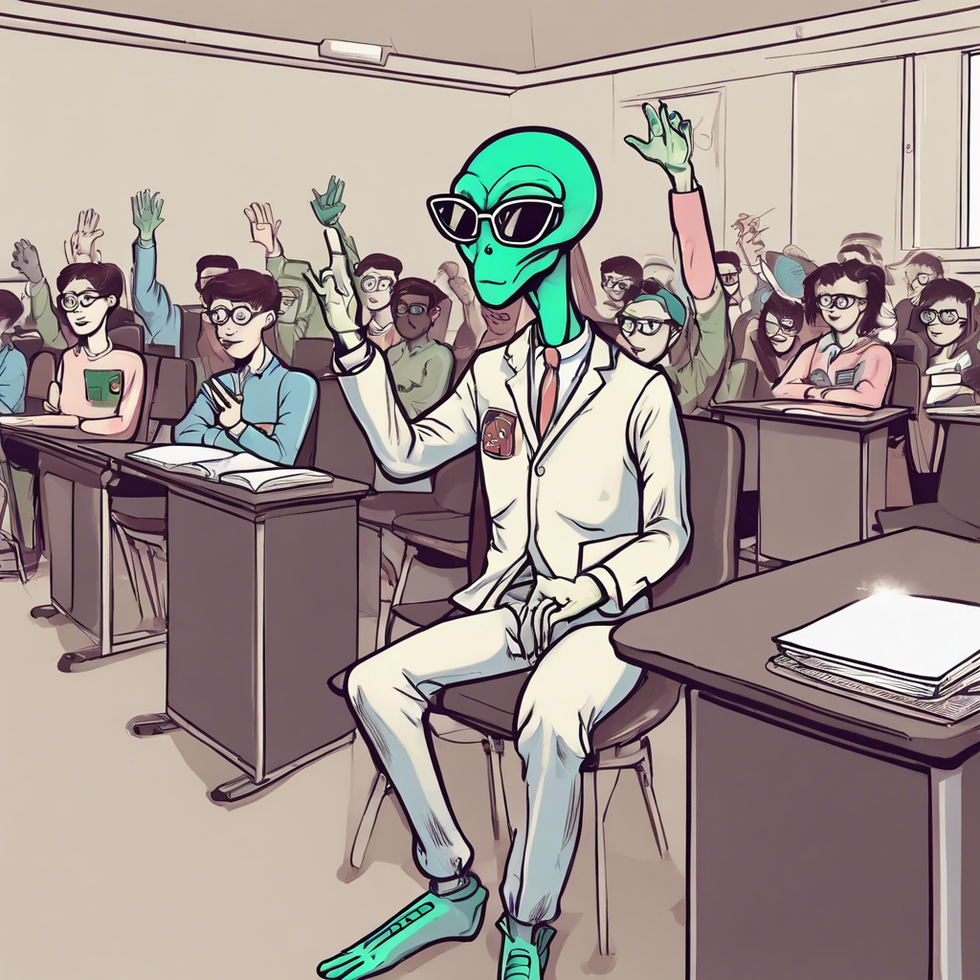 StableDiffusion
StableDiffusion StableDiffusion
StableDiffusion StableDiffusion
StableDiffusion StableDiffusion
StableDiffusion StableDiffusion
StableDiffusion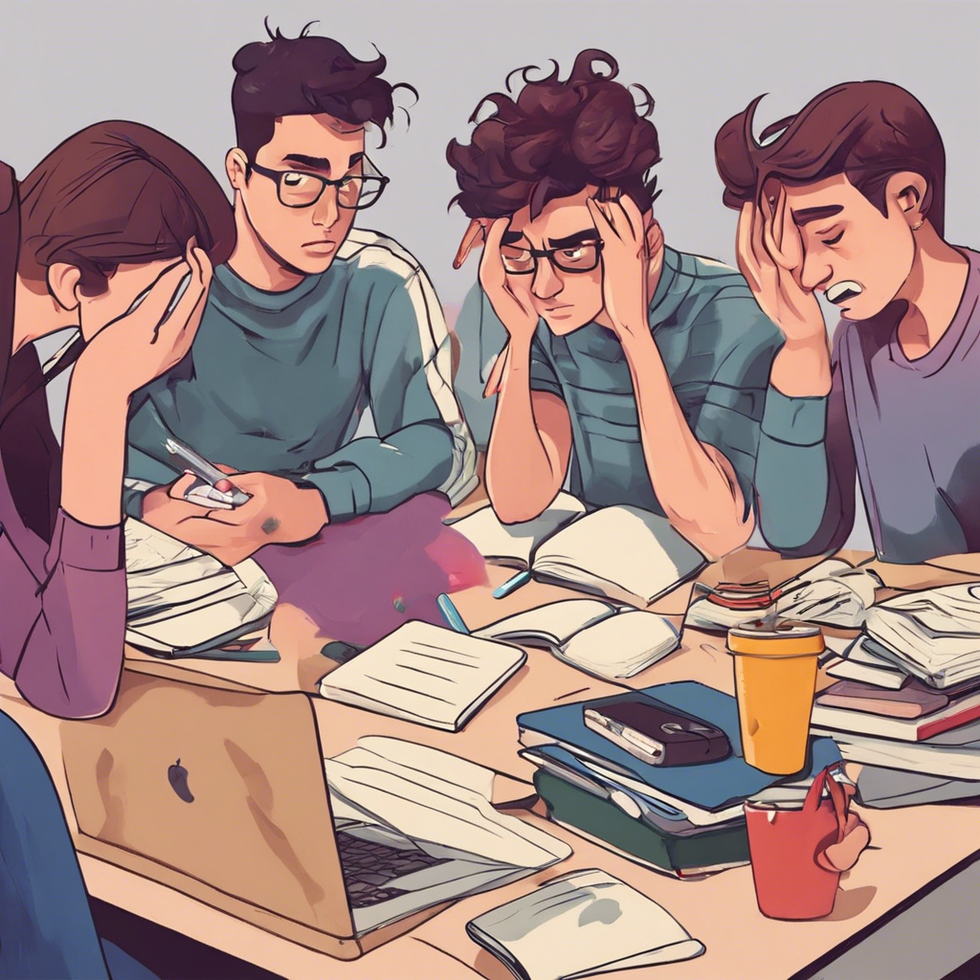 StableDiffusion
StableDiffusion StableDiffusion
StableDiffusion

 StableDiffusion
StableDiffusion StableDiffusion
StableDiffusion
 StableDiffusion
StableDiffusion
 StableDiffusion
StableDiffusion
 StableDiffusion
StableDiffusion
 StableDiffusion
StableDiffusion
 StableDiffusion
StableDiffusion
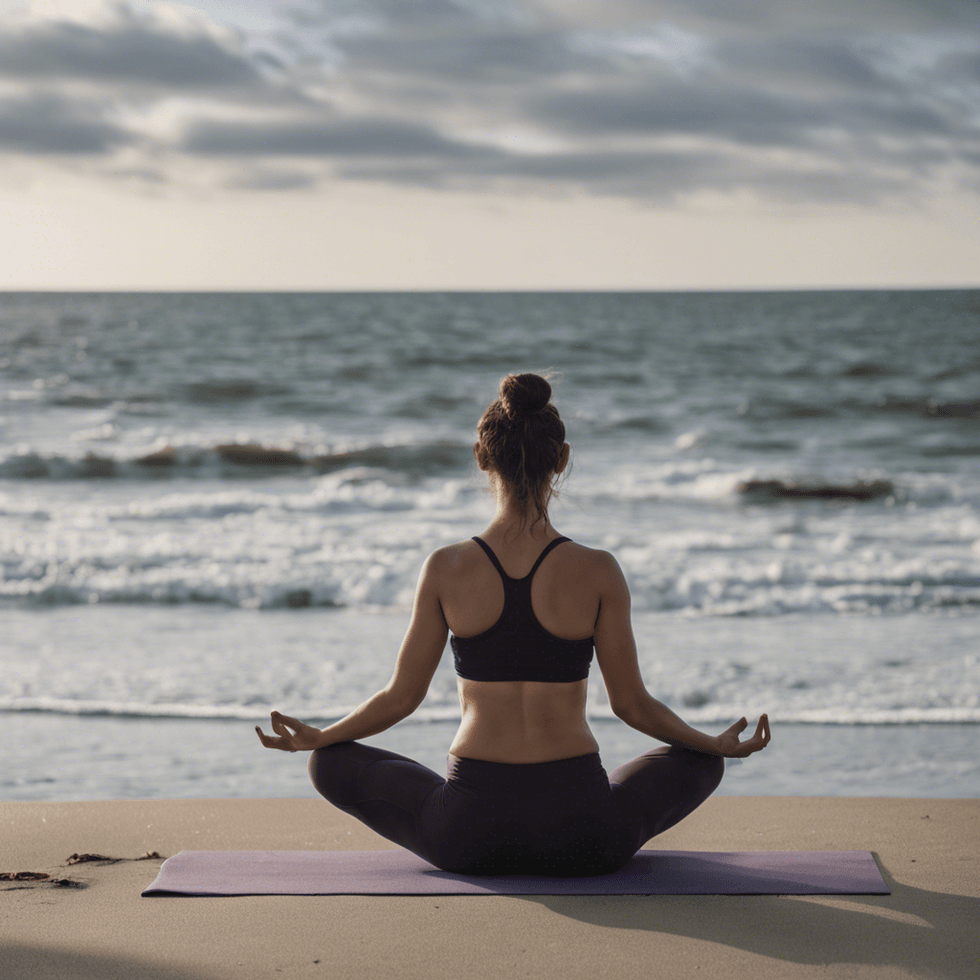 StableDiffusion
StableDiffusion

 File:Blake ancient of days.jpg - Wikimedia Commons
File:Blake ancient of days.jpg - Wikimedia Commons









