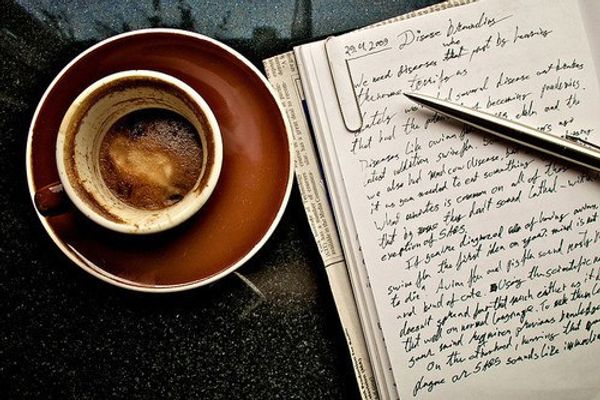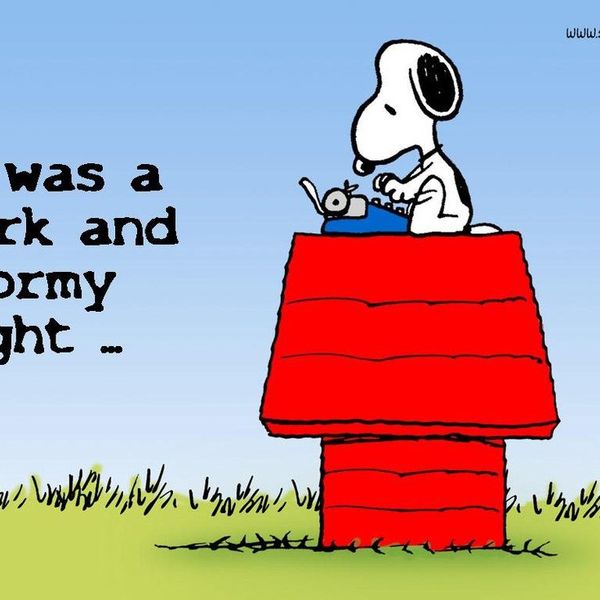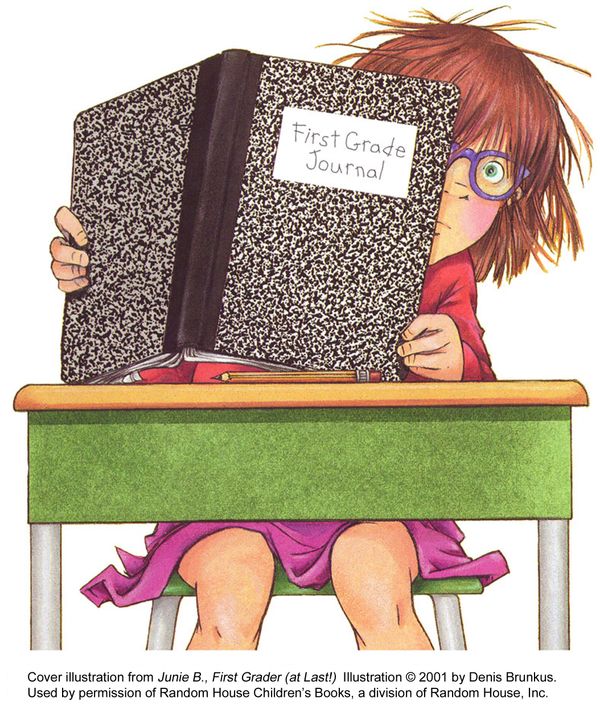Have you ever wondered how the content creators of Odyssey craft our articles? Do you contemplate how we divulge meaningful sentences from mundane subjects? Well, here’s an article explaining the process of writing an article!
Step 1—Opening a Document
Where else would be we begin? Since The Odyssey Online is a website, you have to submit your articles in digitally. But where do people write them? Some people write them in Word and some do it in Google Docs. Some people also write articles in other Word-based programs or some people just directly submit it in the Odyssey Online box.
Step 2 –Deciding a Topic
This step is one of, if not the most vital parts of this process. Without a topic, you can’t create an article. And without an article, you can’t contribute to your community. Sometimes you know exactly what you want to write about for this week. However, more often than not you’re at a blank and decide to go with the first thing that pops into your head. Something that is helpful for me is to make a list of topics and write them as memos in my phone. That way, I can pull an idea up that may inspire me to write for the article.
Step 3—Writing the Article
Now that you have a document to scribe in and a topic to digitally pen in, you can click away on your keyboard! As long as the article gets up to 500 words or more, you are in the clear. There are various categories for your topics, such as The List where you list off phrases or other word associations with your topic. Then there’s a 500+ words category where you can write about whatever in an essay-like format. And that’s only two out of our many other categories for submissions!
Step 4—Selecting Multimedia
This is my personal favorite part of the entire process. You can do it as you submit your article or do it as you write. You can use gifs, pictures, links, etc. to spruce up your article to make it into a multimedia masterpiece. But remember; placement is key. Don’t add too much spacing after your article because well, it can look a little messy.
Step 5—Submitting in the Article
Now that you finally have the article written, all you have to do is submit it! I won’t ruin the magic by giving a step-by-step of what we have to do, but I will say that you have a lot to fill out. In no specific order, you have a lot to decide on. First of all you should think about your general and Metadata titles and descriptions for your article. Then you have to choose a cover picture, what category it will be under, key words, scheduling, etc.
Step 6 –Actually Submitting the Article
Once you have decided on what options you want to use for your article, you can just send it in! All that hard work and stress has finally paid off. All you have to do now is wait for your editor to edit your article and then it should be online for everyone to see!
Step 7—Do Everything Again Next Week
It’s a hard extracurricular to balance with school and other extracurricular activities. However, it’s worth it in the end because creators love to share and interact with people all over because of our ideas!