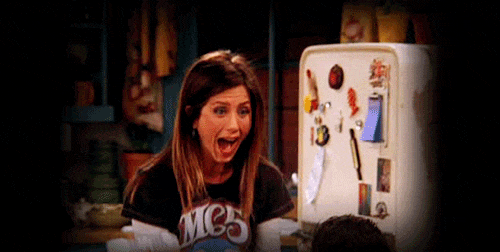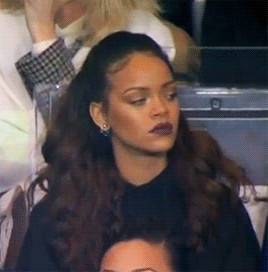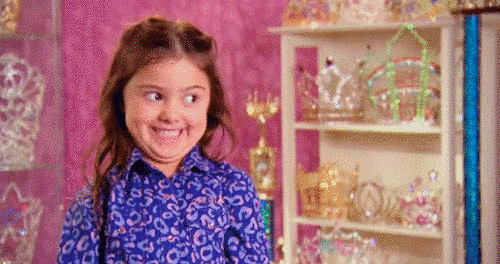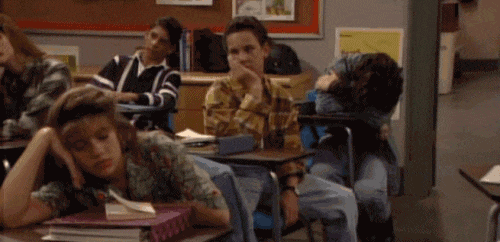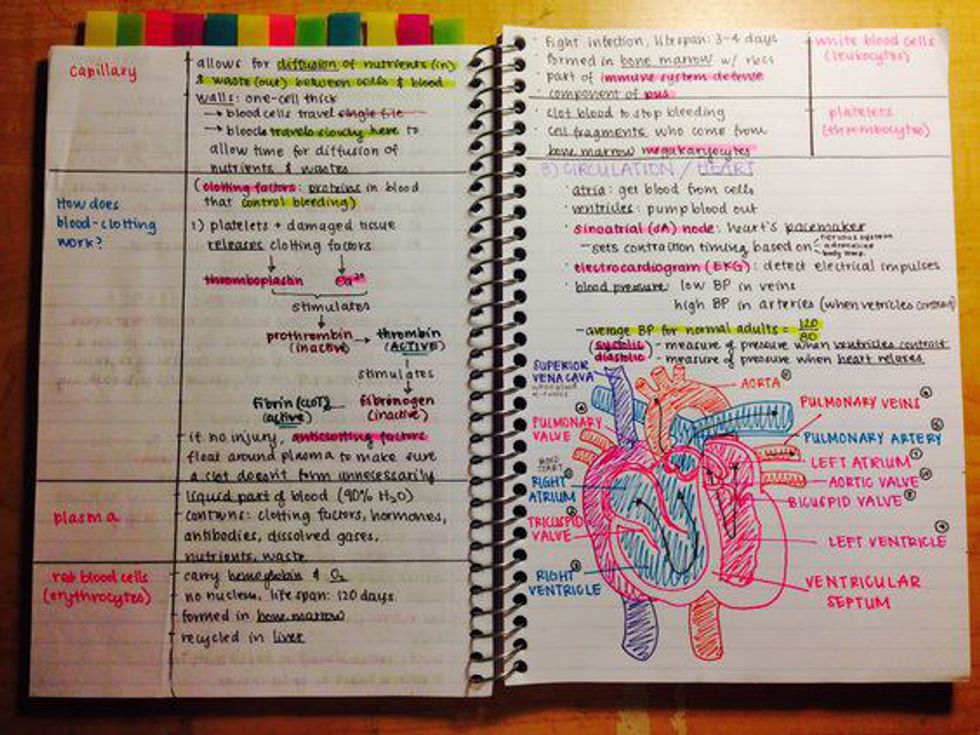If you are familiar with computer hardware, you may have heard about the Solid State Drive (SSD). This drive type comes with so many features and promises that you cannot ignore. So, if you have not made up your mind on whether you should get one or not, we will give you reasons to get it. Below are a few reasons you should get an SSD.
- Speed: one outstanding feature of the SSD is its blazing speed. Precisely, the SSD has an "instant-on" feature. This feature allows your system boot seconds after the power button is touched. Also, the instant-on will enable programs to load after clicking speedily. This speed is achievable because the SSD does not seek out data on moving devices. Unlike the Hard Disk Drive.
- Smooth Multitasking: one annoying problem with most laptops is that they become slow when multitasked. In a bid to solve that, people install extra RAM on their computers. However, with an SSD, you can easily toggle multiple programs without slowing down your computer. Even more, these various running programs will be fast in operation.
- Increased Battery Life: it might shock you to know using an SSD will improve your battery's life. That is because an SSD uses lesser moving parts, thus, reduced energy consumption. So, your computer will carry out tasks with better ease and improved performance, even, lasting longer than it should have, with an HDD.
What Are the Advantages of a Solid State Drive?
There are various benefits a Solid State Drive will provide you. Some of these advantages are
- Lower Temperature and Noise: Unlike the HDD, SSDs do not access data from a spinning platter. Instead, they seek out data using flash memory. For that reason, they operate without significantly increasing the overall temperature of your computer. Because their operation is more relaxed than the HDD, your fan will be free from heavy work. In the same token, it eliminates that annoying humming sound your fan makes.
- Excellent Durability: SSDs can survive a drop or accidental hits more than an HDD. That is because they do not have any small moving parts that could be damaged if hit. For that reason, the durability of this drive is exceptional. Even more, this drive can store data for a more extended period without crashing nor losing any information. It is also worth mentioning that SSDs come with shock and vibration resistant constructs for improved reliability and durability.
- Easy Installation: one of the most excellent parts of the benefits of the SSD is its ease of installation. Precisely, you do not need any computer engineering skill nor any advanced knowledge to install an SSD. If you have a screwdriver and a simple manual, you can do it yourself. More importantly, SSDs come with different form factors. To start, some come to like the mSATA, which allows you to plug it directly to your computer's motherboard. Also, others will enable you to connect them with a USB cable without the need for unscrewing your PC.
How Does an SSD Work?
Solid State Drives do not crash nor lose data even after a massive drop. Converse to hard drives with mechanical parts where spinning platters can touch read-write heads if dropped. Thus, leading to data loss or data crash.
Correctly, SDDs use semiconductor chips for magnetic media for file storage. Similarly, your computer also comes with chips to store and process information while running. However, this information saves as volatile memory. That is, they vanish when your machine loses power. Most of the manufacturer uses SSD now like MSI GS65 Stealth gaming laptops.
The chips in the SDD save and process data as non-volatile memory. What that means is, it does not lose such information even your computer loses power. The best part these chips are not on the motherboard. They situate in another part of your computer.