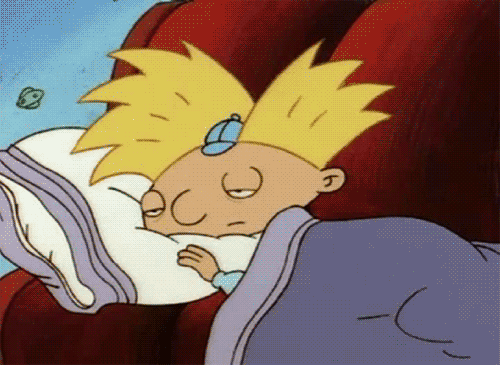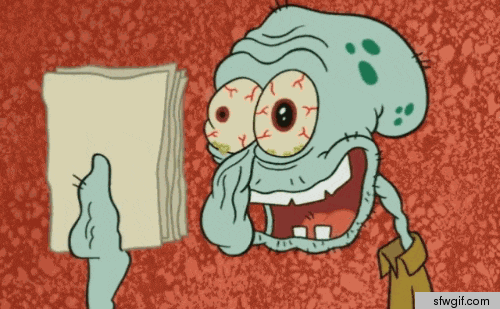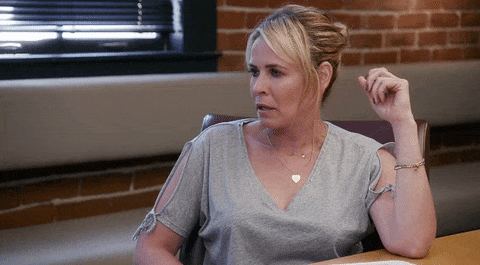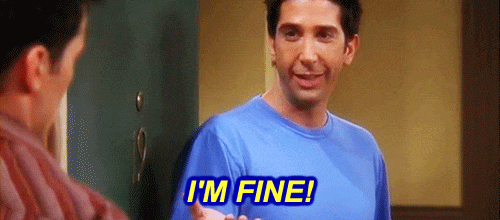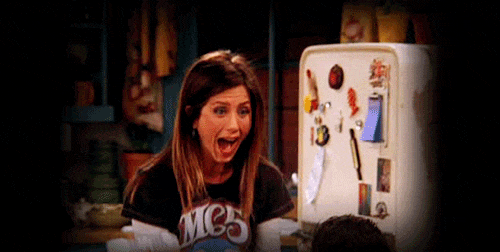Practical reasons to shoot on a green screen
From a logistical perspective it can allow you to shoot several scenes in one location, this eliminates the need to move your whole crew and equipment to other locations and can save valuable time. Although more time would then be needed in post-production, it can be equal to or more cost efficient than a purely location-based approach. Of course, you will need to look at this on a project-by-project basis.
The other stand out practical advantage of shooting on a green screen is the flexibility it allows in adjusting environments and framing post filming – allowing directors to get the finished piece just right.
Creative reasons to shoot on a green screen
Creatively, shooting on a green screen also has many advantages. If the finished look is intended to be realistic then it allows more flexibility on scenes and environments as mentioned above. If the finished look incorporates other design elements (mixed media, illustrative, 3D elements) then it is great approach to enable a more cohesive and polished look with these elements.
Basic Equipment
Of course, there are more comprehensive overviews of specific equipment you will need. However, let's take a look at some of key attributes you'll needed from your equipment. The main purpose of the equipment you use is to be able to key out the on-screen elements with crisp edges. The better the lighting and camera specifications the easier it will be to work with the material filmed.
Lighting
Like any filming set up you need to focus on a KEY light, BACK light, and FILL light, ensuring the subject is lit evenly. Be wary of any elements in the scene that reflect the green onto them. This lighting spill can cause a real headache when keying the object, so look to reduce as much as possible.
If you are eventually putting the subject into a realistic scene, then also be conscious of the lighting in this environment and look to replicate lighting sources. This will enable the subject to look more embedded within the scene when compositing.
Camera
Ideally you would look shoot the at 2 or 4K resolution, this will allow more flexibility in resizing shots in post-production, but more importantly it will allow for the compositor to work with much crisper edges on the subjects which allows for a better key. The other key factor to consider is the frame rate, look to shoot at least 50fps for moving shots. Again, this is so the compositor has a crisper image to work with working on keying the frames. With a slower frame rate the moving item can become blurry and thus will be harder to achieve a clean key. Also look to keep the ISO low, as a grainy image will also create problems when compositing. Finally, you will want to keep the subject a good distance away from the green screen, this depth will create a distance between the subject and the background again allowing for a better key. As a benchmark they should be at least 3-4 meters away from the screen.
To summarise- any blurry or grainy images are to be avoided as much as possible. You're looking for clean and crisp images to work with.
Other considerations
There are a few other key considerations when shooting on a green screen.
The first is the amount of green screen you need. Do you need to it going down to the floor? Will a person be walking through the scene? In which case you will need a large green screen to work with.
The second is the colour of the screen. The other common colour to use is blue. So when deciding on the colour consider:
- Colours of the props/clothing. If there are green colours in the scene that cannot be avoided, then use blue.
- Spill. Using a blue screen will require more lights to get a good key, but using a blue screen creates less spill on the subject and can reduce or eliminate the white outline around the subject – thus creating a more realistic composited image.
The third is hair. Try to avoid any frizzly or unruly hair. Individual strands of hair can be very problematic when compositing.
And finally the forth is reflective objects. Try to avoid or remove any reflective objects from the scene. Glasses, ipads and the like require more work in post to get rid of the reflections.
Hopefully the above has given you some things to consider when filming with a green screen.
Written by Miles Paulley, Hocus Pocus Studio Producer