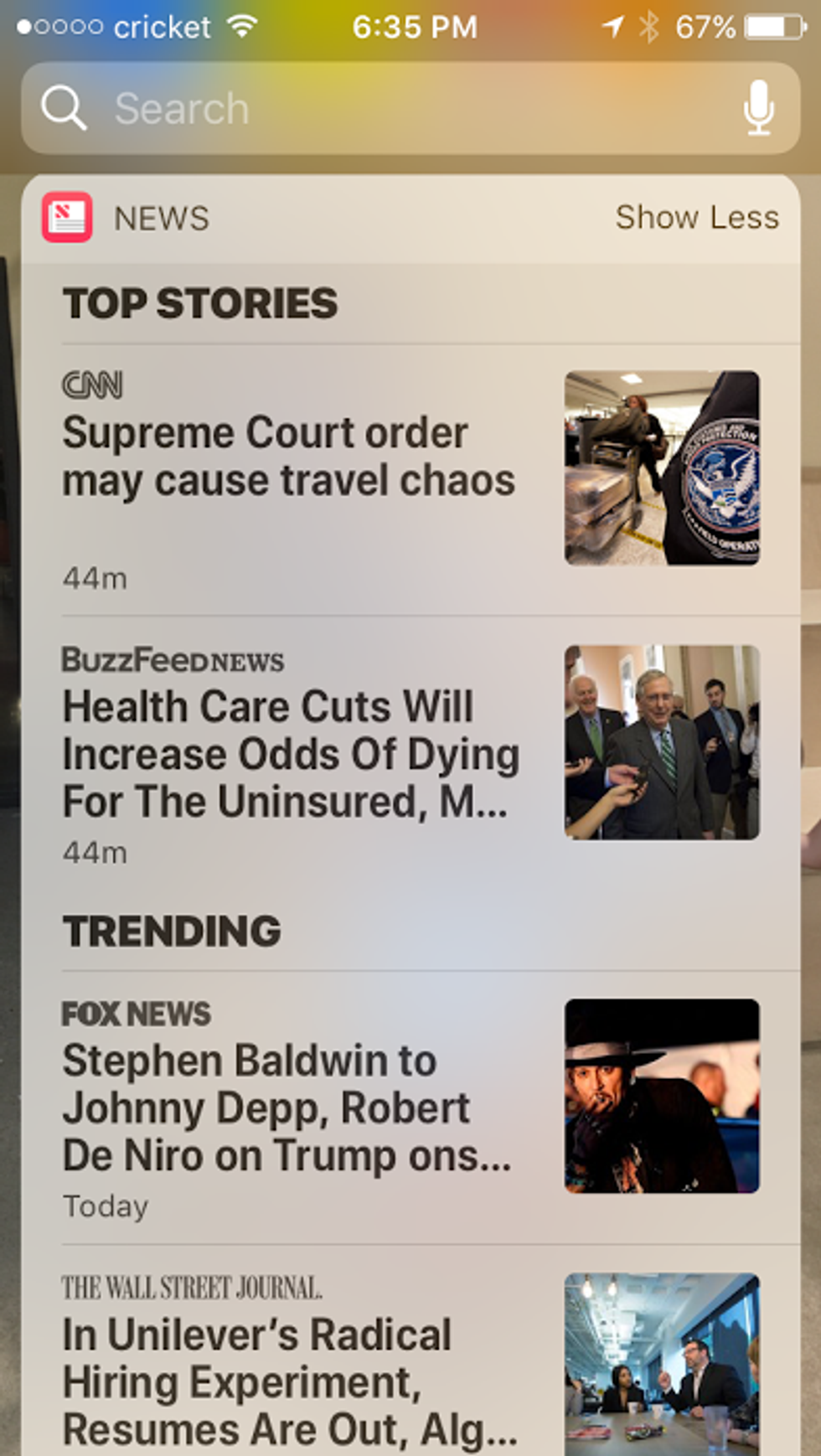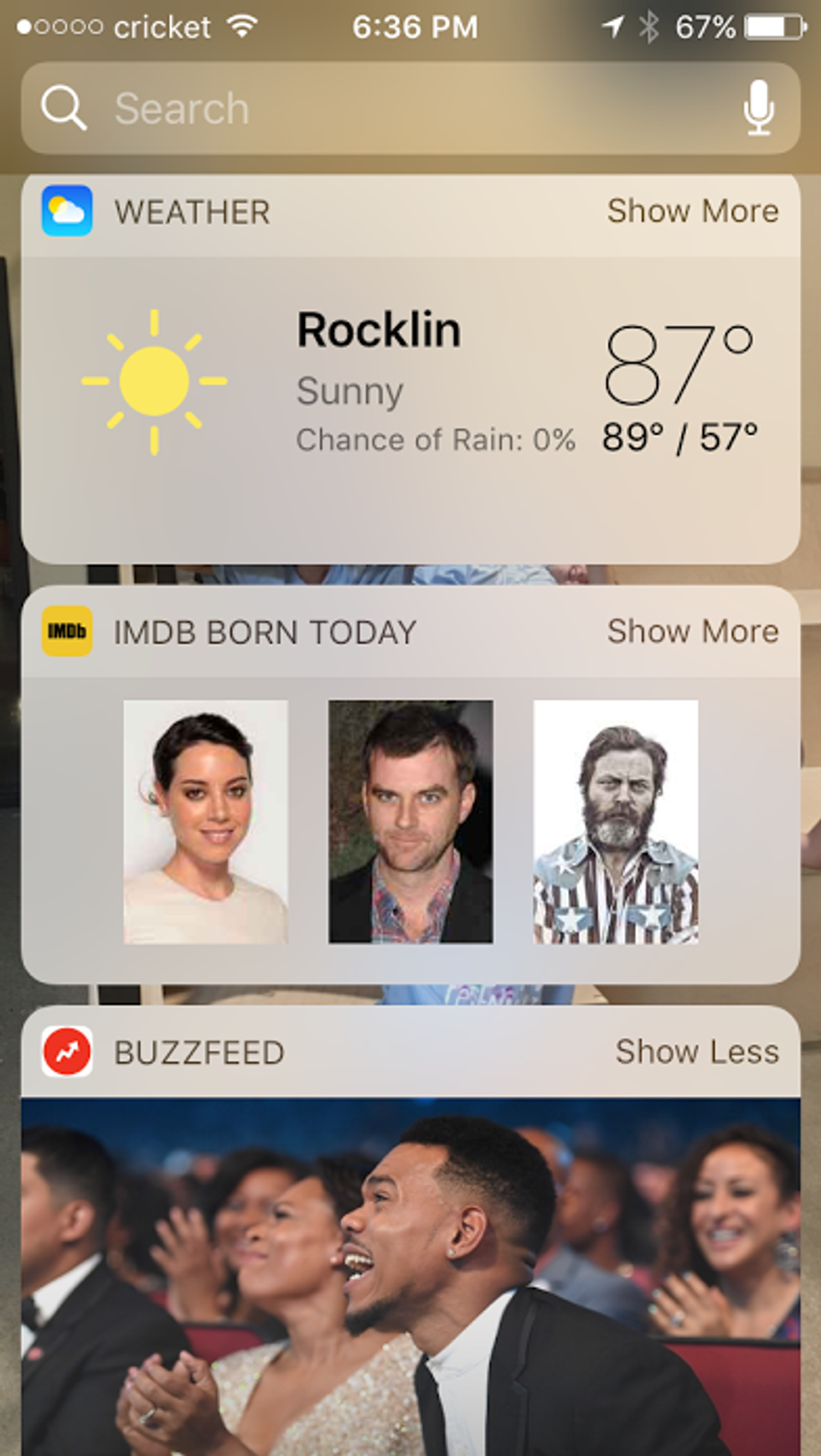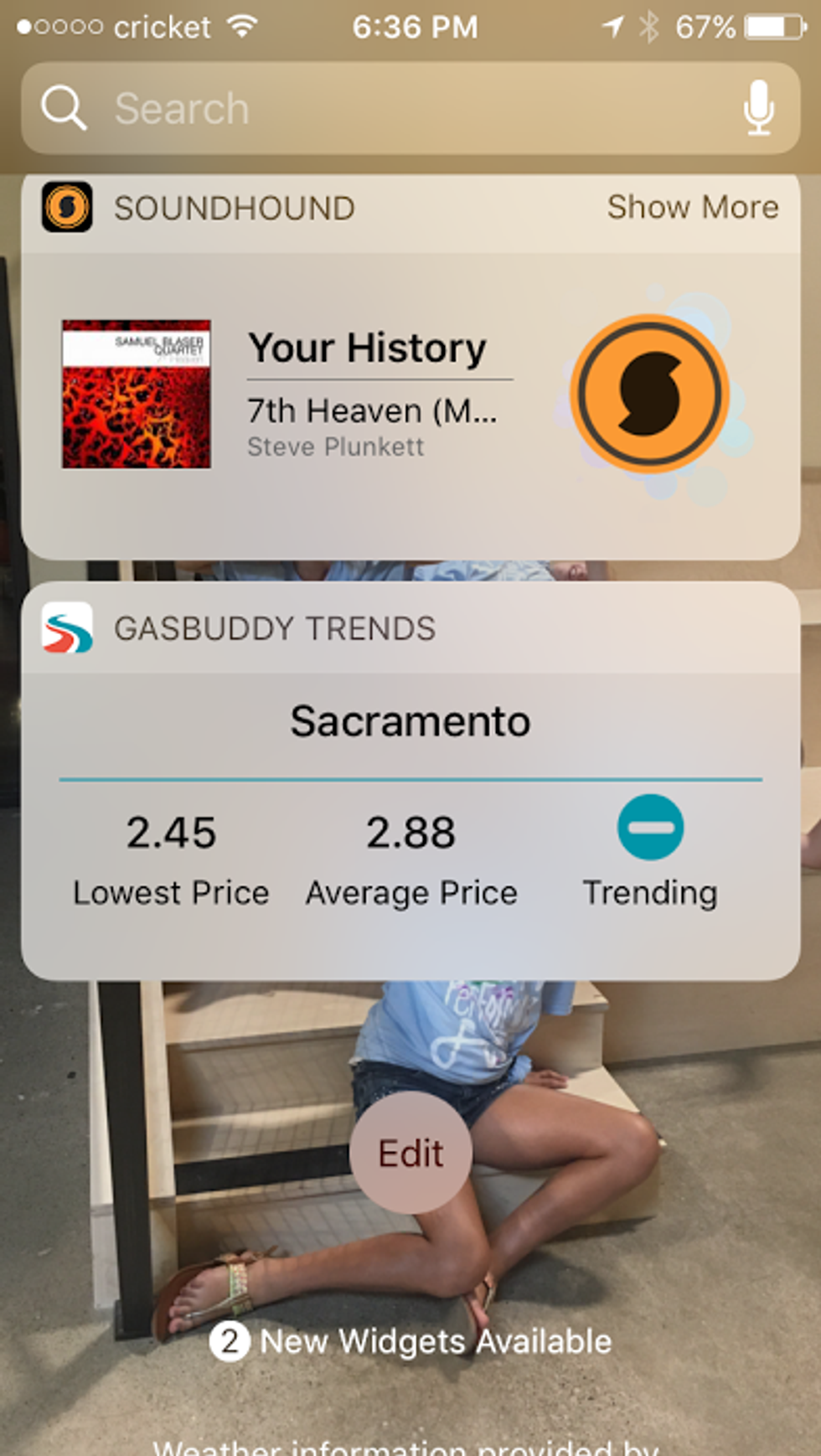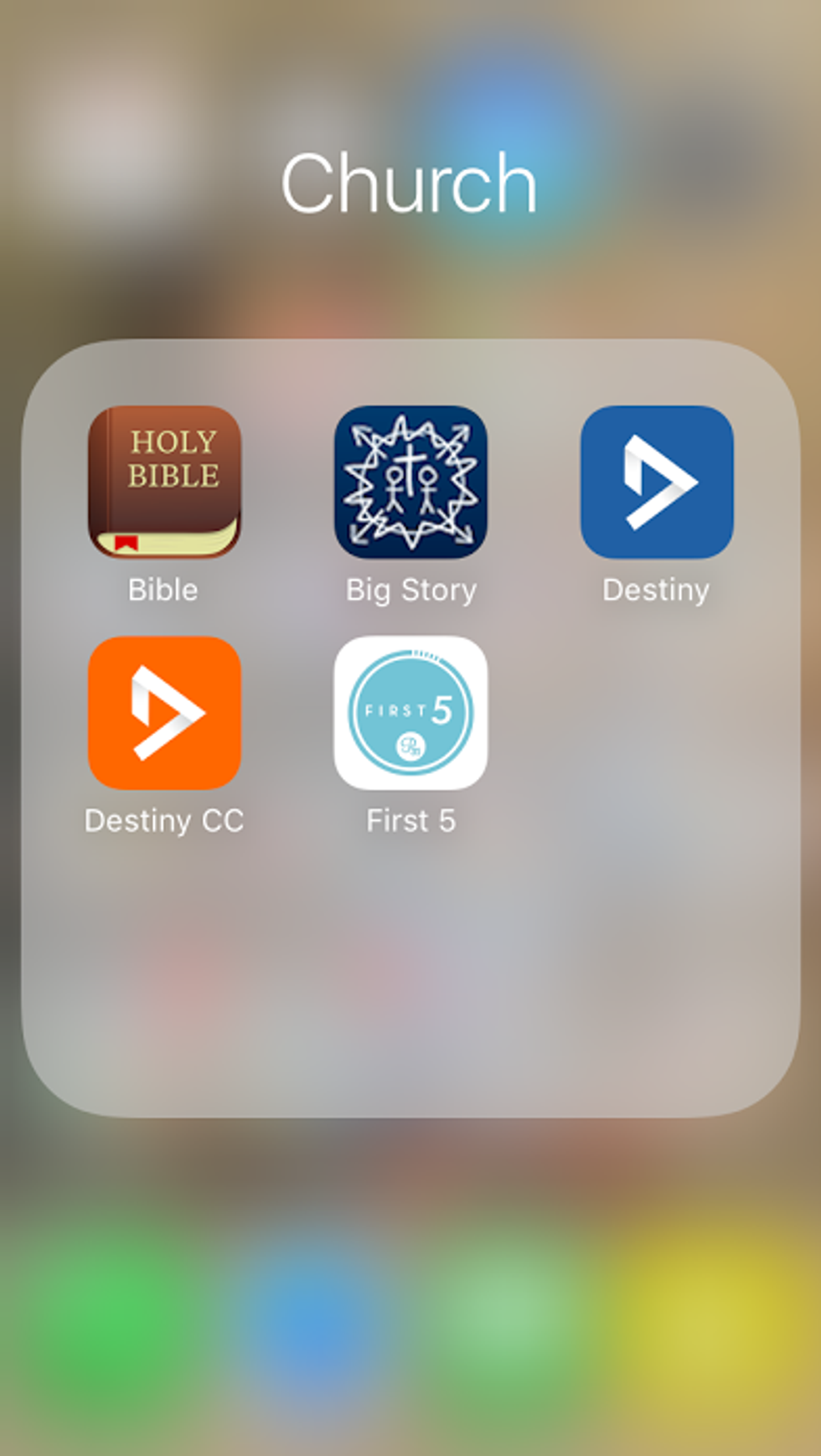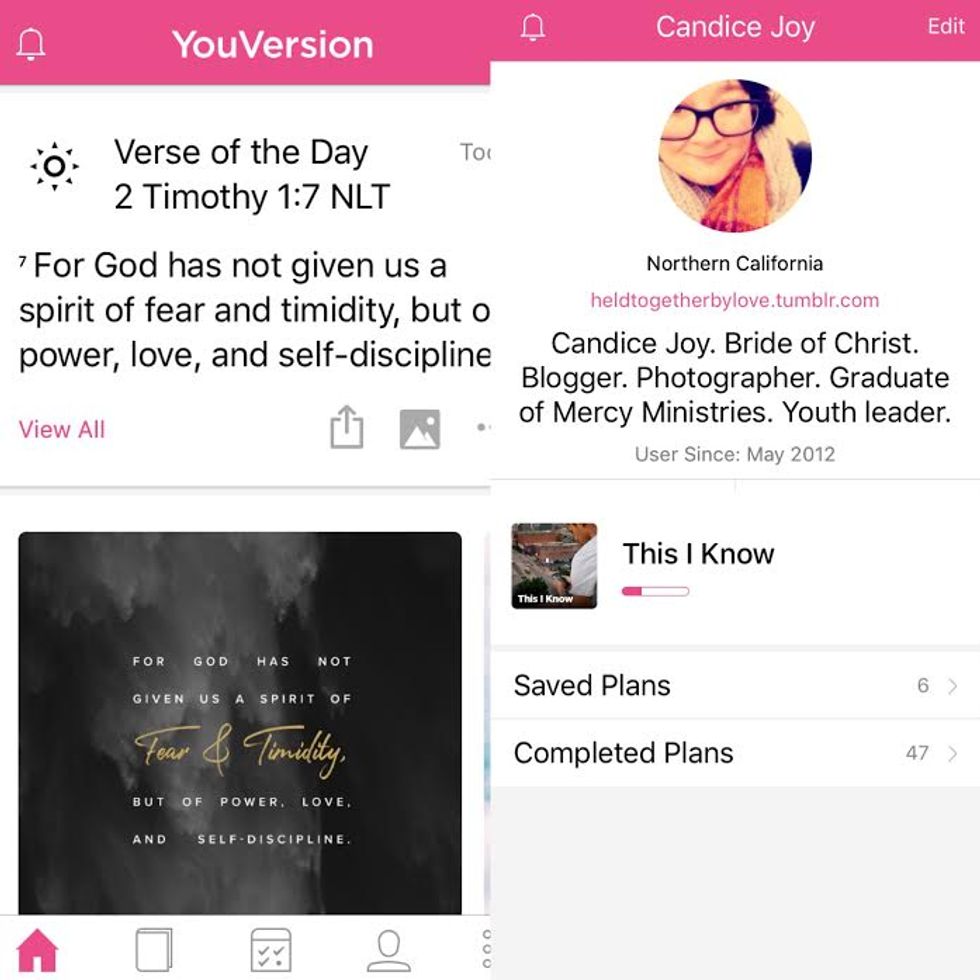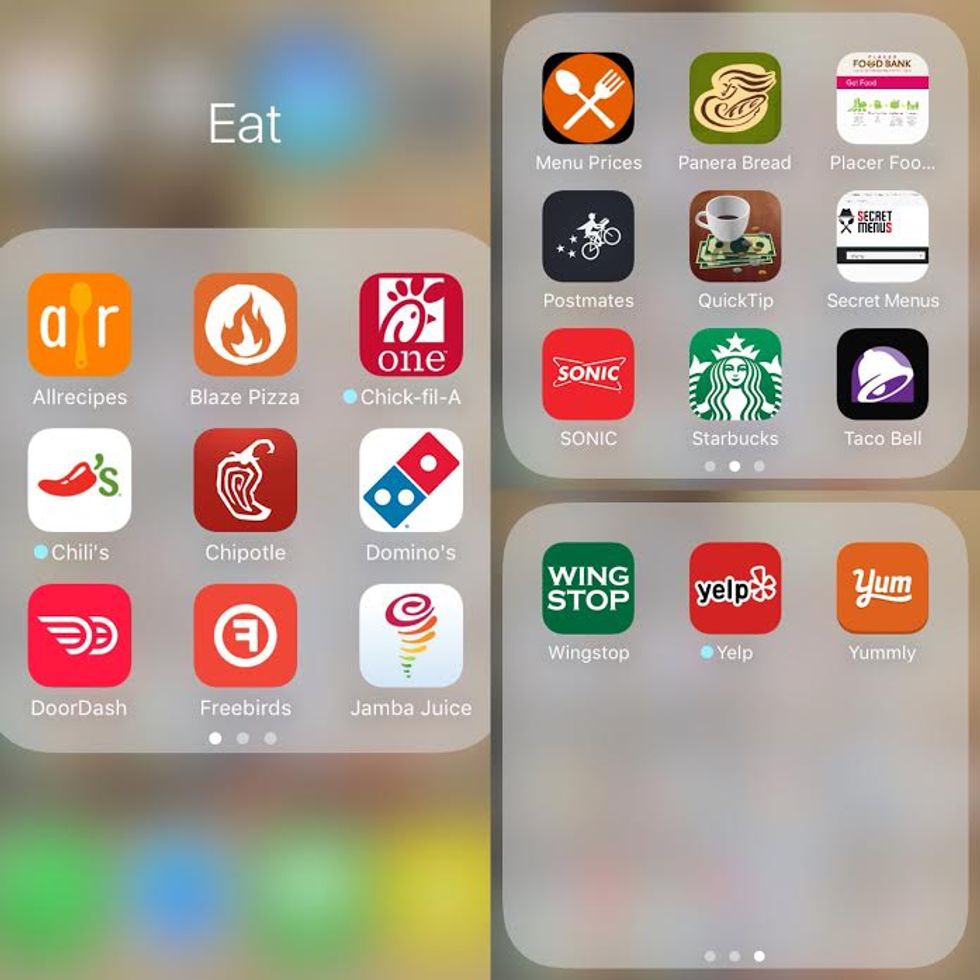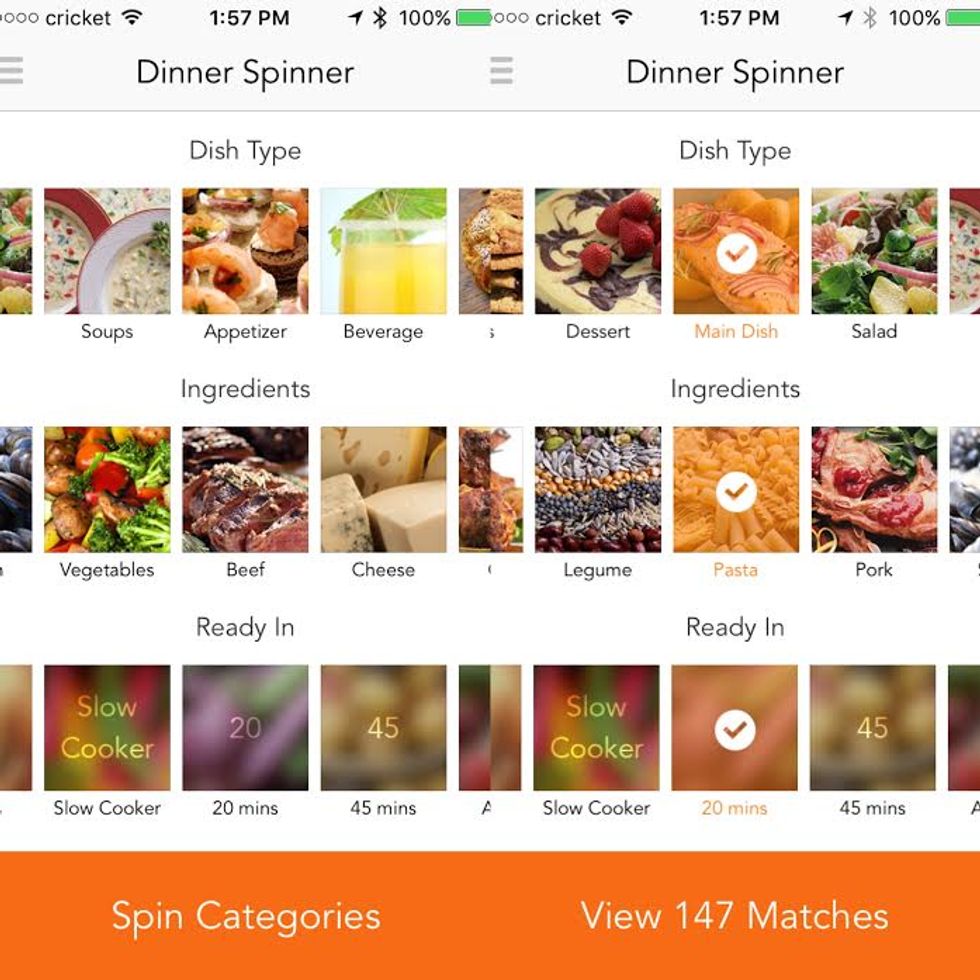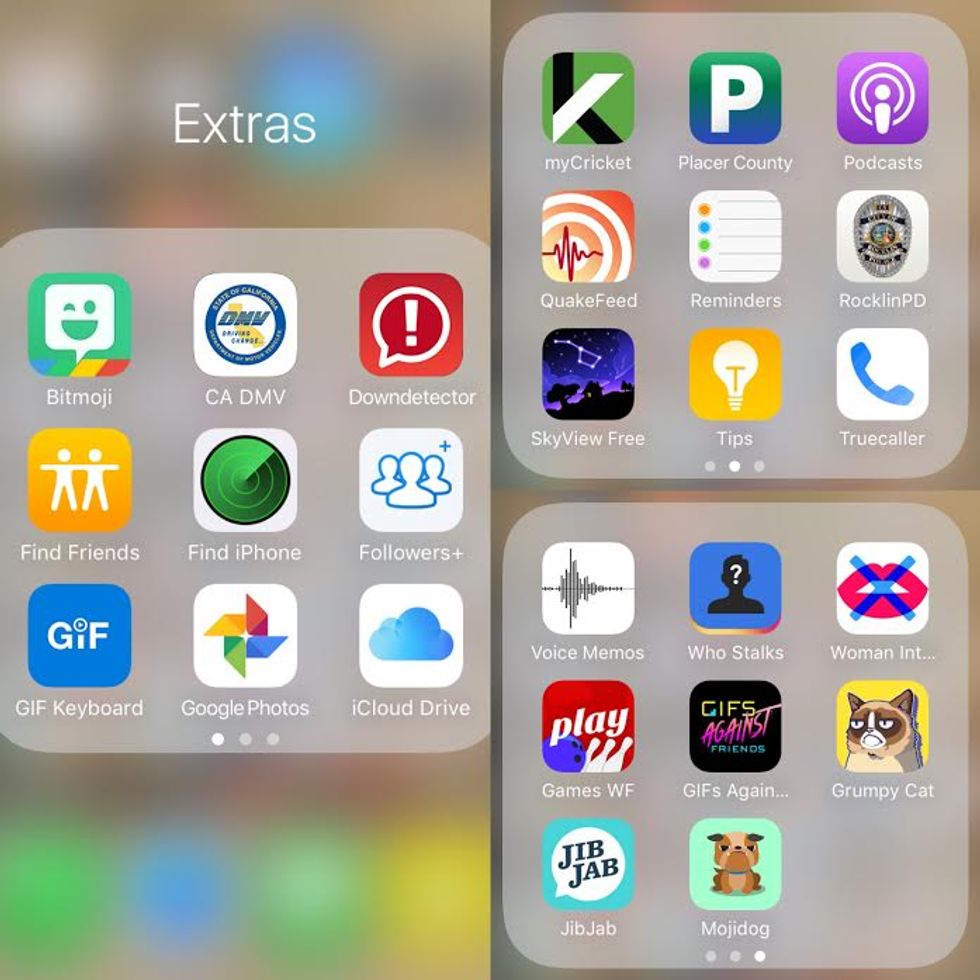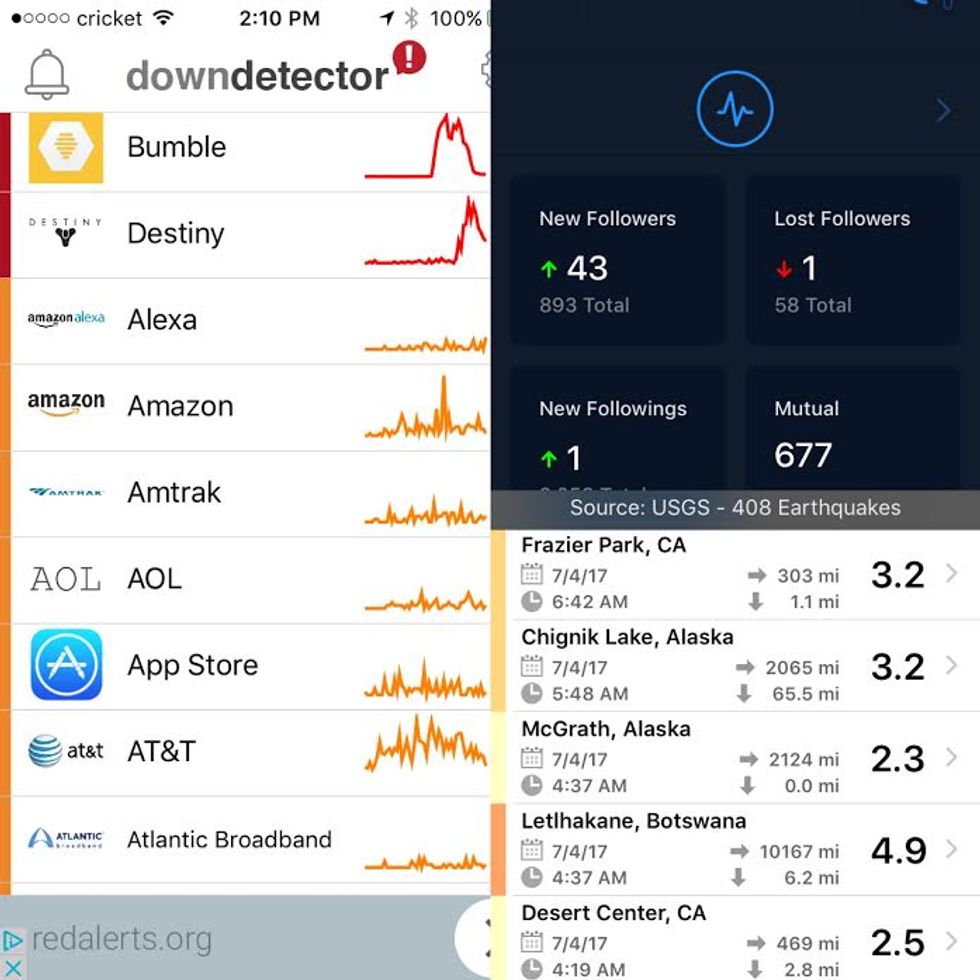I watch a lot of Youtube videos and have noticed a trend where the vloggers take their phones and basically do a tour of their phones and apps. Since I have a lot of apps (I know, I have a problem), I'm going to do this in a series of posts.
Let's start with my lock screen. This has been my lock screen since March. My best friend and I took this picture on Santana Row in San Jose during Spring Break. I love this photo because it just reminds me of the good times we have, and we look pretty cute!
Next, we'll go over to my Widget page. First up, we have my most recently used apps: Water Reminder, Facebook, Messages, Facebook Messenger, App Store, Snapchat, Nerts, and Calculator
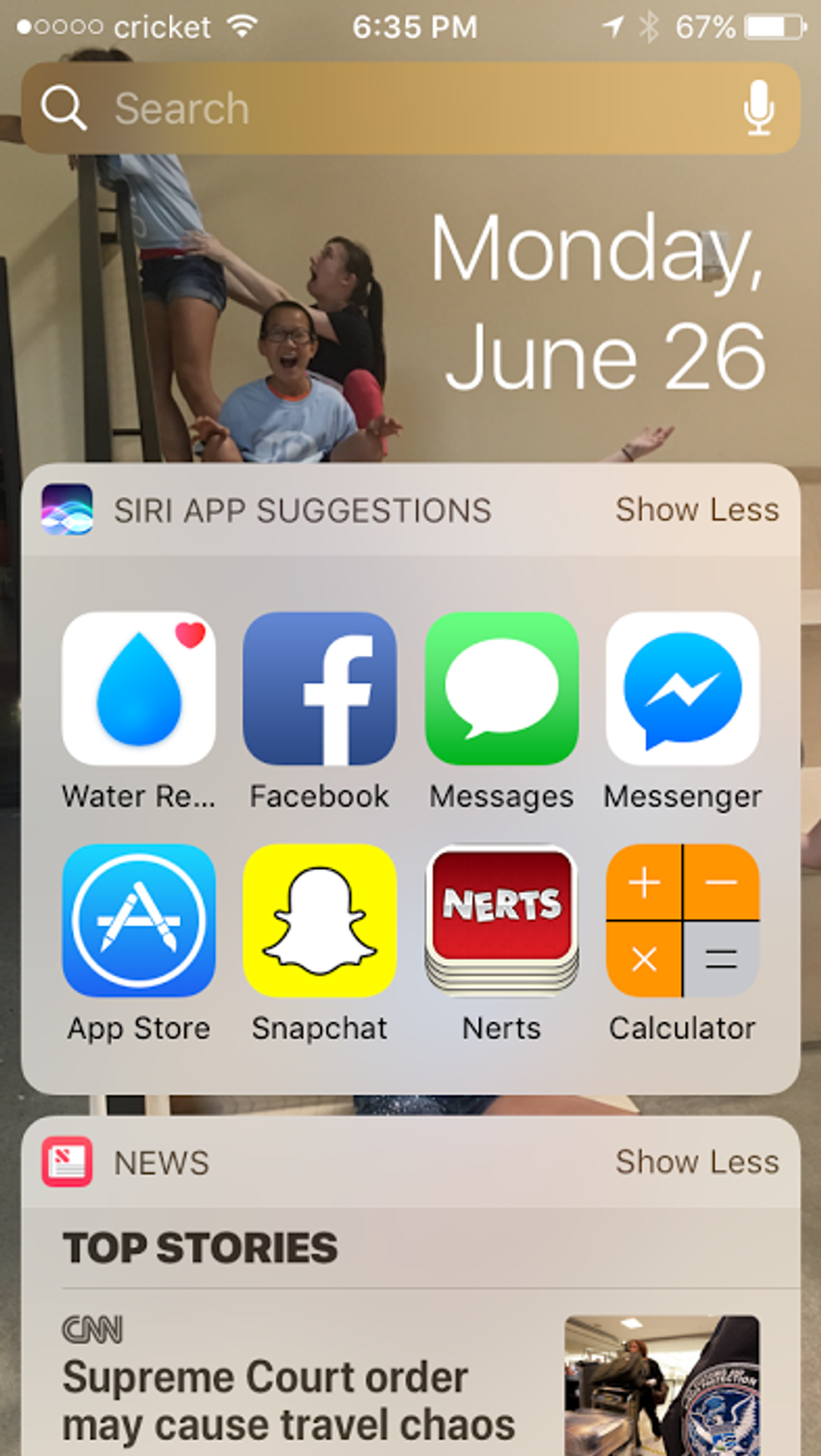
Next up on my Widget Page is my News Widget
Weather, IMDB birthdays, and Buzzfeed
WDIV Detroit News Widget, Steps, and Snapchat
And finally, Soundhound and Gasbuddy widgets.
Alright now that we've gotten all the "Extras" out of the way, now we can move onto the actual folders and apps on my phone. I alphabetize my folders and I alphabetize each app inside each folder (I told you I was a nerd).
The first folder is the folder I called "Church". This folder has 5 apps in it: YouVersion's Bible App, InterVarsity's Big Story app, my church's app, my church's Community Center app, and a devotional app called First 5.
I'm going to focus on the YouVersion app, which is probably the app I use the most. You can see the Home Page has the Verse of the Day, as well as things your friends have been doing, such as the reading plans they're going through and verses they've highlighted. Next, you see my profile which has a short bio about myself, then you see the current reading plan I've just started.
Next folder is my food folder, which I've labeled "Eat". This folder contains 21 apps. Some I use all the time, and others I only use sometimes.
Most of the apps are pretty self-explanatory, so I will only briefly explain those not associated with restaurants. Allrecipes is a recipe generator, DoorDash is an on-demand food delivery app, Menu Prices is a website I added to the folder so I can quickly look up menu prices when I'm on a budget, Placer Food Bank is another website I've added so I can find free food when I'm on a super-tight budget, QuickTip is a tipping calculator, Secret Menus is another website I mainly use for Dutch Bros drink orders when I have no idea what I want to get, and Yummly is another recipe app.
Let's look at the Allrecipes app. My favorite feature of this app is what they call the Dinner Spinner. They have a category for Dish Type, Ingredients, and Ready In. I spun the categories and came up with the Main Dish made with Pasta, and it should take about 20 minutes to make.
Next is my "Extras" folder, which has things I don't need every day, or apps I only use every once in a while, if ever. It also has my iMessage apps. This folder has 26 apps. Some of these are standard iPhone apps, some of these most people would know of or have, so I'll only talk about the apps you may not have heard of or known about.
Downdetector is an app that tells you if a website or another app isn't working, Followers+ tells you if anyone unfollows you on Instagram, QuakeFeed notifies you of any earthquakes around the world.
The final folder I will highlight is my games folder. This folder has 17 apps in it. I will list them all, but I will focus on 3 of them. On the first page of the folder I have: Akinator, Bacon Escape, Best Fiends, Candy Crush Jelly and Soda, Demi Lovato Path to Fame, Heads Up, Nerts, and One Night Werewolf. On the second page, I have: PinOut, Pogo Games, Pokemon Go, Sage Solitaire, Seek, regular Solitaire, Subway Surfers and Uphill Rush.
Demi Lovato Path to Fame is an Episode type game where you are a character in a story learning the ropes of being a superstar. The One Night Werewolf app is a companion app to a card game of the same name, which is kind of like Mafia, but with different characters and roles. It's a pretty fun game, and this app takes the role of the narrator of the story during the game. Finally Uphill Rush is a race game, where you are on a raft and racing to the finish line on a waterpark ride.