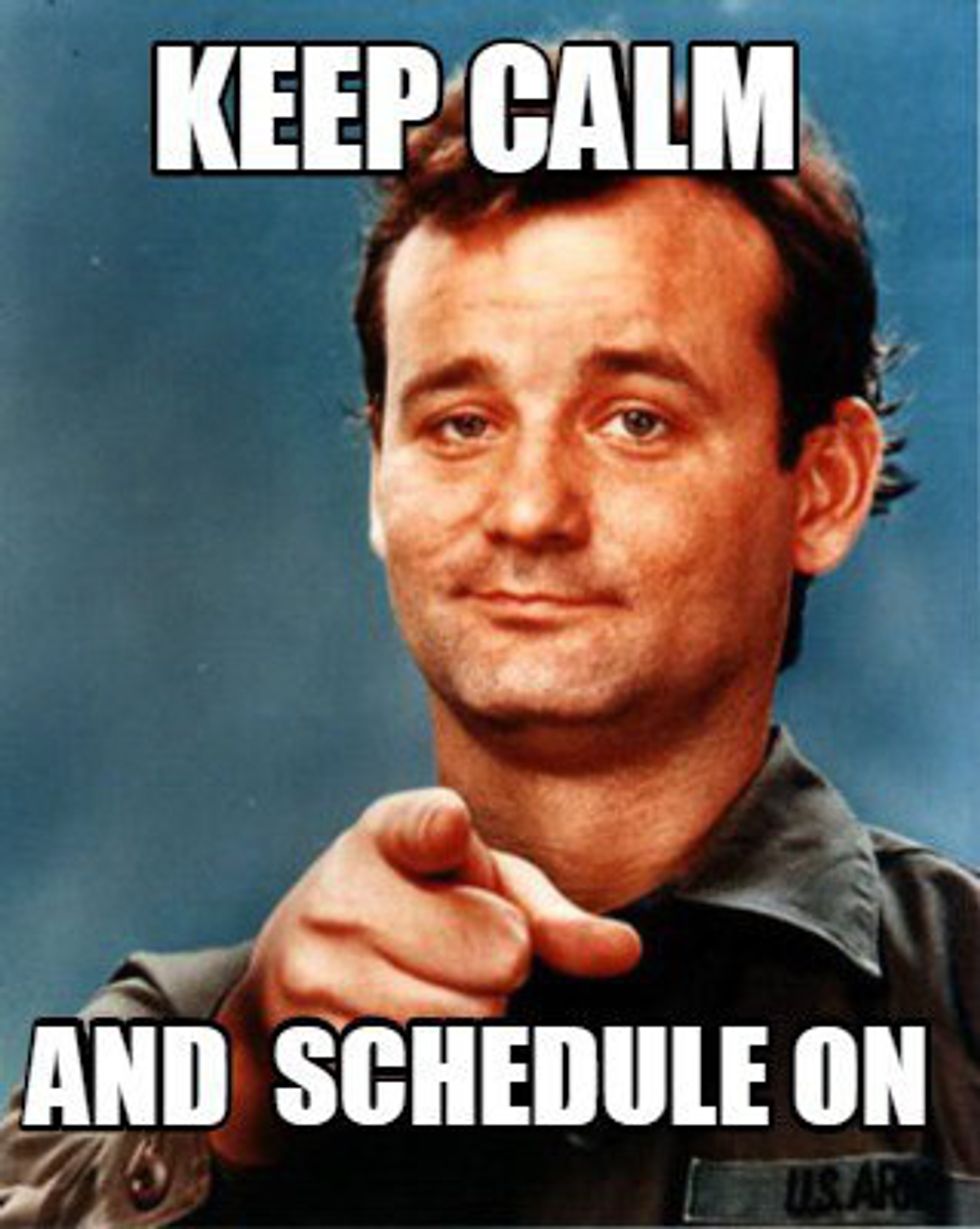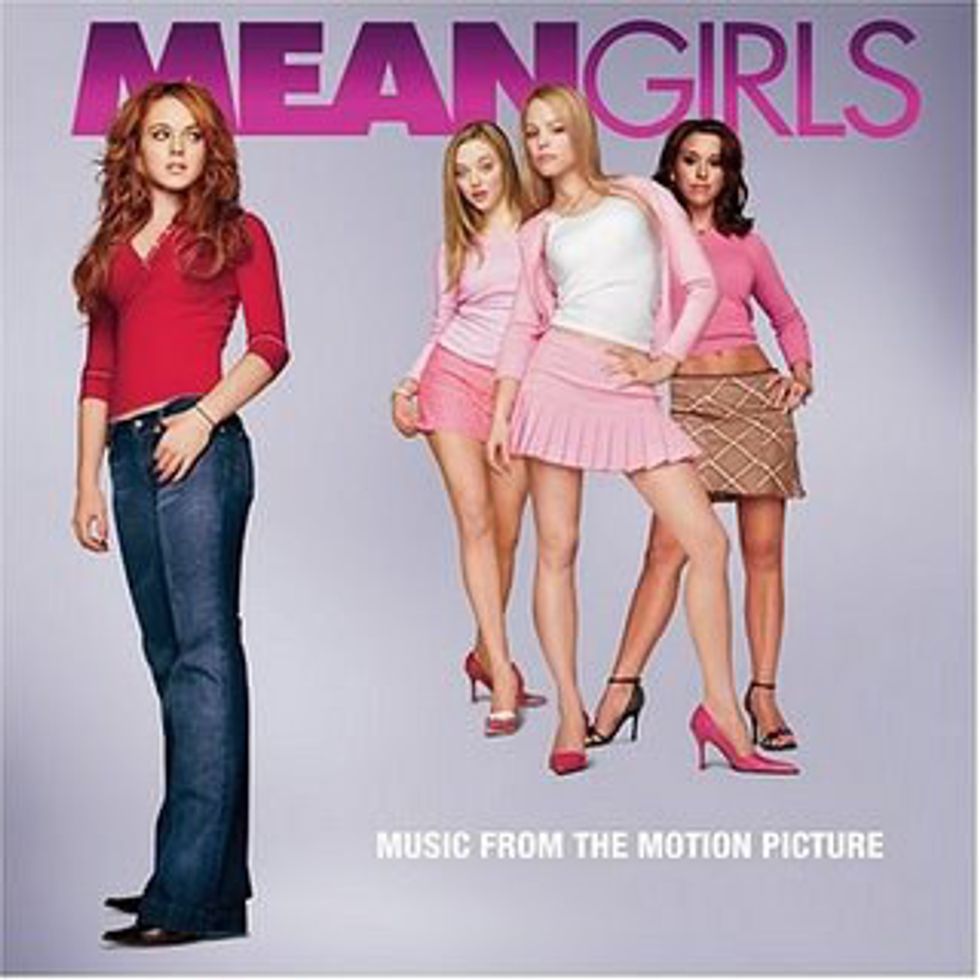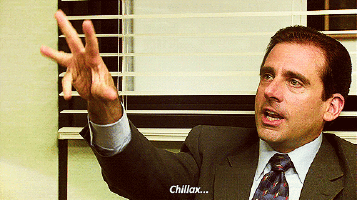I am very organized when it comes it school, and it doesn’t stop online. I like having a specific place for everything — whether that be in a physical folder or online. Follow along and enjoy the journey through my Google Drive. You might like this form of organization!
My Google Folder
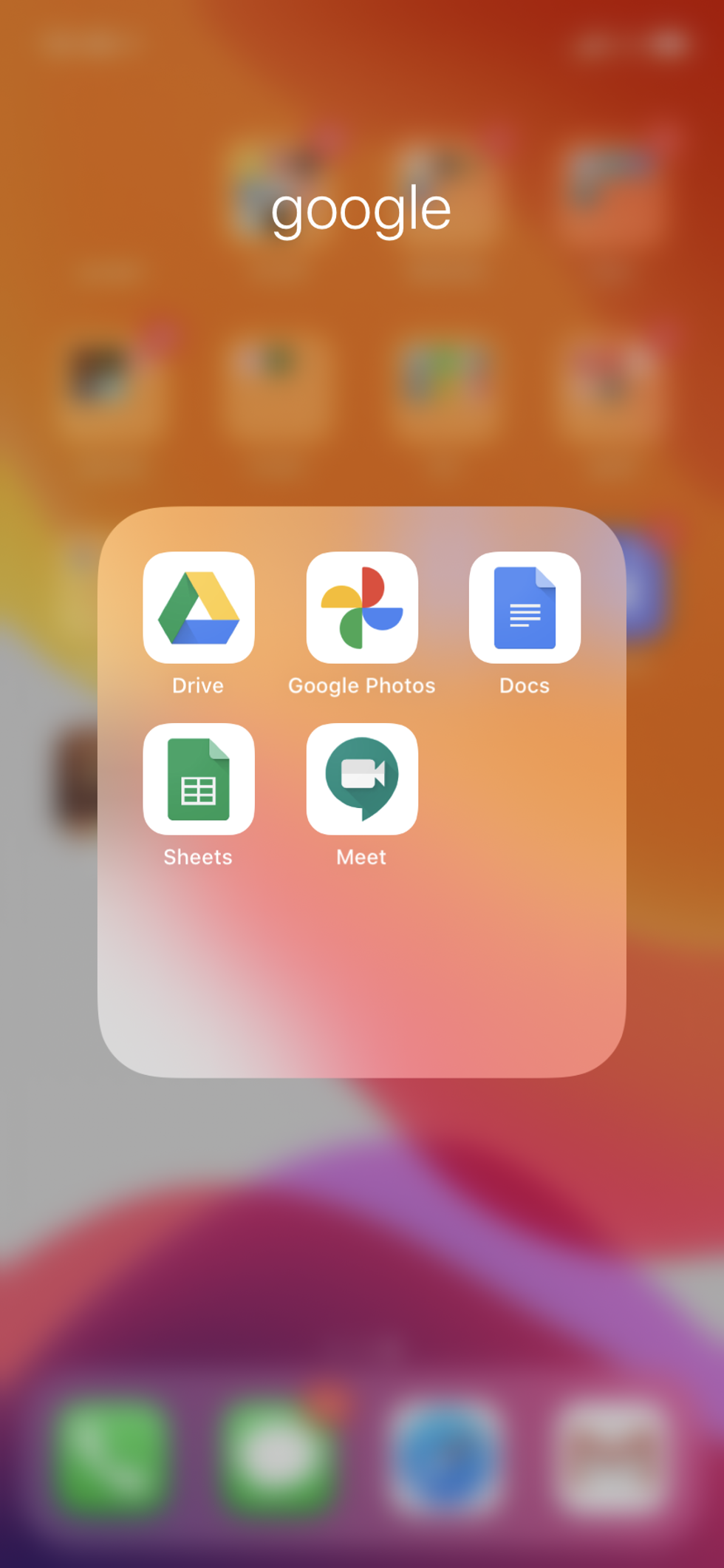
personal photo
As you can see in the screenshot, I have Google Drive along with some other Google apps. I use Google Docs and Sheets virtually every day. I also have Google Photos so I can free up space on my actual iPhone by deleting pictures. Lastly, I have Google Meet. This is a lot like Zoom, but I use it for Odyssey meetings.
Google Drive: Home Page
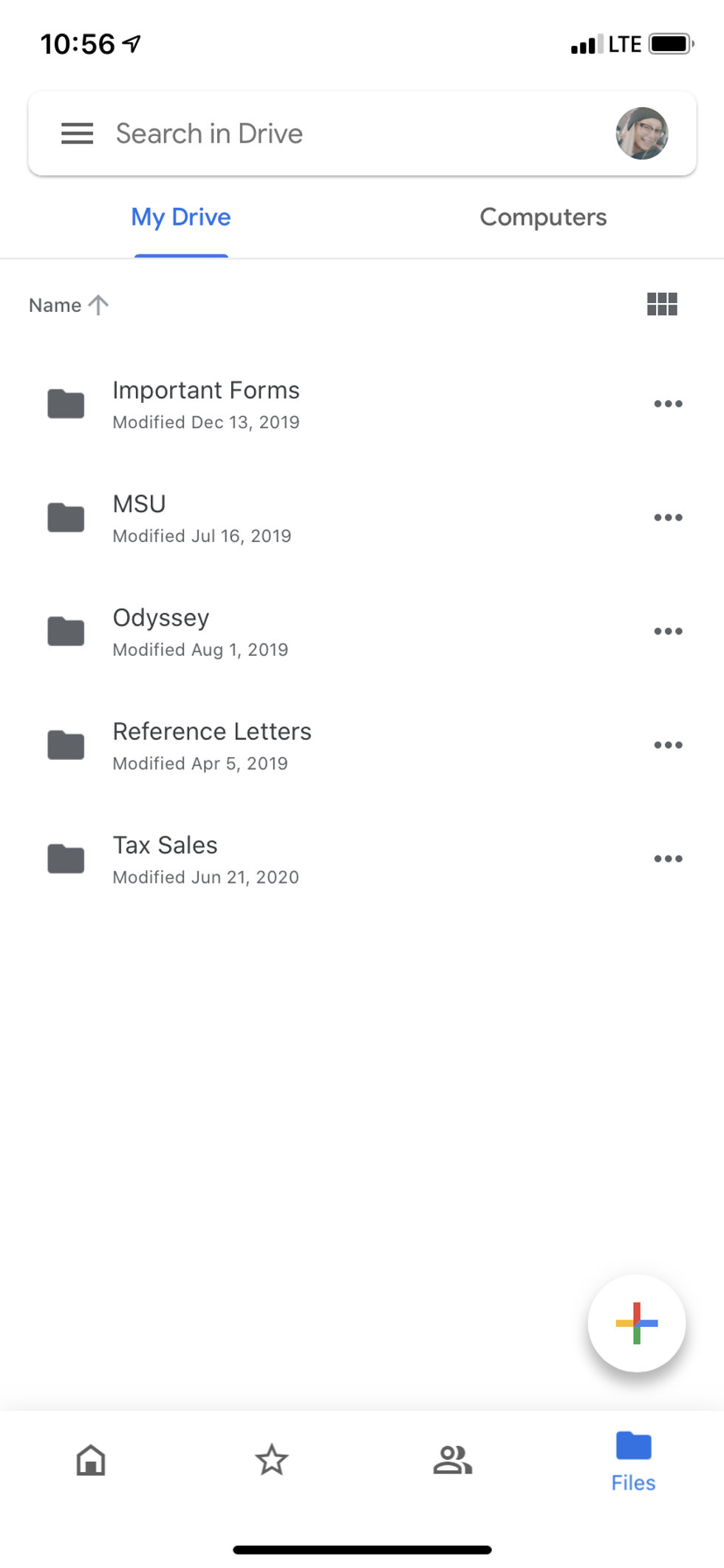
personal photo
As I open my Google Drive, this is what I see. I don’t have any lonesome documents; they are all in their specific folder. For this article, we will be looking into my “MSU” folder. For reference, I go to Missouri State University (MSU).
Google Drive: MSU Folder
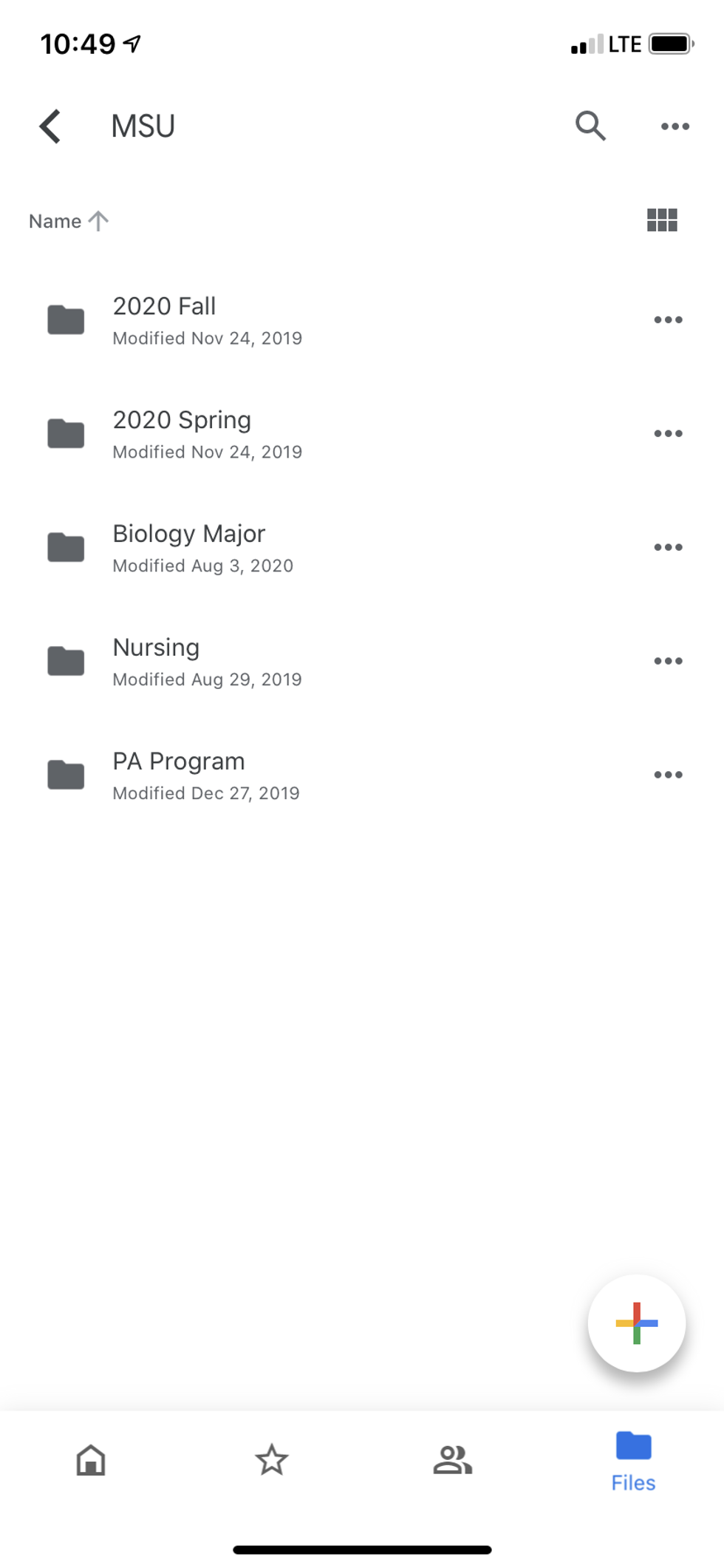
personal photo
This is where I keep everything related to college. Again, there are no lonesome documents floating around in empty space. I have each semester broken up into separate folders. Next, we will look into my “2020 Fall” folder.
Google Drive: 2020 Fall Folder
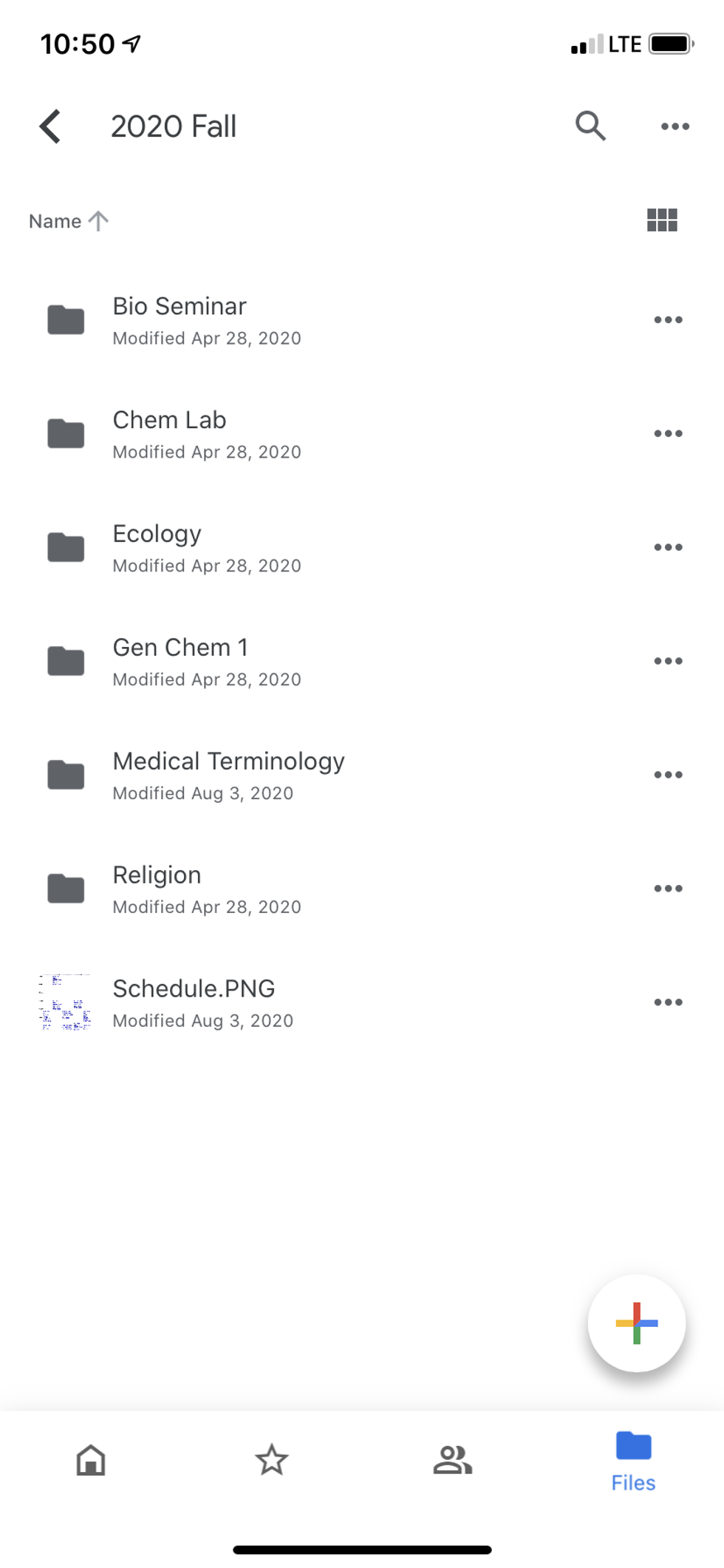
This is my folder for everything related to my fall semester this year. Yes, there is a lonesome document, but it’s my schedule... where else would I put it? As you can see, I have all my classes listed as different folders within these folders, I will save the syllabus and any other documents I may need.
* * *
I hope this article help you stay organized throughout the year. I know for me, staying organized motivates me a ton to do well in school. Good luck!



 Photo by
Photo by  Photo by
Photo by  Photo by
Photo by