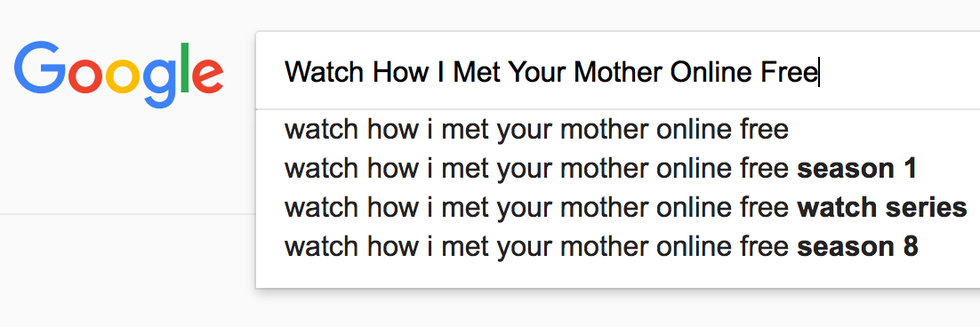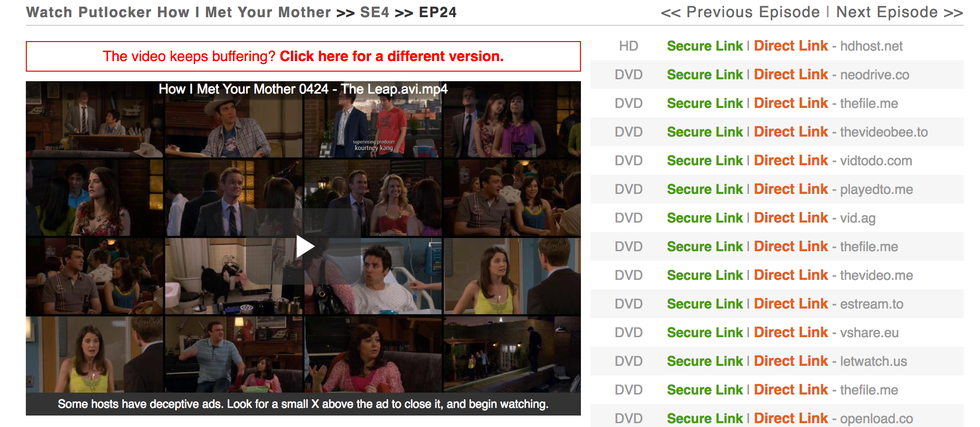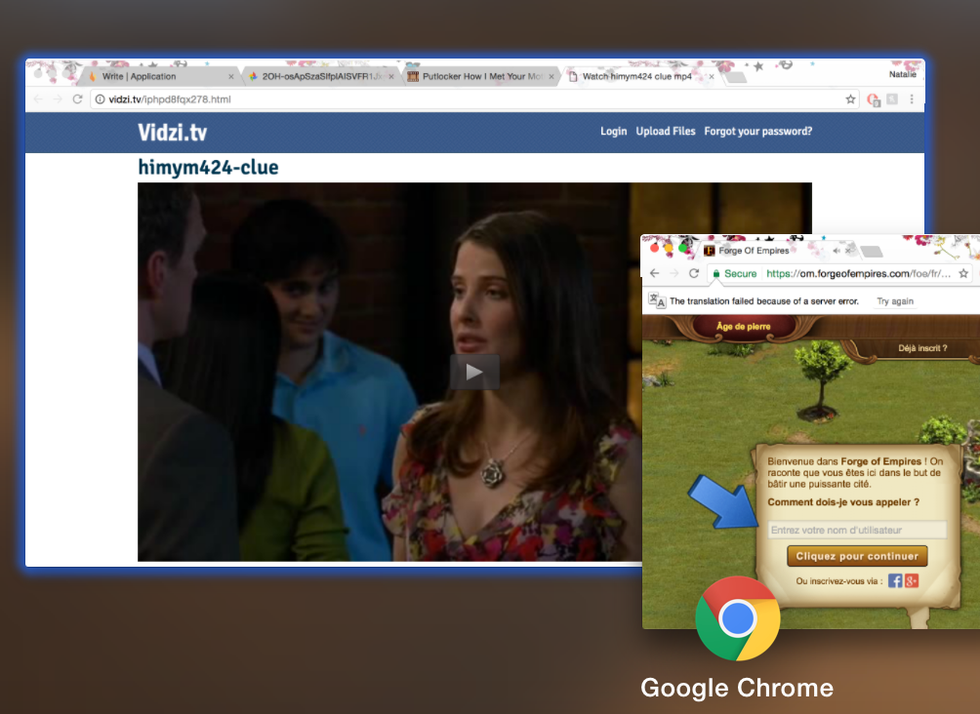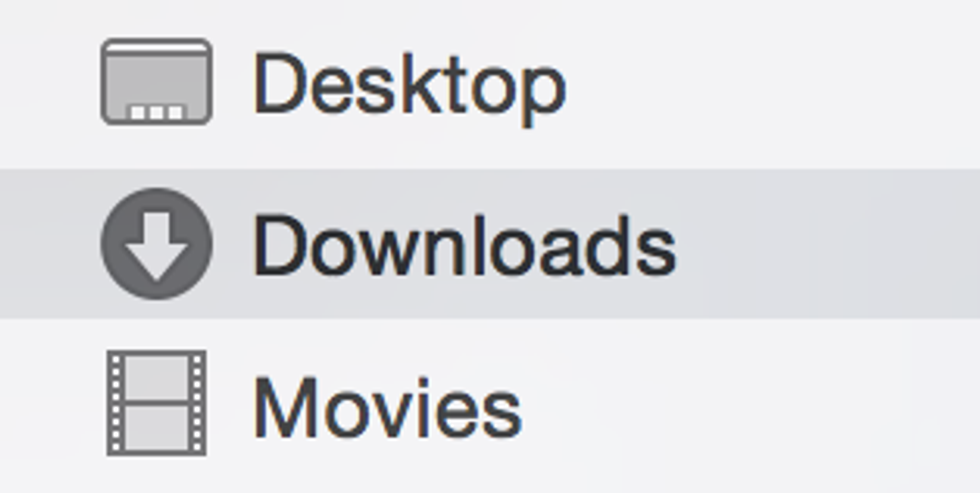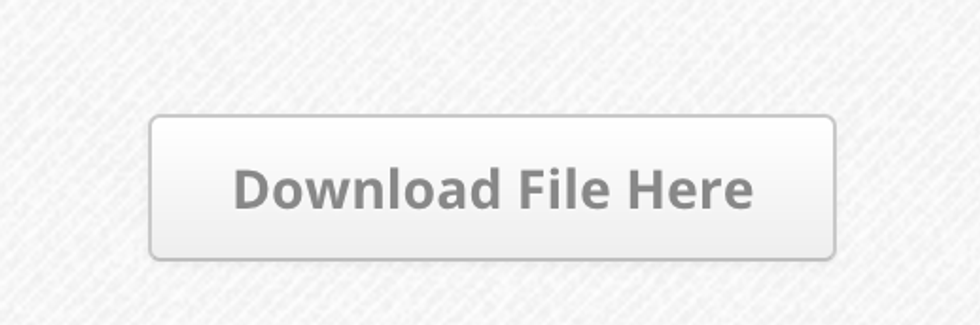If you're anything like me, you have to stay current with your favorite TV shows. However, this can sometimes be difficult, especially if you don't have access to an actual television. There are a lot of ways you can combat this issue--paid subscription services like Netflix are incredibly popular, and there's also plenty of legal network apps and websites that post full episodes a week after the air date. And, of course, there are illegally posted episodes all over Youtube. But if you just want to save yourself the trouble and watch quality videos for free, those semi-sketchy websites like Putlocker are worth a try.
I know most people are pretty wary of this streaming method because of potential viruses and legality, but the only people committing illegal activities are those who run these websites. Follow these tips if you don't already know how to navigate streaming websites.
1. Install AdBlock

2. Use these keywords for searching on Google
If you search for shows on Google, use the structure of "Watch ___ Online Free." This will garner the best results. However, once you find a streaming website you trust, it is easier to directly look up shows there than going through a search engine.
3. Use platforms that provide multiple links
Web sites that link you to File Host sites are the most convenient. But the biggest perk is that you can control which sites you use so that you can avoid the ones with multiple pop-ups. For example, through a wild trial and error process, I've figured out that clicking on the direct link to thevideo.me will result in ten more pop-ups than vshare.eu.
The best websites that provide multiple links are watchfree.to and watchseries.ac.
4. Exit out of pop-ups quickly!
Here's the thing: you've got to have mad cursor skills to handle these sketchy sites. Pop-ups are commonly triggered by clicking on the "Play" and "Pause" buttons, search bars, and Direct Links. Also, whenever an advertisement with a little x in the corner is blocking the play button, prepare for a pop-up when you click the x.
5. Double check "Downloads" folder
This is maybe the scariest part about pop-ups: sometimes they download things onto your computer. And by "things" I mean potential viruses. If you ever see something being downloaded through your browser, cancel it as soon as possible, and make sure to check your "Downloads" folder to ensure nothing harmful has made its way onto your computer.
6. Never press "Download Video" buttons on websites
These websites are only good for streaming videos--they only get risky when there is downloading involved. So avoid big green downloading buttons if you don't want to download a virus. Make sure you're never double clicking on these sites because sometimes when a new page reloads, your cursor will suddenly be right above a download button.
7. Watch out for constantly changing domains
Lastly, the domains of streaming websites are always being altered. So if your favorite site all of a sudden doesn't exist, it means that they changed the domain in a little way. For instance, putlocker.is changed to putlocker.live.
As a side note, you should watch shows live on TV whenever you're able to. Many programs are in jeopardy of cancellation and episode cutback due to lack of live viewership, which is mostly caused by people deciding to watch online instead.