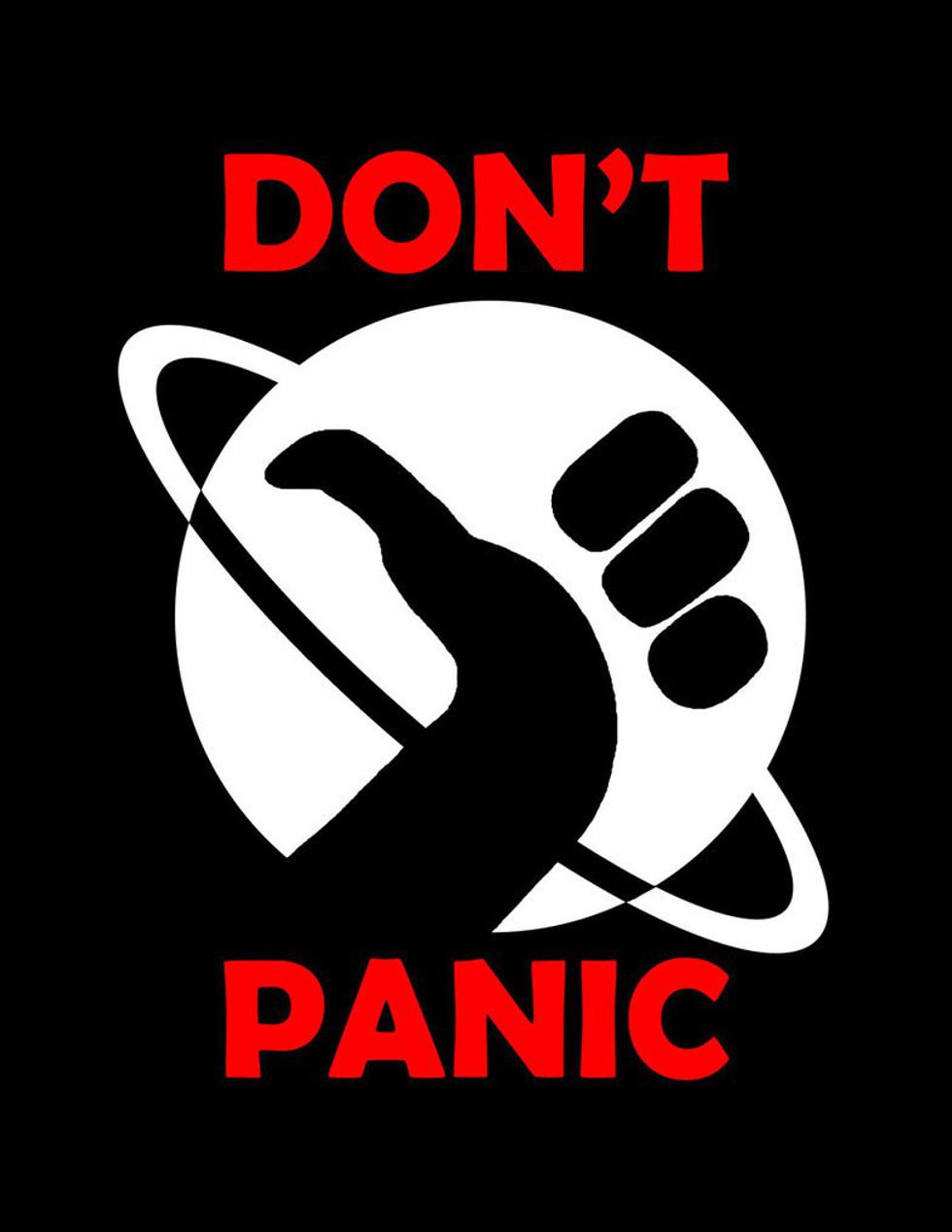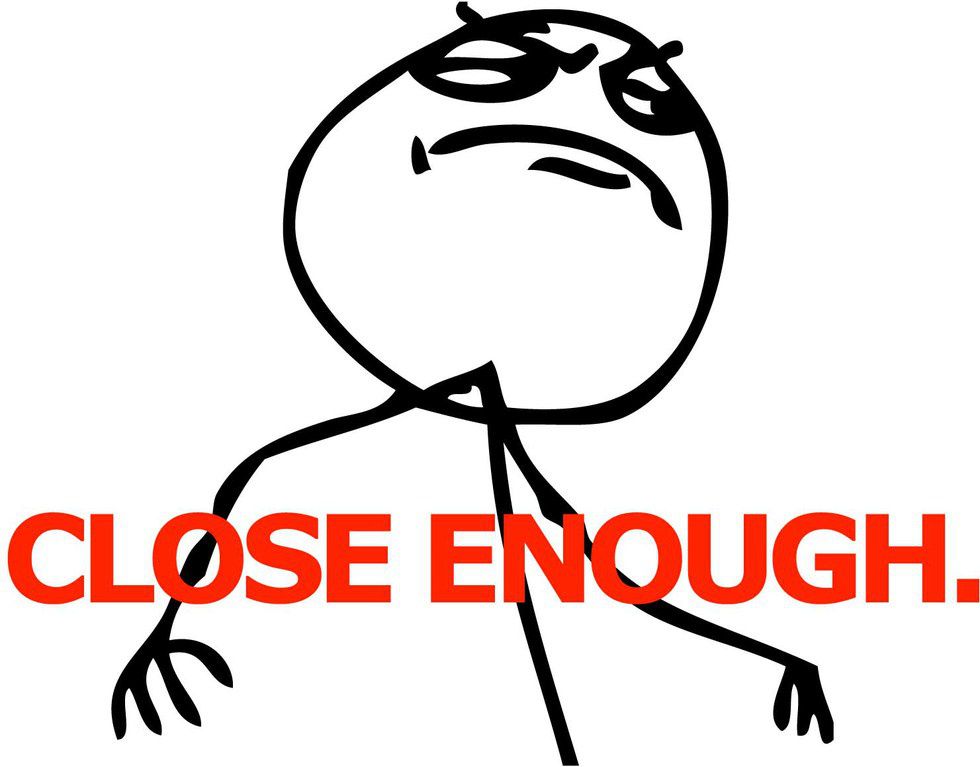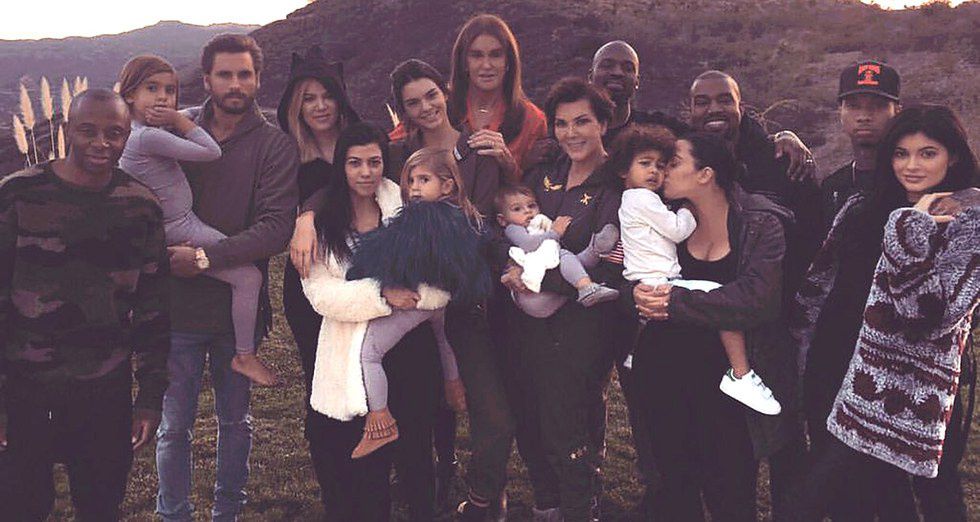.
Do you use Outlook on your PC but also want to use it on your Android smartphone? Or maybe you want to make it easier to keep track of your emails and sync them with your Android device. Combining and merging Outlook with your Android phone is one way you can stay organized and streamline the amount of work it takes to keep both platforms up-to-date.
To assist you, we’ve provided a variety of ways you can combine or merge your Outlook to your Android device. Keep reading to find out more.
The Use of Your Email Address
It’s important to create an account in Outlook with the same email address that you use on your phone so that all of your messages, contacts, calendars, and tasks are synced between devices. This will ensure that everything stays updated automatically whenever either device is changed.
On the other hand, if you want to manage and use multiple emailing services, then you’ll want to use the Spike email app. You can connect and manage Outlook through the platform effortlessly on your Android device.
Sync Your Contacts
The Outlook app on your Android smartphone is ideal when you want to check messages or send emails when you’re on the go. You can easily access and download the Outlook app from your Google Play Store.
Once you’ve downloaded Outlook, you can log into the app using your username and password. You’ll then have access to your inbox, calendar, and contacts in the app. You can also sync your Outlook contacts to your smartphone. Simply give Outlook permission to access your contacts on an Android device.
To complete this task, follow these easy steps:
- Open the settings app on your android device.
- Tap on apps.
- Find Outlook on the list and tap on it.
- Tap on Permissions, then on Contacts, and select Allow.
- Open the Outlook app on your device.
- Tap the Microsoft Office icon.
- Tap on the gear icon to access your settings.
- Select the Outlook account you want to copy contacts from.
- Tap on Sync Contacts.
Once your contacts are synced, you can access them easily through the Android contact application on your device.
Consider Using Samsung Kies Software
Samsung Kies is a free app that’s available on most popular Android devices like the Samsung Galaxy S5, S4, and Note 3. This app is similar to how iTunes operates because it allows you to sync your images, music, and contacts with Samsung devices. Use Kies to connect and merge your Outlook with your Android device effortlessly.
Take advantage of Google Calendar
Synching calendar events from Outlook to Google Calendar should be one of the first steps taken when integrating these two platforms together into one seamless system. To set this up, simply add a Chrome extension called “Google Calendar Sync” which will mirror all of the events entered into Outlook in real-time over onto Google Calendar.
When you’ve completed this task, it will be easier for you to swipe or scroll through appointments as needed.
Download a Third-Party App Like GO Contact Sync Mod
GO Contact Sync Mod is a type of program that helps sync contacts between multiple devices. It makes it easier than ever before to stay up-to-date and keep your Outlook and Android devices organized! Use GO Contact Sync Mod if you want to sync Outlook with your Google Mail address book.
Using this third-party app, you can sync pictures, notes, and even categories. Additionally, it allows you to sync your Outlook calendar appointments to your Google calendar, so you never miss appointments.
Start Using Microsoft Exchange Server Connection Software
If you’re using Outlook in a corporate setting, then you may want to consider using Microsoft Exchange Server.
Microsoft Exchange Server is a messaging and collaboration platform that provides access to mission-critical emails for individuals and businesses of all sizes. In addition to providing basic communication capabilities, the software is popular for developing advanced solutions such as automated system coordination, data retention support, mobile device management (MDM) tools, and compliance initiatives.
The Microsoft Exchange Server software enables users to securely send and receive emails across private or public networks. It also allows companies to connect their own internal databases, such as customer lists, sales leads, and financial data, to corporate messaging systems.
This type of integration helps organizations make better use of resources by automating processes like customer service feedback surveys or sales tracking reports.
Use Your Settings in Outlook
If something isn’t performing as intended or expected, find the settings menu within the Outlook app, where you can adjust a multitude of different parameters and preferences. A few examples include enabling push notifications for incoming emails, setting up auto Wi-Fi connections when near certain networks, toggling PIN lock protection mode, and adding signature text messages.
Final Thoughts
In conclusion, integrating outlook on Android devices is an easy process that anyone can do without any advanced computer knowledge. It’s a matter of a few clicks and taps accompanied by entering credentials for authentication purposes. Once configured correctly, it should run without interruption, provided users enter the correct information when setting up their apps.