Recently my girlfriend and I split the cost of a GoPro to record some of life's more memorable moments.
By definition, I guess that makes us at least part-time video editors.
But there's one thing that all your favorite YouTube stars and photographer friends don't ever tell you -- and that's just how many god forsaken hours of effort and profanities it can take to get just one minute of finished video. Seriously.
Time is precious and I want to share two of my favorite tips for anyone else getting started with a camera and editing.
Huge Files + $$$ = Skip 4K
4K is becoming more common in cameras, televisions, computers and cell phones. 4K is just an abbreviation of a new screen resolution standard but ironically the actual width is 3,840 pixels.
3.8K isn't as catchy I guess.
I quickly made the image below to help visualize the difference. Keep in mind that pixel resolutions aren't the same as physical screen sizes. They are just measurements of how much digital video information can be displayed at a time.
If you're looking to buy a TV definitely splurge for that 4K, everything looks incredible.
If you're a budding videographer, don't bother unless you're prepared to also upgrade everything else.
Your aging laptop, bigger backup hard drives, professional video editing and effects software... the list goes on. iMovie isn't going to cut it -- 4K files are much larger than 1080 files.
Neither of my computers would be considered crappy and both barely managed editing mere 1080p footage. We're talking 8+ hour export times for 1 hour videos.
The longer any video export takes, the more likely your software will screw up and crash. It's also difficult to get any other substantial multi-tasking done while the software works in the background. Having two computers alleviates this problem.
Simply put, 4K is way more work for a relatively small number of people who even have a screen to truly enjoy your videos on.
Mark Your Raw Footage THE FIRST TIME You Watch It
This has already happened to me several times:
You go to an event or travel, make an effort to record whatever it is you're doing and the next day you watch the raw footage with your friends and whoever else wants to see.
By the time you actually sit down and start slicing the videos apart, you can't even begin assembling the final video right away.
When planning timed cuts in your final video you obviously must know the precise second, even millisecond, the cuts in your raw video must happen. Without notes you're forced to hunt and peck for those exact moments.
This means watching it multiple times, AGAIN.
The whole workflow can be sped up dramatically if you simply make ballpark time stamp notes the first time you watch. When you start to process that footage you can quickly scrub through and choose the perfect moments.
Realistically this method can save at least 30 to 60 minutes, depending on the project length.
I hope these tips have been useful and make your life that much easier in the future.
Thank you for reading, feel free to discuss with a comment here or on social media @PJMULROE.
Visit my website for more technology tips and lessons.

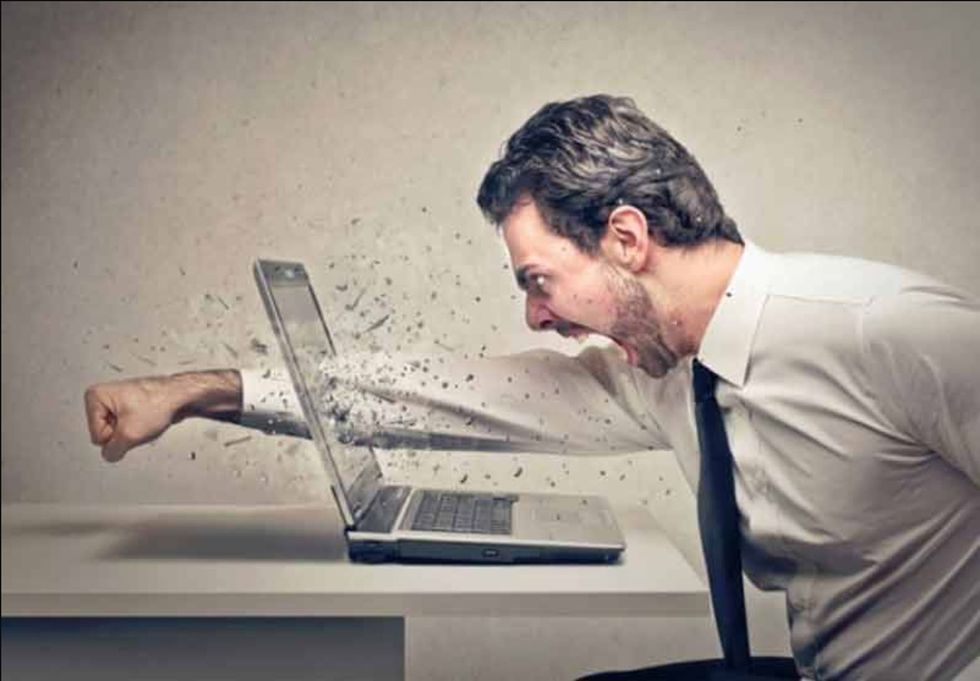
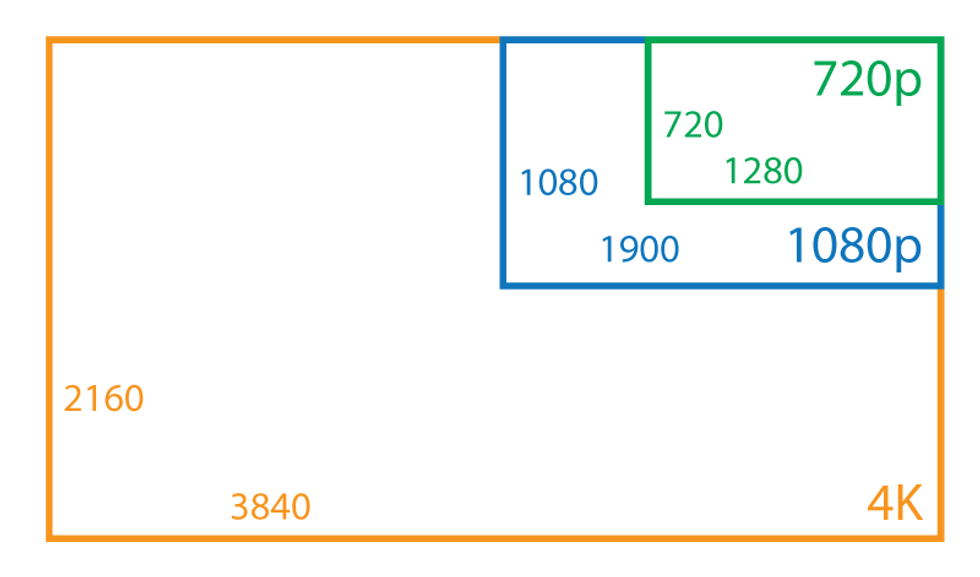




 The minimum wage is not a living wage.
StableDiffusion
The minimum wage is not a living wage.
StableDiffusion
 influential nations
StableDiffusion
influential nations
StableDiffusion












