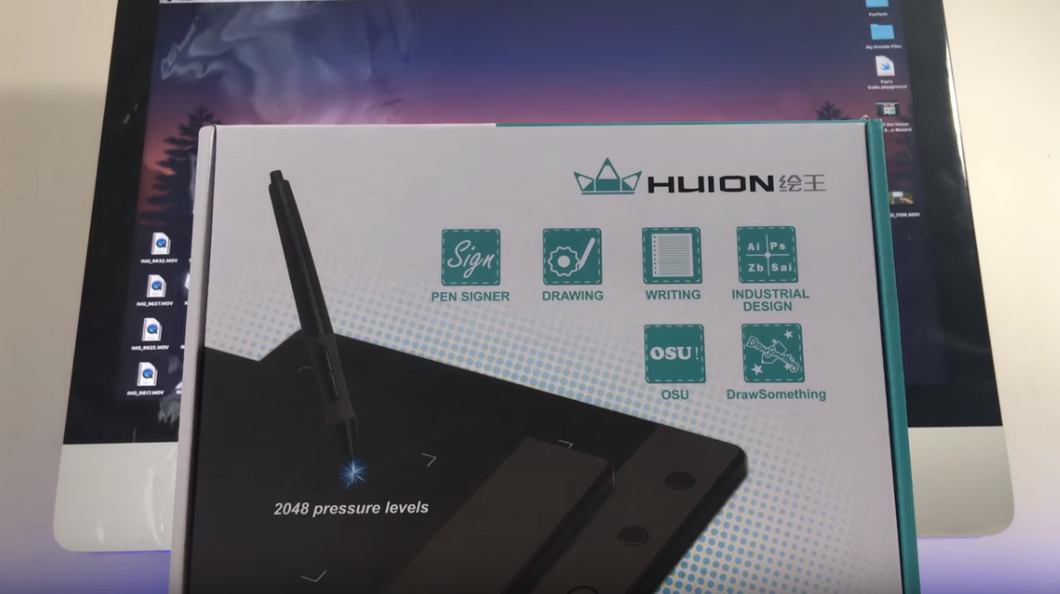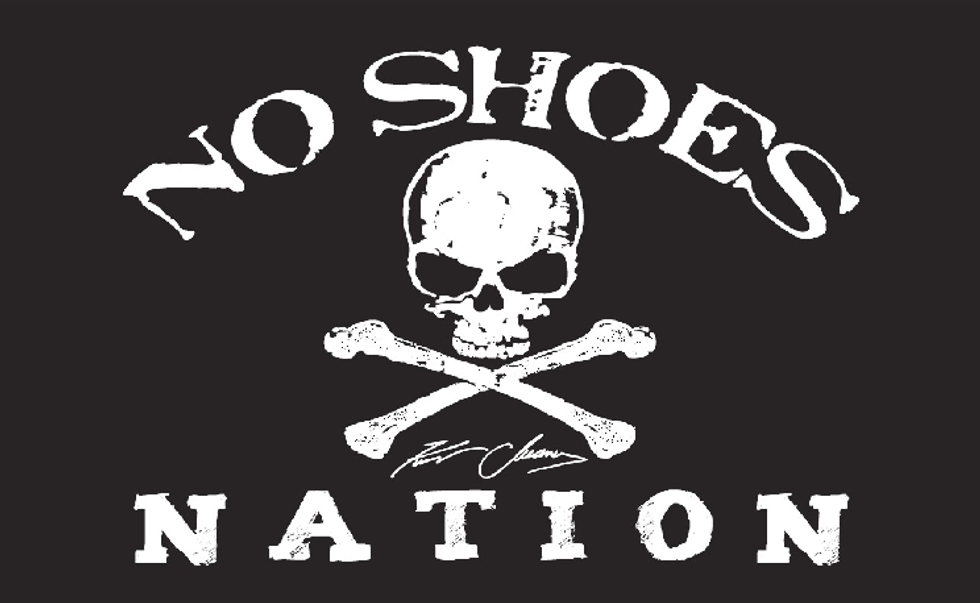At first, I was a bit disappointed when my big sister gave me a Huion H420 Tablet for my birthday present. The reason why was because I was hoping I should at least get the so-called Wacom tablet that many of my friends are using. In other words, I was always told that the Wacom tablet was the ultimate drawing tablet artists should be using.
Or at least, that was what I thought.
After graduating from college, I decided to try out some new things in my spare time before I find a full-time job. That was also when I decided to give the Huion H420 Graphics Drawing Tablet a chance. Following the instructions from a YouTube tutorial on unboxing and installing, I became more excited using it than before.
Like every fellow artist using a tablet, it was hard adjusting to the drawing tablet at first but after a week or so, I got the hang of it and the next thing I knew, I was already a pro! In fact, I grew to love using this Huion H420 Graphics Drawing Tablet. Here are three reasons why:
1. It is less expensive than the Wacom Tablet
From what my big sister told me, the price for the Huion H420 Graphics Drawing Tablet was very affordable. Compared to the Wacom tablet, they cost more than $30 to about a thousand dollars! Can you believe that? The good thing is that even now, the Huion H420 Graphics Drawing Tablet still costs about $30. Let's be honest, I would have gone with the Huion H420 Graphics Drawing Tablet, too.
2. It is very light to carry
At first glimpse, I thought a drawing tablet would be very heavy but I was wrong. The Huion H420 Graphics Drawing Tablet is very easy to carry and is not a burden to carry at all! I can easily bring it with me anywhere I go!
3. It is very easily adaptable to any drawing program
So far, I don't have any problems with the responsiveness of the tablet. With Adobe Photoshop and other programs such as Medibang Paint and Autodesk Sketchbook, the tablet is working wonderfully with them. That is to say that this tablet has no problem adapting to any drawing program.