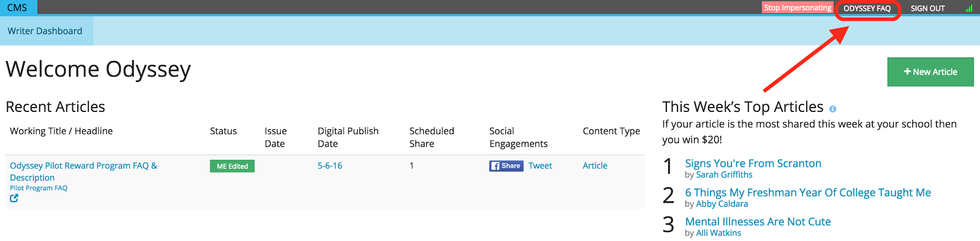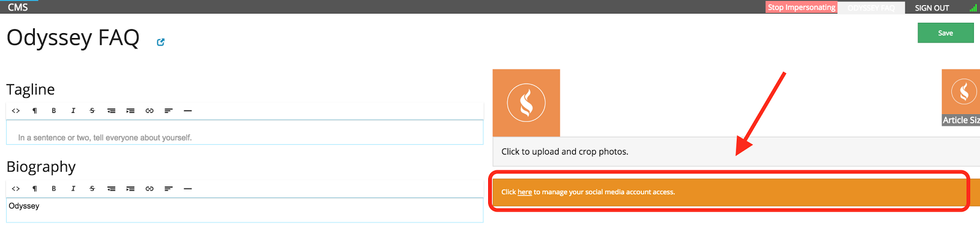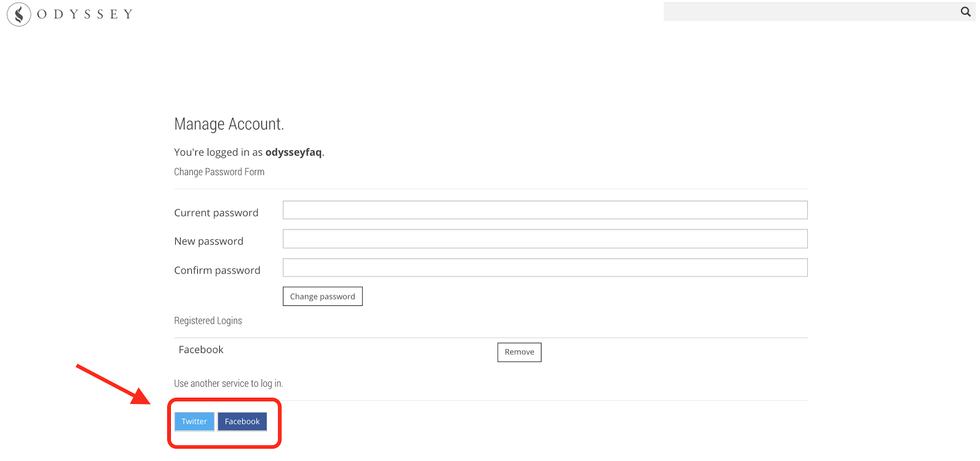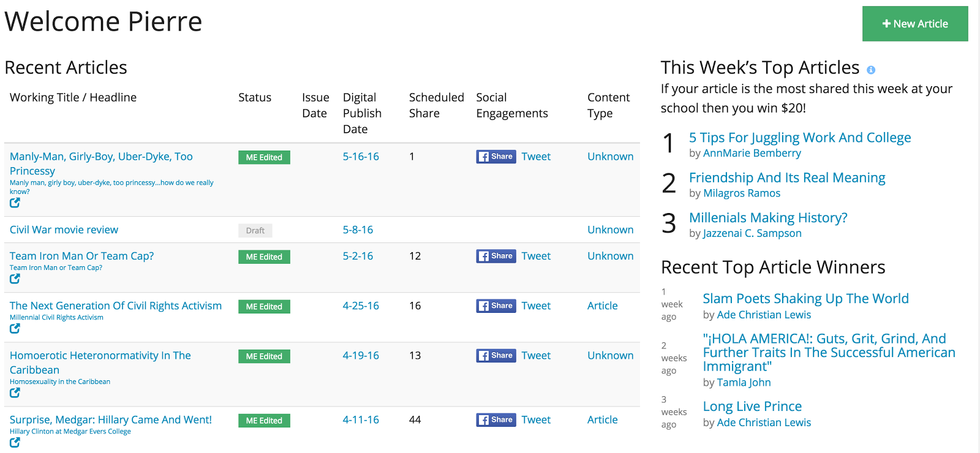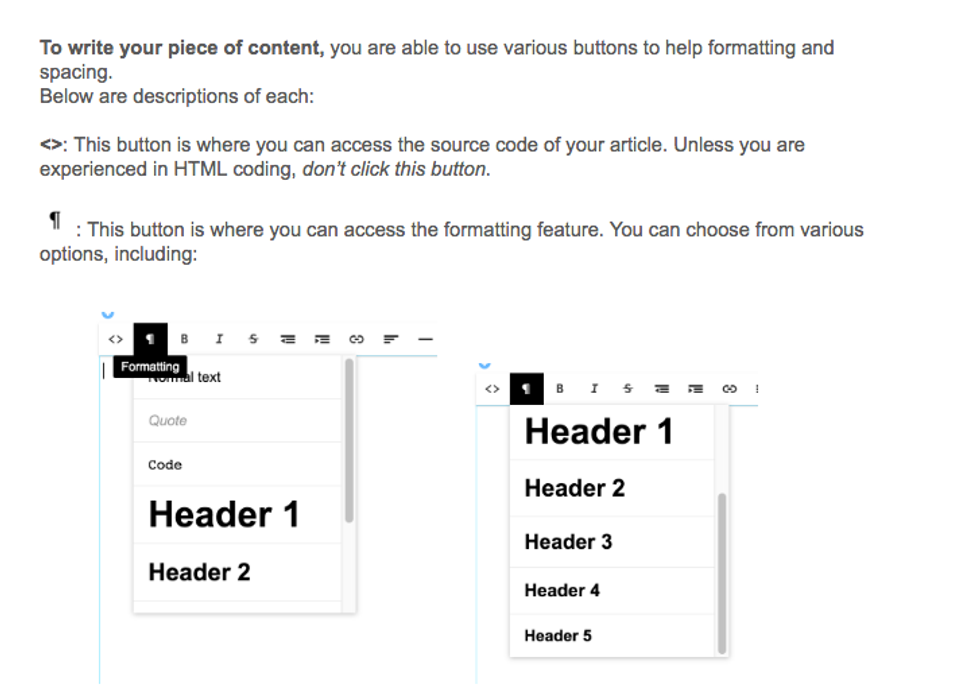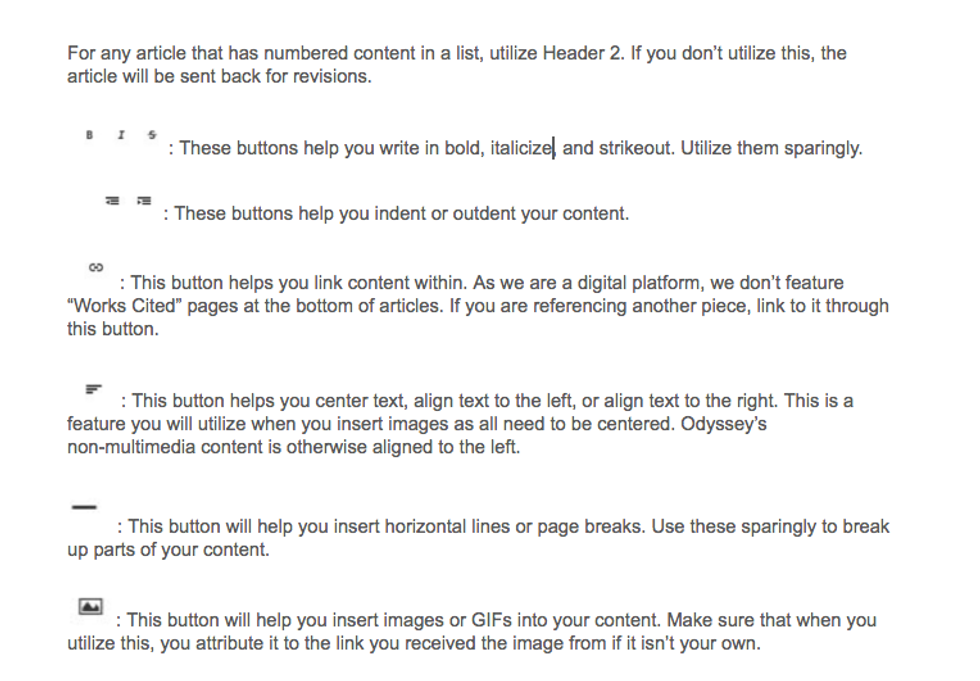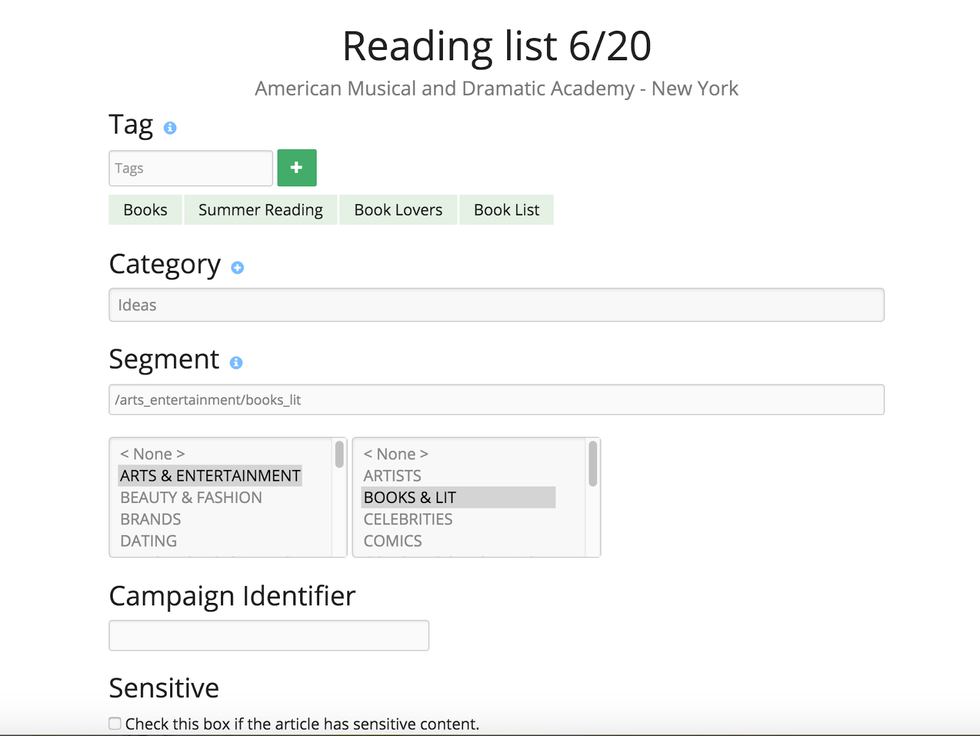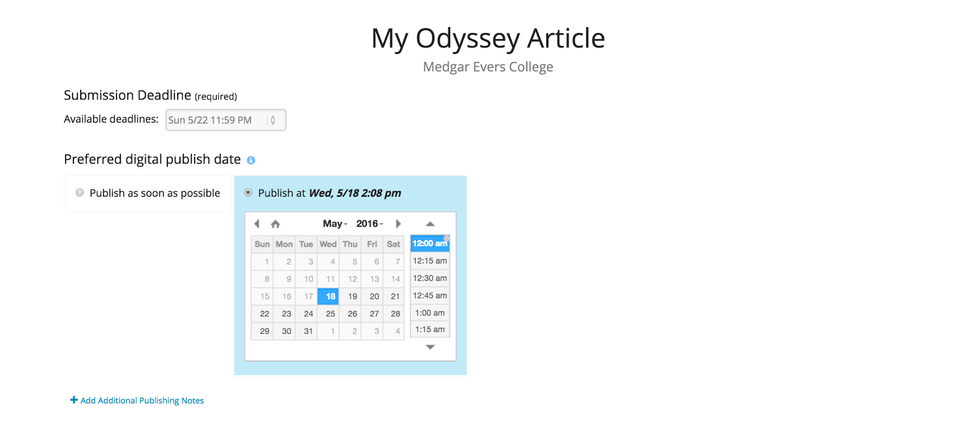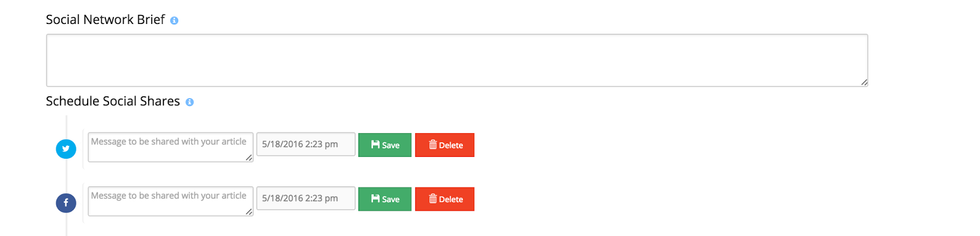Before becoming an Odyssey Creator, there's one important question you need to ask yourself:
What Is A Successful Odyssey Community?
By joining an Odyssey community, a content Creator becomes immersed in an ongoing conversation. You discover content from other Creators and brainstorm new article ideas about topics that interest you. You bring your hyperlocal point of view to Odyssey’s platform, and your unique voice resonates with thousands of readers.
A successful team creates these community dialogues on a weekly basis, covering topics that are relevant, timely and interesting. As leaders in your area, you spark unique conversations in the digital space and democratize the way in which stories are told online. Your content is shared through social media networks, and people start to recognize you. You’re an Odyssey content Creator. You’re developing a following, and because of your influence, others want to join the conversation, too.
So where do you fit in? How can you make an impact?
In order for an Odyssey Creator to actually effect change in the world with their stories, they first need to get their voices out there. This happens through sharing. While our CMS allows Creators to schedule Facebook and Twitter shares throughout the week, they shouldn't stop there. Each article should be shared on three or more platforms. Beyond Facebook and Twitter, this includes Instagram, Pinterest, StumbleUpon, Tumblr, Reddit, LinkedIn, email, and beyond. It is the job of an AME to give Creators the tools to tell their stories, and teaching them how to best promote their stories on social media is a huge part of this.
Additionally, each article should be shared on three or more platforms multiple times a week. Out of 1,000 potential stories you could see on your Facebook feed any given day, there are only 250 slots. If you log onto Facebook one time a day, you may only see 20 post. That means, if your friend shared an article only once, you could easily miss it. Sharing multiple times throughout the week on Facebook, Twitter, Pinterest, and Instagram will help you get more and more readers.
For more information on best sharing practices, follow Odyssey Pro Tips.
Once you join a community, you'll need to know the ins and outs of creating content. Here's a step by step guide on how to do just that!
The Basics Of Our CMS:
CMS stands for “Content Management System,” and here at Odyssey, we have created our own system. It is extremely user-friendly, but here are some tips to help you get started. Your Managing Editor will also train you on the system via a Google Hangout.
To log in, go to theodysseyonline.com/admin and enter your username and password.
To log in, go to theodysseyonline.com and select “CREATE” and enter your username and password provided via email, or go directly to theodysseyonline.com/admin.
Before you begin, make sure that you update your biography, tagline, and link your social media profiles.
Do not, however, change your school/community name in your profile! If you joined a geographic community like “Austin, TX,” for example, do not change your school to “University of Texas.”
How To Set Up Auto Shares In MUSE:
1. Once signed in, click on your name in the top-right corner.
2. After your account information/profile is loaded, follow the “Click here to manage your social media account access” link located directly below the profile picture.
3. Once this page loads (Manage Account page), scroll to the bottom where it says “Use another service to log in,” with the Twitter and Facebook button below.
4. Select the Facebook button to open the prompt to enter your credentials to link your social media account. Repeat and do the same thing, this time selecting the Twitter button.
Tips For If You Run Into Trouble:
You hit a wall? It happens to all of us.
1. Make sure you are using Chrome as your browser as this is what we suggest using with our system. (Make sure you go to this sign-in page: http://theodysseyonline.com/admin without “www” in the URL.)
2. If you are using Chrome, clear your browsing history and cache (when you go to delete these, select the “from beginning of time” option from the drop-down menu. This will remove any saved passwords on other sites, so if you think that may be a problem, just go to #3).
3. Try opening a new window in “incognito” (Command+Shift+N) mode. Right-click on the Chrome icon and select “new incognito window” and then try signing on.
4. Remember to contact edithelp@theodysseyonline.com if you have questions!
Open your “Writer Dashboard.” From here, you can see a few things:
● All articles you’ve ever written and their links.
● The total social engagement each article has received.
● Your community’s “top article” of the week.
● Past “Top Article Winners”: Those that have received high engagement in past weeks.
● The “+New Article” button so you can submit your next piece.
After you click on “+New Article,” you will be able to begin creating your piece of content.
On this page, you want to make sure to:
- Choose if you are writing an “Article” or “Listicle”
- A “listicle” is a piece of content written in a list format. If your piece has 11+ more points, make sure to choose Listicle.” These get edited slightly differently.
- If you are writing a list, make sure to go to the bottom of this document for more information on how to properly format it.
- Choose your CMS Subject Line.
- This is something that is only we can see internally. We recommend putting a description of what the piece is as well as when it should go live. For example: Donald Trump Article 2/15. (This way it is easy to keep track of in the system.)
- Choose if you are writing a “Standard” or “News” piece.
- If you are writing something on a current event, make sure that you click “News.” This will help to get the piece edited faster so that it is timely when it is posted. “News” to Odyssey actually is defined as ”Current Content.” This means it can be a reaction to a current event or a perspective relevant to an existing national conversation rather than an aggregated news piece.
Make sure as you write your piece of content that your piece is always longer than 500 words and includes an intro paragraph if it is a list. On the side, we have a “Comment” feature, so please make comments if you have questions for your Managing Editor/Editor-in-Chief about tips for your piece. They will see it in the final stages before post. If you have a pressing question, utilize email and connect your EIC and Managing Editor.
Write your headline. This is your space to hook Odyssey users with a clever, pithy title. How sad would it be if all your hard work went unappreciated because you didn’t focus enough on crafting your headline? Please make sure to capitalize the first letter of every word. That’s just Odyssey style.
LEARN MORE:How To Craft The Perfect Headline
When you click to add a Cover Photo, you will have to attribute your image. If you do not do this, your article will not be posted.
If it is your image, make sure to write your name under Attribution.
If it is not your image, make sure to insert the link from where the image is from under
“Attribution URL” as well as the photographer’s name under “Attribution.”
Don't use an image that you are not legally entitled to re-use. You wouldn't plagiarize somebody else's words, don't do the same with images.
LEARN MORE:Do Copyright RIGHT
Insert tags and choose your category.
Tags: These are extremely important as they help visitors to Odyssey find your content. They also help with SEO (Search Engine Optimization). Make sure to put all tags that are relevant to your content. For example, if you write on Donald Trump, some tags could be: Donald Trump, Trump 2016, Republicans, Apprentice, Nomination, Hillary Clinton, Jeb Bush, etc.
Segments are used to categorize articles for users who do a refined content search. You should be as specific as possible when selecting categories.
Choose Your “Slug.”
Your slug is essentially your URL. It should feature the most essential words from your headline or the point of your article — the keywords somebody might type into Google to search for what your article is about. Once you like a slug, click on the part that is green until it says “Claimed.” From there, you can move to the next step.
Preview. This is so you can see exactly how your piece will appear on different devices. Make sure that your cover photo appears in the way you would like it to. If not, go back and make changes.
Choose Submission Deadline: Choose the next available deadline.
Choose Preferred Digital Post Date: Choose the Monday or Tuesday after the deadline. Our traditional posting schedule is on Mondays or Tuesdays, if you want something posted in a timely fashion, reach out to your Editor-in-Chief. For example, if you are submitting it for the deadline of 2/21, choose 2/22 as the digital post date as this is when editors will be editing it.
Write A Social Network Brief: This should be similar to your sub-headline and should tease what is being written about. Never write “Click here” or “Please share!” as your Social Network Brief or Blurb. Would you want to read an article where the writer posted, “Share this, please!!!!”? Nope, we wouldn’t either.
Example:
Schedule Shares. The most important part. Don’t you want to get your content seen?
Click on “Facebook” and “Twitter” to “Add a share.”
Include a short message with your piece. This is what will be shared on your social profiles. We recommend teasing to the article and explaining what the article is about to your followers.
When the article is posted on our platform, it will be shared on your social media platform at the time that you have set. Make sure to share your article on at least three other social networking platforms like Pinterest, Instagram, LinkedIn, Tumblr, StumbleUpon, Reddit, etc. And share more than once. Sharing multiple times on multiple platforms means your content will reach even more readers!
Still want more? Request a call with one of our Engagement Specialists through our CDP (Creator Development Program.) You'll get to meet one of our most qualified specialists and talk about things like content packaging and social sharing!
And there you have it! You've created a great piece of content and you're ready to share it with the world. How far your piece will travel is completely in your hands --- so get to creating!
Want to be a part of the exec team?
Why should you be a part of your local editorial executive team?
- Creator experience outside the Odyssey bubble: Giving creators the opportunity to take on leadership and responsibility that they can carry onto future opportunities depending on their career trajectory
- These positions don’t diminish the EIC role as it is now or what it could be in the future. Rather, these different leadership roles
gives the EIC the opportunity to hold his/her executive team accountable. The EIC is partaking in all of the other leaders’ responsibilities, but has a direct person who knows everything about a particular EIC task [i.e., The EIC understands Facebook’s algorithm and can coach creators around packaging, but the social media director makes it a point to research best practices to present to EIC, do smart sharing hacks, etc.] - Giving creators these titles specifically presents new opportunities for them to interact with different counterparts across the country! There can also be opportunities for them to benefit from group calls with NYC’s best outreach specialists, audience development team, or culture queens
Here are the positions you can be screened for! If you're interested, contact your EIC: