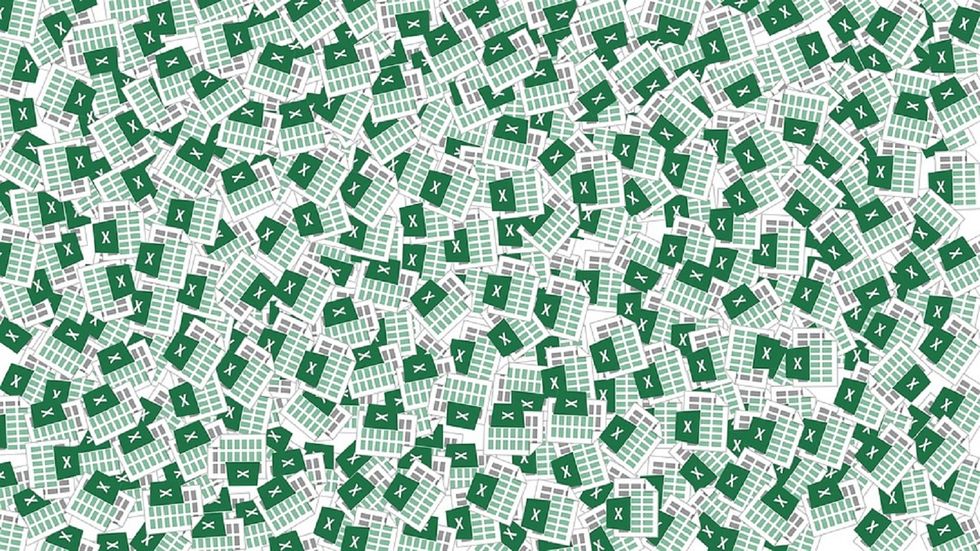Your dollar is valuable. It's worth 100 cents, quite exactly. But you knew that. What you probably didn't know was that keeping spreadsheets for your personal finances can save you 15% or more off your typical day-to-day sorrow. It's true. When you have your financial transactions mapped out on Excel, you'll never again be able to say "Where in the world is all my money going?" Okay, I guess you could still say it, but you'd have a very neat way of figuring out the answer to your woeful question quickly.
I use thirteen Excel spreadsheets for every year, typically. Twelve of those spreadsheets cover a month each, while the last is a year-to-date doc updated monthly (unless I'm lazy and wait a few months before adding everything up).
My monthly .xlsx files are pretty simple to look at. Column A is labeled "Date." I type the numeral corresponding to the day of the month that any particular transaction is completed on in that transaction's row. To the right of that cell comes the category of income or expense for the transaction. In Column C comes the amount spent in U.S. dollars. Finally, a description follows in the fourth cell for each transaction, detailing in a few words what the transaction involved. In Column F, my categories are listed out so that they can be visually totaled in Column H. Between those columns is a column labeled "Budget," but I haven't used that column in a couple of years. If you have income and expenses with any sort of consistency, you could benefit from using such a column. Mine are so erratic that it became nearly pointless to try. I manually add my amounts from their transactions over to their Column H category totals, though using sum functions could be preferable for others, especially if you don't like adding in your head. At the bottom of my column of category sums, I do use the Auto-Sum button to add everything together. That row is marked "Net Gain/Loss." Excel will put your total in parentheses if it represents a Net Loss. Hopefully you won't encounter too many of those.
All of my spreadsheets for 2017 contain six income categories and sixteen expense categories. Over the years, I've refined the categories that I use, trying to make them specific enough that I can gain valuable knowledge from my spreadsheets while also keeping them from being so specific that they overcomplicate my system. Next year I'll be adding at least three new expense categories to my sheets, as I've found that too many transactions end up falling under Miscellaneous Expenses for my liking. What categories you use will be up to you. When considering your categories, try to think about what areas of financial loss or gain you'd like to be able to visualize most. If you feel like you spend 10% of your income on shoes but are reasonable with your spending on other forms of clothing and adornments, you could choose to have a specific category dedicated to shoes, to give one example. In any case, you'll want to have categories for Miscellaneous Income and Expenses. Just try not to throw everything in those.
As for my year-to-date spreadsheets, those give the best visualizations of my income and expenses. In the first columns, I manually add up each category's values from January through December. Below those totals, I use Auto-Sum to find a Net Loss/Gain, an Income total, and an Expenses total. Those let me see very quickly how much money I had come in and how much money I had come out in any given year. To the right of these columns, I build a grid in which my categories are bunched up into more overarching categories. I then use functions to find the percentage of income represented by those categories, the amount, and the percentage of my total expenses represented by my expense categories. When I'm in the midst of a year, I also have a column calculating what each category would project to if it increased at the same rate seen to date. To give an example, if I had an amount that was $200 and that amount represented January through March, my projected amount for the year would be four times that (so $800). When the year is over, I also make charts, especially pie charts, to help me look at my finances with a critical eye.
There are many legitimate ways in which to track your personal finances. This is my method, and I think it's a good method, but there are doubtless better ones out there. If you'd like an easy starting point, this method might be the one for you. All you need is Microsoft Excel to try it out. If you don't have Excel, you can still do the same bookkeeping for yourself, but you'd need graphing paper, and everyone hates graphing paper by the time they've graduated high school, right? I personally will stick with my virtual spreadsheets for now.