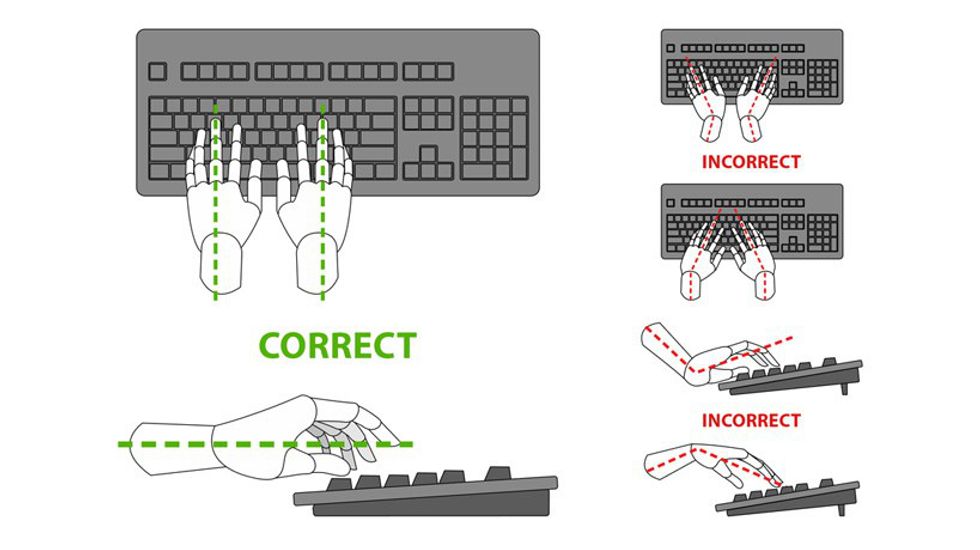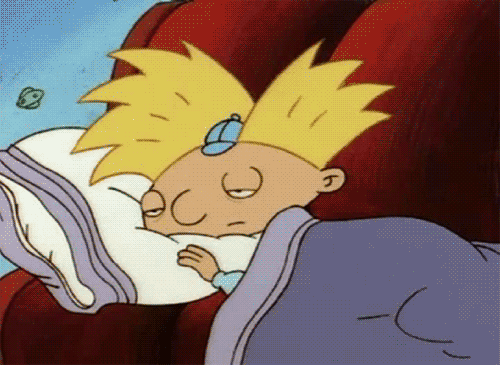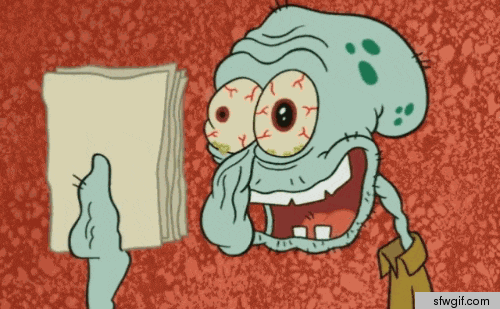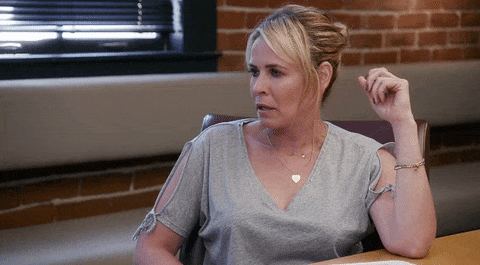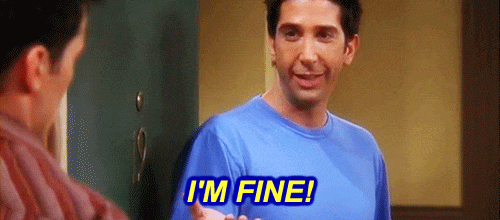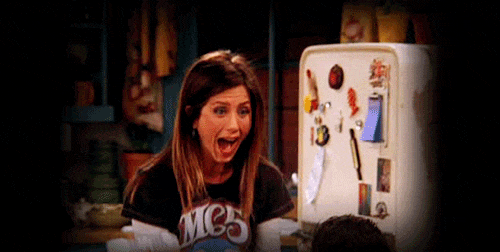What is touch typing and why is it important? Even if you already know it, this can serve as a review.
Touch typing is the act of typing on a keyboard without looking at the keyboard. In most cases, the typist looks at the screen where the text appears or at a script which he or she is typing from.
Touch typing is much more desirable than other forms of typing such as peck typing where the typist has not memorized the layout of the keyboard at all and has to hunt for individual letters, and buffer typing, where the individual has not mastered the keyboard layout and memorizes a sentence at a time, then types it while looking at the keyboard.
Touch typing is the most efficient way by far to type in all circumstances. The reason people do not use it is because they do not feel comfortable with the layout of the keyboard and think they will never be able to remember where all the keys are located. However, the benefits of touch typing are well worth the effort of learning it.
To learn touch typing, I recommend starting with just the alphabet keys. There are only 26 of them on the keyboard and they are the most highly used one. At rest, the two index fingers should rest on the F and J keys, while the two thumbs should rest on the space bar. The rest of the fingers should rest on the ASD and KL: keys comfortably. After the resting position has been established, it is important to sit up straight and maintain this posture while typing, as it reduces mistakes and increases speed dramatically. Make sure the keyboard is at a comfortable height and that the wrists are not uncomfortably bent. Then start practicing while looking at the keyboard with the alphabet keys and learning where the positions are. Move onto other sets of keys once satisfied. Besides the alphabet keys, the modifier SHIFT and CTRL keys are the most important, as well as the number keys or number pad.
The learning process afterwards is relatively simple but establishing the muscle memory required for typing will take time. However, once established typists will subconsciously touch type without thinking about the keys. Touch typists are valued for their increased efficiency in the workplace, and they also appear much more professional than people who have to look at the keyboard and pause to search for letters. Anyone who will be using a computer even moderately for their job should master touch typing for tasks such as writing emails, composing papers, and drafting documents.
People who are interested in typing may find websites such as www.typeracer.com useful. TypeRacer is a site that pits typists against one another to type passages from various pieces of literature. It helps prepare typists for real world typing and also hone the speed and accuracy of experienced typists. I have used the site for five years and seen an improvement in my words per minute rating of 30, from 90 to an average of 120 throughout the years.
I also recommend mechanical keyboards for anyone who is even remotely interested in typing, but that will not be covered in this particular article.