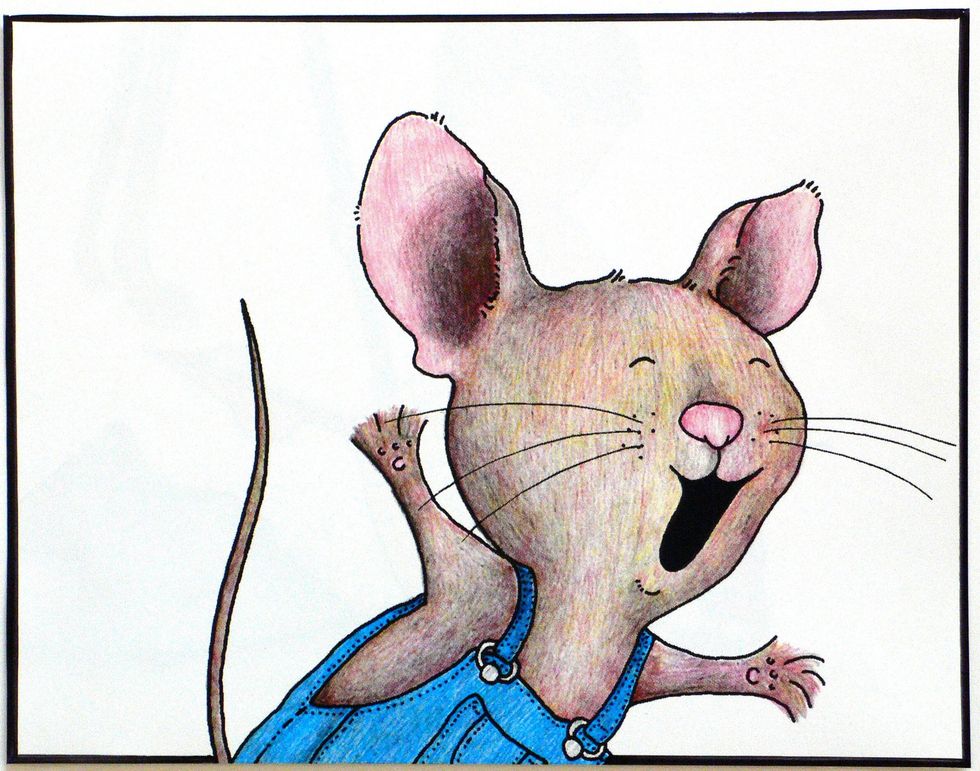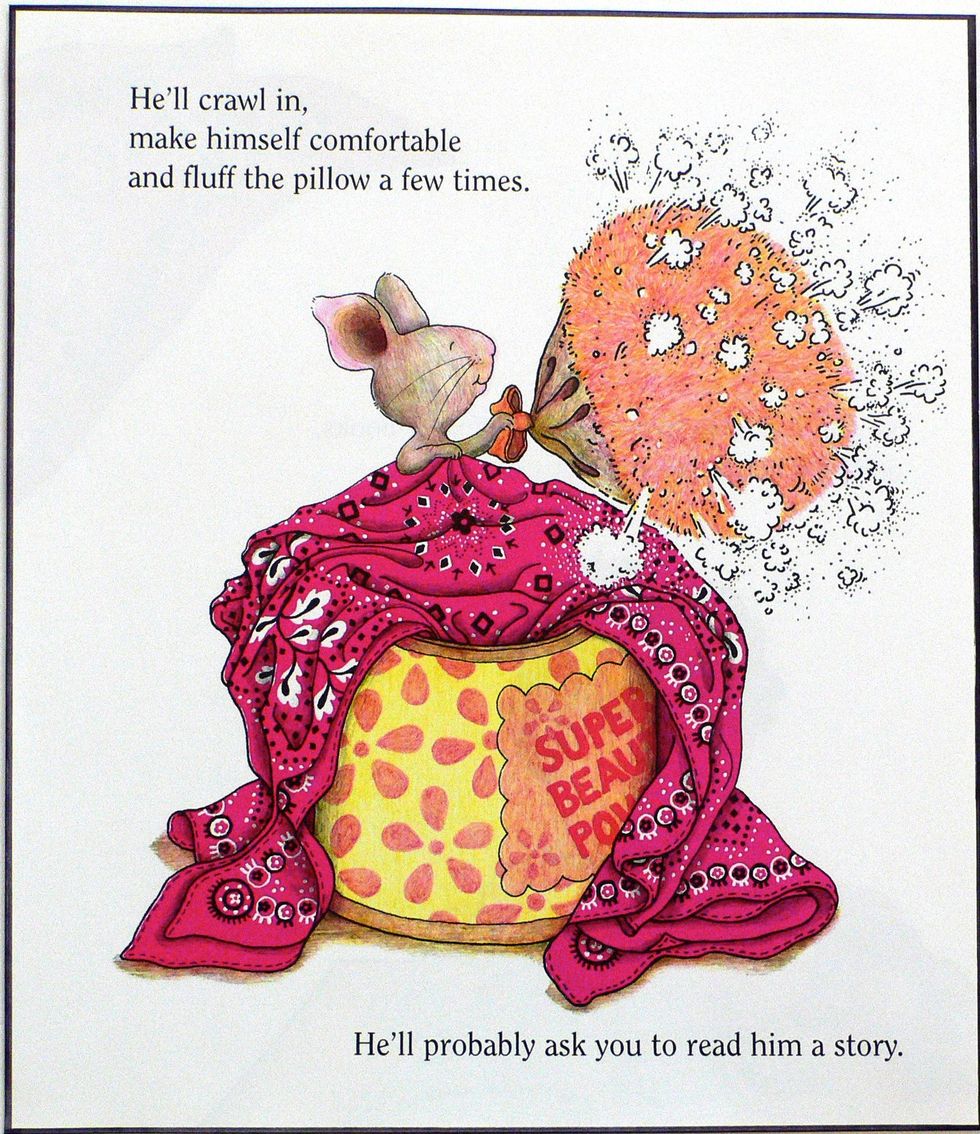Are you having trouble with your homework? Do you spend a lot of time looking for software to help you with your homework? Don't be concerned.
The best educational software for students will be highlighted in this article. You can also make things simpler. Visit online assignment help websites for cheap research paper assistance.
Students must have access to essential software. They include image editing, audio, and video editing, and antivirus software.
For students, there is free software available. They will serve you well even if you do not pay them anything. Others will charge you money if you want a more advanced purpose.
Universities pay for the software to be used by their students. Learn about the software that your university has purchased.
You can select from the top 8 software for students listed below. The type of project will direct your choice of software.
1. Google Docs.
It is simple to use for essential functions such as documents and spreadsheets. You can also use Google Slides to create an online presentation. Google Docs software includes all vital writing tools, such as text and cell editing, font selection, and general layout.
You can collaborate on a project using Google Docs. Others can discuss and edit a single document while you are working on it.
Another benefit is that Google Drive has an autosave feature. You are not concerned about losing your work during a power outage or machine breakdown.
Thanks to the cloud storage system, you can access your work from any location. A restore version allows you to recover a deleted document.
Google Docs is available for Windows, iOS, Android, and Mac.
2. Microsoft Office Online
This is similar to Microsoft Office, except that some of the premium Microsoft Office software is missing. You will have access to Excel, OneNote, PowerPoint, Sway, and Publisher.
Microsoft Office Online is available for Mac, Windows, iOS, and Android devices. It is simple to use and includes a free email client.
Microsoft Office's limitations include its excessive use of system resources. To install Office 365, you must also create an academic email address.
3. LibreOffice
It works with PC, Linux, and Mac. You will access additional functions such as Word, PowerPoint, and Excel. The software is appropriate for math, art, design, and science projects.
Math, draw, base, calculator, and writer programs are available. It becomes simple to deal with any research paper topic. Homework deadlines will no longer concern you because you can quickly complete assignments with these tools.
4. PDF
It has editing, document conversion, and information extraction features. Using the free-hand drawing tool, you can create diagrams and pictures.
Optical character recognition is another notable feature (OCR). Documents that have been scanned can be easily converted and edited. Using PDF tools, you can increase the authenticity of your documents by adding digital signatures.
You can use PDF software to create a form and fill it out in customized detail. It can be used for various assignments and business tasks such as advertisements.
PDF's advantages include work security, speed, and batch processing support. Its various features and tools enable you to multitask. You will appreciate the PDF interface and toolbar.
5. Polaris Office
This software includes two free programs: a word sheet and a slide. It can be synced to Google Drive, Dropbox, or OneDrive. It is compatible with any desktop or mobile device. Polaris Office works on Android, Mac, Windows, and iOS.
6. WPS Office
This software works on Linux, Windows, Mac, iOS, and Android. Slides can be used to create documents, spreadsheets, and online presentations.
WPS Office includes a PDF to Word converter. You will receive a free GB drive data storage as a bonus.
Several popup ads may appear, interfering with your work. Purchase premium WPS software to remove the ads.
Some software contains viruses and may endanger your online writing. When installing free software, you must exercise caution. Look for antivirus software that has been recommended.
Consider the free versions of AVG Antivirus, Avast Free Antivirus, Avira Free Antivirus, and Bitdefender Antivirus.
Photo editing software
You want your images to stand out and be relevant to the project's scope. Do some research on Photoshop to find compatible editing software?
7. Canva
Canva is indispensable in business and the creative arts. It can be used to create business cards, logos, and posters. It has a drag-and-drop editor, free templates, photo editing, and retouching capabilities.
It can be used to create or edit Instagram and other social media posts. Canva is available for Android, iOS, Mac, and Windows.
Canva has a limited number of high-quality stock images. Its video content is also incompatible.
8. Paint
This software has many features that allow you to create complex photos. You can add features such as a mustache and a devil's horn for your photos. Paint.net helps create logos and scan documents.
In summary
In summary, choose one of the eight best education software for students. Install what is relevant to your assignment, simple to use, and inexpensive.