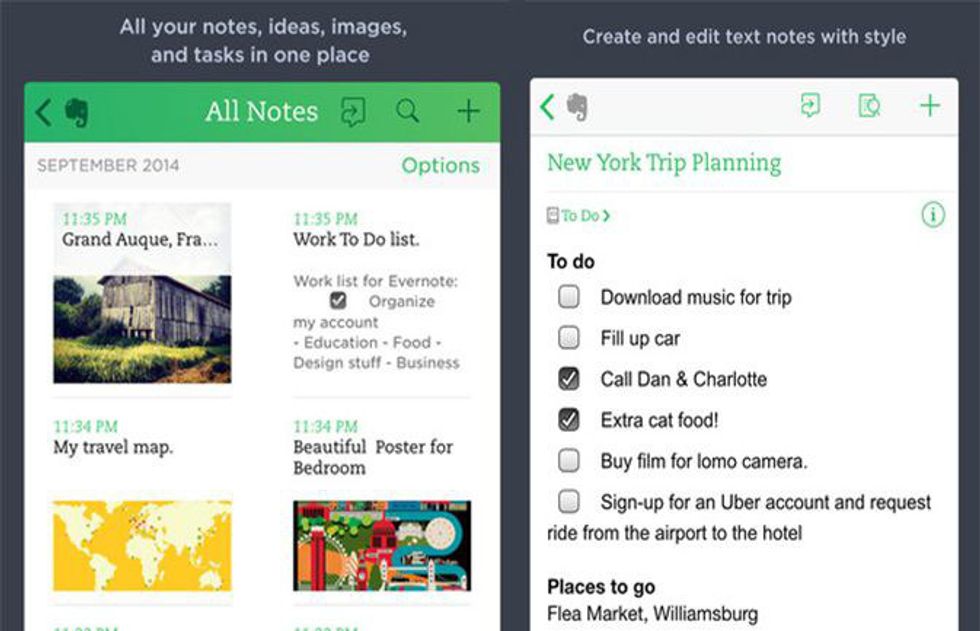Either two things are going on in your life! You are either returning back to your college campus or you are about to begin your college career. Back to the 8 o'clock classes, rushing to your cafe to eat five minutes to eat before your next class, and saying "Can you explain that again?" because you were not paying attention or you are catching a Jigglypuff in Pokemon Go. Either way, you are ready for higher education. You are financially cleared which means you have completed your obligations financially (tuition that is) along with being academically cleared which means you have created a good enough schedule to where you are able to take your mid-day cat naps.
So with all of that, how are you going to do app wise when it comes to school? Well, Instagram really is not a educational app unless you are at reading up on some news on a news channel page. Snapchat is not educational completely even though it has little articles you can read and know what is going on. "So what needs to be downloaded Travis?" is the question you are asking me. Well, I am here to tell you. These five apps that I am about to expose to you are apps that I use myself on a daily basis and all of these help me in my success at school! Here it is: (All of these apps are free and are open to iOS and Android devices)
1. Sleep Cycle (Sleeping)
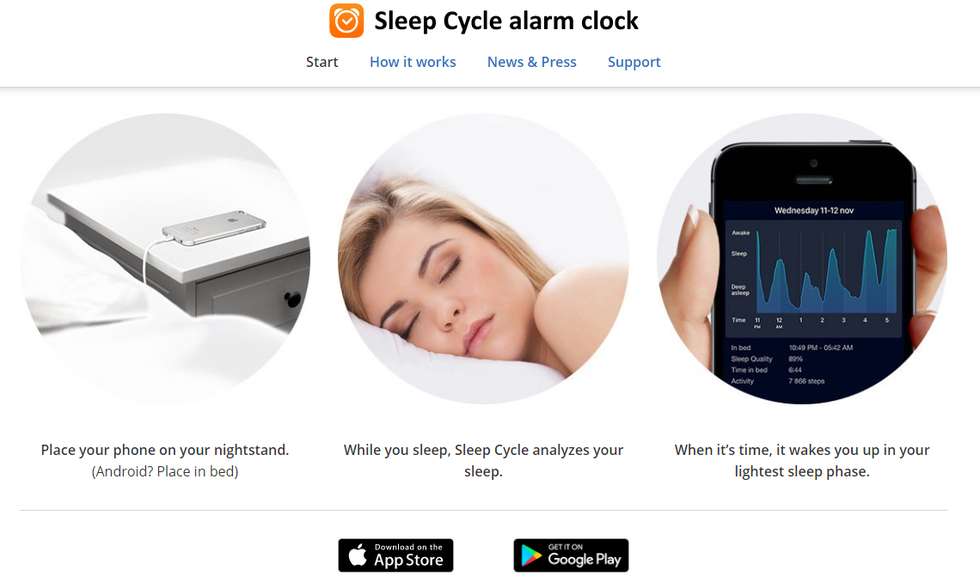
2. Pocket Schedule (Scheduling)
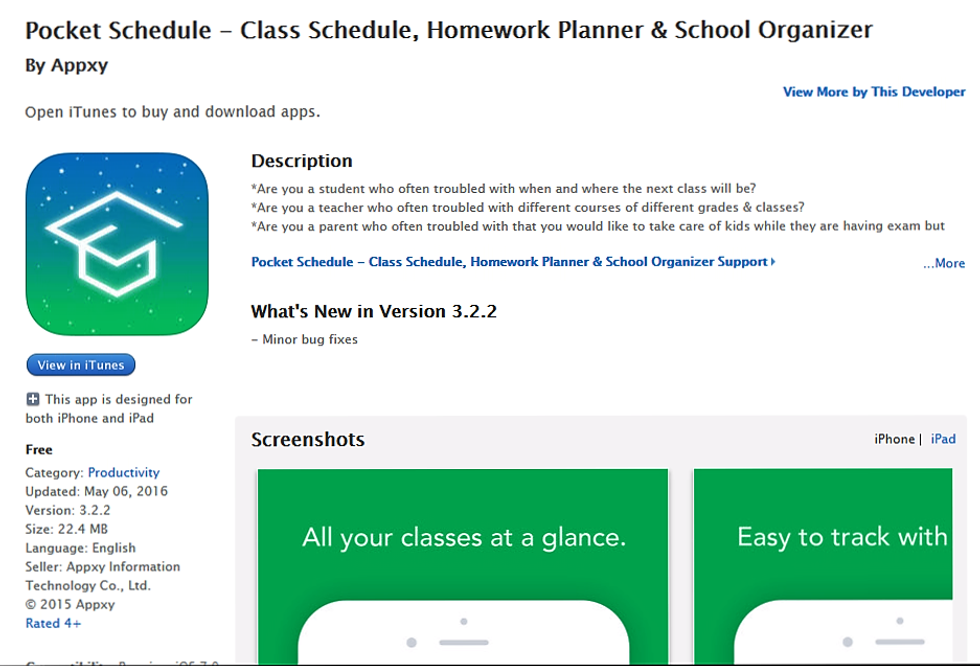
3. Dropbox (Storage)
This..this...this...right here...right here has been one of the biggest college career savers! Here is the scenario I had a presentation that was due I had finished it a few days before and was editing it as usual and had to present it. Presentation day comes and I forgot my USB that the PowerPoint was on...tragic, I know! But I remembered that I uploaded it to Dropbox so I log on a computer and logged into my Dropbox via the website and boom there it was ready to presented. Bottom line is it is traveling storage i.e "the cloud." I have this app on all of my devices from my phone to my iPad. It is free unless you want to upgrade your memory but for an average college student you will need what they give you and that is all. For more information head over to: https://www.dropbox.com/
4. Evernote (Notetaking)
I know you have seen the little elephant that is surrounded by almost a light green color and I think it started off just as a sticky note thing but I digress. The interface is very clean and straight to the point which all students are looking for we do not want too much on one screen we will get confused and uninstall just as quick as we leave after a test. Agendas can be created, files can be attached, reminders can be set, and to-do list can be made. But the main feature is the note taking as of right now Evernote does does not have a storage limit right now but it does limit users to upload 60 MB per month. Plus it has a camera feature where you can take pictures of whatever you like and document it like a business card. For more information head over to: https://evernote.com/?var=1
5. Mathway (Math)

As you may see I am quite good at english and other things of that nature but math will never be a strong point of mine. I understand the basics but once you add the letters and extra symbols you have lost Travis so this is why this app is great! Mathway is simply a calculator that solves any all problems. Using this app within my math not only gave me the answers to questions but helped me understand math better. Even though this app may be a one semester or year app but for those math majors who are reading this go ahead and download it. It will makes things easier for you.
That is it! These apps will help you succeed within your college years stick with em and use all that they have folks!