Essay writing is an activity dreaded by students of all ages. With summer coming to a close and the beginning of classes in sight, essays are no longer avoidable. To make the grueling process easier, I've compiled my top 10 go-to writing sites to plan, research, write, edit and cite papers in a quick, efficient manner.
1. editMinion (Editing)
After spending hours banging out an essay, the last thing I want to do is edit it. Luckily, editMinion makes the process quick, simple and relatively easy. Just paste writing into the site, and editMinion will check for common mistakes and issues with word choice, passive voice and clichés
.2. Wolfram Alpha (Researching)

3. Purdue Owl (Writing and Citation)
Purdue Owl is my go-to for MLA and APA citation guides. The site offers concise, clear instructions about common citation issues. They also offer a range of writing guides and even guides on how to write job-specific documents.
4. EasyBib (Citation)
When you're in a pinch and need to cite a lot of sources all at once, EasyBib is the site for you. Enter in books, website, film, journal, database or any other medium and EasyBib will provide you a citation in your format of choice: MLA, APA, Chicago and more job-specialized formats. EasyBib also offers citation guides for parenthetical citations and offers both a free and paid pro version.
5. Paraphrasing Tool (Writing and Editing)
Sometimes, it can be quite difficult to find a way to properly phrase information. Luckily, this paraphrasing tool can help you paraphrase or rewrite essays to express ideas and information in a new way.
6. Google Scholar (Researching)
While Google is, no doubt, one of the best researching tools at your disposal, source credibility can be a real issue. Fortunately, Google Scholar fixes that. It provides credible, scholarly sources. You no longer need to sift through sites to find reliable sources because Google has already done the work for you. Simply click "go" on Google Scholar and search like normal.
7. Tip of My Tongue (Writing and Editing)
Have you ever had a word on the tip of your tongue but are unable to figure it out? Tip of My Tongue is here to help. This tool allows to to guess the word you're looking for and narrow it down. You can enter partial words, word meanings or scrabbled letters you know are in the word to quickly find the word you're looking for.
8. Cold Turkey (Productivity)
Sometimes, your greatest foe isn't lack of motivation but rather being unable to focus. It is remarkably easy to find yourself distracted, switch to another tab, and then completely waste valuable writing time. Cold Turkey allows to block distracting sites, so you can get better grades, improve your focus and boost productivity. Notable features from the app include: blocking websites, blocking applications, blocking features computer wide, a break timer and scheduled blocking.
9. Mind Mup (Planning)
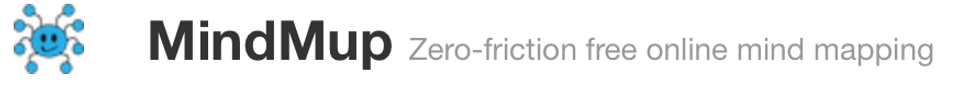
10. Wikipedia (Researching)
The dreaded Wikipedia: the one taboo source every teacher was warned you against using information from. While not the most reliable source, Wikipedia is useful to gain a quick, summarized understanding about nearly any topic. It is a good baseline to compare other sources against but should not be used explicitly for citation and direct information. Rather, it is a tool to allow for further comprehension and clarification about a topic that may confuse you.





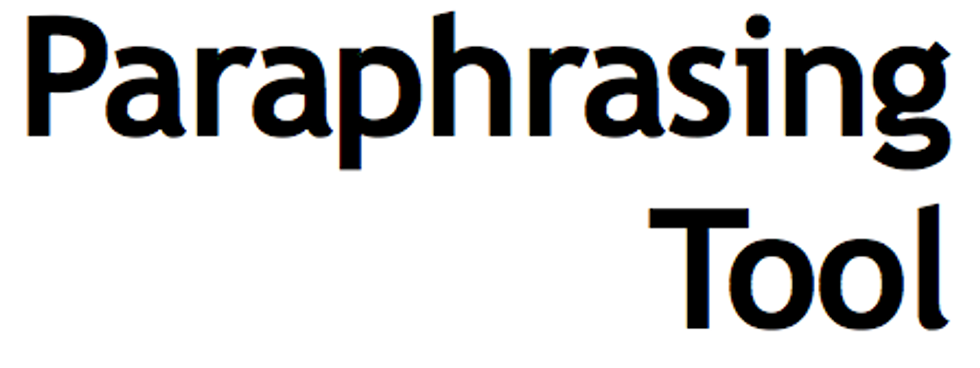


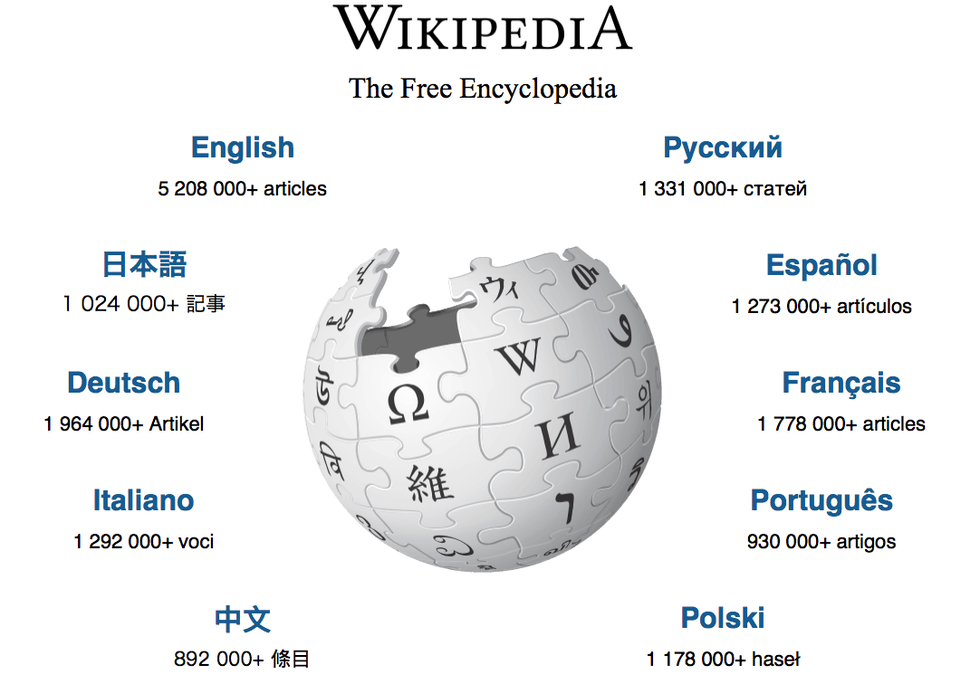

 StableDiffusion
StableDiffusion StableDiffusion
StableDiffusion StableDiffusion
StableDiffusion Photo by
Photo by  Photo by
Photo by  Photo by
Photo by 
 Photo by
Photo by  Photo by
Photo by  Photo by
Photo by  Photo by
Photo by  Photo by
Photo by 












