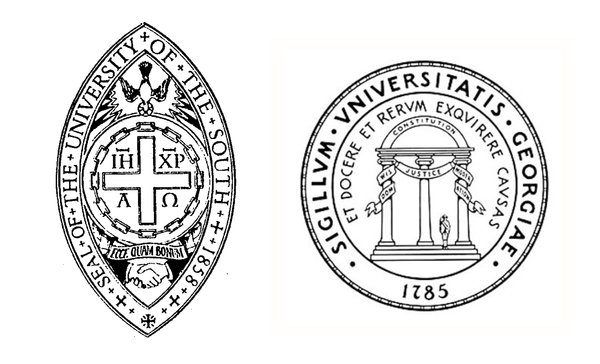Freelancing as a video editor is running your own business. You need a personal arsenal of all the tools and software the industry requires. Video editing isn’t merely about connecting clips — there are other elements to add whatever flair will make your projects stand out. Here are the must-have programs to up your editing game.
1. The Big Three: Industry-Standard Editing Software
These are the heavy hitters pros use to create everything from Hollywood films to viral social media videos.
Adobe Premiere Pro
If you’re looking for the best professional video editing software, you’ll never go wrong with Adobe Premiere Pro. This versatile tool can help you accomplish basic edits and more advanced chroma keying, color grading and object tracking, although the more complex functions have a learning curve. Fortunately, the Premiere Pro is so well-loved that many tutorials exist online. Premiere Pro is subscription-based and starts at $22.99 a month.
Final Cut Pro
Available only to Mac users, the Magnetic Timeline of Final Cut Pro allows you to move and trim clips without syncing problems. Its background rendering makes for a faster workflow, even with heavy, high-resolution footage. It’s a solid investment for those in the Apple ecosystem for a one-time purchase of $299.99 with a 90-day free trial.
DaVinci Resolve
If the price for those above is too steep, DaVinci Resolve offers an alternative as the best free video editor for Windows and Mac. It provides a generous set of editing features, meeting typical editing needs at no cost.
DaVinci Resolve is best for color correction and professional post-production editing, making it a go-to for professional filmmakers. Upgrade to the studio version for $295.
2. Lesser-Known but Strong Contenders
If you’re not ready to commit to pricey subscriptions, these budget-friendly tools still pack a punch.
Lightworks
Lightworks is cross-platform video editing software used in professional Hollywood productions. There’s a free version with solid editing features, though exporting is limited to MPEG format unless you upgrade to the Pro version, which starts at $9.99 per month.
VSDC
VSDC Video Editor Pro is affordable yet feature-rich video editing software. It offers 360 virtual reality (VR), 4K support, motion tracking and artificial intelligence (AI) art filters. The free version provides decent functionality, but the $29.99 Pro edition unlocks enhanced media support, hardware acceleration and premium tools.
Shotcut
Shotcut is a free, open-source video editor with broad format support, up to 8K resolution and direct streaming. It offers great features like keyframing and time remapping but has a spartan interface and occasional stability issues. Despite some flaws, it’s a solid choice for YouTubers and prosumers.
3. Must-Have Tools for Color Correction and Grading
You’ll need these to tweak your colors like a pro.
Adobe Photoshop
Adobe Photoshop is a top software for enhancing images and videos with high-resolution editing, color correction and filters. It improves contrast, applies gradients and balances merged images. Ideal for creating thumbnails, look-up tables (LUTs) and color grading, it’s a go-to for professional-quality visuals.
Red Giant Colorista
This leading film industry software offers advanced color correction. Red Giant Colorista features three-way color grading, curve adjustments and a range of enhancement tools. Its complex interface may be challenging for beginners but ideal for seasoned professionals.
4. Essential Tools for Sound Editing and Mixing
Bad audio can ruin a great video. Level up your sound game with these tools.
Adobe Audition
Adobe Audition is powerful for post-production. It includes noise reduction, sound restoration and precise editing, excelling at audio quality for videos and podcasts.
Audacity
Audacity is a free, open-source audio editor ideal for beginners and podcasters. It offers multitrack audio support, real-time effects and robust editing features. While it lacks multitrack recording and an advanced mixer, it remains a popular choice for quick audio tasks and basic music production.
5. Graphics, Motion and Animation Tools
Need to add animated titles, transitions or visual effects (VFX)? These are your best friends.
Blender
This free, open-source 3D animation software has strong modeling tools, digital sculpting and
rendering. Ideal for beginners, Blender gives access to key 3D concepts.
Adobe After Effects
Adobe After Effects is the industry standard for motion graphics, animation and visual effects. It has robust tools for video compositing, 3D environments and seamless integration with other Adobe apps.
Canva
Canva is a user-friendly graphic design website perfect for creating thumbnails, social media graphics and overlays. It provides intuitive drag-and-drop features, a wide variety of templates and AI-powered tools.
Sora
Sora is a generative AI model that helps video editors transform text into dynamic animations, streamlining the creative process and offering innovative possibilities for video content creation.
6. Cloud Storage and Collaboration Tools
Freelancing means working with clients remotely, so cloud storage and feedback channels are necessary.
Google Drive
Google Drive is the most sophisticated, feature-rich and generous cloud storage and synchronization service available. It also offers excellent collaboration capabilities.
Frame.io
Frame.io allows clients to make changes by leaving remarks on video timelines. Revisions are tracked and collaborators can annotate, comment on or approve work, making revisions easy.
The Final Cut
Whether you’re diving into YouTube content creators as your client pool, short-form videos for brands or cinematic storytelling that provides catharsis, knowing what to use and how to use them is the key to success. Start with the basics, explore different software and find what works best for your workflow.