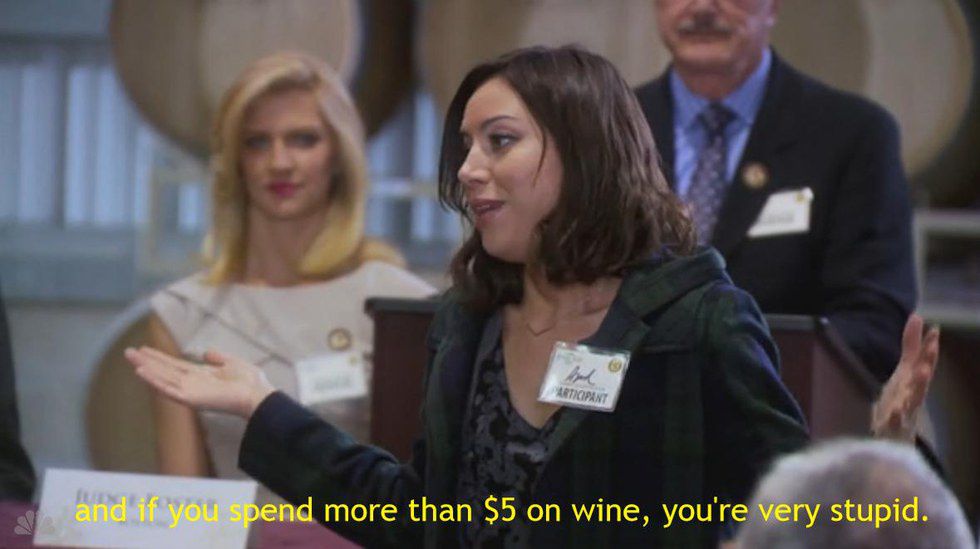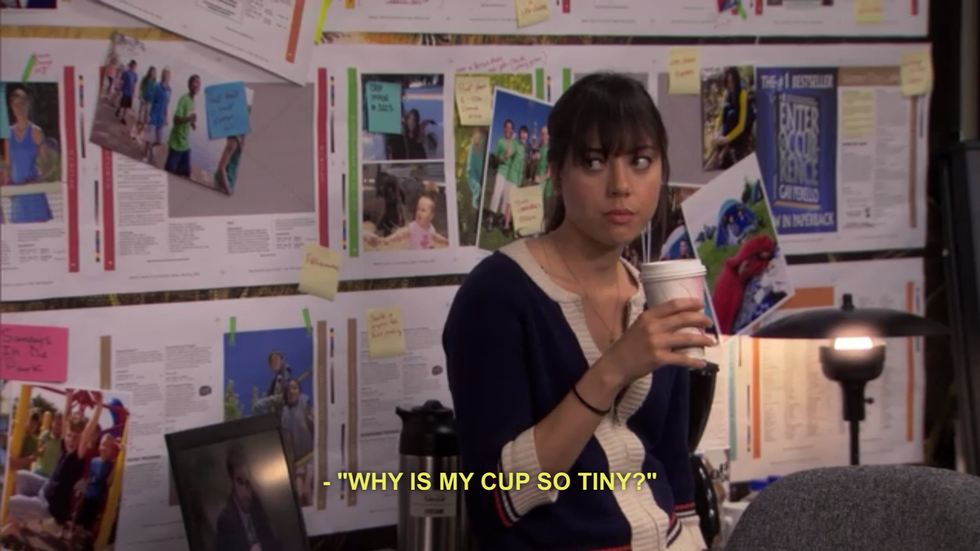1. Adding a minus (-)
Adding a minus allows you to narrow your search results to prevent you from getting sites you have no interest in. For example if you wanted to search for food recipes but wanted nothing related to dessert recipes, you would simply need to add "-dessert" apart of your search. Pretty cool huh?
2. Ctrl F
One in 10 individuals actually know what crtl F does on a web browser. Google looks for the combination of terms you can type in, but you can tell it to look for multiple words or phrases on a specific page simply by using ctrl F. I think its a very useful and unique feature to have because it highlights the relevant words you are looking for -- a very case sensitive feature.
3. Filetype:
If you’re looking for a specific group of documents or pictures, you can use the file type function to provide the documents related to that specific subject without constant searching. For example say you were looking for documents directly related to blogging, but you wanted it in pdf form and nothing else. Simply type, "filetype:pdf" and it will deliver pdf documents that include the category blogging within them for you to use.
4. Quotation marks ("")
I use this trick regularly. If you’re looking for the exact phrase a set of words were said and not just the separate words entered add quotation marks around the words.