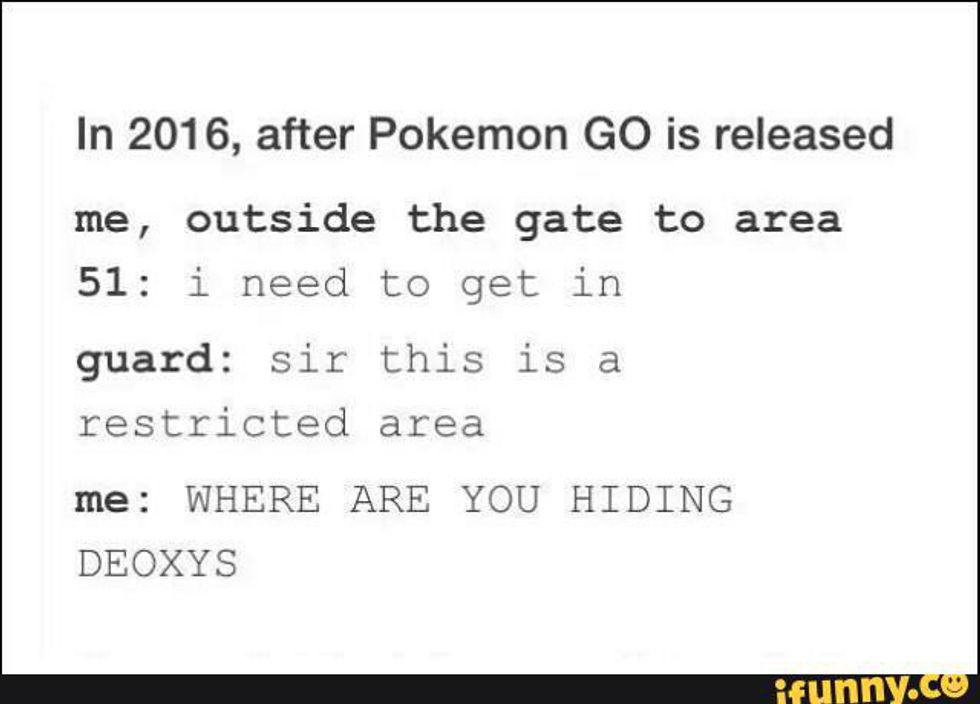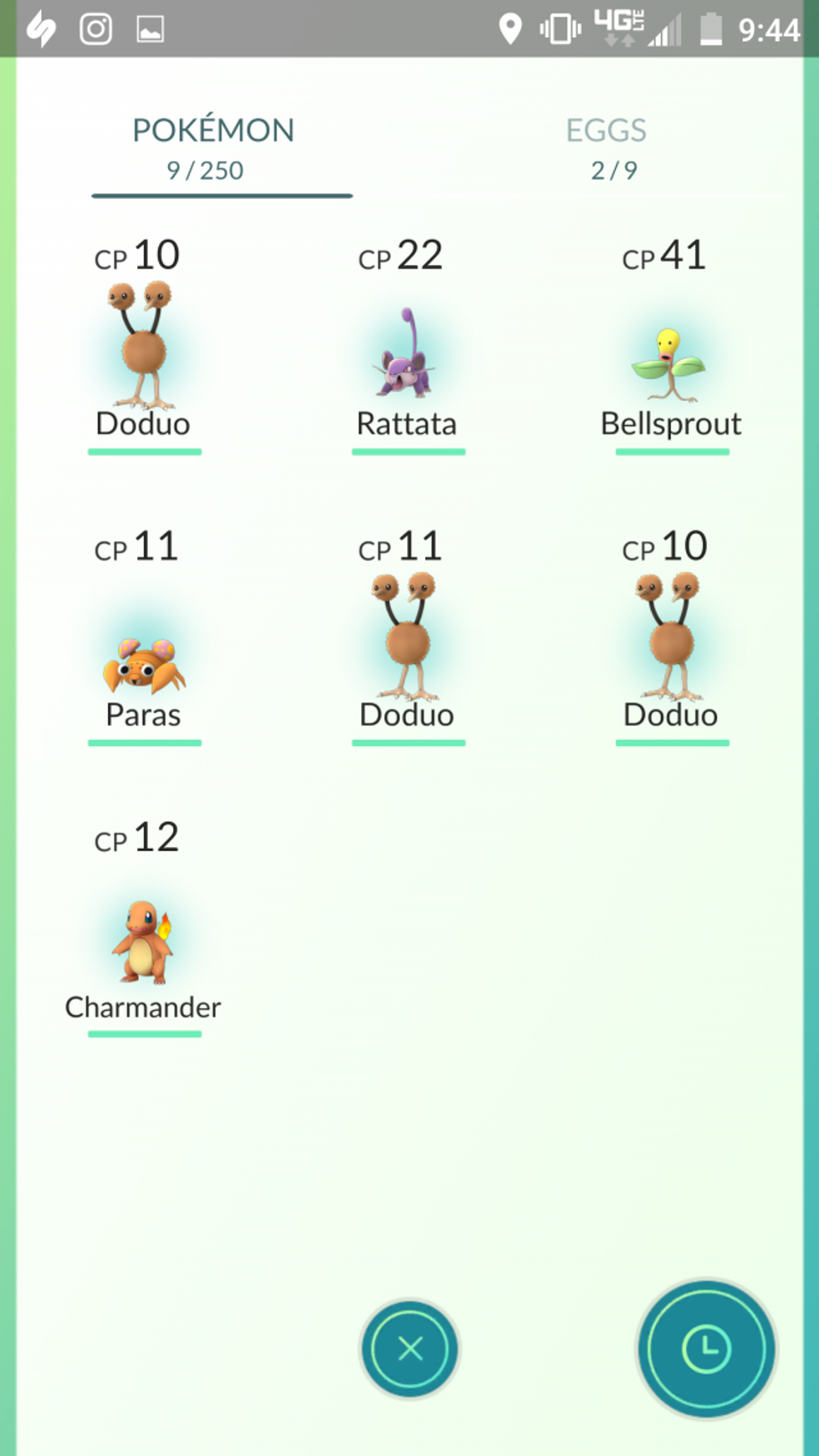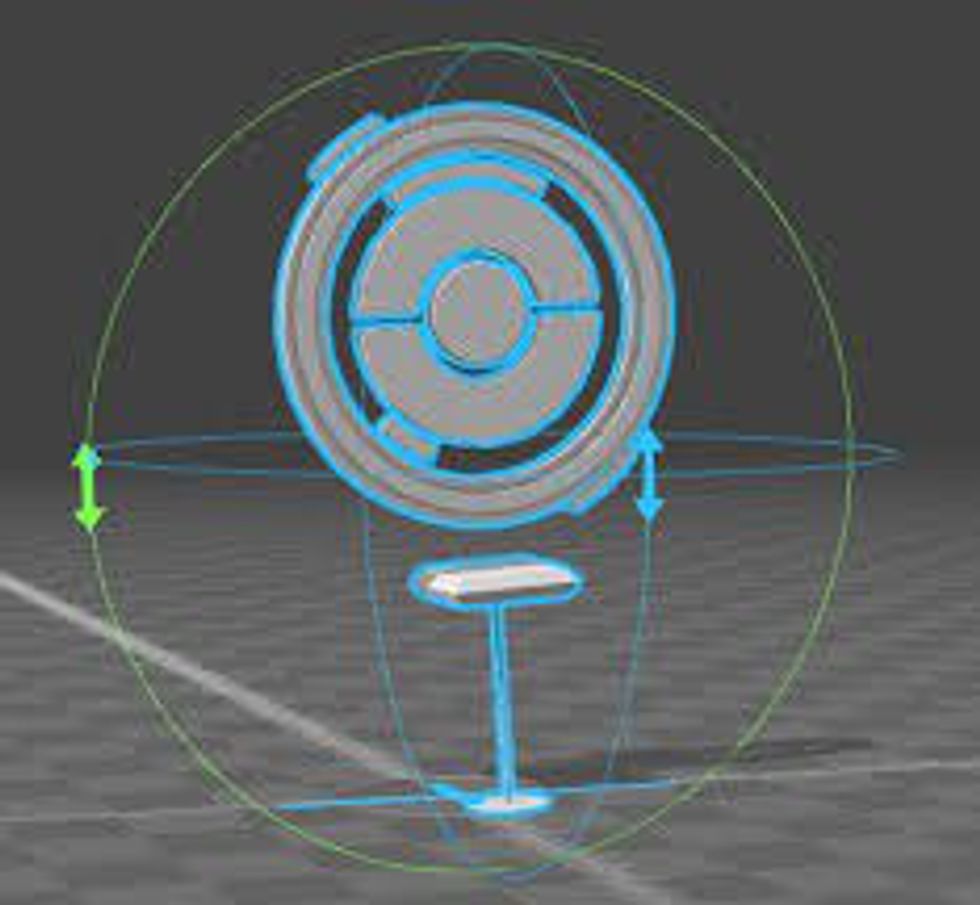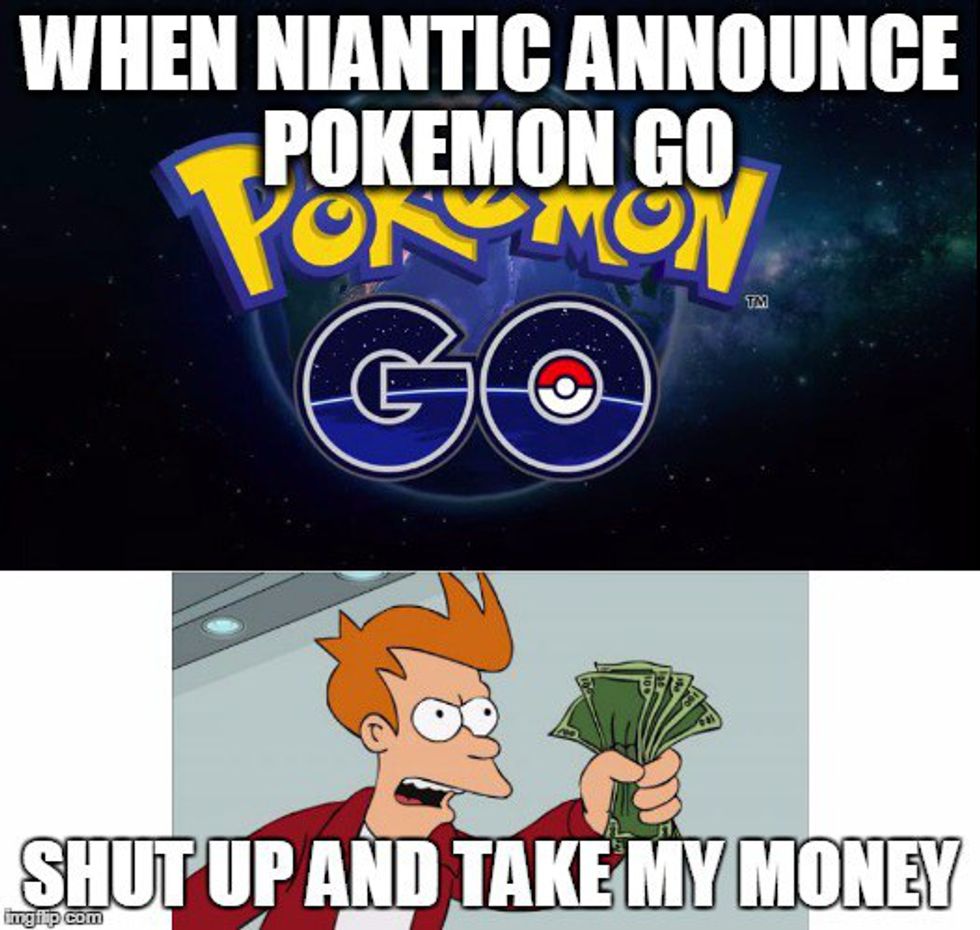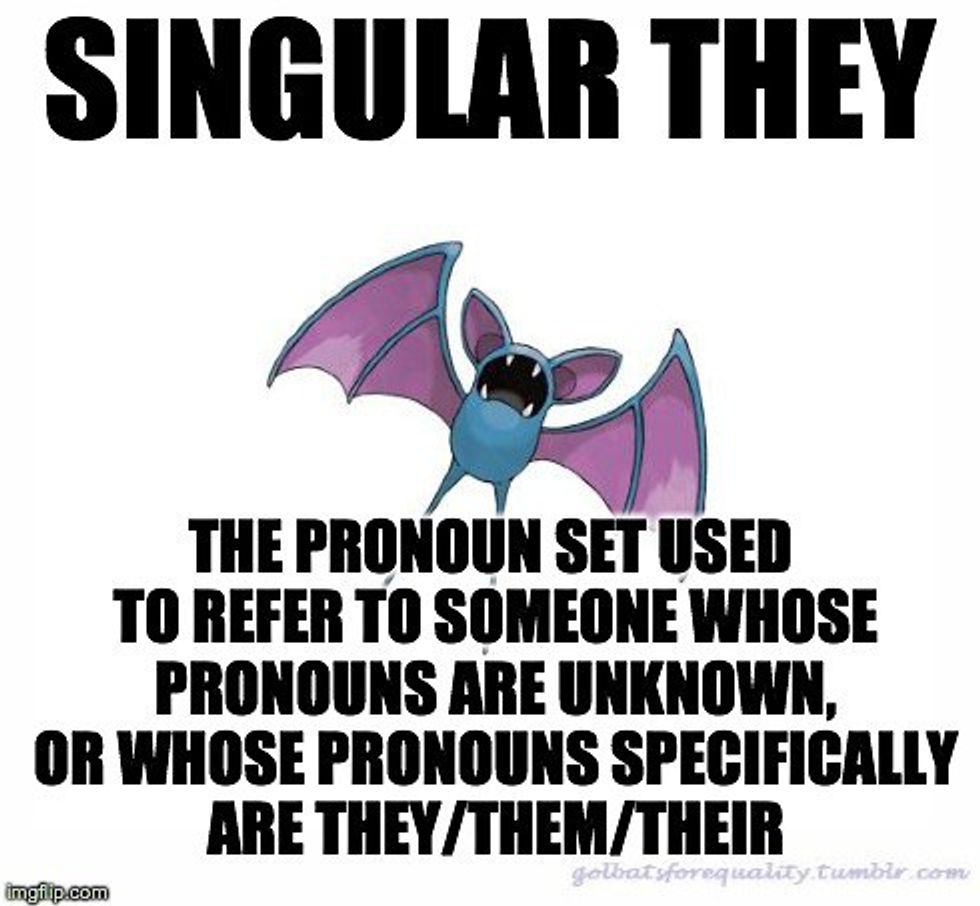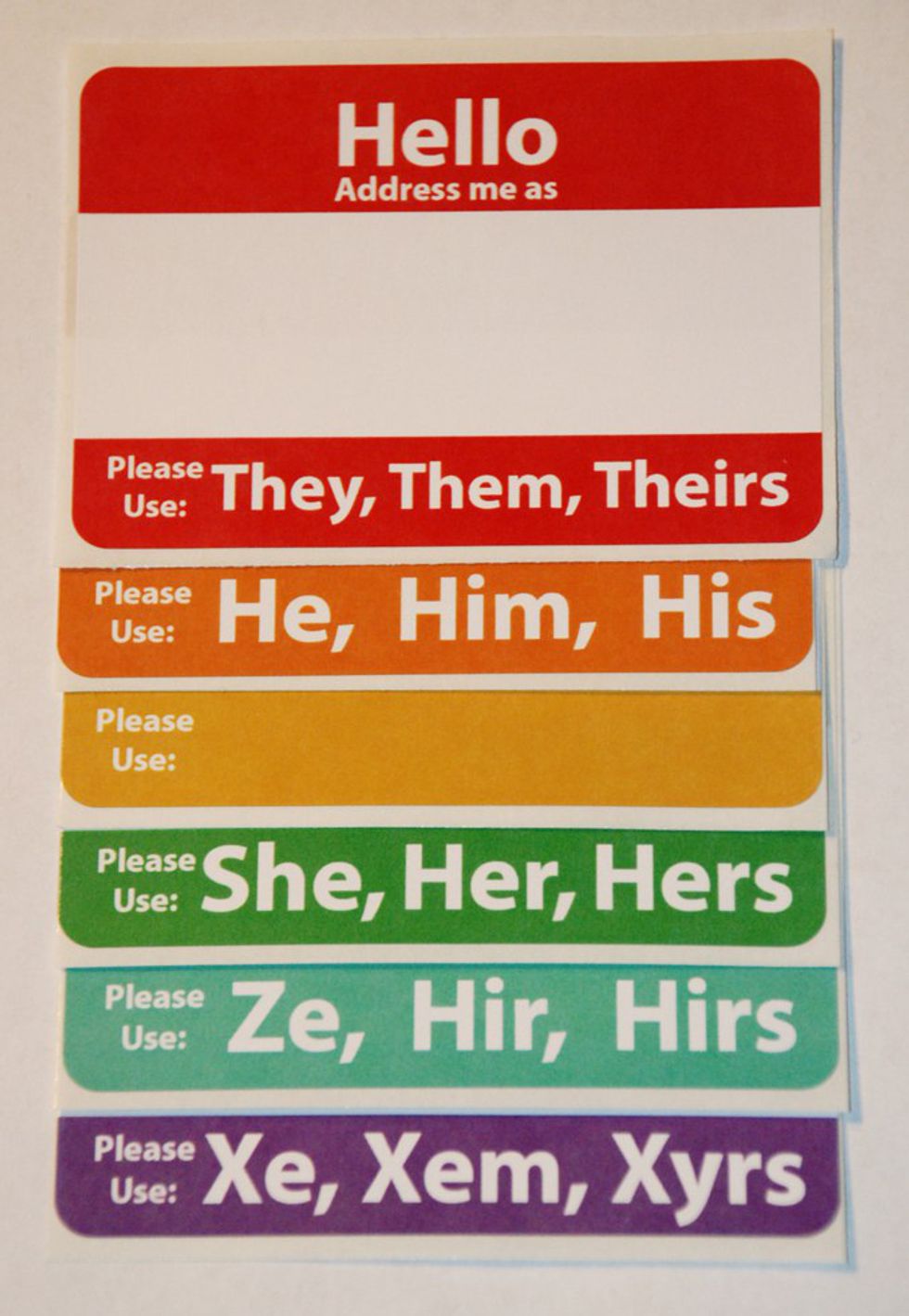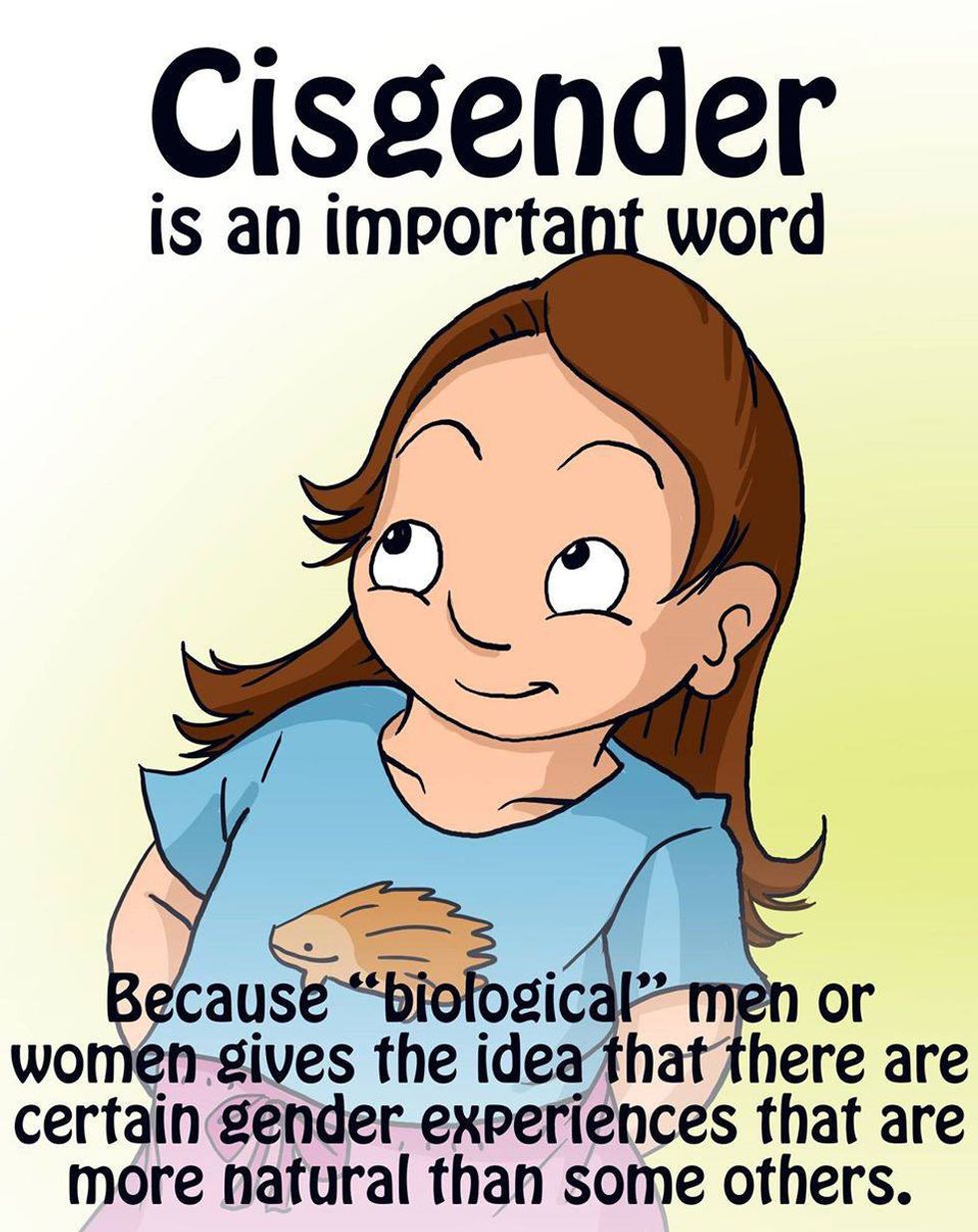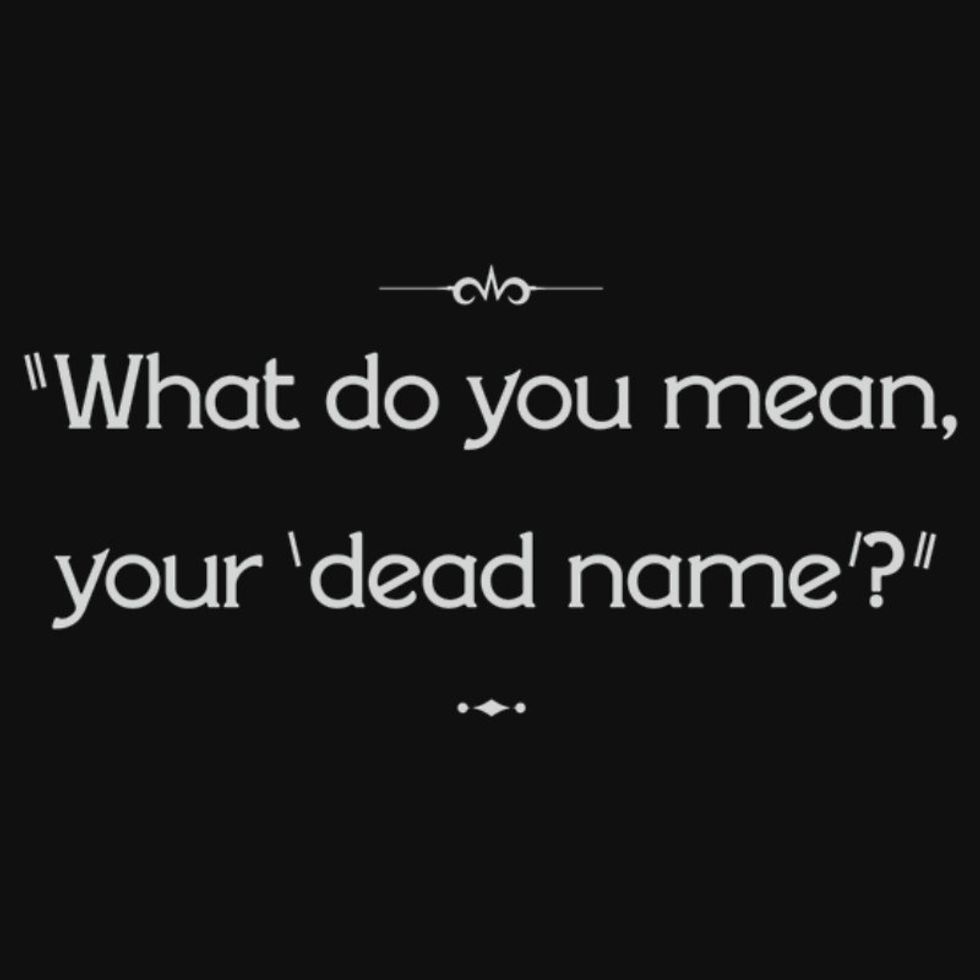“Pokémon Go” is the newest mobile game out on the app store for iPhones and Androids. This game allows users to capture, battle, train, and trade virtual Pokémon who appear throughout the physical world. Users can easily travel between the virtual and physical world. “Pokémon Go” uses GPS and real locations around the player to encourage gamers to get up and go outside and search all around to discover Pokémon.
Explore cities all around you to capture as many Pokémon as you possibly can. Your smartphone will vibrate when a Pokémon is nearby, once you have come upon a Pokémon, aim for the Pokémon on your smartphone and throw a Pokéball to catch it. As you roam across your town, be on the outlook for Pokéstops, located at interesting places, where you can collect more Pokéballs and plenty of other items. Here are a few tips and tricks you should know so that you can enjoy “Pokémon Go” as much as possible!
What the circles mean when catching Pokémon.
Now that you’ve found a Pokémon the same will enter capture mode, you will see a wild Pokémon through your camera lens and it will appear as if it is in the physical world. Now you have to throw Pokéballs at it to capture it. A colored ring will appear and begin to circle the Pokémon’s body, the smaller the ring the more likely you are to capture it.
What the color of the circle means when catching Pokémon.
The color of the ring when catching Pokémon tells you just about how hard it is to capture this Pokémon. Green means easy, yellow means moderate, and red means difficult. The more difficult it is to catch, the less likely it is to be caught simply by throwing a Pokéball. As your trainer levels up, there are special Pokéballs you will earn that are more likely to capture rarer Pokémon. Berries can also be used to lure in wild Pokémon.
What do those rustling leaves mean on your map?
If you’re seeing rustling leaves on your map it is an indication that there is a wild Pokémon nearby. It is not totally clear exactly what kind of Pokémon but you can get an idea of what it is based on the menu in the lower right of the main screen.
What is that Pokémon menu about on the main screen?
The menu doesn’t just show what Pokémon are in the area, but also tells how close they are to you. The footprints below each silhouette indicates how close each one is to you. Their placement in the list also specifies which is closest. The first one is the closest to you. One footprint is a relatively short walk, while several footprints may be a hike down the road.
Finding a lot of duplicates?
In this game, you will catch a lot of duplicates, those duplicates can be transferred to Dr. Willow by selecting them in the Pokémon menu (click the Pokéball, then clink the Pokémon submenu) scrolling down, and clicking transfer. For transferring Dr. Willow will give you a gift (candy) which can be used to make your Pokémon stronger, or to evolve them.
Tired of duplicates?
The type of Pokémon that you find vary by your location and the time of day. For example going out at night increases your chances of finding nocturnal Pokémon and going near water increases your chance of finding water-type Pokémon.
Stuck at work?
If you’re stuck in a classroom or at work all day and you can’t get out to explore the world and find wild Pokémon, use incense to bring them to you. To access the incense simply click the Pokéball at the bottom of the screen to bring up the menu and select the “items” circle. From there you can select incense and place it as you would like. Then all you have to do is sit back and wait for them to come to you. Your trainer will show a purple cloud swirling around them.
Tired of wasting Pokéballs trying to capture wild Pokémon?
When you come across a Pokémon you tap on it and your phone camera turns on. Suddenly there is a wild Pokémon in the actual world running, flying, and flopping around, making them harder to capture. If you click the switch in the upper right corner of your screen that says “AR,” it will switch the games camera from your phones camera to a virtual camera in a virtual world. It’s less impressive-looking but it is so much easier to catch the Pokémon.
Visit Pokéstops frequently.
Tap on every Pokéstop that you can. When they are blue, they have items in them and you get a little bit of experience. You can return to Pokéstops over and over again, they flip over pretty quickly. Some Pokéstops are more notable than others and some will give you better items then the others. The more well-known a Pokéstops actual landmark, the more likely it is to be a more rewarding stop for you. Some Pokéstops look like they are raining on the map, which is because another player has installed a module on it. The module attracts Pokémon and gets you better stuff from the Pokéstop.
What are the eggs about?
Click the Pokéball on the bottom of the screen and select the Pokémon bubble, then swipe to the right to go to your eggs menu. Tap one and it will bring up a menu that offers a “Start Incubation” option. The eggs are filled with Pokémon embryos, evolving into a standard Pokémon. The egg is not based off of time, but rather the distance that you walked. Walking is only registered when you have the app open.
What is the deal with “CP”?
CP is an acronym for “combat power,” it is a measure of how tough your Pokémon is when facing off against other Pokémon in a gym battle. The more powerful your trainer is the higher CP of your Pokémon. You can also increase CP by “powering up” your Pokémon.
When you reach level five you can join teams, battle in gyms, and begin the real game.
Once you get to level five, you are able to join one of the game’s three teams, and with those teams you’re able to take over gyms. The longer your team holds a gym, the more stuff you will earn.