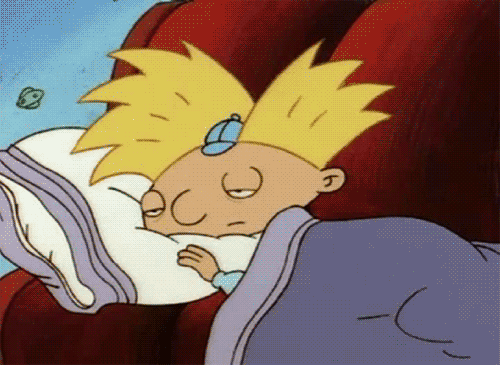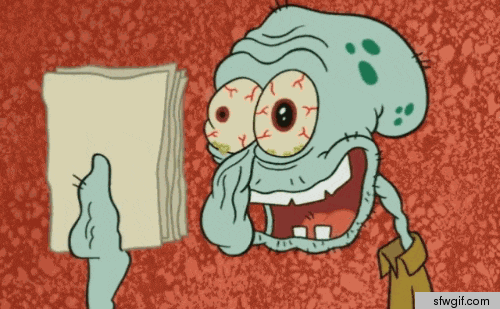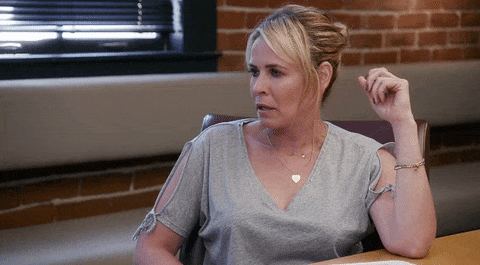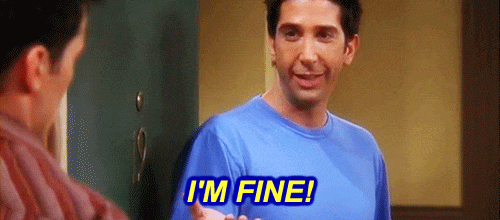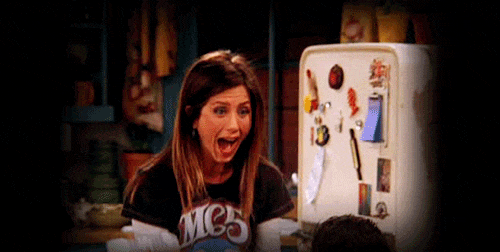Introduction:
Printing is a crucial part of any business, and it can go off the rails quickly if you don't know what you're doing. From choosing the right paper to following all the steps in the printing process, there are many nuances that need to be taken into account.
If you're looking for an all-in-one guide that covers everything from paper weight and texture to color management, you've come to the right place. We've compiled the ultimate guide to printing tips, so strap in and grab your pen—you'll want to take notes.
In this comprehensive resource, we'll cover everything from optimum resolution settings to which colors are suitable for print projects. We'll also provide insight into the different types of printing so that you know exactly how to select the right method for your project. Get ready—we're about to dive headfirst into the art of printing!
Choosing the Right Paper:
Printing your own documents and projects is a great way to save money and have complete control over the outcome. However, choosing the right paper can be harder than you think.
When selecting paper, there are multiple factors to consider including type, weight, opacity, brightness, and size. Each element affects the final outcome of your project - so you want to be sure you’re using the right paper.
For a text-heavy project like a resume, you'll typically want to go with something lightweight yet opaque like 60lb copy paper. This will reduce smudging and bleed-through from backside printing. And for full-color images or documents, glossy photo papers offer a professional finish with vibrant color reproduction.
Finally, don’t forget about size. In general standard letter size of 8 1/2" x 11" is preferable for most everyday printing tasks but understanding other sizes gives you more options when creating bigger projects such as posters or banners. Ultimately when it comes to choosing the right paper for your print job - it's all about understanding what each type has to offer so that you can make an informed decision when selecting your next project's paper pal!
What Is Your Ideal Print Quality:
When printing your project, it’s good to know the various types of printing tips and the desired end result. Different types of printing have different ideal print qualities. Knowing what you want and what type of printer can produce this best is essential to getting the desired result.
For example, if you are looking for high-quality photographic prints, inkjet printers are the best choice. Inkjet printers use a liquid ink that is sprayed onto paper for clarity and color accuracy. On the other hand, if you are looking for simple text documents or monochrome prints, laser printing may be preferable as it produces sharp text without color fidelity.
Additionally, when it comes to paper thickness, a thicker paper means better print quality with less potential for smudges and smears. Thicker paper also results in less feathering (when ink bleeds into surrounding areas) compared to thinner papers. So if you’re looking for a professional finish, heavier weight papers can give you more consistent results with greater depth in color.
Strategies to Reduce Print Cost:
Another great way to reduce your print costs is to look into strategies that can help your business save money. Here are some strategies you can implement:
Research Suppliers:
It pays to do a bit of research when it comes to suppliers—it's always good to shop around for the best deals for every aspect of printing. When looking for a supplier, make sure to consider their quality and price, as well as their policies on returns and order sizes.
Reusing Old Materials:
Reusing old materials and equipment can help reduce your overall costs in the long run, so don't be afraid to explore this option. If you have any old paper or supplies lying around, use them up before investing in more materials.
Bulk Ordering:
Bulk ordering is another great way to save money. Most suppliers offer discounts if you place large orders, so if you know you'll be needing large amounts of printed material in the near future, consider taking advantage of a bulk order discount.
These three strategies should help you get started on reducing your printing costs, so be sure to give them a try!
Sustainability and Cost-Effectiveness of Printing:
If you're looking for a cost-effective and sustainable form of printing, then you should definitely consider digital printing. This type of printing is both efficient and eco-friendly, as it requires significantly less ink and paper than traditional printing methods. The digital printing process also results in fewer waste materials, meaning your environmental impact will be greatly reduced.
Digital printing also offers the added bonus of saving time since you don't have to worry about setting up large printing machines. You can get jobs done with minimal set up and run times, which is great if you need to print something quickly or on a budget. Furthermore, digital printing allows for full customization with vibrant images that can be printed on any device, like phones, tablets or computers.
With digital prints also comes an increased level of accuracy due to its precise laser technology that produces extremely sharp images with vibrancy and clarity. Digital printers are also able to produce CMYK four color process prints, which creates a wide range of colors with ease and accuracy. You can even save money in the long run by making minor adjustments to existing prints with no additional cost for new physical prints.
It's easy to see why digital printing has become the go-to method for many businesses today – it's fast, efficient, cost-effective and environmentally friendly!
Understanding Different File Types:
If you're a professional looking to get the best results when printing, you need to understand file types—including the differences between vector and raster images (and more). Don't worry; this guide will break down all the basics!
Vector Images:
Vector images are made up of mathematical formulas, as opposed to individual pixels like raster images. As a result, they don't lose any quality no matter how much you increase or decrease the size. This is why they are oftentimes preferred for logos, illustrations and other artwork that needs to look sharp, but can be resized without losing resolution. File types include .ai .eps .svg .pdf.
Raster Images:
Raster images are composed of thousands of pixels. While they can offer incredibly detail and vibrant colors—better than vector images—they lose resolution if you scale them up too much. These file types require physical files for printing, meaning that an image saved as a jpeg on your computer won’t look as sharp as an image saved in CMYK color mode. File types include .jpg .png .tiff .gif and others.
So now that you know the differences between vector and raster images, you'll have a better understanding of how to get the best possible look when printing!
Troubleshooting Common Printing Issues:
Sometimes what seems like a major problem with printing can often be easily solved. Here are some of the most common printing issues and some quick fixes:
Paper jams:
Paper jams are one of the most annoying, yet common, problems when it comes to printing. To get rid of them, make sure you're using the right type and weight of paper based on the printer's guide. Also, avoid overfilling your printer's tray as it can lead to too much friction in paper movement causing a jam.
Smudged pages:
Smudged or faded pages can happen if your ink cartridge is running low or if your head is misaligned. To remedy this issue, always use high-quality ink cartridges and make sure you're following the printer's alignment instructions correctly. You can also try cleaning the print head if needed—this will help clear any dust or debris that might be clogging your printer's nozzle.
Streaked lines:
Streaked lines are usually caused by low-quality paper or a misaligned printhead. Solve this issue by using quality paper and making sure everything is properly aligned according to your printer's user manual. If that doesn't work, try cleaning the printhead and replacing any parts that are worn out or broken.
Conclusion:
With all the tips, tricks, and advice we’ve provided on printing, you should now have a good grasp of the entire printing process. From researching the right paper type and printer, to ensuring colors are consistent and setting up your artwork correctly, we hope that the tips included here have given you the guidance and knowledge you need to create a successful print job.
From the importance of testing to the best time to print, we’ve shared our top tips for a successful print. With some small changes and due diligence, you can ensure that each print job turns out just as you had planned—and that’s the ultimate goal. So, don’t hesitate to take these tips into account and get printing!