5 Things I Love About iOS 12
iOS 12 is the update Apple needed following all of the issues with iOS 11.
If you're like me and pay attention to software related news from Apple, then you already know about iOS 12.This is the newest iOS software expected to be released in the Fall. However, the public beta is now available. This means you can download the software onto your iOS devices now if you'd like to. I recently downloaded it to my iPhone X and I am already blown away by it. Here are the five things that have impressed me so far.
1. Speed
This update, if nothing else, has made my phone so much faster. From unlocking my phone with FaceID to pulling up the keyboard on iMessage, my iPhone is considerably faster. I know a lot of Apple's focus for this update was centered around performance since iOS 11 has been nothing but trouble for many users. Overall, I would say Apple really delivered here.
2. Memoji (iPhone X only)

If you have the iPhone X, I'm sure you are already familiar with Animoji. Memoji is very similar, but now you can make a little digital version of you. There are many options for skin color, hair, face shape, facial features, and accessories that users can scroll through when creating their Memoji. You can make as many of them as you would like. You can also now use them and Animoji in the camera app and on FaceTime as well. Essentially, I would say it's like Bitmoji only 10 times better. If you don't have the iPhone X, you will still be able to watch and enjoy the Animoji and Memoji your friends send you.
3. Screen Time
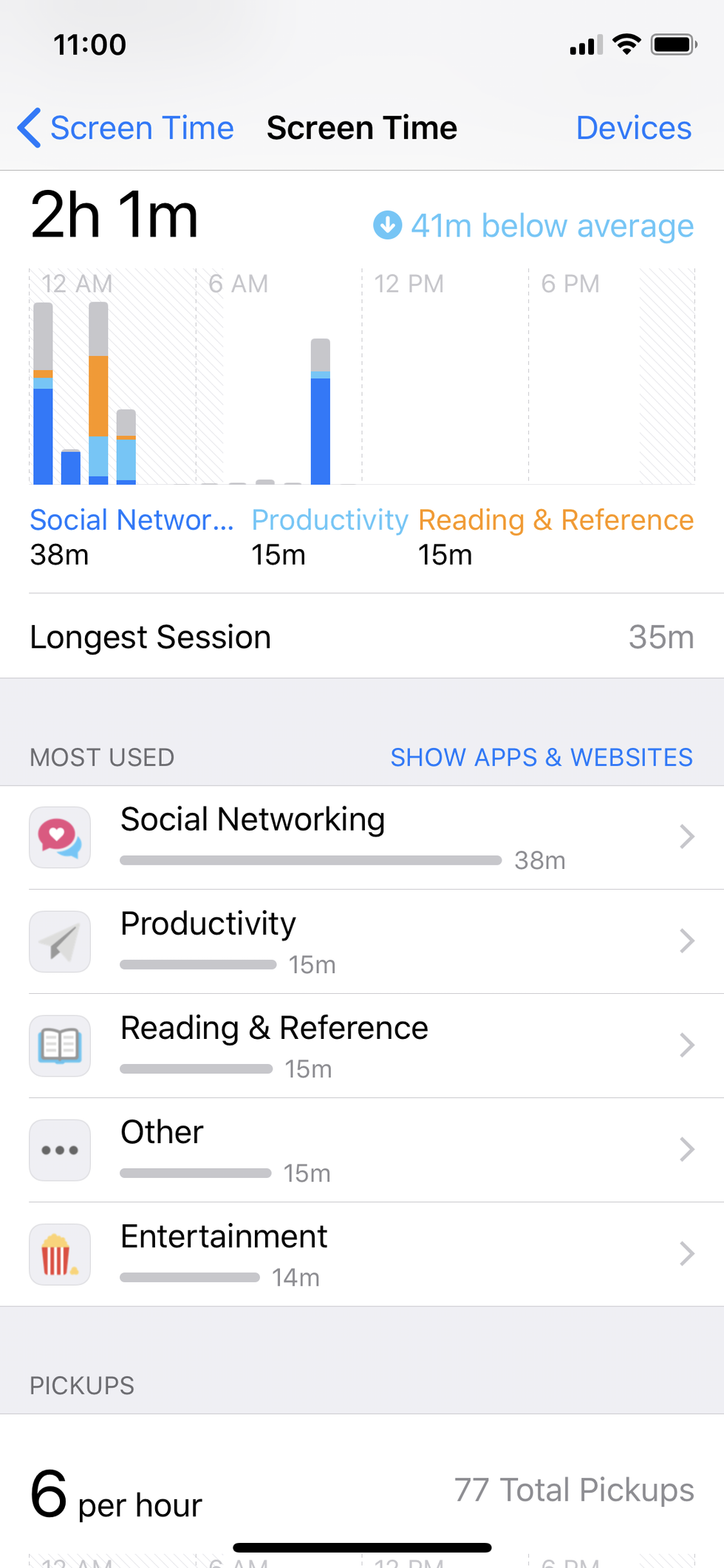
This feature will be very useful for you if you are concerned with how much time you are spending on your phone. Screen Time will break down how much time you have spent on your phone in total and what apps you are spending time on. It even breaks it down to tell you how many minutes you have spent on each app, how many times you have picked up your phone, and the average per hour. Spending too much time on a certain app? Screen Time can help with that. Through the Screen Time settings, you are able to set time limits for apps as well as schedule a downtime mode for your phone to enter at whatever time you set.
4. Battery
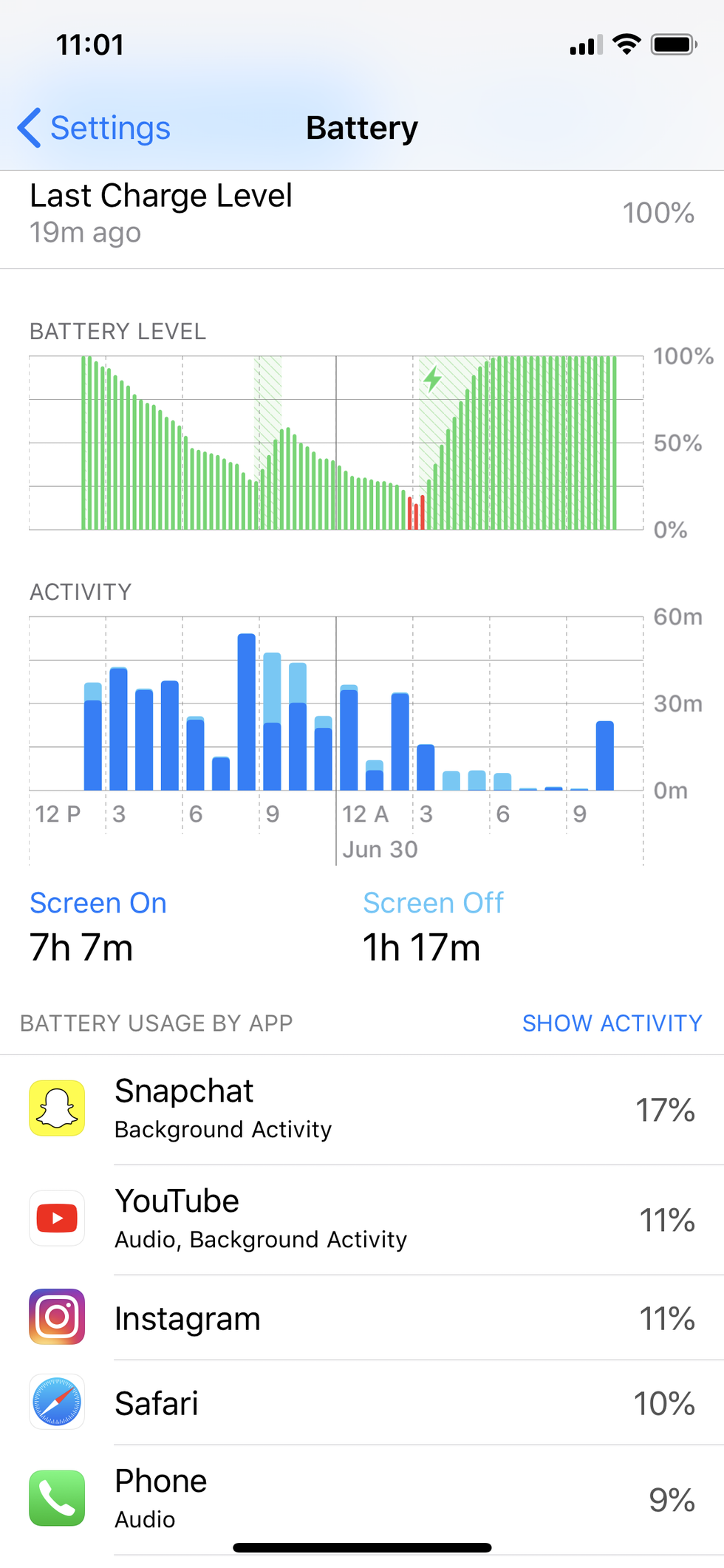
I truly feel like my battery has lasted longer since I upgraded. Just how much better is something that I'll only be able to tell with more time and use, but I am on my phone a lot and it seems that my battery has lasted slightly longer than usual. In the battery settings on your iPhone, you can see information on your battery level, charges, and what apps are using what percentage your battery for the last 24 hours. Battery health, which was introduced with a later version of iOS 11, is still available in iOS 12.
5. Grouped Notifications
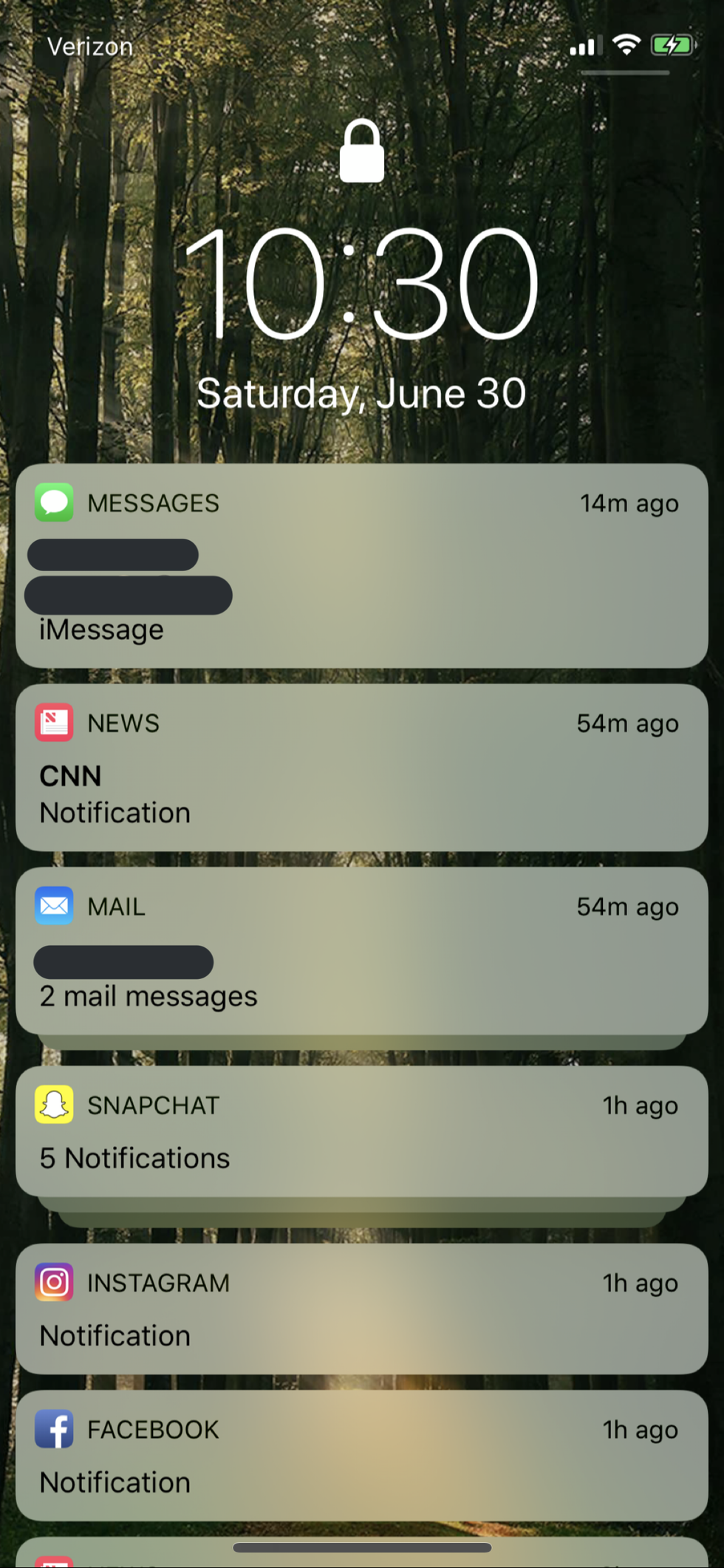
With iOS 12 you can say goodbye to waking up in the morning with a jumbled mess of notifications on your screen. Now all of your notifications will be grouped together by type and you can click on the tabs to see each notification individually. If you get three texts from the same person, two Snapchats and an email, the notifications will be grouped categorically under it's own tab. I probably described it terribly, so you can refer to the picture above if you're confused. Grouped notifications make it so easy to see what all popped up while you were away from your device without having to scroll through and piece everything together. I'm happy Apple finally brought this feature to iOS.
The biggest feature that I haven't been able to try out yet is group FaceTime. For this one I will have to wait until more of my friends update to the iOS 12 beta or just wait until iOS 12 released in the Fall and everyone upgrades then. Either way, I'm looking forward to seeing how it works.
The iOS 12 public beta is available for all iPhones back to the 5s. If you are considering updating to the iOS 12 public beta, I have to advise that you take caution. As with any beta, updating your devices could cause issues and bugs. Whether it will happen or not is something that can't be predicted. If you decide to go through with it, it is highly recommended that you first backup your phone to iTunes and archive that backup should something go wrong. If it does, you would be able to hook your phone back up to iTunes and restore it with the previous backup, thus downgrading your phone back to iOS 11 and restoring all settings to how they were prior to you updating your phone. If you would like instructions on how to do that, I have linked the MacRumors site here. I can say that I haven't had any issues so far, but definitely be cautious because your experience may not mirror mine.




















