This article provides guidance to incoming first-year students filling out the University Of New Hampshire housing application. Please note that your application may look different than mine based on the options you choose.
WELCOME TO UNH!
1.
Let's get started! Click on the "Visit University Login Page" link at the top of the page.
2.
Log in using your UNH ID and password.
3.
Now that you are logged in you may click the "Housing Application" tab highlighted in the image above.
4.
Click the Academic year you are applying for, in this case it is 2017-2018. Then press "Save and Continue."
5.
Welcome to the 11-step housing application. Press "Save and Continue" to move forward.
6.
Please read the room and board agreement carefully as it contains important information about housing.
7.
To confirm that you agree to the terms of the Room & Board Agreement, input your UNH ID number. If you don't know it you can look it up here. Tip: Keep this number handy as you’ll need it often during your Wildcat career! Press "Agree" to move on.
8.
Select a meal plan for next year.
Press "Save and Continue" to move on.
9.
Would you like to add Dining Dollars to your ID card? Select an amount, or, choose “none” from the drop-down menu. Dining dollars do not carry forward from semester to semester. They can be used at campus convenience stores, vending machines, and retail food locations like Philly Café and the Dairy Bar. Press "Save and Continue" to move on. To learn more about Dining Dollars, go here. Press "Save and Continue" to move on.
10.
If you will need vacation housing during one or more of the break periods, (Winter break, spring break, etc.) enter that here. Press "Save and Continue" to move on.
11.
An important part of the housing application is preferencing in which building or area of campus you would like to live. UNH has many great and unique communities to offer. I suggest doing some research on the halls here, then ranking your community preferences on this page. Press "Save and Continue" to move on.
12.
In this step you will preference the type of room you would like to be assigned to. There are many options such as suites (rooms with a shared bath), and traditional style singles, doubles, triples, built-up triples, and quad rooms. Be sure to rank all of your preferences in order. Press "Save and Continue" to move on.
13.
Enter your personal contact information and your emergency contact's information. You must enter valid contact information in all fields before being able to submit this page. Press "Save and Continue" to move on.
14.
15.
This is the roommate request/information page. If you have a specific roommate(s) in mind, this page gets you started. Your intended roommate must also specifically request you on his/her application. All specific roommate requests must be submitted by May 10! If you have no roommate(s) to request, just press "Save and Continue" to move on.
16.
On this page you may request a specific roommate. You and your potential roommate(s) will each give each other your screen names. Your screen name will appear on this page (Mine does not since I have a test account). After you put in their screen name press "Search" to find them. Press "Save and Continue" to move on.
17.
On this page you can voluntarily input medical information. Any information shared here will only be accessed by UNH personnel in the event of an emergency on your behalf. Click "Save and Continue" to move on.18.
Congratulations! You have successfully completed the UNH Housing Application. Check this summary page over carefully for accuracy. If you have any questions about housing you may contact housing at 603-862-2120 or by email at housing.office@unh.edu.
If you have any other UNH-related questions I would be happy to answer them for you. You can contact me at pmp1004@wildcats.unh.edu or directly on Facebook.
We are excited to welcome you to campus!




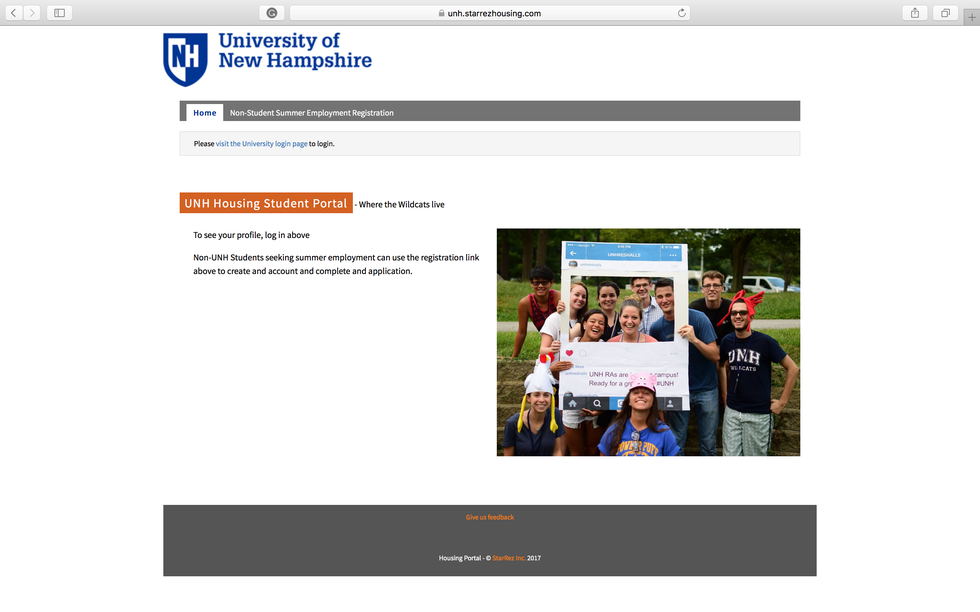
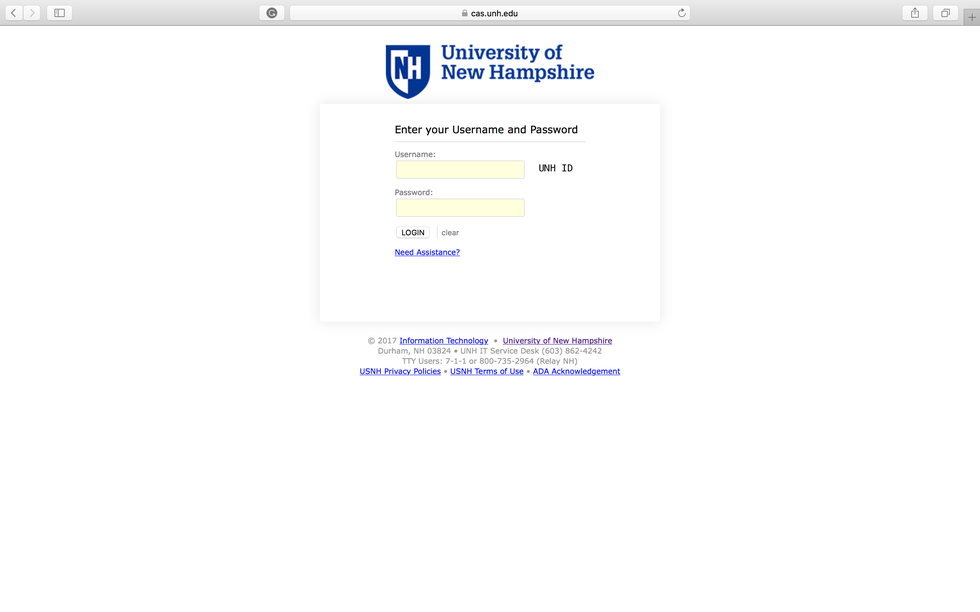
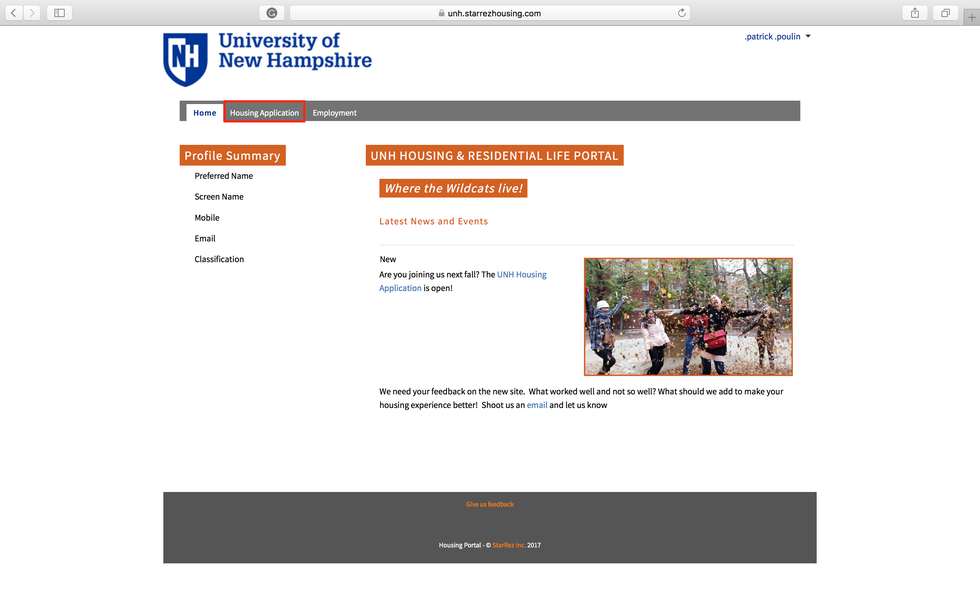
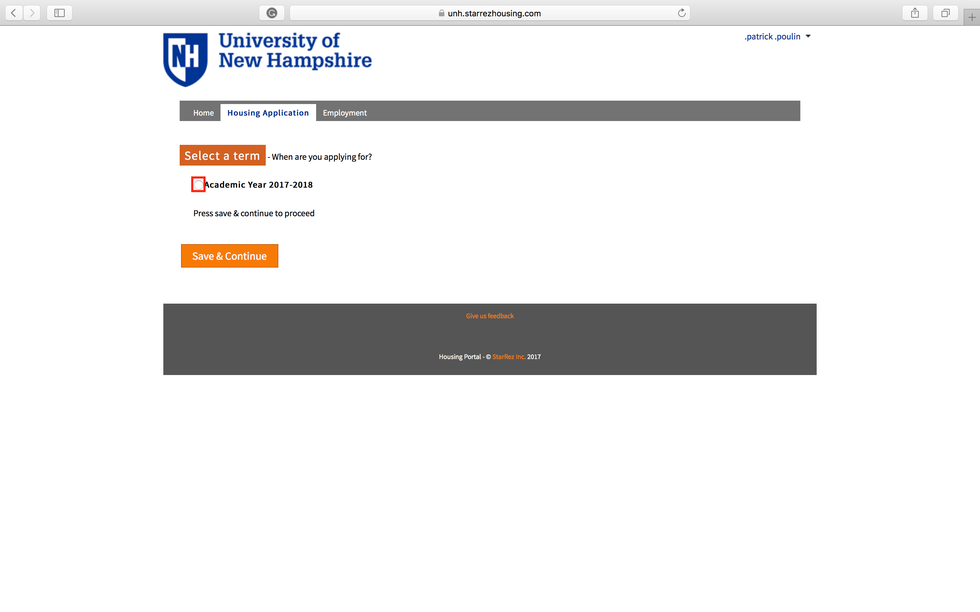


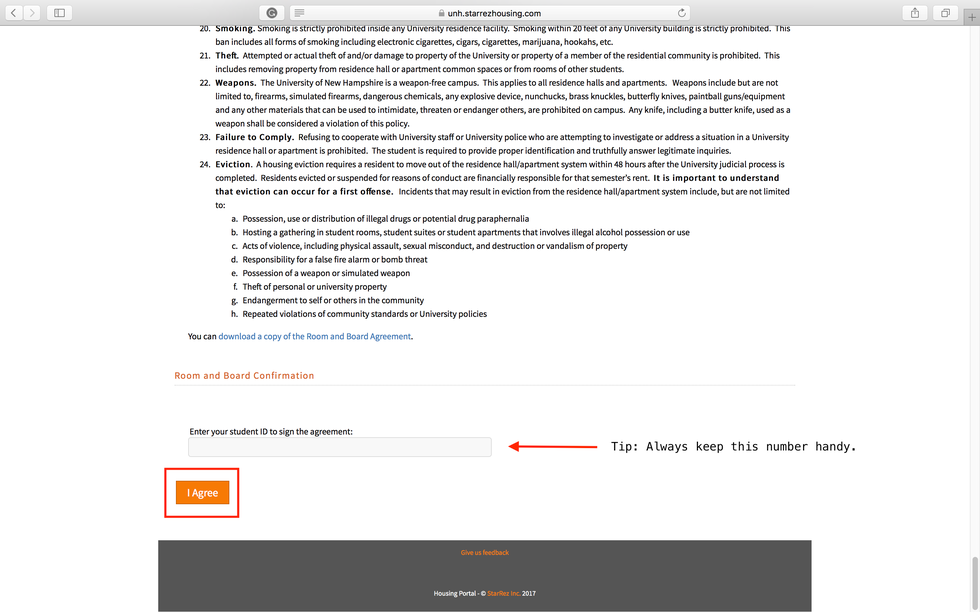
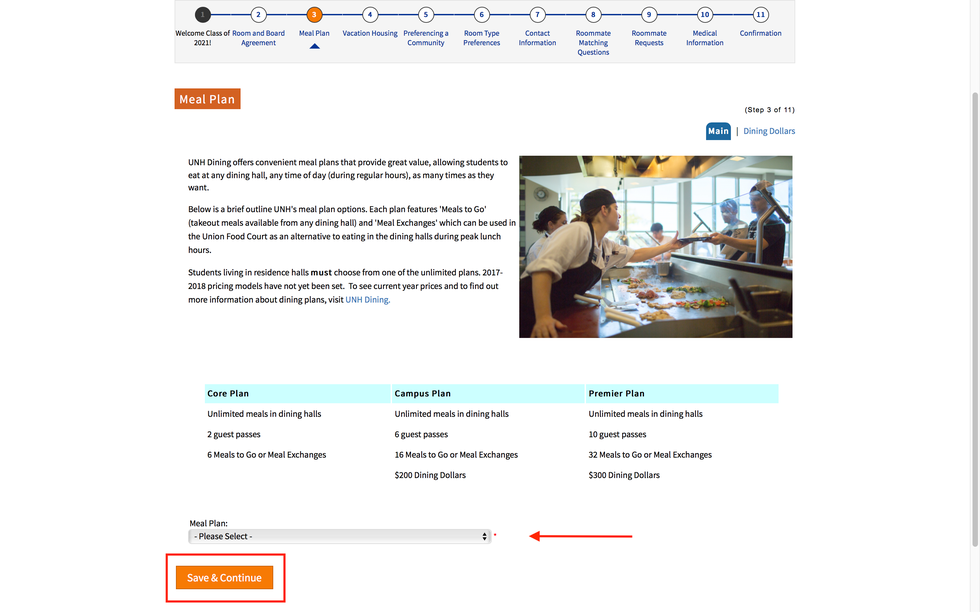
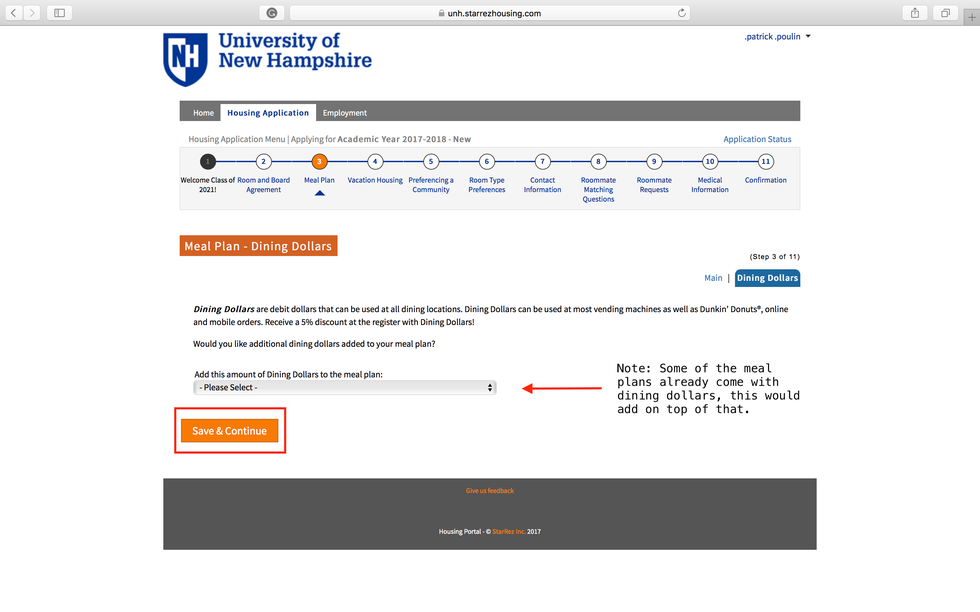










 The minimum wage is not a living wage.
StableDiffusion
The minimum wage is not a living wage.
StableDiffusion
 influential nations
StableDiffusion
influential nations
StableDiffusion














