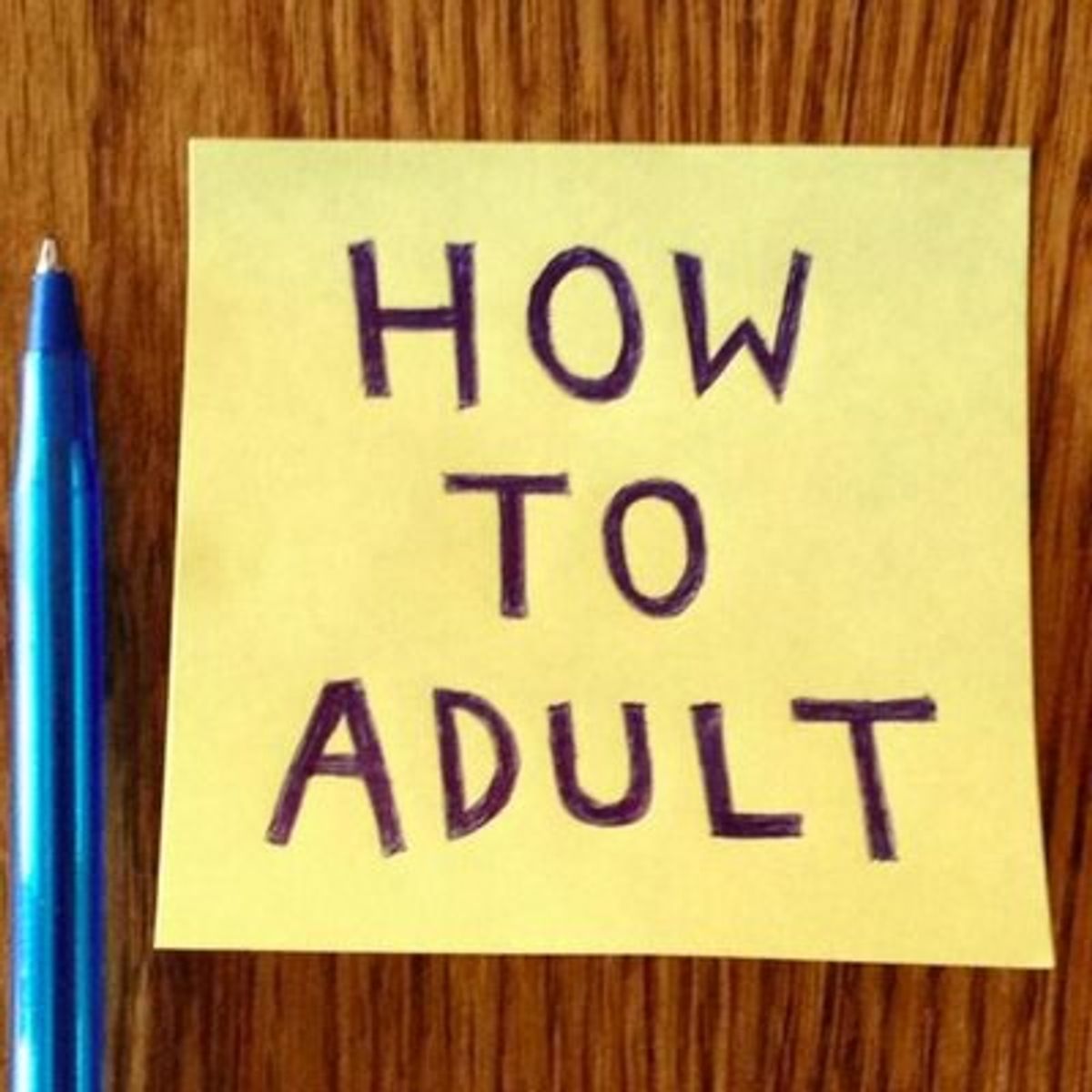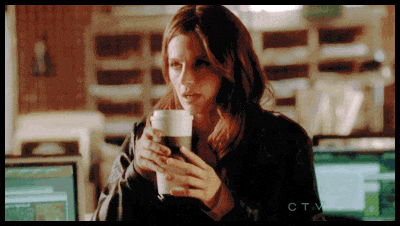We have ample numbers of AR games. These games have helped us to get closer to technology and enjoy every bit of it instance. It is another visionary dimension to conquer and adapt to its essential existence. Glancing and experiencing AR is worth a hobby to give us a breakthrough on a hectic day. These AR games fill the void of gamers. You can have it on your emulators or your mobiles. One of these ARs is the Pokémon Go.
Pokémon GO is a global gaming sensation. It is the perfect game to be played indoors and enjoy some quality time with yourselves and your friends. It is designed as a prophecy to indulge in the Pokémon world. This game has its own perks of thrill and adventure.
But there have been many reports emerging up about Pokémon Go unable to authenticate Nox while logging in. If you are facing this problem then do read further.
List of problems that you may be facing while logging in
- Sound bug
- Nox window issue
- Frequent lagging
- Log in issue
- Not able to download resources
If these are the issues, then don't worry as this article will make it simpler to get rid of those problems.
What can be the cause of the authentication?
- The first one could be your network problem.
The network issue causes the game to not respond or you may get stuck in the field. This has been one of the major issues.
- 2.Lack of server connectivity.
The server of Pokémon Go might be down due to an internal issue with the website.
- 3.Validity and update of Nox.
The version of Nox has a major impact on Pokémon Go.
Ways To Fix It
- Check your network connectivity.
Have a stable connection to play the game smoothly.
- Bluestacks
Pokémon Go does not support the latest version of the Bluestacks. You should not use Bluestacks above the version of 4.10.10.1013.
If you are using the above version of Bluestacks then you should uninstall it to unable authentication.
- Have enough space
Not having enough space in your drive can shutter the input of the game, so make sure you have enough space to download the other resources. Reduce the memory on setting up to 2GB. This will make your gameplay efficient.
- Nox version
If you run the latest version of Nox then there would be an authentication error. Pokémon Go does not support the latest version of Nox. So use accordingly.
- Restart your device and the game
If you have the right version of Nox or Bluestacks but still are facing the authentication error then used this simple step to restart and reboot.
- Verify your Google account
Use your Google linked account to log in to your game. Opt-out of the in-game menu then log in using Pokémon Go trainers Club account. This will fix the authentication error.
Pokémon Go is an innovative AR. Which is fun and efficient to pass time during any time of day. As this pandemic is causing a haphazard Pokémon Go is the best ease to pass time. Give yourself the treat to play this AR. This game is fascinating and exciting to experience a smooth and happening game time. Consider these steps to enable authentication.