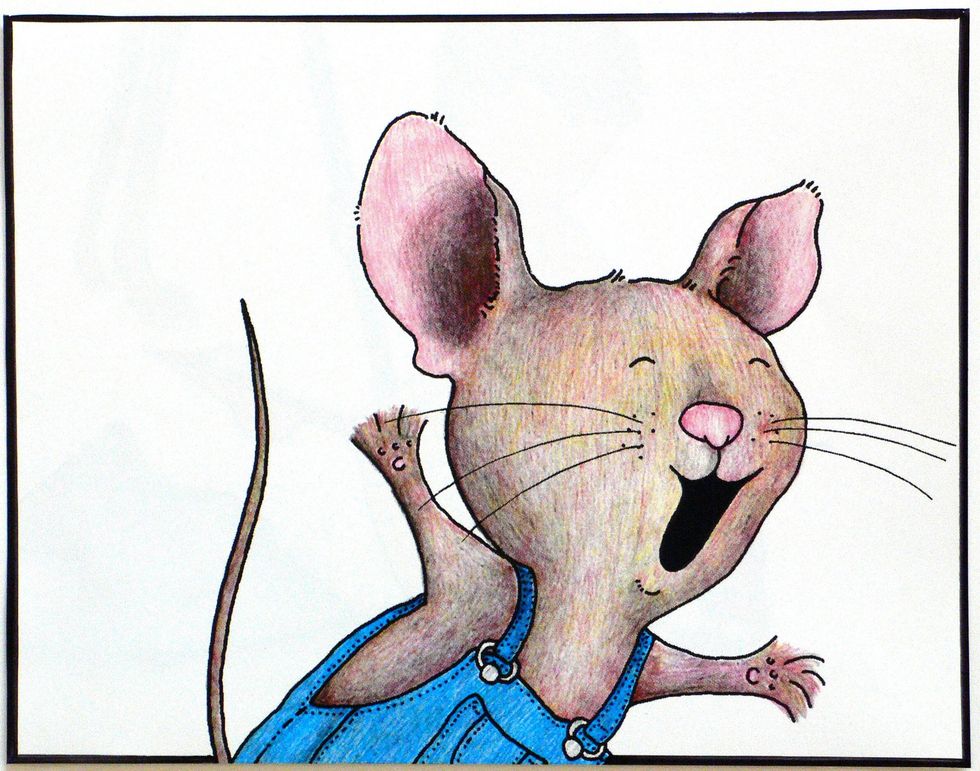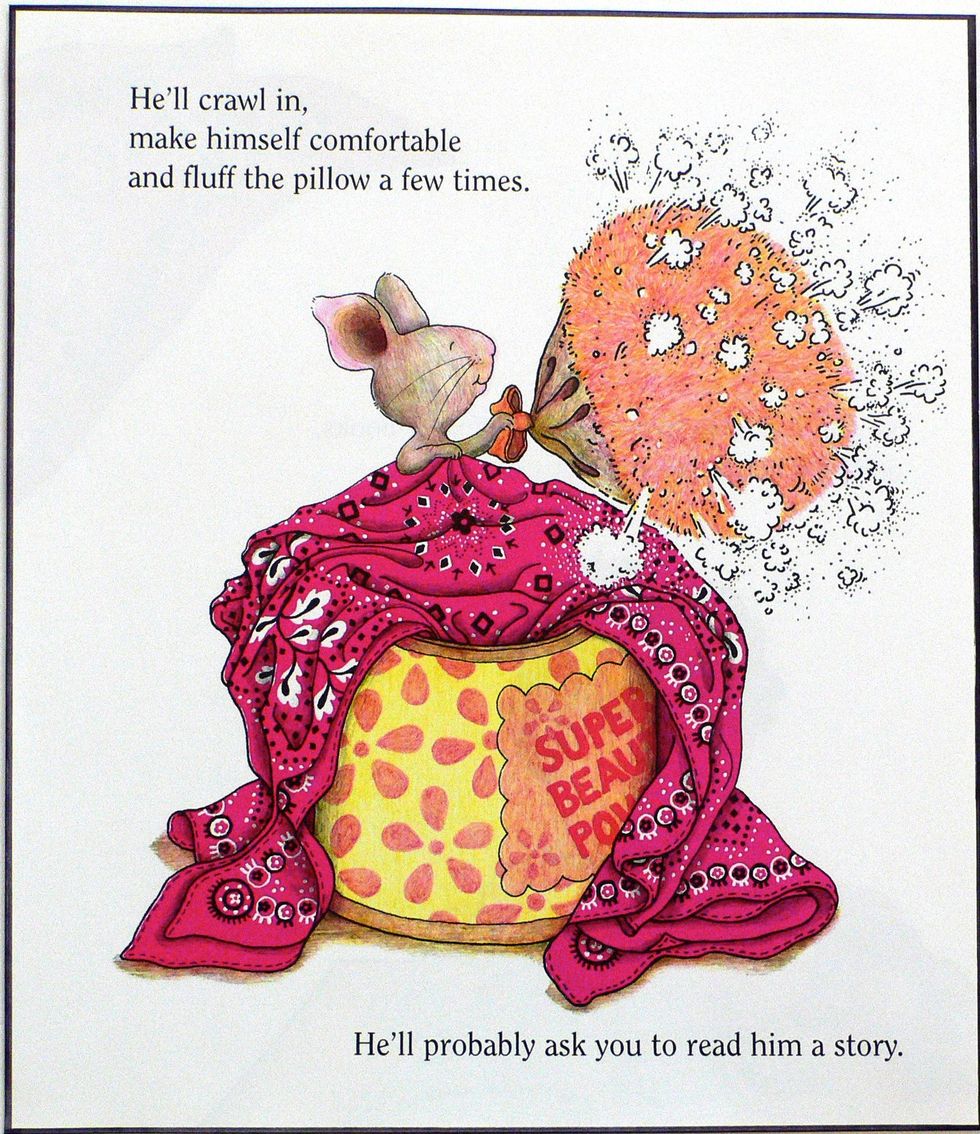Do you want to check your SBI balance? All the customers who have an account in SBI can avail of the SBI Quick Facility for balance checking. You can use this facility to check the balance, and by using this service, you can get the mini Statement as well. You can check your amount through SMS as well. Customers who want to avail of these services must have registered their mobile number in the onlinesbi net banking. SBI customers need to download the SBI Quick app on their mobile. You can download it on both iOS and Android. Get the app from the app store. After downloading, you need to start the entire login process. The good thing is you won't require any internet connectivity to avail the SBI Quick app services. You will receive all the app-related details by SMS or by a miss call.
Procedure to register for SBI missed call banking?
Do you want to avail of the SBI missed call banking service? If yes, then you need to complete the one-time registration process. This process is easy and straightforward. You can fulfill this within few minutes. So here are the steps for missed call banking registration or SBI Quick registration.
First of all, text an SMS to 09223488888 from the registered mobile number. This number should be linked to the bank account. You need to type "REG Account Number."
After sending the SMS, you will get a confirmation SMS from the Bank. In that SMS confirmation, you will receive a message that your registration is successful or unsuccessful.
After the successful process, you will be able to use the SBI Quick miss call banking service.
Check whether the number is updated in the Bank or not. In that case, you can visit the branch office and update your number.
Mini Statement generate
SBI account holders can quickly generate a mini statement for SBI balance inquiry. If you have registered for the SBI quick facility, you can avail of the service as well. Your mini Statement will show you the last five transactions of yours. Also, you can dial 09223866666 to get the mini Statement. Mini Statement is available by sending an SMS as well. Write MSTMT to 09223766666 to get the mini Statement.
Check your balance through ATM as well
SBI has multiple options for balance enquiry. You can check your balance through ATM as well. Through the SBI ATM, you can make an enquiry about your current balance. For that, you need to visit the nearest SBI ATM, or you can go to another ATM as well. Follow the below-mentioned steps to check your current balance.
Swipe the SBI ATM card the same way you do when you withdraw money
Now put the ATM PIN, the four-digit Pin
Next, you have to choose the Balance check or balance enquiry option to complete the transaction.
Now you can get the last ten transaction details, now select the mini statement option in the ATM.
A small piece of paper will come out from the machine, take out and check the balance.
SBI Balance enquiry through the net banking
Customers can check their balance amount through net banking as well. Check the below-mentioned steps for balance enquiry through net banking,
To know the SBI balance, account holders need to login into their net banking via website.
Now enter the user id and put the password.
Now login to net banking to check the balance.
Check your previous transaction as well and get a mini statement. Use the net banking facility and get the mini statement.
SBI Passbook
Every Bank issues a passbook, where you can check your balance. The same goes with the SBI Banks well. From the SBI passbook, you can narrow your balance amount.
Make sure you update the passbook every time so that you can check the current amount.
Account-holders can visit the Bank to get the passbook.
Use the USSD for SBI Balance enquiry
USSD or Unstructured supplementary service data allow the users to use the banking service without any internet data or smartphone. For balance enquiry, it is unnecessary to check the internet; by using USSD, you can get updated status. Follow the below-mentioned steps to check your balance by using USSD.
First of all, register your number with the bank account.
Open your phone and dial* 99 * 41 #
Choose the language that you prefer.
Now enter the IFSC code or the two-digit code sent by the Bank.
Now, you can check the balance and get the mini Statement as well.
With SBI internet banking, you can access the banking service from anywhere and anytime. To avail of the internet banking application, the customers need to register for the internet banking service. You have to send an SMS to 9223766666. Make sure you send the SMS from your registered mobile number.
SBI Anywhere
From the SBI anywhere app, all the mobile banking users can use the facility of this app.
Multiple facilities are available in this app. You can use the SBI Anywhere app, manage your debit card, transfer funds, and check the transaction limit. You can recharge your mobile from your home; even DTH recharges again, you can do Aadhar linking also available.
The SBI anywhere app is available in the app store. Go to the Google app store and download the app for windows and Android. The app will be run in iOS as well.
SBI Anywhere is nothing but the retail banking facility which the SBI bank offers to their customers. Those who have savings accounts or a current account. Users also can avail the mobile banking service anytime from anywhere. All you have to do is follow the one-time registration.
So you can see that now balance enquiry is no more pain; you have multiple options to check your balance.

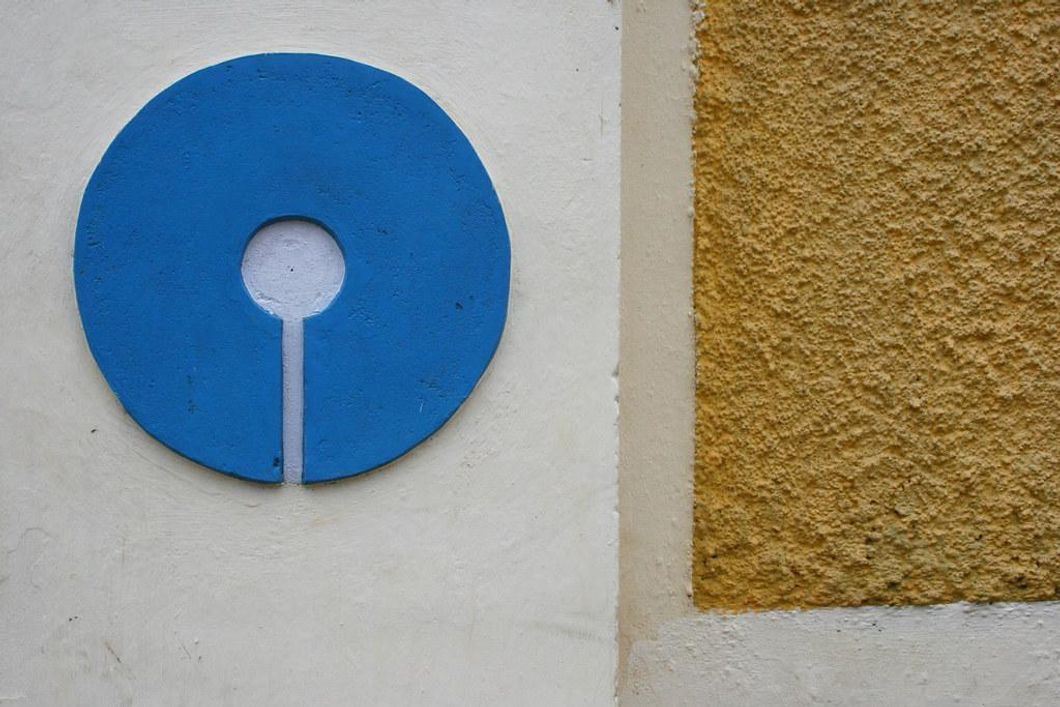

 Photo by
Photo by  Photo by
Photo by  Photo by
Photo by  Photo by
Photo by