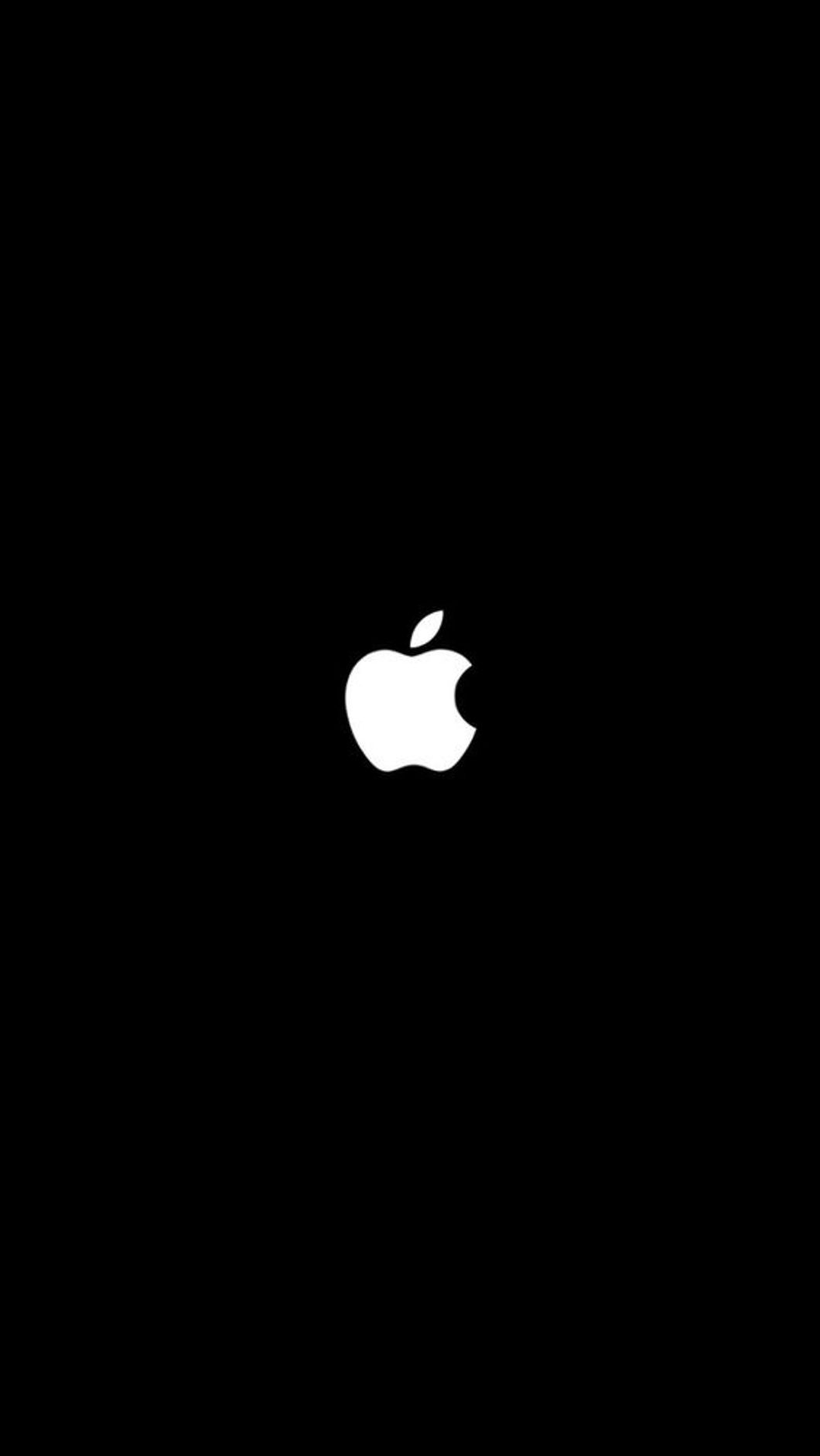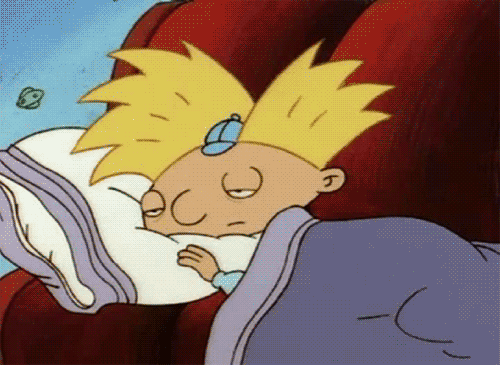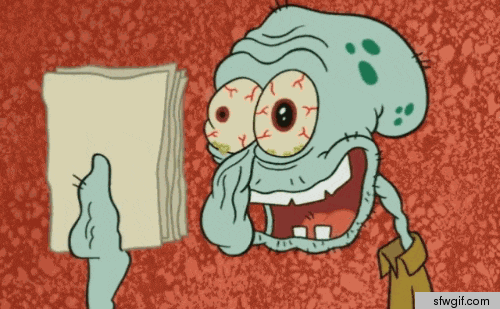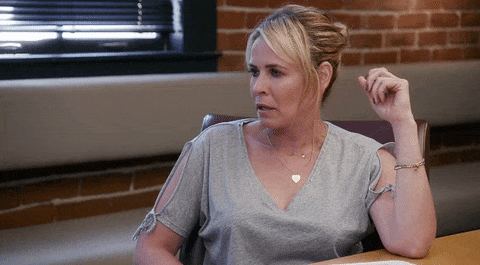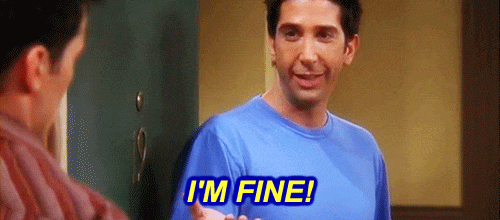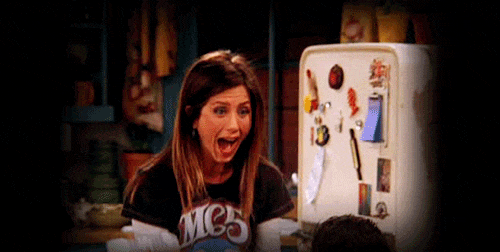The newest update on the iPhone, iOS 14 has many new features that can appear overwhelming at first, I know I was in awe of where to even start. Keep in mind this is coming from the knowledge of a 19 year old who has gotten most of her information from YouTube and TikTok, however I have hope I can at least help someone navigate some updates I find to be very notable.
One word: widgets. Not Jibbitz, widgets. These aren't Crocs people. The new update allows you to move around the entire setup of your home screens. Widgets are sort of like shortcuts, in which you can place blocks of larger "apps" consisting of your battery percentage, weather, date, time, music, stocks, and so much more. There is an app called Widgetsmith in which you can customize these widgets according to color, size, format, and even choose your own photos as their cover. This is extremely useful to those of us with OCD, in which I have found the "reminders" widget to aid in my tendency to obsess over my list of tasks. On social media platforms everywhere, the goal to make your home screens "aesthetic" can be color coordinated by app, or customize with your own artsy photos even if taken from good ol' Pinterest. I will admit, I have not taken the time or effort to personalize my new update too much simply because changing it up too much would confuse me. However, it is extremely fun to play around with in which I have added the date, reminders, battery percentage, and some random photo widgets to spice up my life. Here is a photo from Apple themself, for you to visualize what widgets look like.

Something else you can do with the home screens are hide certain pages if you do not need them. For example, I have many apps on my phone in which some I only use maybe once a week, which is why I made a separate page for those particularly ignored apps and hid them. By holding down on the dots at the bottom of the home screen, you can check mark which ones you want to be seen. This does not delete the precious apps, it simply hides them.
In regard to other topics separate from the new home screen features, messages also allows you to pin contacts that you might be in contact the most at the top of your messages app. You can also respond individually to people in group chats by holding down the text like you would to like, love, laugh, emphasize, or dislike the message. On the theme of communication, FaceTime and Phone Calls are also different. Rather than taking up the entire screen when receiving a call, it appears as a notification at the top. You can also still view the caller's face on FaceTime when scrolling through other apps rather than it appearing as "Paused".
I am aware that I am for sure missing many of the updates qualities, however, my hope is to get new users started somewhere, and these are characters I have found most useful in my experience with the changes!