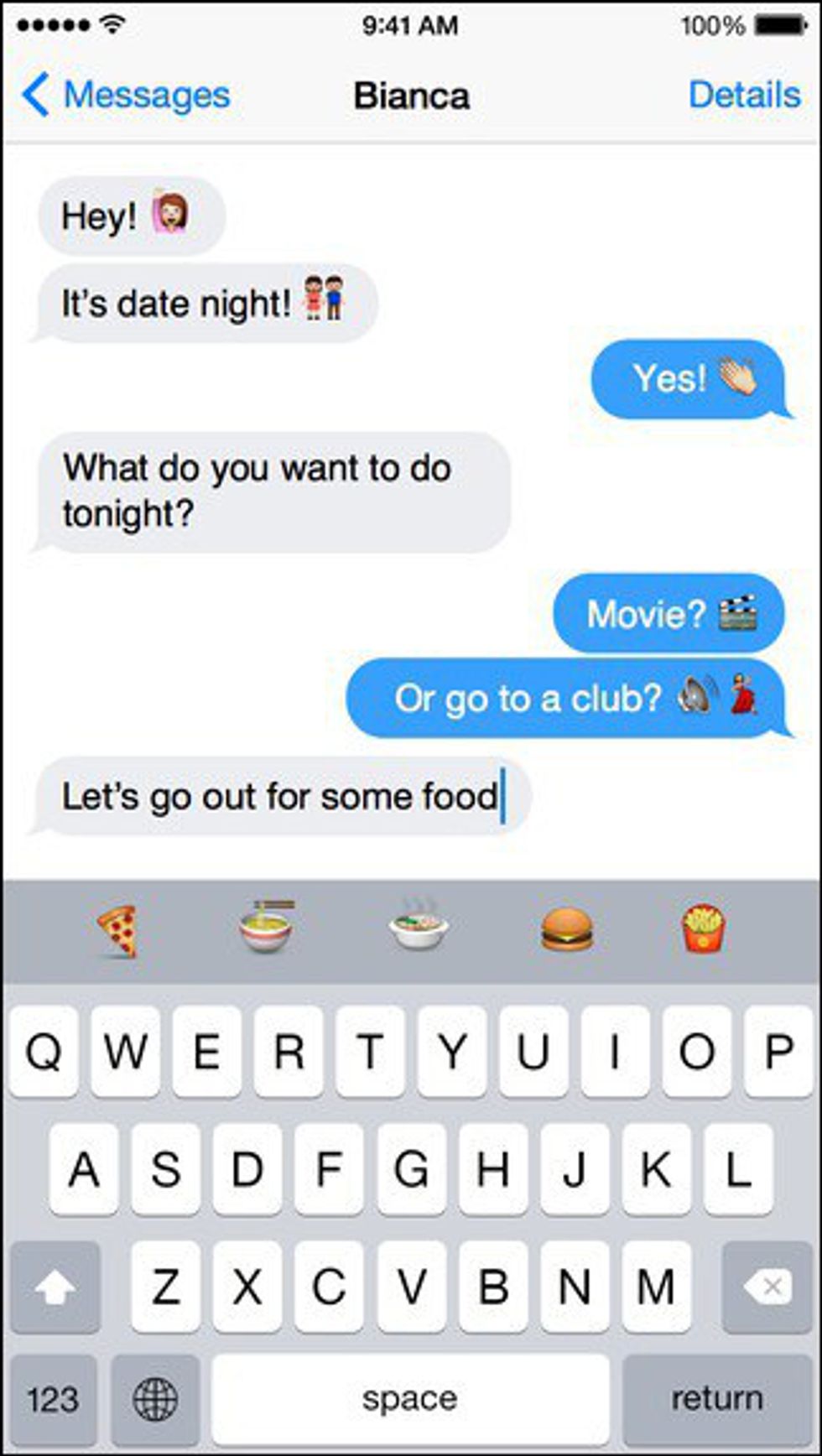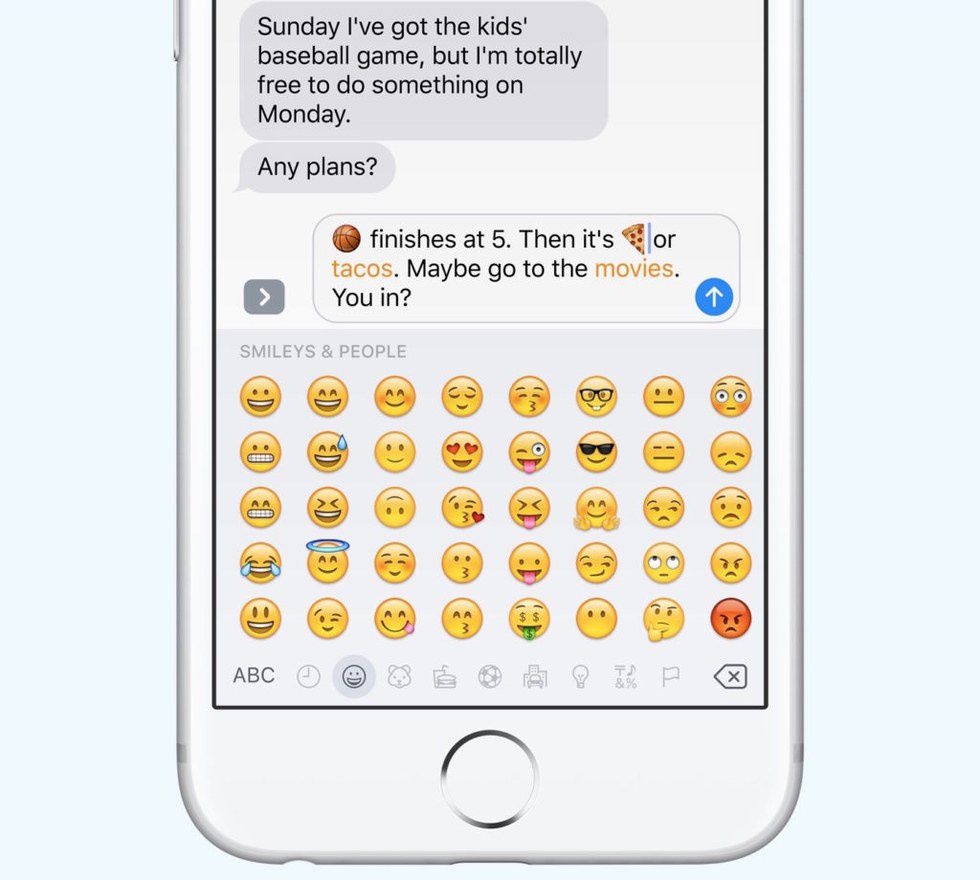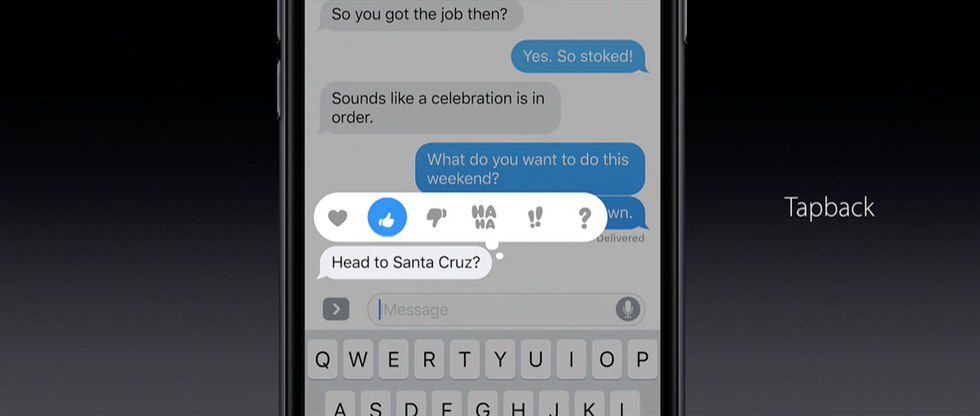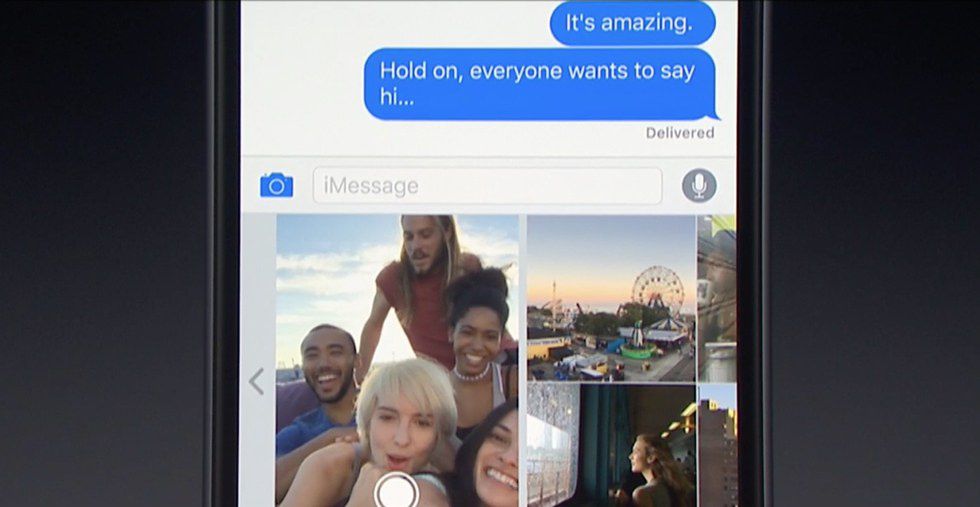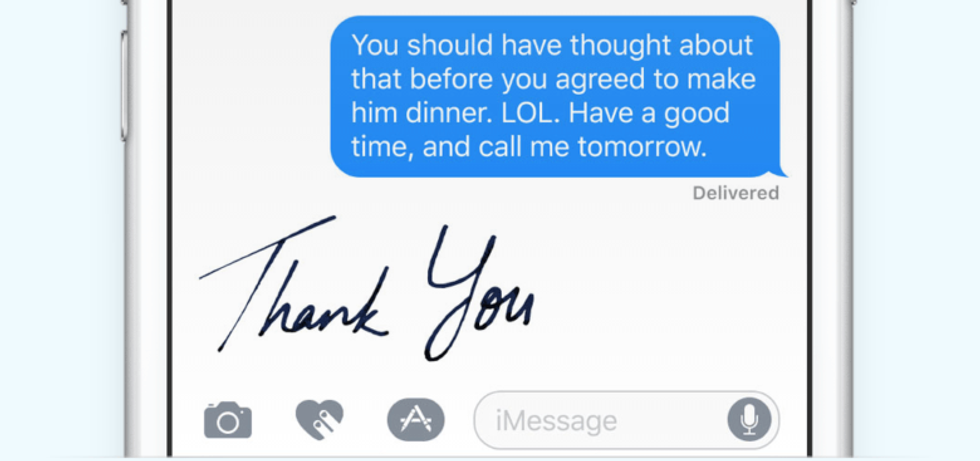At 2016’s WWDC Apple made some big promises for changes, as usual. Of note, iOS10 is bringing a wide array of new features to the messages app. While some of the features offer ease and simplicity particularly for emoji-users, a lot of the features are simply unnecessary. In an attempt to appeal to a user base straying towards Snapchat as a primary messaging service, Apple made the mistake of cluttering a previously clean and simple platform. Here are some of the best and worst of the new updates coming to Messages with iOS 10.
Predictive Emojis
The predictive keyboard has been around for a while now, but now it has the added bonus of being able to predict emojis. This is pretty much based around what it says in the text. For example if you mention pizza in your message it will auto-populate the pizza emoji.
Type to Replace
Not only can the keyboard predict emojis, it can actually replace words with them. Beyond simply replacing words with emojis, this doubles as an opportunity to search for emojis by typing their name instead of having to scroll through the entire library.
Tapback
GroupMe, a messaging app allowing group messages across virtually all platforms, already allows you to like a message by tapping a heart next to it. This is basically the same feature, thought it does give you the option to use a heart, thumbs up, thumbs down, exclamation point, or question mark. It’s not ground-breaking, but it’s a little friendlier than just responding with a “K.”
Opening Camera
Currently, to send a photo on iMessage, you have to click to see your library and click separately to take a photo. Now when you click on the option to add a camera, you will be able to automatically open your front-facing camera, allowing you to take a selfie with ease. Like a lot of the features added to this update, this seems to be an attempt to mimic some of the features of Snapchat.
Bigger Emojis
If this looks familiar it is because this already exists on the Facebook Messenger app. Basically, if you send just an emoji in a text it is much larger and not in a text bubble.
Full Screen Animation
By far the most amusing full screen animation is a laser lights show that plays electronic music along with the message. It’s very gimmicky and will either collect dust or be used to surprise people with an unexpected electronic beat when they open their phone.
Bubble Animation
This mostly pointless feature allows you to animate the appearance of bubbles when you send a message. The options are slam, loud, gentle and invisible ink. The most notable of these is invisible ink which sends messages and images blurred out. The receiver then has to scratch and reveal the text or image underneath.
Handwriting
This is pretty similar to the pen tool on Snapchat. It’s just doodling and writing notes, though it does animate the drawing process when it sends. Though it could potentially be a nice personal touch to messaging, it seems to take a lot of extra effort and time compared to a simple text.
Markup
Even more similar to Snapchat, the markup allows you to draw directly on your photos when you send them. You can also change the size, add text, add your signature and generally annotate the photo. Though people will probably continue to just use Snapchat if they want those features, it has the potential to allow for more practical applications of annotating photos, like signing documents.
App Extensions
Third party apps will be available within the messages apps. This mostly mimics the stickers feature on Facebook, however it also allows you to send music and has the potential to add more features to it. Apple suggested potentially using it to request money from friends with apps like square cash or to order food.
While I honestly look forward to sending people annoying text messages that unexpectedly play electronic music, a lot of these updates seem a bit unnecessary and I worry that they will clutter a relatively clean user interface. With the constant promises for big changes in updates to iPhones and iPhone software, it seems that Apple has opted for quantity over quality.
A public beta version of iOS 10 will be released to developers in July, and the free update will come to iPhones everywhere this fall.