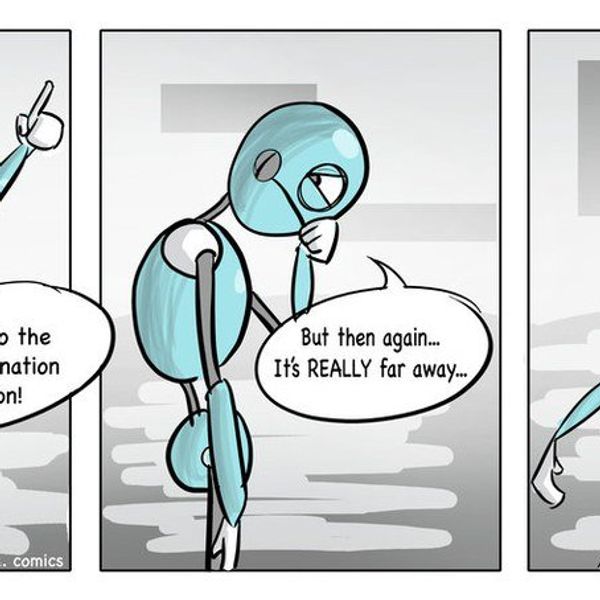One of the biggest draws of the PS4 Pro (besides the 4K that is pointless unless you have a 4K tv) is the memory space. Or at least, for me it is. The original PS4 comes with a laughably small 500GB hard drive. While this might seem large, the necessary space required to download a video game is growing larger and larger every year. The new Final Fantasy XV is just over 40GB, Diablo III is 58GB, and the Battlefield Bundle is a whopping 74GB. Even the differences between older games and their newer installments are getting ridiculous. The newest Assassin's Creed game, Assassin's Creed: Syndicate, released in October of last year and takes up 40GB of hard drive space. It's predecessor, Assassin's Creed: Unity was released the year prior and requires just over 38GB. While this might not be a big difference, we only need to look back one more year to see how egregious this problem is. Assassin's Creed IV: Black Flag only requires 19GB! The difference is alarming.
Yes, you can help to stem the tide of memory use by buying hard copies of the games. But not only are some games only available on the online store, but if you are a Playstation Plus member the problem becomes infinitely more difficult to circumvent. One of the perks of a Playstation Plus member is that you get access to several free games every month. It is the carrot that Sony hangs over gamers heads to try and get them to invest in Playstation Plus. Most of the time, these games tend to be smaller titles. However, large games are offered on occasion. Playstation Plus members also receive monthly discounts on the online store. Do you see the problem yet?
500GB just isn't enough space. Not even close. That is one of the reasons why the PS4 Pro is so attractive. It contains a 1TB hard drive, which is double the original PS4's size. However, it's not realistic to shell out another $300+ for a new console. Especially if you don't own a 4K tv that could take full advantage of the Pro's power. But, there is another solution.
Of course, the obvious thing to do when experiencing memory space issues is to get an external drive or flash drive. However, these are easily lost and can cause performance issues. But, it is possible to replace the internal hard drive with a better model. Not only that, but there are 2TB hard drives and SSHD drives that are compatible with the PS4. Getting a 2TB hard drive quadruples the space of the PS4 and gives it a slight bump in processing power depending on what model is used.
Many websites will recommend the Seagate 1TB Gaming SSHD drive or the 2TB Seagate/Samsung HDD drive. I personally decided to purchase the Fantom Drive 2TB upgrade kit that came with the 2TB Seagate/Samsung HDD drive. The kit came with the drive, a flash drive, a case for the old drive that turns it into an external hard drive, a compatibility cord for the external drive, a screwdriver, a protective sleeve for the hard drive, and an instruction manual on how to put the whole thing together. The instruction manual itself was fairly straightforward and easy to follow. Getting the covering off the PS4 to access the hard drive, while nerve-wracking, wasn't too bad. Even removing the old drive and installing the new one was simple. But the problems only began from there.
I transferred all of my data to the flash drive and went onto the Playstation website to download the system software update so that the PS4 would actually work with the new drive. However, once I turned on the PS4 everything turned into a nightmare. The PS4 wouldn't recognize the USB nor did it understand that I had the update, so it refused to initialize. After some research, I found out that the flash drive needed to be wiped and reformatted to FAT32. I have no idea what that means or what format the drive was originally on so I needed help from my friend to get it reformatted. I also discovered that the big blue button on the PlayStation system software upgrade page is the wrong button and doesn't actually download the upgrade. No, the real upgrade was linked to a tiny black button at the very bottom of the page. Then it was a matter of getting the PS4 to cooperate since it wasn't giving me the right boot up screen. I had to hold the power button on the PS4 until it beeped twice to get it to start up in safe mode. Only then could I get the darn thing to initialize. Of course, doing that erased my user data so I had to go in manually and log back into my PSN account. After that I tried to transfer the old data from the flash drive onto the new hard drive, only to find out that I first needed to go into the online Playstation Store and re-download the base games BEFORE I could add any of the data from the flash drive.
Several hours had passed by this point, but I wasn't about to give up. I began the long and tedious downloading process, only to accidentally unplug the PS4. After booting it back up I realized, to my horror, that I had to start the entire process all over again. There might have been some crying.
Most of my issues seemed to stem from bad luck and a lack of understanding of how technology works. However, I did eventually get the new drive to work. I'm still working on downloading all of my games, but it has been worth it. Before, I couldn't have all of my games downloaded onto the PS4. Not only do all of them fit now, but I have room to spare. A lot of room. Although the PS4 Pro is attempting to be the next step in gaming, Sony has stated that most, if not all, of their games will be forward and backward compatible between the two systems. So, as far as I'm concerned, the extra space was well worth the trouble.