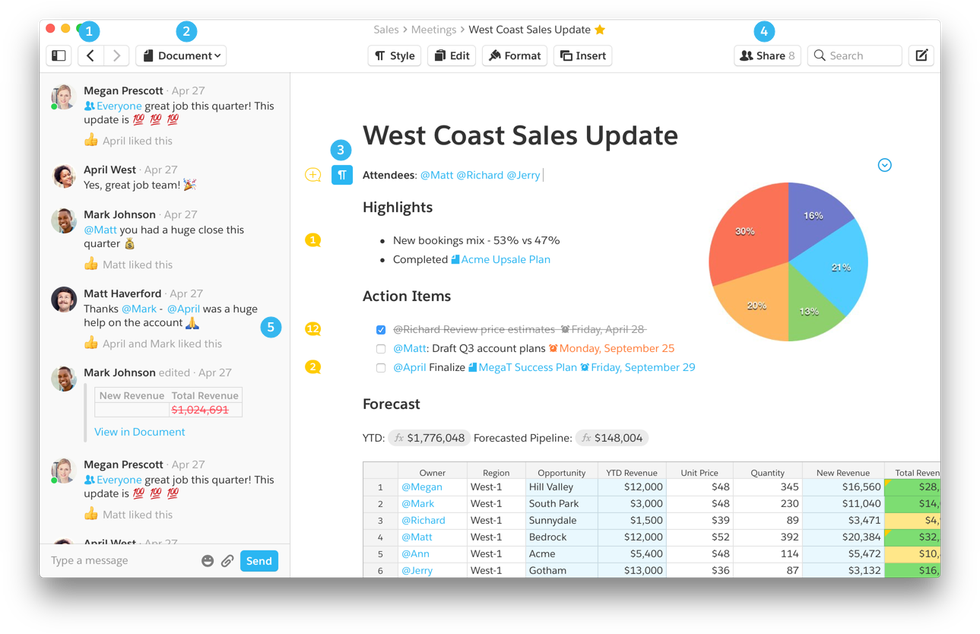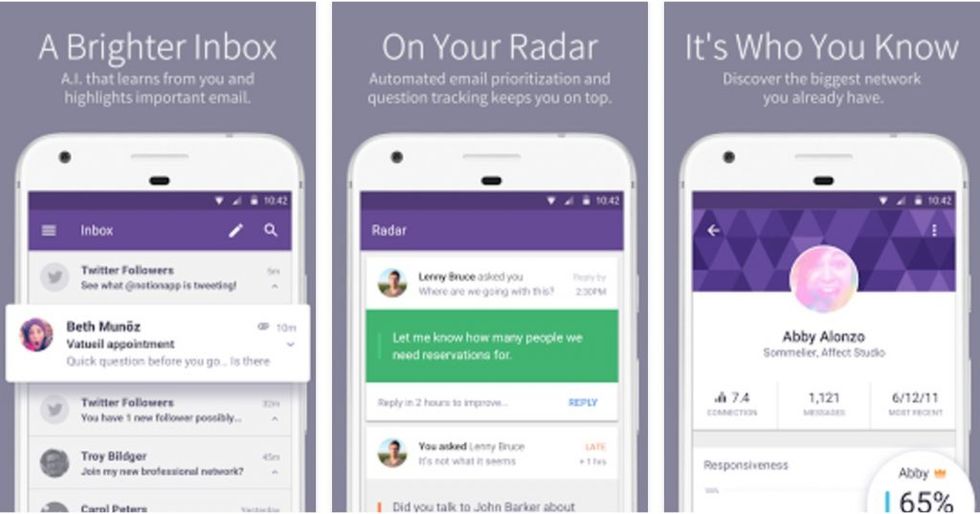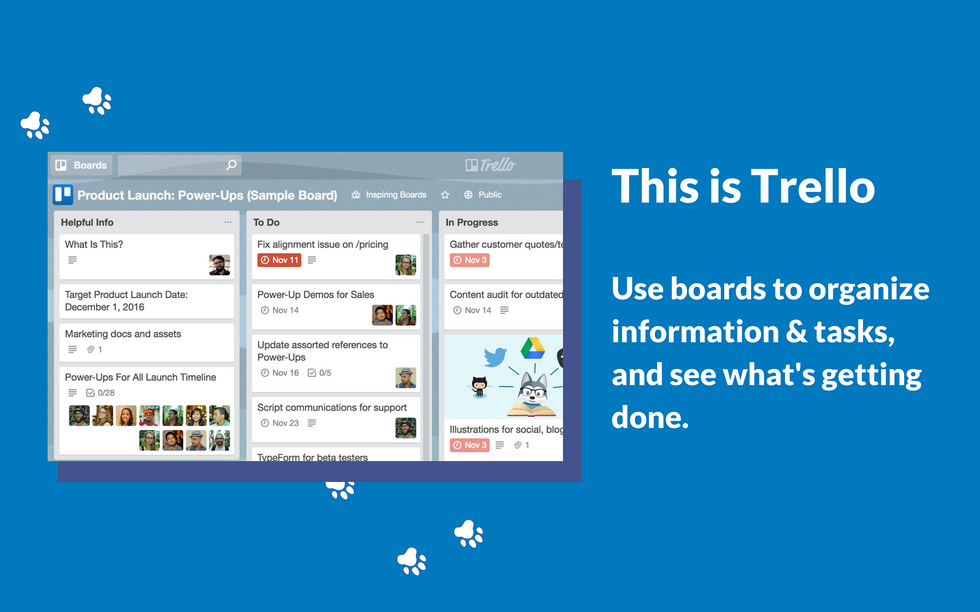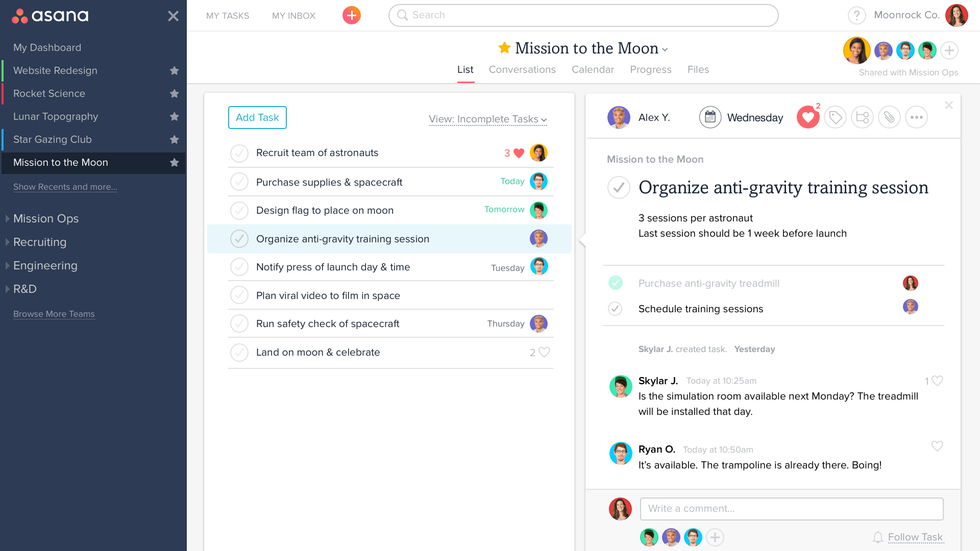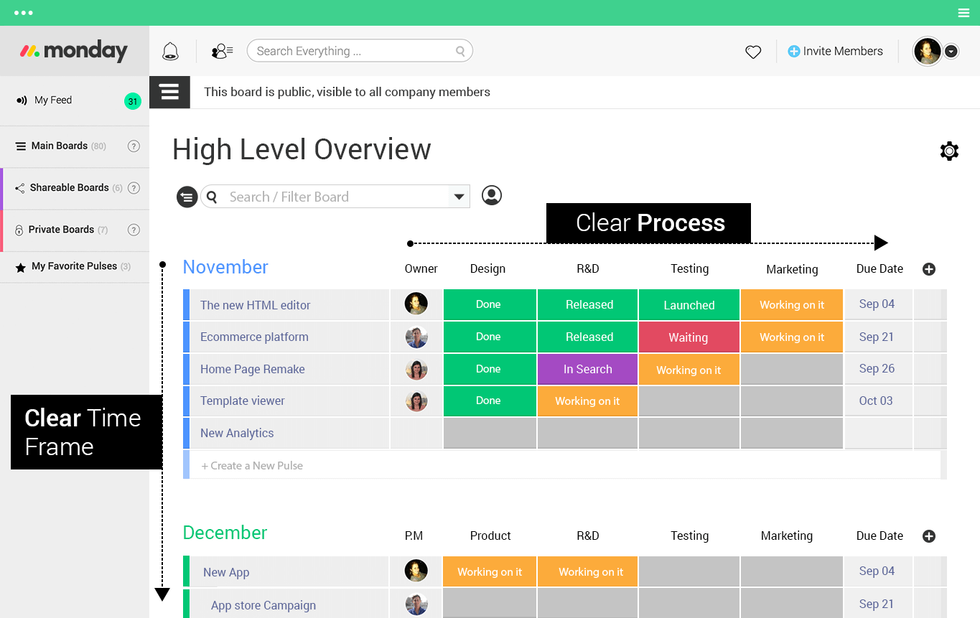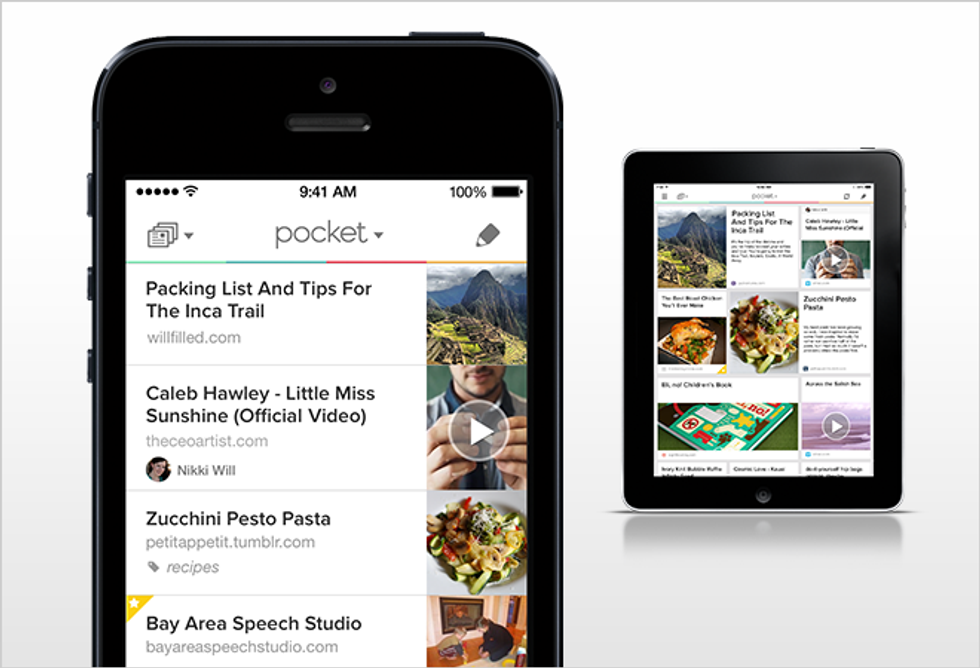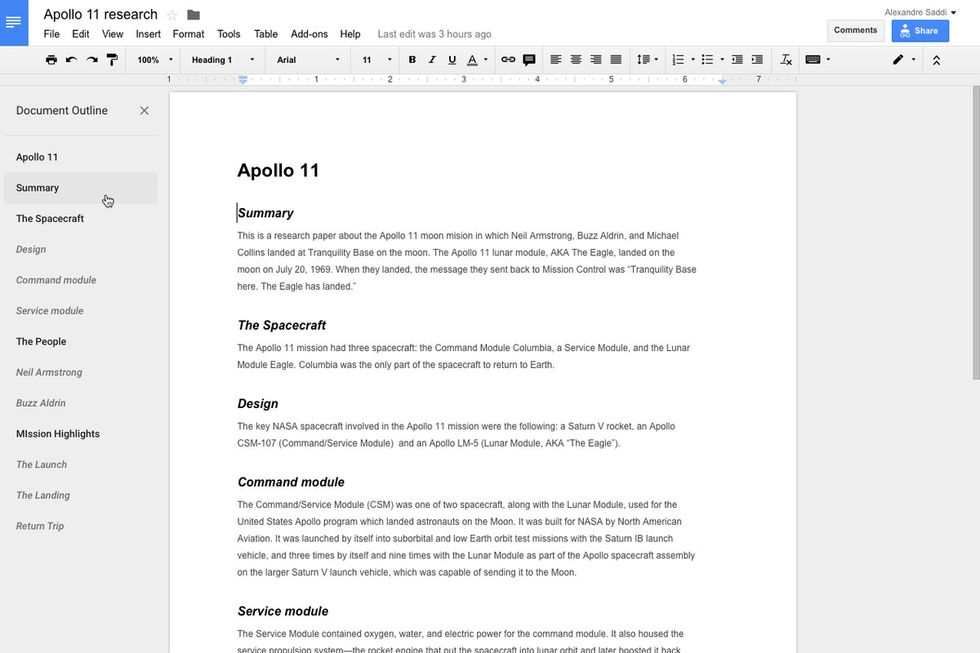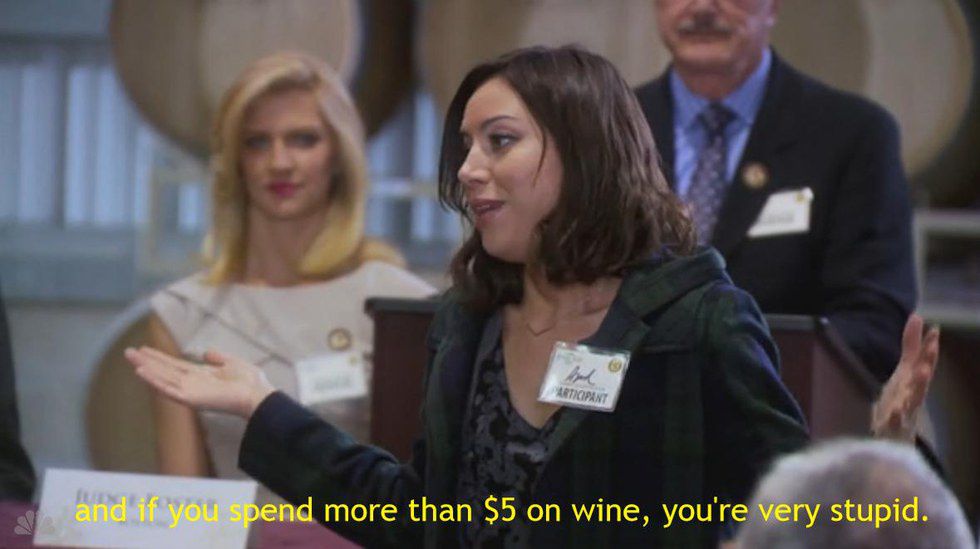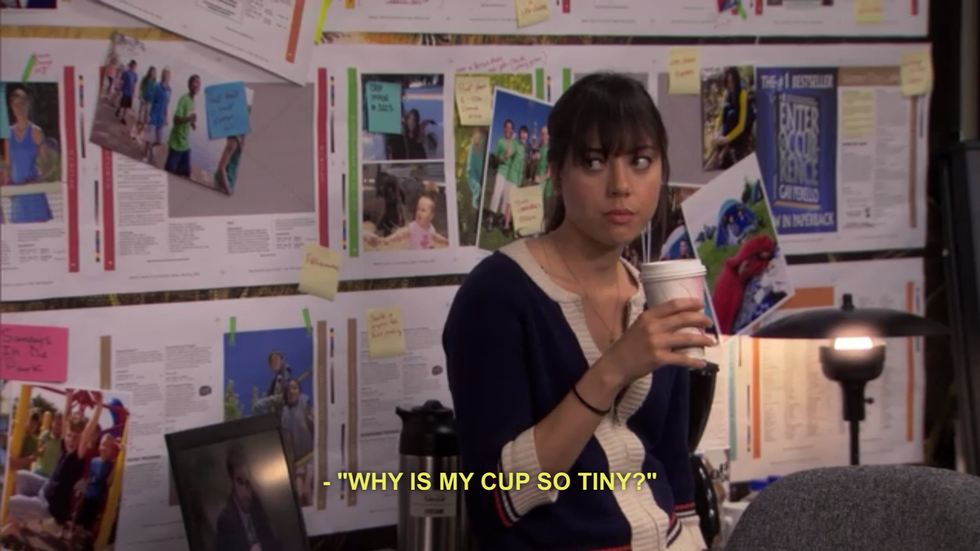From business to academics, we're constantly surrounded by pressures from impending deadlines, and many of us struggle to nail down the best organizational techniques. Whether you're having trouble prioritizing certain items on your agenda, or already have an excellent method in place, these 9 apps are the perfect toolbox that will help you accomplish your objectives both efficiently and effectively.
1. Quip
Quip is like an organizational command center (one that I use all the time). You can take notes, make to-do lists and even insert project management tools, such as kanban boards, process bars and more. You also have the option to share your documents with others, add comments and collaborate on projects (not to mention how elegant and simple the UI is!)
2. Notion
Notion implements AI to make your email inbox smarter. How? Well, Notion's algorithm figures out which emails are most important to you, and then prioritizes those emails. This app is especially useful if you're one of those people with an exploding inbox. It can drastically decrease the amount of time you spend fishing through irrelevant information.
3. Trello
Trello is probably my favorite organizational app when it comes to huge, multifaceted projects that require visualization of progress. This app enables you to see how much work is on your plate via boards (think Pinterest style), which in turn helps you understand how much progress you've made, what your current priorities are and what's on the agenda for tomorrow or next week.
4. Asana
Asana makes group collaboration easy in the sense of team management. Assigning specific tasks to certain people in your business is as easy as pressing a few clicks of the button, and members of your Asana board are always kept up to date on what they need to get accomplished. It's basically a to-do list, but one that includes multiple people.
5. Monday
I personally think that Monday is the best tool for visualizing progress. By utilizing progress bars, Monday can give you a great sense of what you've accomplished, where you're at right now and what you should prioritize in the coming days. Another great feature of Monday is that you can share your progress boards with others, which makes for better team collaboration. Let's also not forget to mention how navigable and elegant the user interface is!
6. Pocket
What do we use pockets for? Well, to store things of course. That's the whole premise behind Pocket, an app that enables users to save videos, articles and more for later usage. The best part? Once the desired information is in your Pocket, you don't need an internet connection to retrieve it. Simply click on your Pocket, and voila: there appears your saved recipe for lemon curd cake which you can now bake at your Aunt Becky's because she doesn't have wifi and you don't need to look it up!
7. Buffer
As a social media strategist, I can confidently state that sometimes it gets difficult to manage all of your channels for various clients. That's why Buffer is a lifesaver. Buffer is a social media management platform that enables users to "schedule posts, analyze performance, and manage all your accounts in one place," according to the app's website . Trust me, from one social media strategist to another, download this app.
8. Scanbot
On the run but need to scan something quickly? Or are you someone, like me, who doesn't own a scanner? Either way, fear not, for Scanbot is the easiest, fastest way to scan documents. In fact, it's no worse than a high-grade scanner if you ask me!
9. Google Docs
If you're in school working on a group re-creation of "A Midsummer's Night Dream" and you're not actively collaborating on Google Docs to write your script, then you're stupid. Google Docs is an excellent environment to work on documents that require team input, and perfectly suits the realm of online academic work.
And there you have it! Downloading just ONE of these apps on your smart device or computer (which are all free by the way) is guaranteed to help boost your efficiency whether it's academics or business, and crown you a productivity guru.