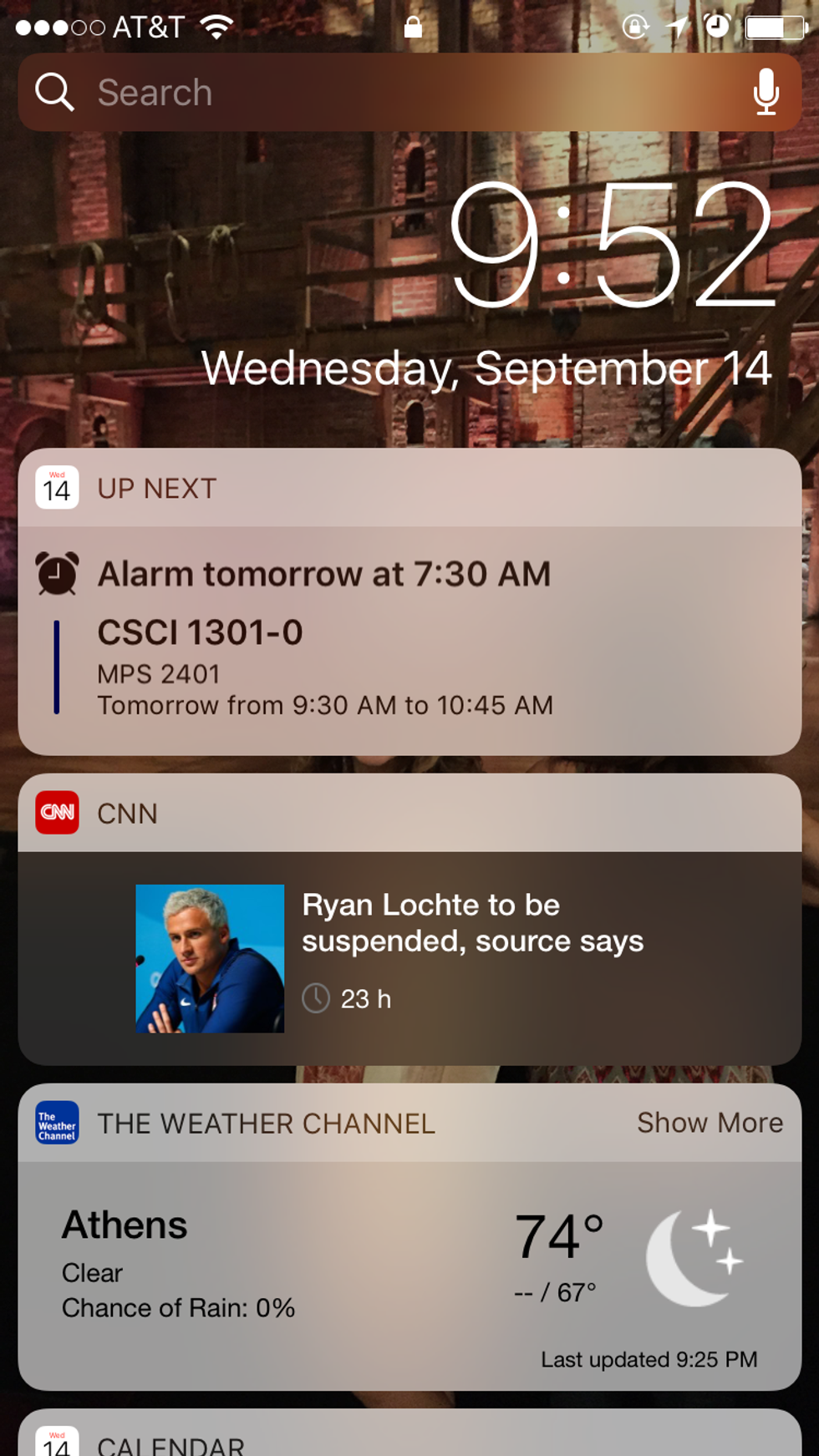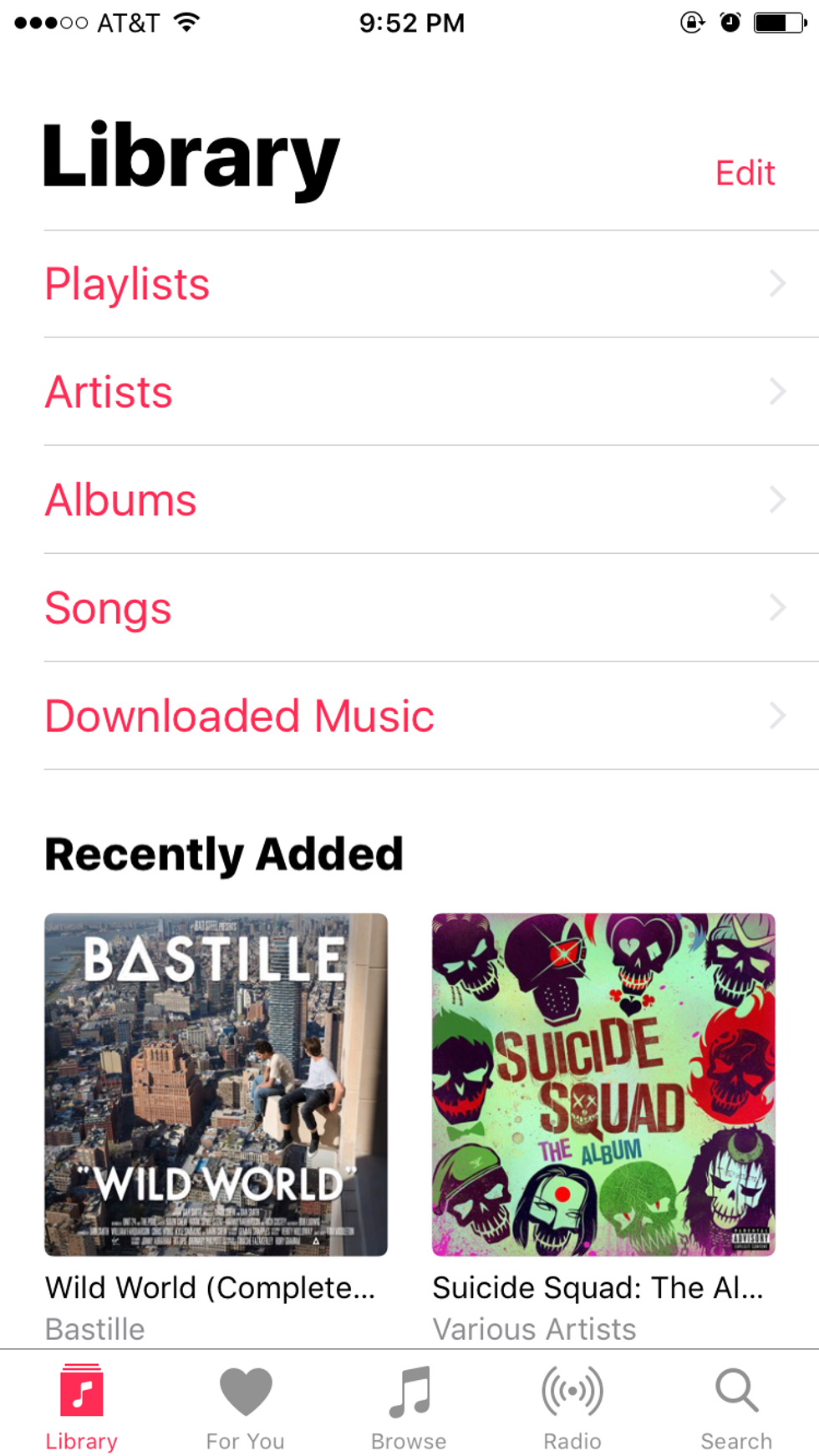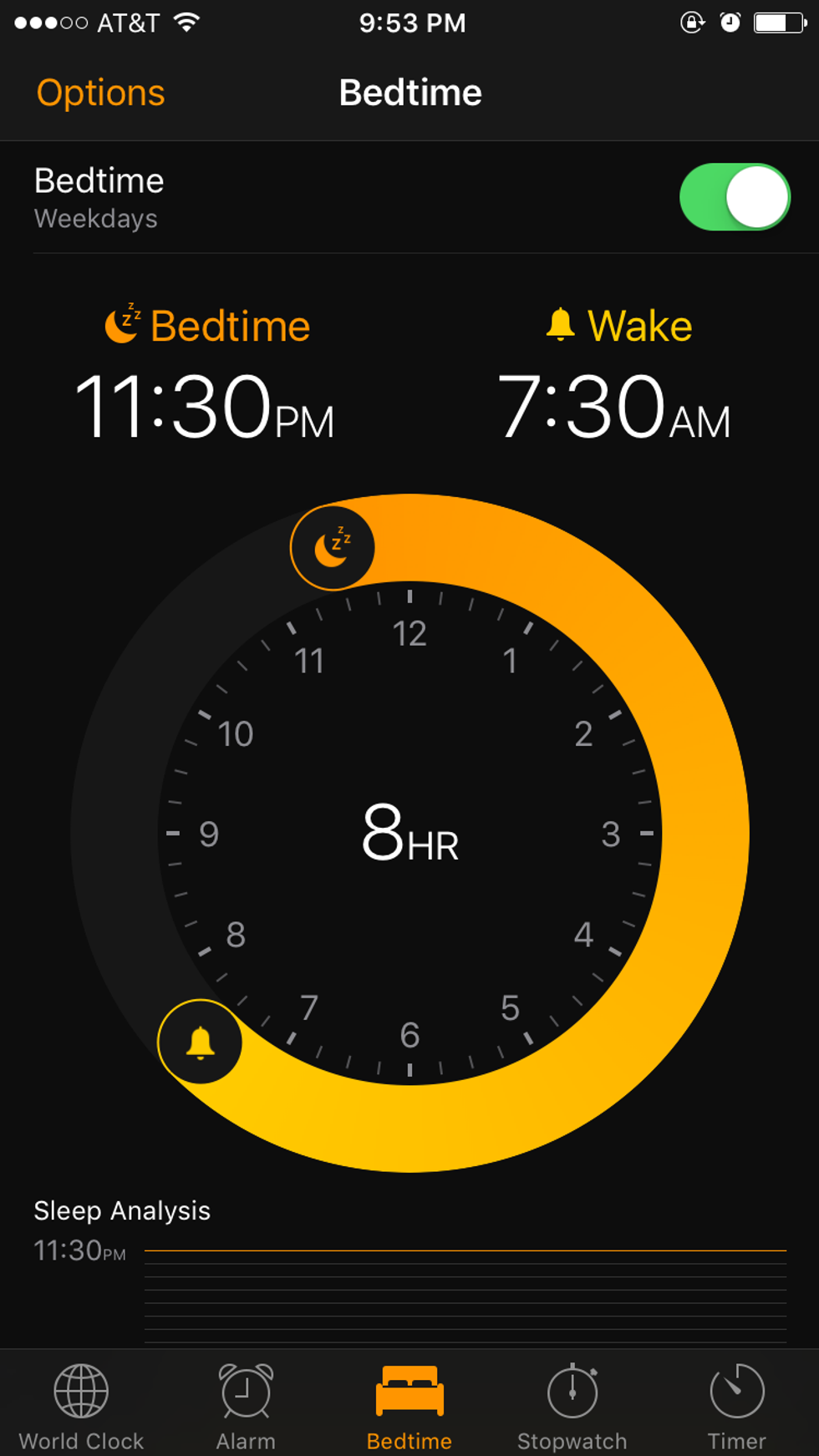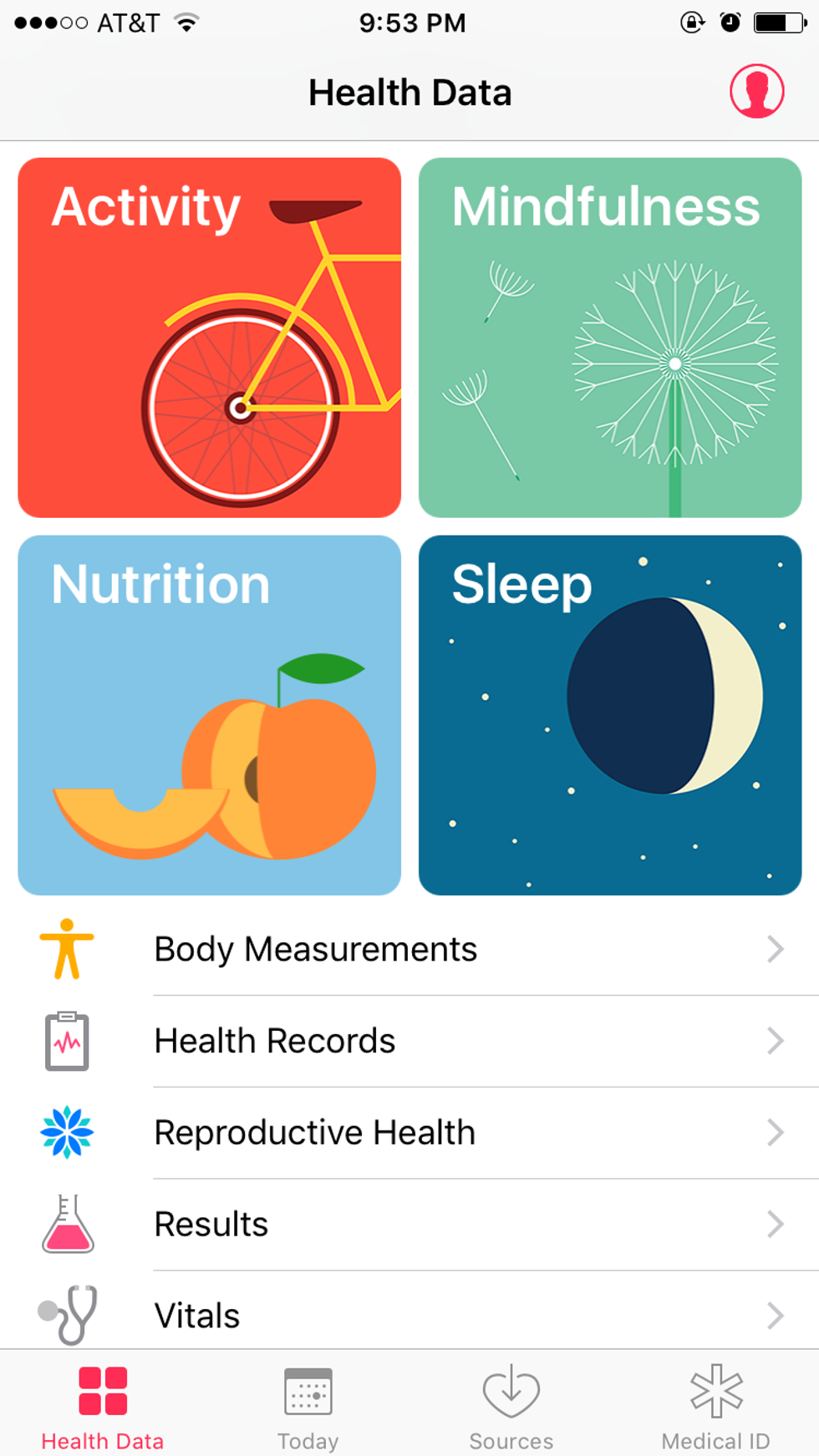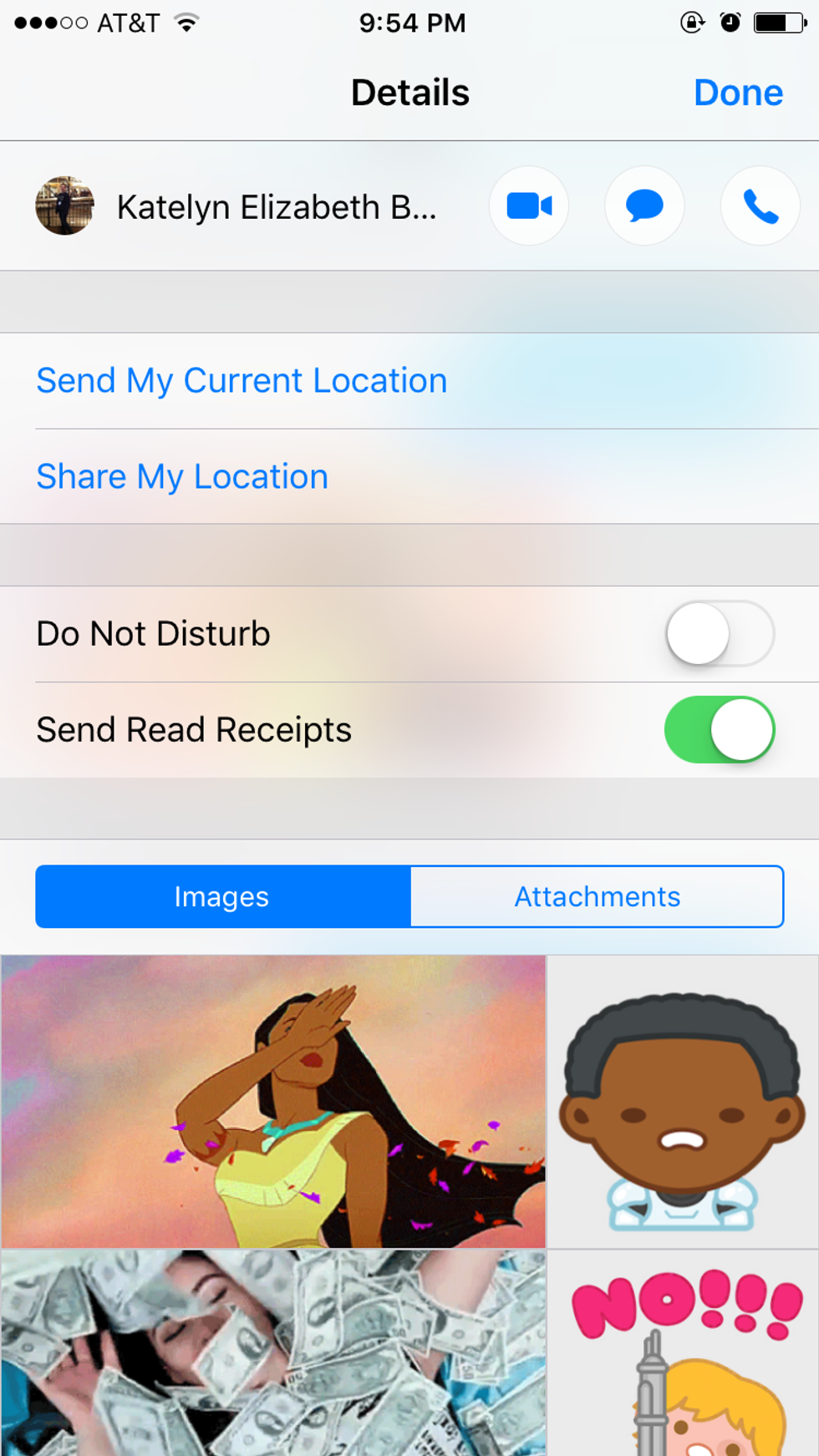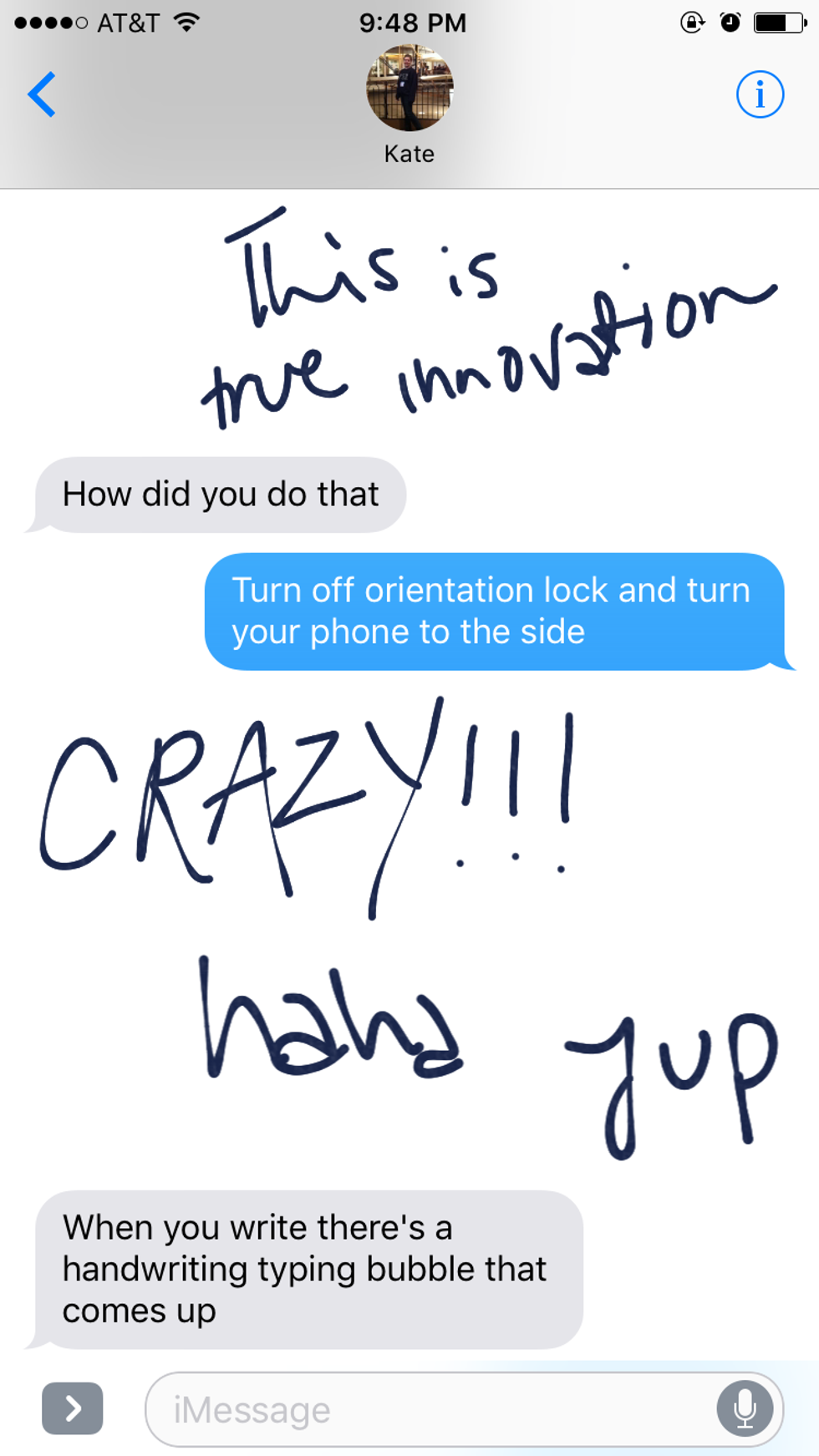I am by no means a technology guru. I own an iPhone and a MacBook Pro, which in some people's opinion disqualifies me from commenting on the state of technology (Mac people can care just as much about their tech as Windows people, guys).
The only experience I have with coding or engineering comes from my Introduction to Programming class this semester. That being said, I do love my iPhone and I use it for almost everything in my daily life. Getting a MacBook Pro made my digital life even easier because it increased the coordination between my computer and phone, thereby making my laptop substantially more useful. My phone keeps me connected to the news, other people, my campus, and my schedule; I can track events and check my bank account balance. And I installed iOS 10.
I was initially concerned about installing Apple's newest operating system because some people had issues with it "bricking" their phone, or returning a blank black screen after installation that requires restoring the phone from your latest backup. I meant to backup my phone before installing and forgot, but I would highly recommend it. It's better to be safe than sorry. My phone is the iPhone 6, so all of the features that enhanced 3D Touch mean next to nothing to me in terms of day-to-day functioning. I also don't use Apple Music, so I do not know how that has been changed by iOS 10 from a practical standpoint, and I refuse to save credit cards or passwords on my phone because I am a paranoid college student. That being said, if you want a look at how iOS 10 will impact the more general daily functioning of your iPhone, keep reading.
The first difference that you notice is larger text for the date and time on your lock screen, which is a change but not necessarily for the better or the worse. It's slightly nice because it's easier to see, but after the first few times I unlocked my phone, I stopped even noticing that the size had changed.
Remember how the Notification Center used to have two parts? That's still there, but improved. You can pull down from the top of the screen to access notifications and the widgets, just like always, but the widget page is now also located a swipe left away from both your home and lock screens. I found the widget page incredibly useful — you can put your calendar, photos, music, weather and various other apps on it, so it helps me feel more organized without having to open apps. An additional lock screen change is that rather than swiping up to access your camera, you now swipe right.
Many people have complained about having to press the home button when they unlock their phones instead of swiping, and I do not entirely understand the issue. I always used Touch ID for my passcode rather than typing it in because it's easier and faster, so the only change is that now I have to remember to click the home button, which I was doing anyway to turn the lock screen on when my phone was asleep. If you use Touch ID as your primary passcode, the loss of "slide to unlock" will feel very much like how you already used your phone. If you don't use Touch ID, start: It's very quick and feels more secure than a password. If you really hate the update, though, you can turn it off by going to Settings > General > Accessibility > Home Button and turning on "Rest Finger to Open." This allows you to use Touch ID without having to press the home button.
You can now delete apps like Weather and Stocks, or you can keep them if you use them often. Apple revamped Photos to have albums listed in rows of squares instead of just the list, but practicality-wise, it's no harder to navigate; it just looks prettier and smoother. They have added other features to Photos, like improved editing options and a Memories section where the app automatically produces compilations of related photos, but I have not explored those in much depth. Music is much the same way; it works with the square theme just like Photos, and the new layout definitely emphasizes Apple Music and Apple Radio. It is no more or less difficult to actually play and listen to music, but it does look different.
One of my favorite changes by far was to Clock. Instead of being a blinding white, the background is now black: basically, the app is automatically set to inverted colors. It's much easier on the eyes when setting an alarm late at night or turning one off early in the morning. Apple also added a Bedtime feature, which I think could be incredibly helpful. The feature prompts you for what time you want to consistently wake up and how many hours of sleep you want to get each night, then calculates when you need to go to bed to achieve that. It automatically sets an alert to remind you to go to bed and an alarm to wake you up at those times, and your phone tracks your usage after "bedtime" to estimate how well you are sleeping. You can choose what days you want this feature to operate as well. I chose weekdays. Plus, the alarm sounds that you can choose from are delightfully airy and new, and they alone are a reason to use Bedtime as your morning wake-up.
I have never been a big user of the Health app, but its new design and increased compatibility with other health-related apps might make me into one. Health syncs with Bedtime to track your sleep and can pull data from third-party apps, like Clue for reproductive health. You can also track exercise, nutrition and anything else related to your health, either by inputting the information directly into Health or by using Health as a central hub for the data from all your current apps. I am impressed with how they changed the layout, enough that I might try to use it more.
By far the biggest changes, however, are in the Messages app. Upon initial opening, it looks the exact same, but now the person's (or people's) contact picture and name appear at the top of the message thread, rather than just the name. You can turn on Read Receipts for individual conversations now, which might ruin a few relationships, and "attachments" and "images" are now separate categories in the message information section. I was initially hesitant to download iOS 10 because I didn't think I was going to like the new Messages. Confession: I ended up spending $1.99 on Star Wars stickers to go on my messages. It's simply a lot of fun. (The World Wildlife Fund has a set of free origami stickers if you want something cute that won't break the bank.) When sending pictures, they show up small in the message box, and you can click a mini-delete button at the top right of the picture if you decide not to send it. Underneath the picture is a caption section, which makes sending pictures much easier.
Yes, the emojis have changed; I haven't decided if I like them, but we will just have to deal. To everyone with their panties in a wad about their "text message Second Amendment rights" stop. Sending a link sends it with a preview, sort of like what you see on Facebook. You can even send someone a handwritten message just by turning your phone to the side as long as portrait lock is off. Digital Touch Messages are the best part of iOS 10. You can send sketches, taps, fireballs, kisses, heartbeats and heartbreaks as Digital Touch Messages, and it's honestly just a lot of fun. Message comes with a built-in GIF keyboard #images, just like GroupMe, and it automatically uses the words in your previous text message to find GIFs that match the topic. You can send someone previews of your recently listened to songs using the built-in Music widget and Vemno and Buzzfeed have widgets for Messages now as well. You can buy stickers from the App Store to attach to messages, and everyone from Disney to the World Wildlife Fund has sticker options.
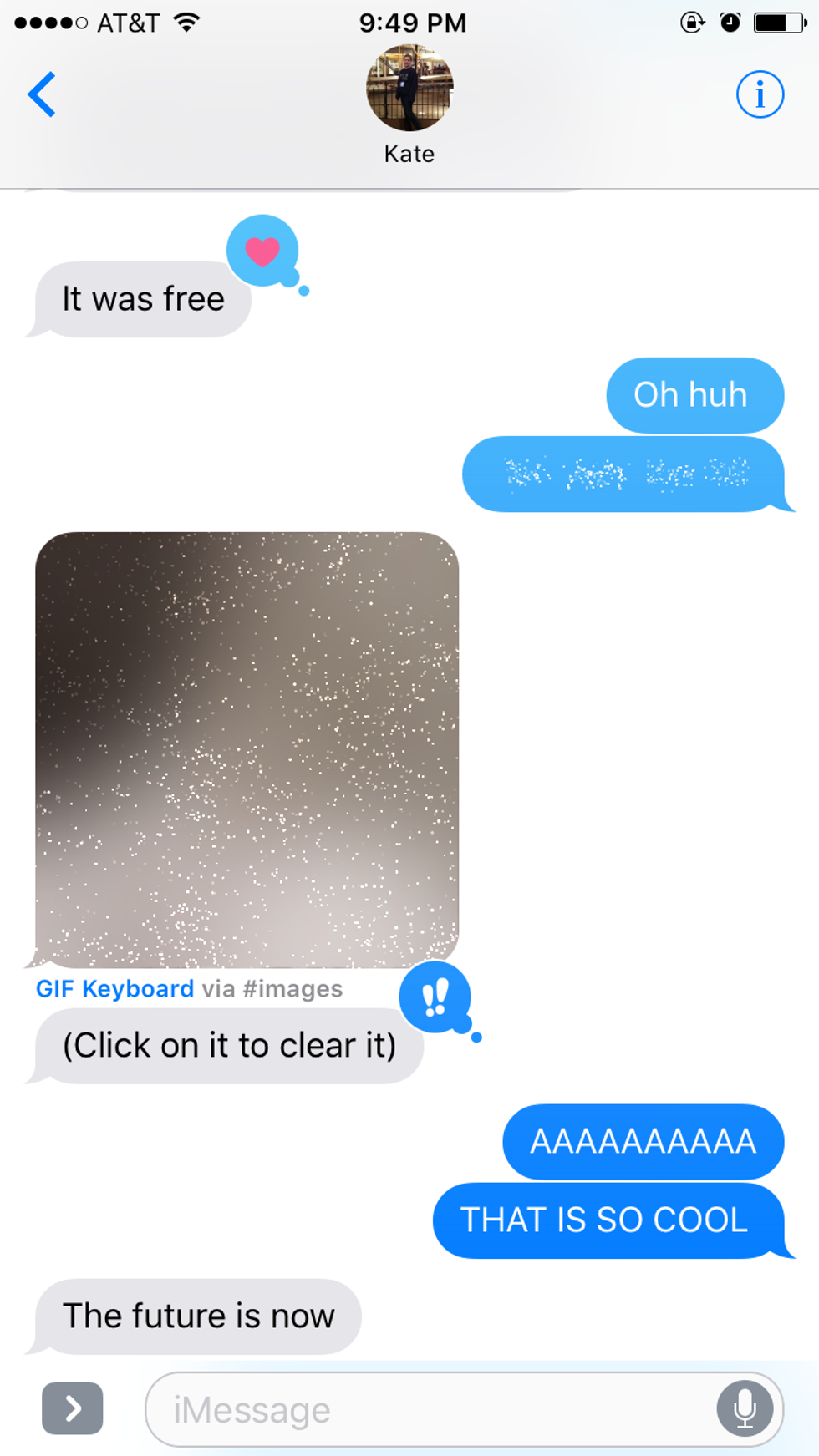
Overall, iOS 10 made the iPhone more fun and slightly easier to use without decreasing productivity or moving around too much. Unlike iOS 7, which was a major culture shock, iOS 10 resembles the iOS 9 we know and love but provides additional features that you can or can not take advantage of, depending on your personal preference. I would highly recommend installing it. With that, I'm going to return to texting my roommate random words with lasers.