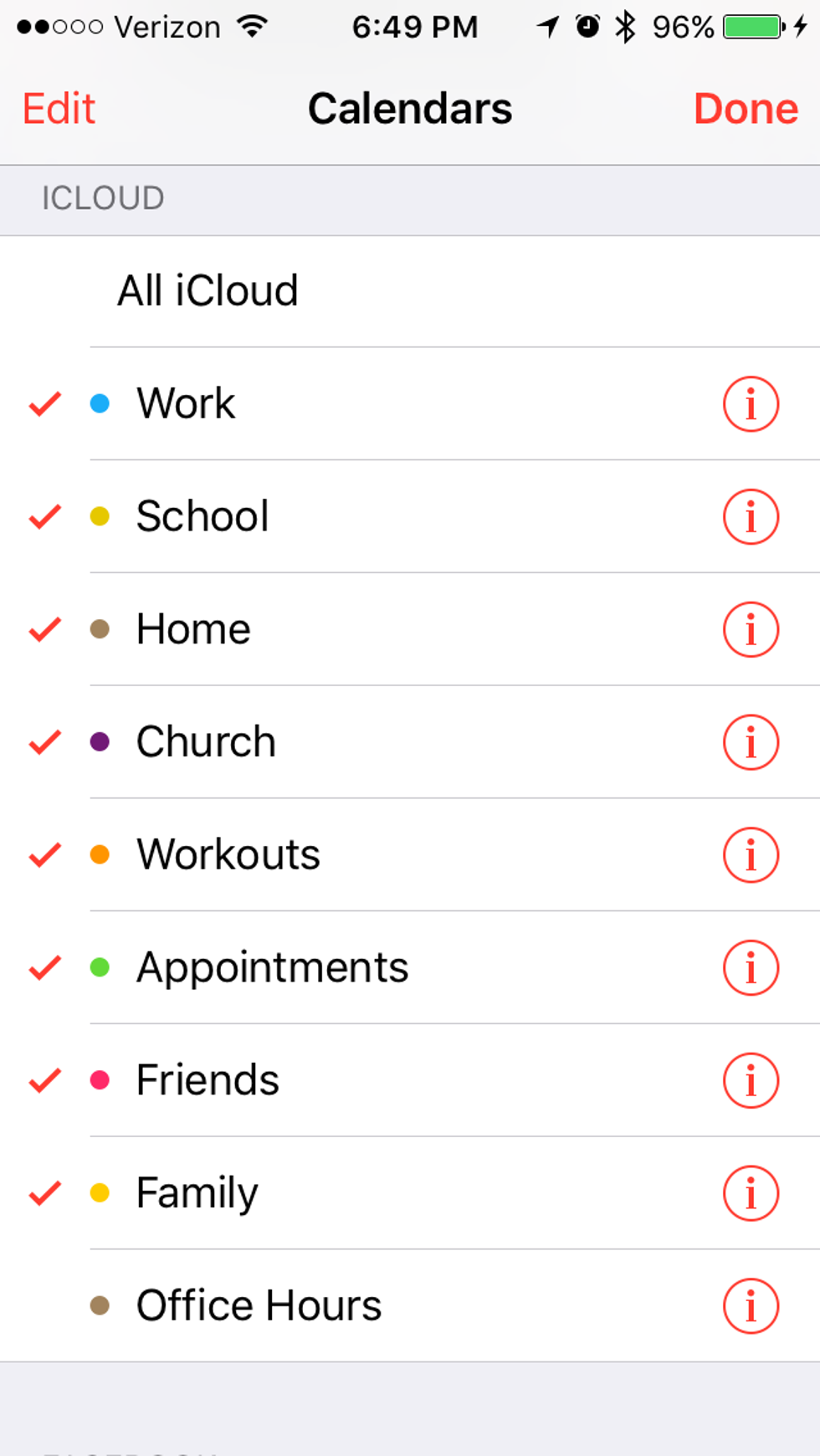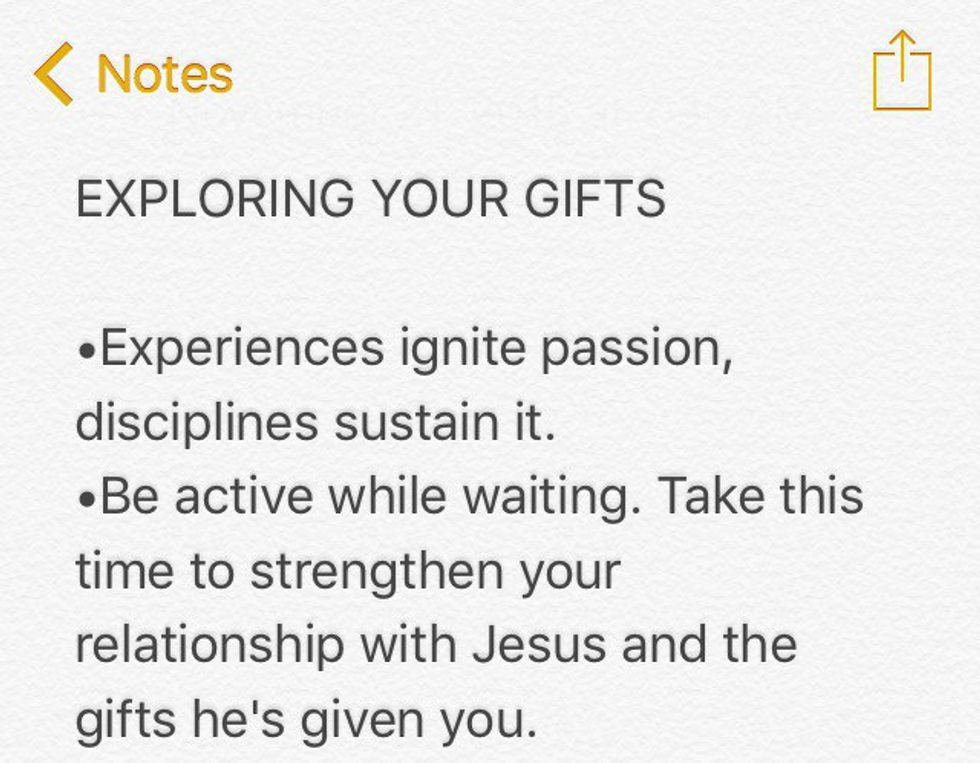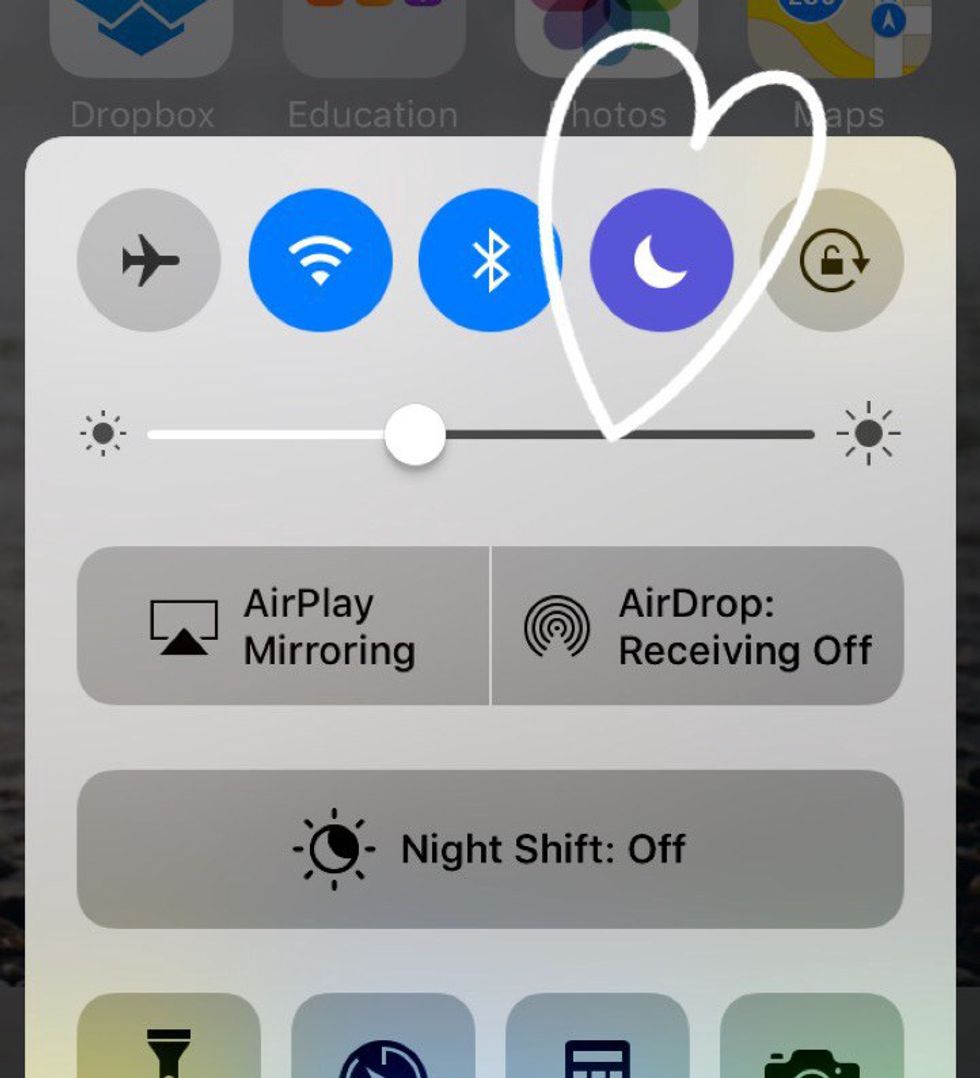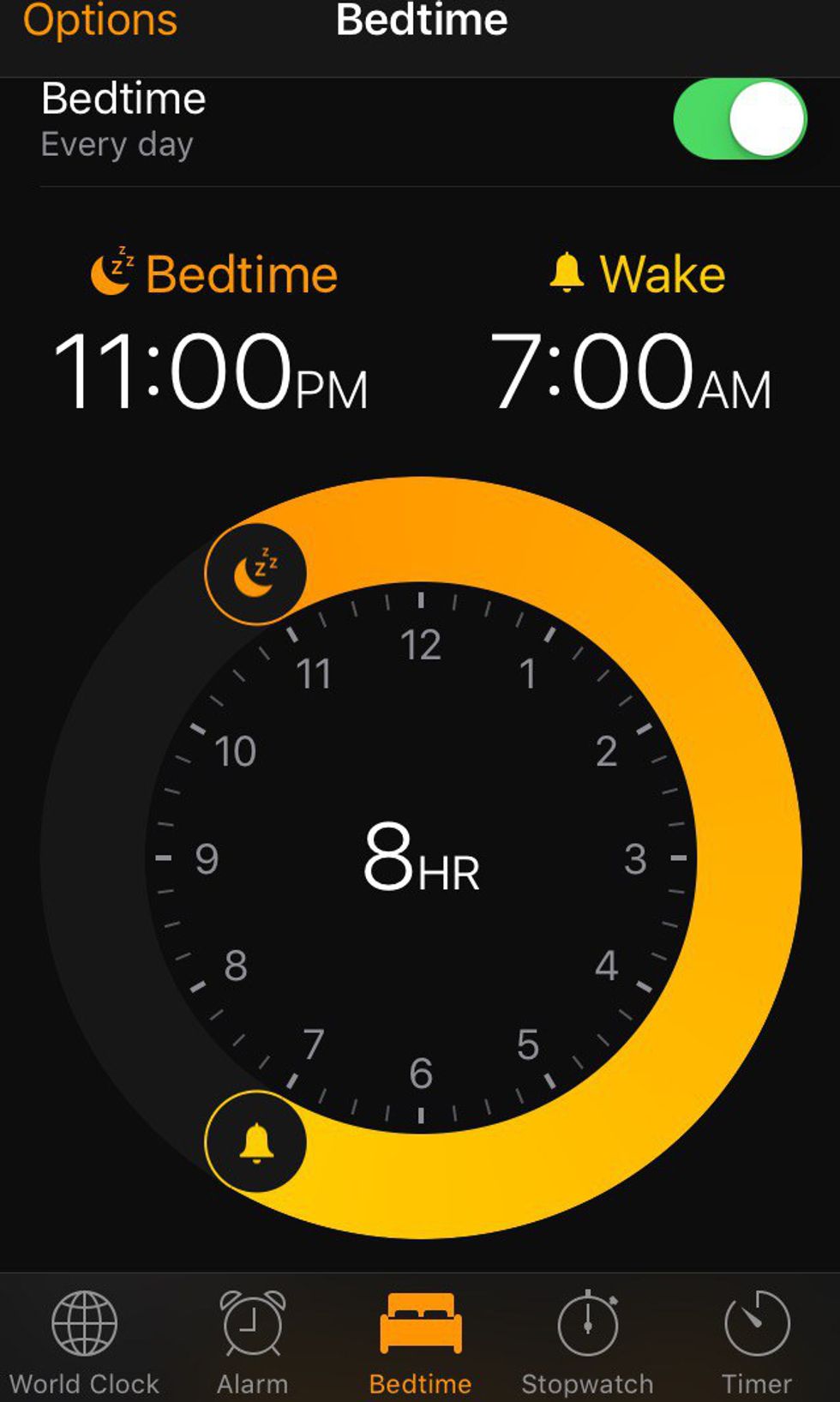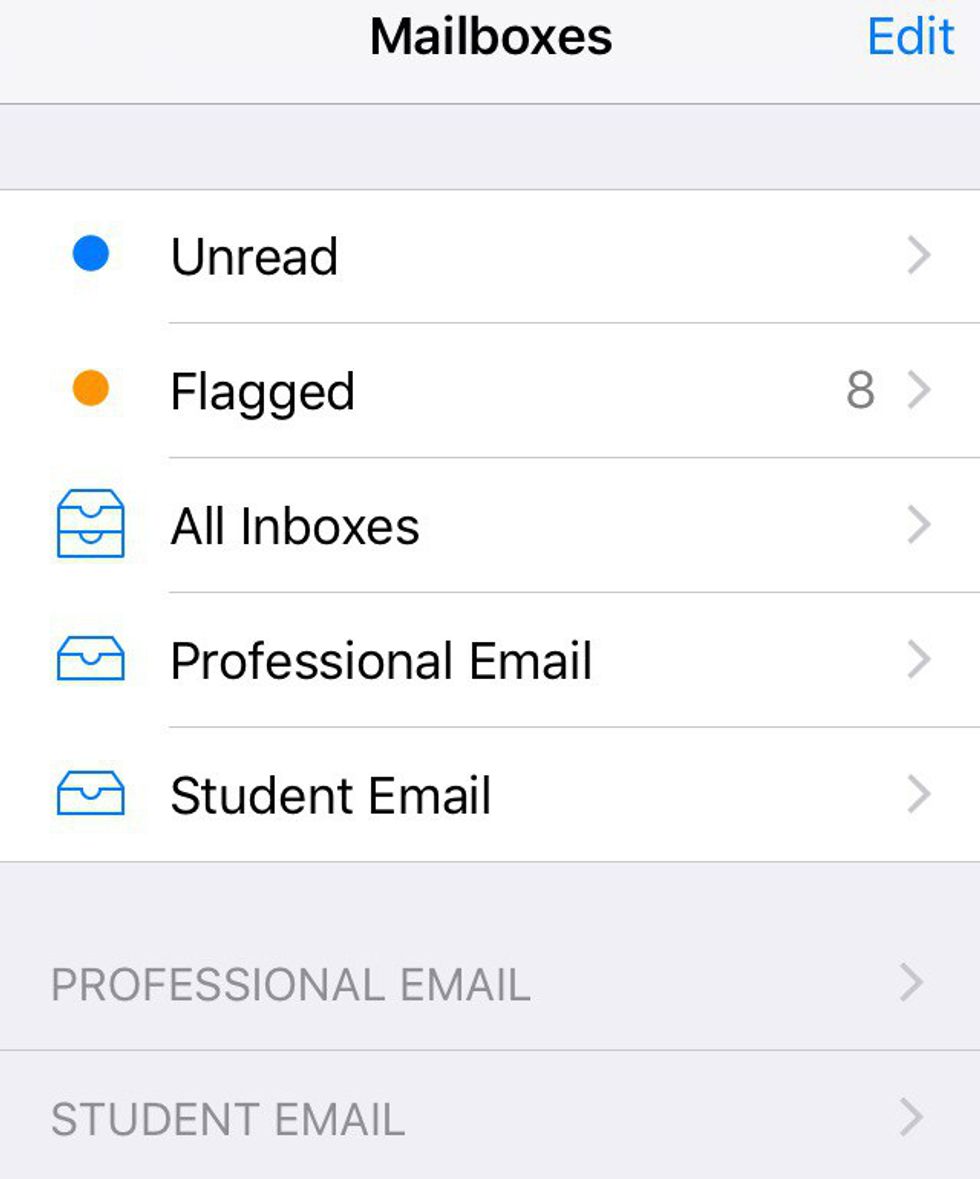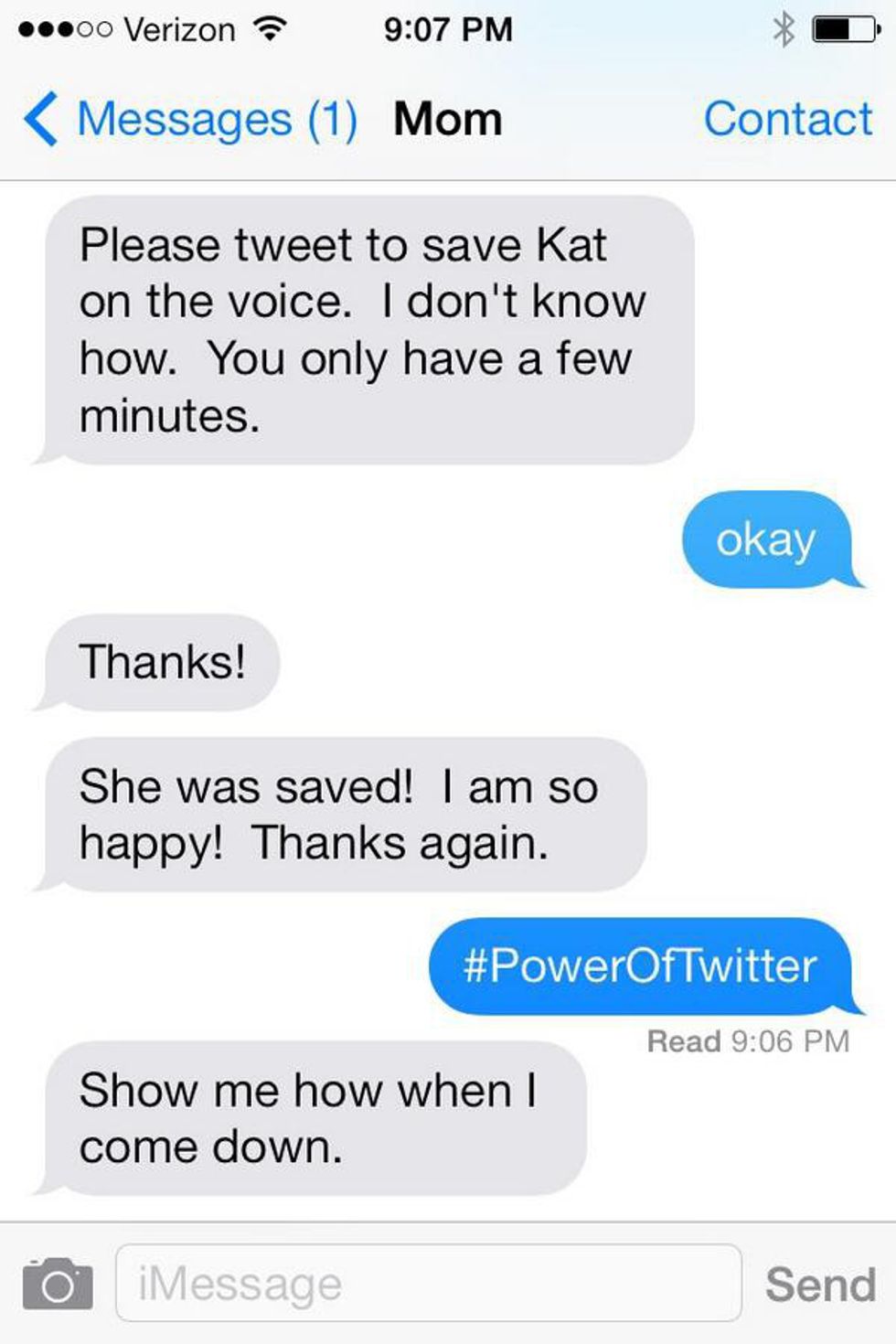So many of us have smartphones. Apple or Android; our generation has been deemed "glued to our phones" by our elders. With Social Media and messaging,who isn't?
As we've grown, the complexities of our lives have increased, and there are many aspects of our phones that go unnoticed.
(I am an iPhone user so the photos will be of Apple products, although I am sure that Android phones have the same features.)
1. CALENDER
Yeah, yeah. I know. The calendar app can seem boring or like it'd be a hassle to maintain. But, if you put in the few minutes every week, it'll tremendously improve your time management. The iPhone even gives you the option to use different colors for calendars. It's a nice way to visually differentiate your day. Also, many students use the "life hack" of taking a screenshot of their class schedule and using it as their wallpaper. Using the "Location" section of each event allows you to put in the building and room number of your classes! You can also put in addresses for doctor's appointments or any unfamiliar place. Your phone will make it easy to get directions. There's even a way to have your phone remind you of an event in advance.
2. REMINDER
In the same way that you can create more calendars, you can also make more reminders lists. Reminders can be set to alert you when you arrive or leave a certain location, or at a time and date of your choice. Or, they could not alert you at allReminders can be used for a number of things. I've created shopping lists, a list of classes I need to take, assignments, a wish list of things I want (for when I feel like splurging). I can honestly say that I use this app every day. When I get to school parking is hectic and I always need to park in a different spot. Once I park and start walking away, I activate Siri and say "Remind me at 9:31 pm-" or whenever I am going to be done for the day "- that you parked behind the Health Center." This way I never need to wander around campus looking for my truck.
3. NOTES
This app is for more than writing bad poetry at 1 am (although I am guilty of that). Notes also have the option of creating to-do lists that can be checked o, but I already use Reminders for that. Sometimes I get creative splurges at random moments in line or while waiting to go into class, I normally type those up here. It saves me from scribbling all my thoughts onto a thousand scraps of paper and possibly losing one, or two, or twenty. Another instance where I've used the notes app: I ran out of paper in my notebook during class. I just typed them up on my phone! Now I do not recommend using this as a habitual note taking strategy, but in rare cases, I believe it's acceptable. I've also taken notes on my phone during interviews, at presentations, and even in church.
4. DO NOT DISTURB
You know that little moon button when you swipe up fro the bottom of your iPhone home screen? There's this magical thing about it where, when activated, your phone will not vibrate or chime when you receive a notification. This is useful during class, and also when sleeping. The button allows you to turn it on and off at will, but you can also schedule it during your regular sleeping time so that your rest goes uninterrupted (except by your alarm, of course).
5. ALARM / TIMER / BEDTIME
A lot of people put multiple alarms on their phone to wake them up in the morning. I advise against this. Allowing yourself to turn off an alarm and go back to sleep starts your day off with negativity. Choose a soothing and gentle sound for your alarm. I personally like to wake up slowly. So I hit the snooze button once- only once- and lay in bed, normally petting my dog Conner, and thinking about the day ahead. A snooze round is about nine minutes. The second time my alarm goes off, I just force myself awake. I mostly use this app to remind me to feed my dog at the same time
I tend to use the timer when I'm studying. I like to do sessions of 25 minutes studying, 5-minute breaks. (Breaks include snacks, bathroom, refill water if necessary, maybe a few yoga poses; want to see a study session guide? Let me know on Twitter @FearlessLove318) And while you can use an alarm for this, I find it easier to use Timer.
Finally, there's the new Bedtime feature. Adults should be getting about 8 hours of sleep. Honestly, not many of us do that. But sleep is so important to your physical, mental, and spiritual health. You can set the time you normally go to sleep and the time you wake up, and see how much sleep you're getting. And you can get bedtime reminders "Go to bed by 11 pm to get a full 8 hours of sleep". It will also set your alarm for you! I've been using this alarm more than the actual Alarm app itself.
6. MAIL
This might sound crazy: have all of your emails attached to your phone. I know you can download the Gmail or yahoo apps, but really, why take up the extra space on your phone? You can link multiple accounts, and trust me- it makes keeping your inbox clean so much easier. Also, go through your inbox every day- maybe even twice a day! Don't let that little red notification bubble get over 30 unread emails if you can help it. The higher the number gets, the more likely you won't clean your digital clutter. You don't need that stress.
Now go use your phone like the boss you are! Hope you guys enjoyed this read! Any other tips? Let me know on Twitter and Instagram! Tell me if you try any of these tips and how you feel about them.
Love ya.