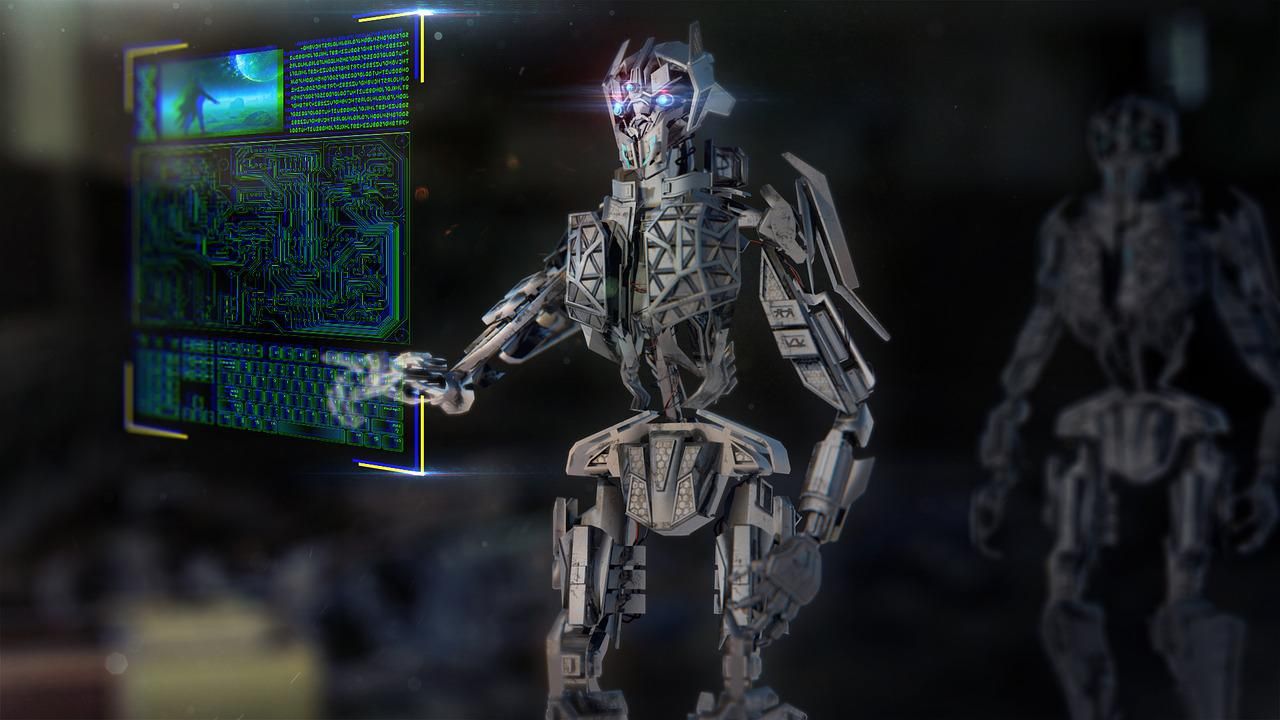The fear is not without any content, as according to a study conducted by the University of Maryland, there is a hacking attempt reported every 39 seconds!
Yes, you heard that number right!
And do you know the top 2 factors that contribute to successful hacking attempts?
Weak passwords and reusing the same passwords on multiple accounts.
We all know that our account passwords are the first line of defense against hackers. So, why do we keep using weak passwords?
Moreover, why do we keep reusing the same passwords again?
Well, the simple answer is that passwords are hard to remember.
Most of us set our password string as something that's easier to remember. Moreover, to make things even simpler, we reuse the same password again and again.
So, is there a way to set and use complex passwords without remembering or reusing them everywhere?
Definitely!
The PassCamp Password Manager software helps you do just that.
What is PassCamp Password Manager?
As the name indicates, PassCamp is a "Password Manager" software, which in essence, is a tool that is designed to work as your password generator, secure password storage and password automation tool.
To better understand how the tool can help ease your life, let us take a look into the key features offered by the password manager.
1. Strong Password Generator:
Generating strong & complex passwords are the first step to ensure your account security.
So, what exactly is a strong password?
Well, an ideal strong password is a random combination of letters, numbers, and symbols.
However, creating a truly random password by ourselves is quite a challenge.
Using this password manager tool, you can generate truly random passwords consisting of letters, numbers, and symbols. You can also select the length of the password between 5 and 100 characters.
2. Super-Secure Password Storage:
Well, generating strong passwords is one thing. But what's the use if they aren't stored securely?
PassCamp also works as a secure vault for all your passwords. To ensure unbreakable security for your password vault, PassCamp uses the AES-256 encryption technology, which makes your master account very much unbreakable.
Moreover, your master account is also protected using the zero-knowledge proof mechanism, ensuring that cyber attacks are prevented while you access your PassCamp account.
3. Password Autofill on Login Forms:
Once generating and storing your strong passwords is sorted, the next big hassle is to enter the complex password(s) whenever you're trying to fill a login form.
Luckily, PassCamp can also help you here. It can automatically fill in the password of the specific account you're trying to log in to without you having to enter the credentials manually.
4. Extensions for Popular Web Browsers:
There are also browser extensions for popular web browsers, including Google Chrome, Mozilla Firefox, and Apple's Safari.
You can access all the Passcamp features within the browser extension. Moreover, all the changes done through the browser extension are synced throughout all your synced devices.
5. Smart Search for Saved Passwords:
In the modern-day, an average internet user will have dozens of online accounts including social media profiles, bank accounts, work accounts, etc.
Even with a password manager, it can often be quite difficult to search and find the specific account password that you're looking for.
However, with the help of the smart search features of PassCamp, you can easily search for passwords by adding filters such as added date, title, or details of the person who shared the password(s) with you.
6. Autosave for New Passwords:
Once you have the PassCamp browser extension installed, the service will automatically pick and add all the new login usernames and passwords that you type in the browser.
Thus, you can easily store all the new account credentials within the password manager, without having to manually do so.
7. Organize Passwords Based on Types:
You can also organize the passwords stored within your account by adding tags and adding them to different categories.
Thus, you can segregate your WIFI passwords, social media account passwords, banking passwords, etc., which makes it a lot easier to search and find them later.
8. Two-Factor Authentication:
You can additionally secure your account using two-factor authentication.
This way, apart from your master account password, you will also receive a login request to your registered email to ensure that it's not a malicious login attempt to your account.
Is PassCamp Worth It?
PassCamp makes sure to provide its users with all the essential features as expected from a password manager software tool.
Moreover, the secure & hack-proof storage of passwords, truly complex password generator, easy search functionalities, etc. provide an overall positive user experience.
Therefore, the PassCamp password manager software tool is a great choice for anyone seeking to stay secure & tension-free in the digital world.