.
Please take this as the cover or the first image in the article.
Lead-in Part
I have been using different mind-mapping tools since early 2019, and before that, I used hand-drawn maps to share them with my peers. However, after I started my own company, I realized the power of mind maps and, more importantly -- the importance of making mind maps using the software.
Now that most of the team members are working from different parts and most of our clients are based out of Gulf countries, we often use different online collaboration tools. Initially, we went ahead with free online collaboration tools that offer only video calling options. But we soon realized we needed tools that let us easily brainstorm different ideas. If we wanted, we could also easily make Gantt charts.
Since I own a project management company, we work on some Gantt charts daily.
There came a time when we started looking for an online collaboration tool that helped us work on Gantt charts while we brainstormed ideas. Upon a little Google search, we found that EdrawMind Online is one tool that offers everything we were looking for at that stage. It’s been more than a year of using this product, and all I can say about this product is that this is absolutely a beast!
Today I am going to share my experience using EdrawMind Online’s online collaboration feature and how effective this tool has been when we have to deal with multiple project management mind maps.
What Are Online Collaborative Tools?
To put simply, online collaborative tools are such online software or platforms that enable your team members to log in from different locations, join a network, and perform a specific task.
When we create a project management cycle, we need an online collaborative tool that helps us plan, track & manage, and list out the deliverables of any project. With EdrawMind Online, I have found that it helps my team members to collaborate effectively and also accelerate the project as we can easily create Gantt charts on it.
Another important feature to look for in an online collaborative tool is to understand that everyone in the team should understand the tool and not feel excluded. One of my team members suggested going ahead with a different tool to brainstorm ideas. Still, the tool felt way too complicated for my team members. As a company owner, I always go ahead with those tools that reduce our efforts and bring instant results.
When choosing an online collaborative tool, look for the following:
●Online reviews: Do not buy a tool that has negative reviews
●Trial versions: Before you spend your hard-earned money, see if the tool offers a trial version. This is the right place to taste the water before you bring your entire team to it.
●Smooth Onboarding: Online collaborative tools should have an easy feature that helps your employees to get on board quickly.
What is EdrawMind Online?
EdrawMind Online is the web version of a mind-mapping tool that offers tons of online features. This all-in-one tool offers templates, icons, import/export options, and more. But for me, this tool has made design and flow sessions go a lot smoother than previous tools that I have used. With the in-built features, it has now become a lot easier for us to share and collaborate with our team members.
EdrawMind Online looks quite promising when it comes to features and affordability. The ability to generate a variety of mind maps instantly has remained extremely tempting for us.
Compared to other traditional software and other online collaborative tools, I would say that this software captures various functional and technical artifacts which are missing in other tools.
EdrawMind Online Features & Reviews
For me, EdrawMind Online is a lifesaver. The company claims that it has a real-time collaboration feature and also offers templates and styling options. But for me, this tool has proven to be the best investment so far! Let me tell you why:
We started working on a project where one of my clients needed us to deliver a marketing plan for their holiday campaign. Just like all the time, my team members got on calls together to brainstorm ideas. However, since most of them were working from their homes, it was becoming a little too complicated for them to get on one page!
So, we quickly hopped on EdrawMind Online and created a group, followed by inviting our team members to join them!
Since we already knew the client’s demands in detail, we took notes and brainstormed different ideas.
One thing led to another, and we had a detailed marketing plan right in front of us -- all thanks to this online collaborative tool. But the process did not stop there.
We also had to ensure that our team members remained updated and we delivered the marketing campaign on time! We instantly added a clipart and assigned deadlines to every particular task.
Since then, we have not used any other tool for brainstorming, mind mapping, or for online collaborations. If you are also into project management and have multiple team members worldwide, I would recommend checking out EdrawMind Online once. The intrusive features, user-friendly layout, and the process of you sharing a unique link where the receiver can actively contribute to add further details are some that make this tool different from the crowd.
Price
The free version of EdrawMind Online can be considered a powerful solution for mind maps. In the free version, we got to work on four types of mind maps -- radial, right, tree, and org-charts. But it was when we upgraded to the paid version that we saw the plethora of applications and features.
Honestly, this is the most gratifying investment my company has done in 2021. EdrawMind Online is practically complete, and with the paid upgrade, it offers tons of utility features. The feature I love most is the fact that it offers multiple options to add info to the topics and subtopics. With the paid version, you do not need any external storage for files, articles, notes, mind maps, etc. With your personal cloud, you can store all of them right in one place! And about brainstorming and outliner viewing? Brilliant!
Final Thoughts
You can find hundreds of online collaborative tools online. But if you are just starting out in business, you need to find ways to make investments carefully. As mentioned here, we are into project management and could not find a better tool than EdrawMind Online that not only helps us create mind maps but create them with our virtual team. With the online collaboration feature, we could easily track the project and get in touch with our team members if we saw some delays from their end.
For my company, the most important feature of EdrawMind was the ability to work on mind maps remotely. We could not find any other online collaborative tool that allowed us to work in real-time, put our ideas in real-time, make connections in real-time, and add Gantt charts -- that too in real-time.

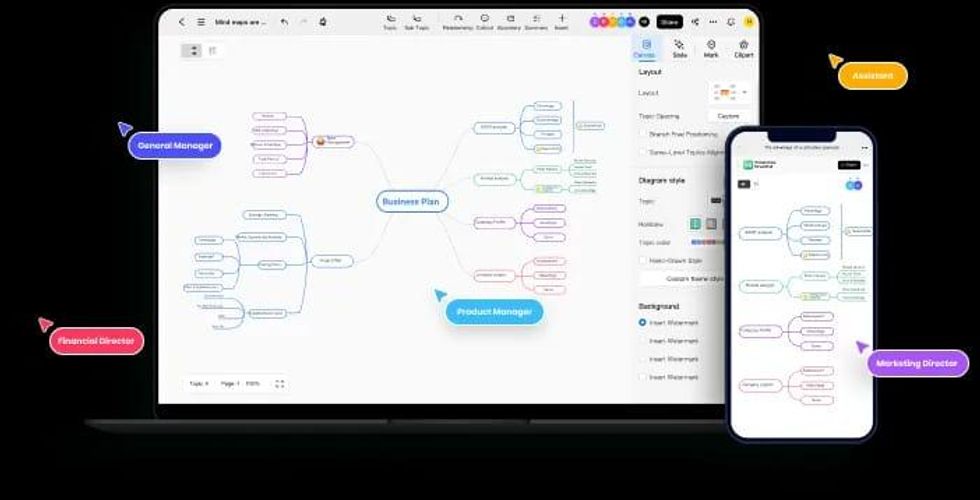


















 sunrise
StableDiffusion
sunrise
StableDiffusion
 bonfire friends
StableDiffusion
bonfire friends
StableDiffusion
 sadness
StableDiffusion
sadness
StableDiffusion

 purple skies
StableDiffusion
purple skies
StableDiffusion

 true love
StableDiffusion
true love
StableDiffusion
 My Cheerleader
StableDiffusion
My Cheerleader
StableDiffusion
 womans transformation to happiness and love
StableDiffusion
womans transformation to happiness and love
StableDiffusion
 future life together of adventures
StableDiffusion
future life together of adventures
StableDiffusion

















