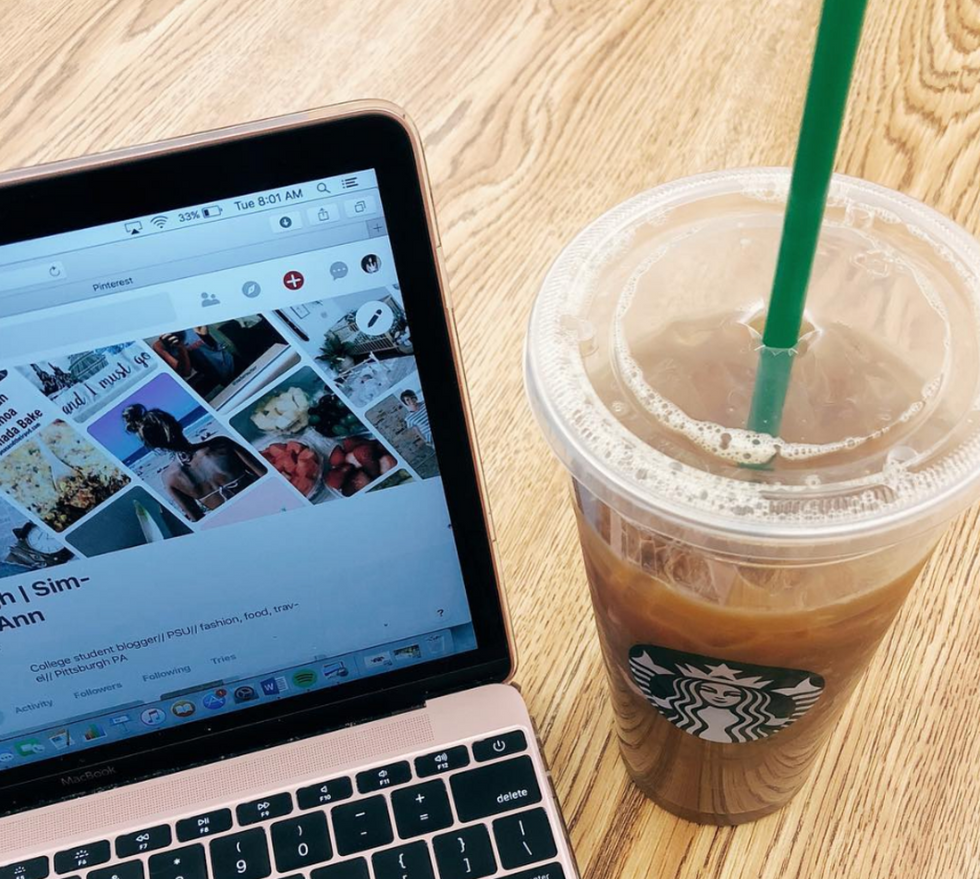Being a college student means you not only have to make things stretch, you also have to constantly learn new things. It’s challenging to get introduced to a series of new concepts and only have a short time to memorize them, but you’ll benefit from the challenge. Some classes, like psychology, will even help you find new ways to better learn class material. Others will just be a continual, semester-long challenge.
Those kinds of classes are often the ones that require you to take lots of notes. You may have already had one of these.
Imagine a lecture class where you take notes, record the lecture and have to review the PowerPoint once your instructor shares it after the class. There’s so much information flying at you all at once, you have to keep up with it all, plus compare and edit your notes against your lecture recordings once you’re back home.
Sound like something you’ll be doing — or are already? OneNote can make that whole process so much simpler. It’s a relatively new Microsoft Office feature that’s widely available to students since so many universities are using Outlook for their email system.
See if you have it available through your school, or look into buying it. These easy tips will show you exactly how to become a OneNote power user, so you can make your school life much easier.
1. Organize classes by notebook
Within OneNote, you’ll see the option to have multiple notebooks. You can label and color-coordinate these so you can easily tell them apart without having to click through them.
Having all your class notes together in one place will help you access information for studying or exams later instead of flipping through endless loose-leaf notebook pages. The search feature is a lifesaver, especially for those last-minute assignments you have to squeeze into your schedule.
2. Clip anything to your notes
Some students prefer to take notes using their computer with an application like Microsoft Word or Pages. That might work great for students who can type quickly, but what happens when your document needs a picture?
Maybe you’d like to paste in something your professor wrote on the board. The process of taking that picture, sending it to your laptop, cropping and pasting all takes up valuable time.
In OneNote, you can clip almost anything to your notes. That means you can attach pictures and screenshots to each note, along with content you find online.
Clip research, news articles and even travel plans to your notes in just seconds using the new OneNote Clipper browser extension or even the Office Lens app for your phone, making it faster and easier to take notes on your computer.
3. Turn handwriting to text
Typing up notes is a pain for any students who take notes by hand on paper or a tablet. Forget any social plans you have for that night, especially if you don’t type ridiculously fast. OneNote changes all that by converting handwriting to text in seconds.
It’ll still be good to read through for any minor edits you need to make, but you’ll save yourself tons of time using this feature.
4. Email notes instantly
Almost every college class will feature group work at some point to help prepare you for team efforts in the workplace after you graduate. Introduce your friends to OneNote and get that work done before the weekend hits!
You can easily exchange group work by working out of a single OneNote document and emailing it to each other from within the program. No need to log in and attach the work to an email on a different platform, saving your group from lots of confusion.
5. Embed excel documents
Different courses will require you to work with different technology, so for those who find themselves in Excel more than Word, you’re in luck. OneNote allows users to embed Excel documents and continue working, which means you don’t need to have multiple windows open at one time to get your work done. Having it all in one place will be a relief, especially when you have multiple assignments to work on and keep straight.
6. Take text from images
Professors are posting their notes online more often, which allows students to download PowerPoints or slides and revise notes at home. The ease of access is great, but anyone who’s had a professor who does this knows how much of a time-suck it can be to take notes in class and finish them at home.
OneNote lets you extract texts from images and paste them wherever you like, so you don’t have to read through those PowerPoints in your free time anymore.
7. Record audio and video
The days of recording a lecture on your laptop while videotaping it on your phone or tablet are over. You no longer have to store a lecture recording in multiple places. OneNote has the option to record audio and video and save it right to your preassigned notebook so you don’t have to worry about anything. All your notes will be in one place when you’re ready to come back and review the material.
Ace your classes with OneNote!
Almost every student has had that feeling when you sit down for the first day of a class and realize it’s going to be an intensive note-taking course. It’s a sinking feeling of dread that’s hard to dismiss because you know you’re going to devote so much of your minimal free time to more schoolwork.
Try out OneNote and use these tricks to supercharge your note-taking skills. You’ll hardly recognize your previous routine after you’re done! Having everything in one place will narrow down the work and confusion you deal with regarding school, plus you’ll have everything available across different platforms and computer systems.
It all starts by logging in, so try it out today and see how OneNote can transform your student experience.