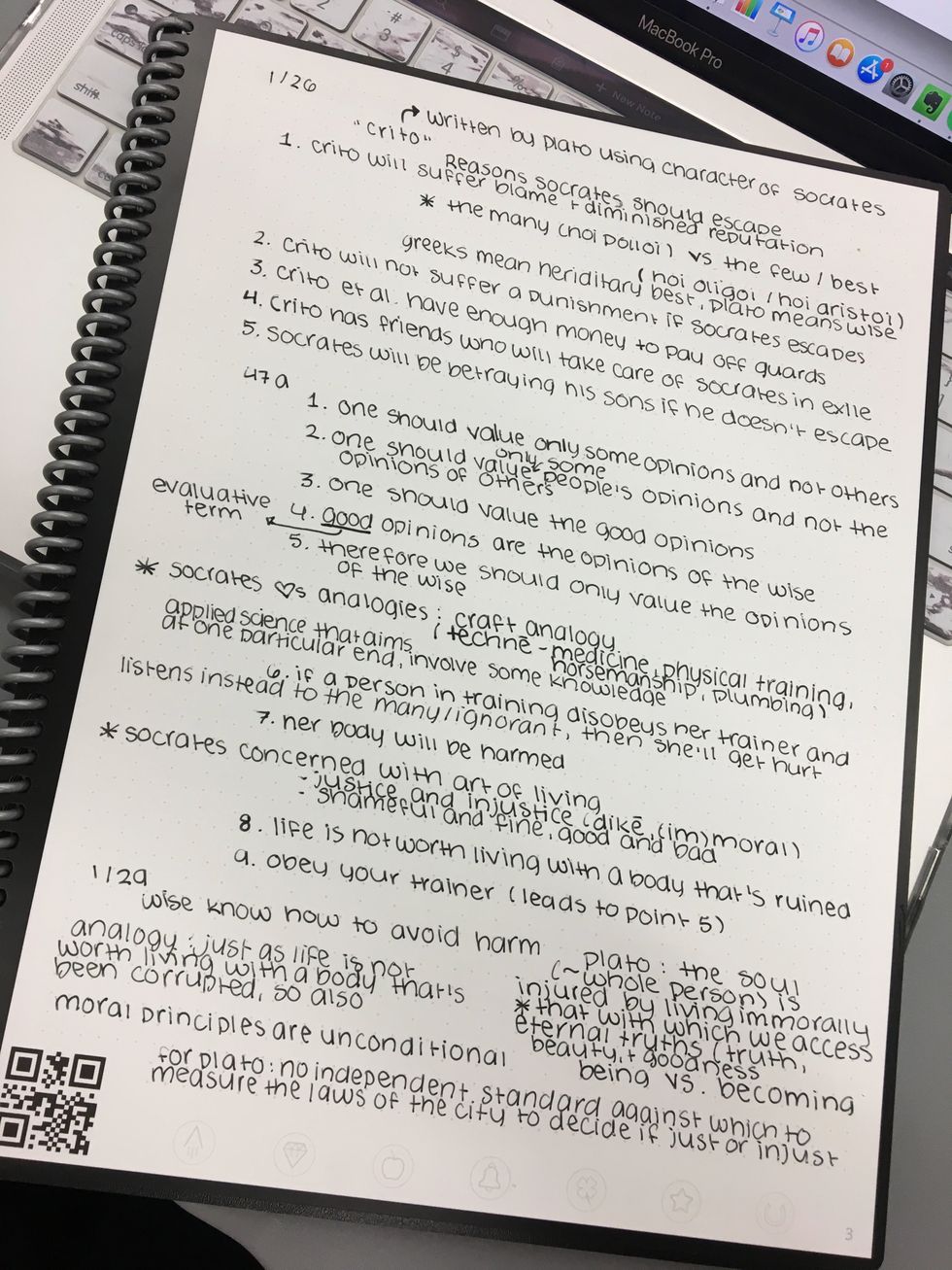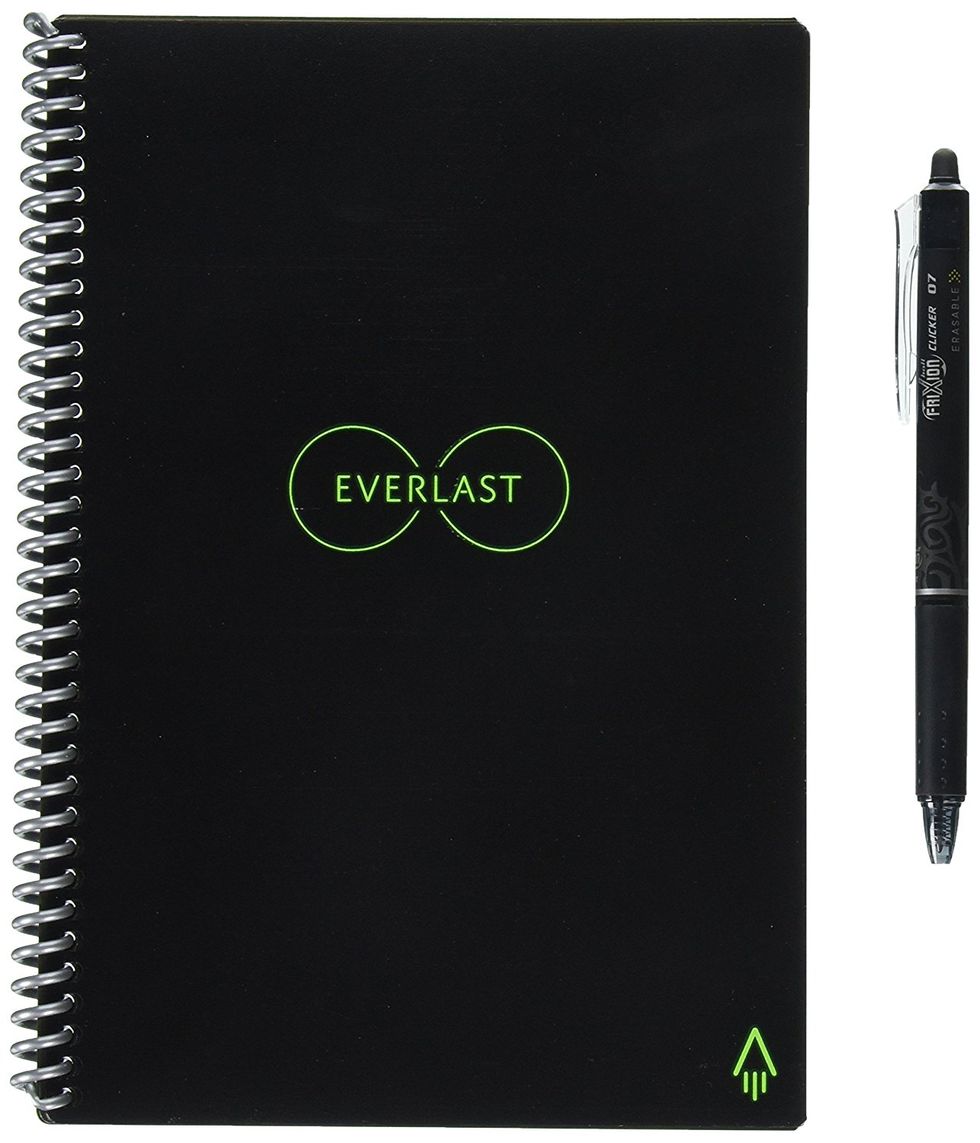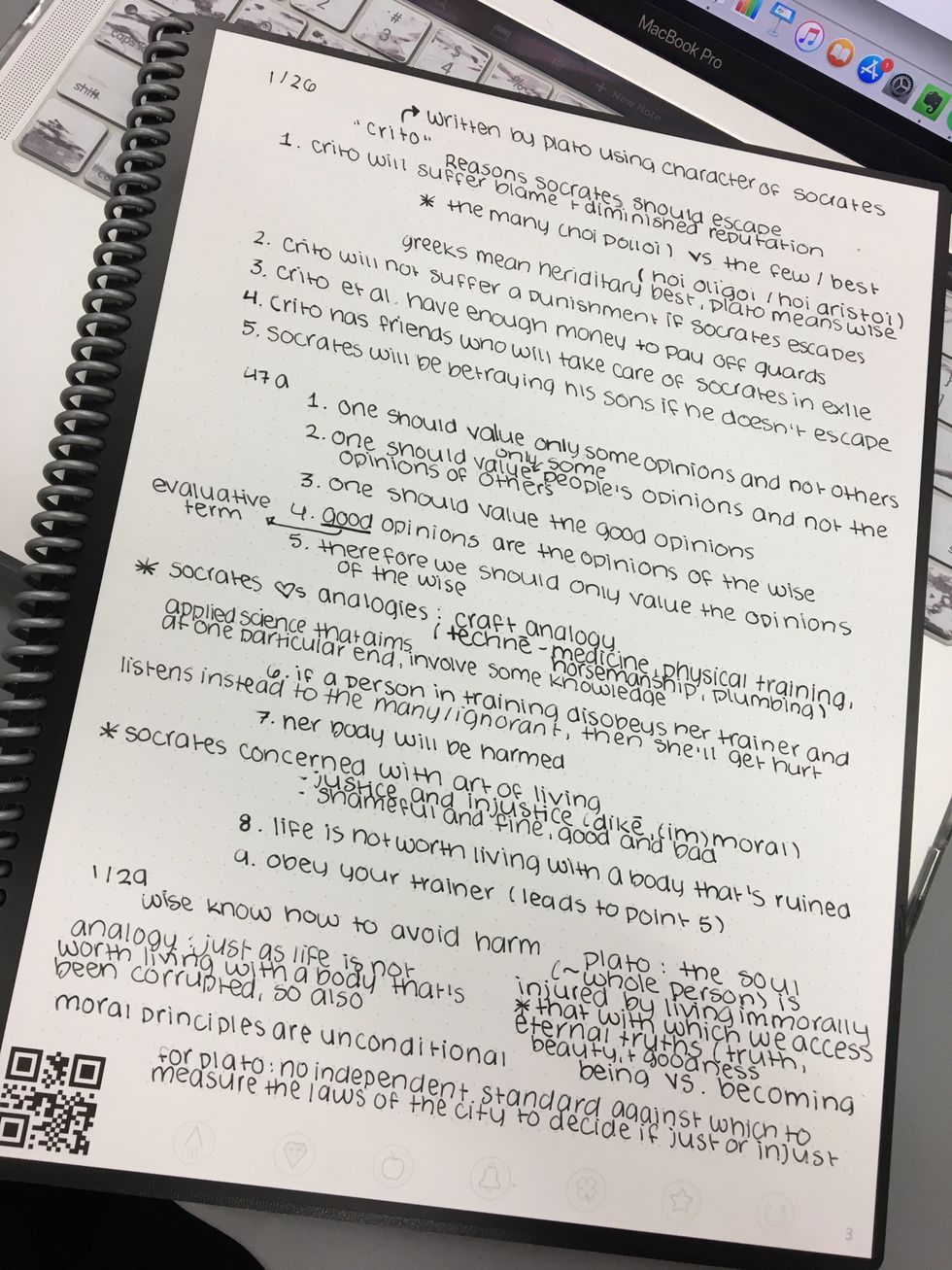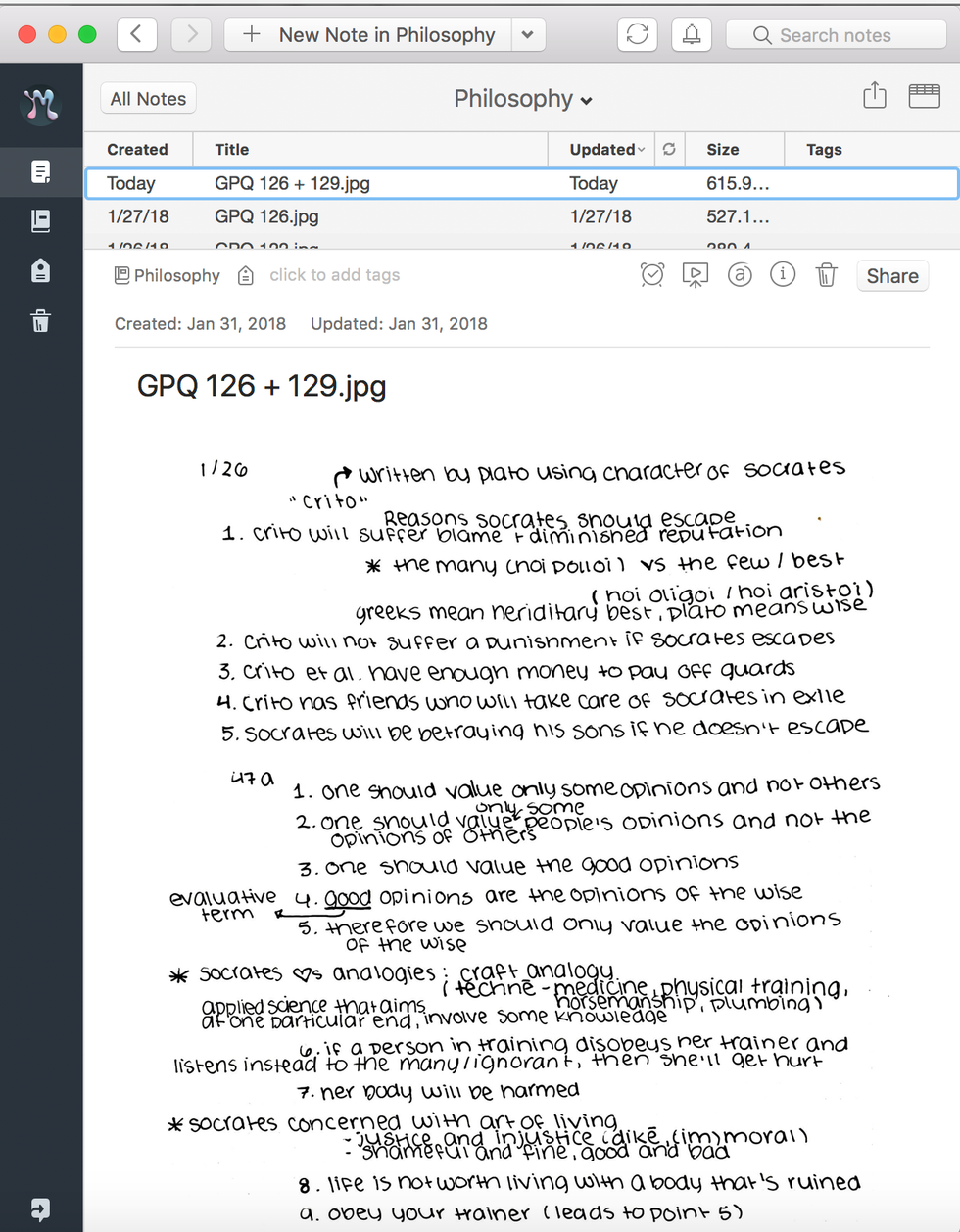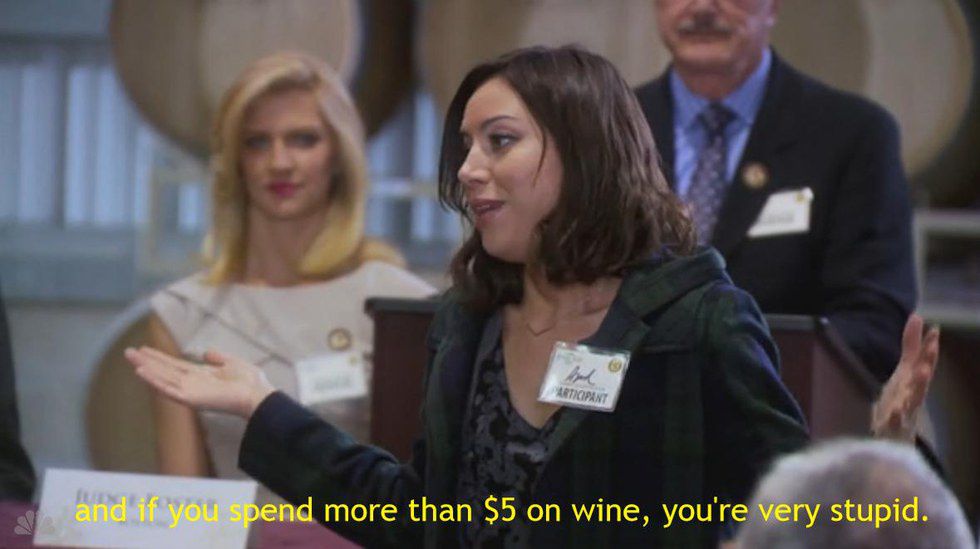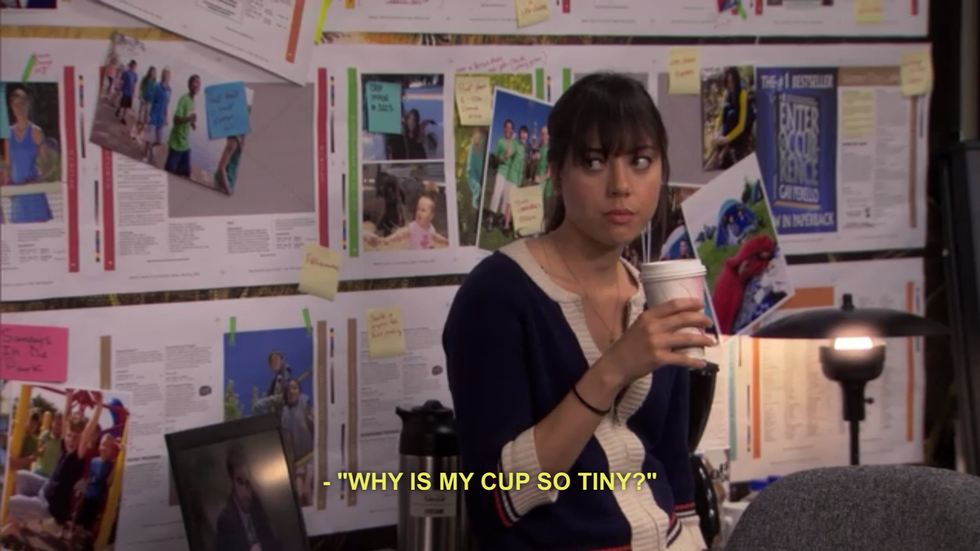When it comes to note-taking, I’m team digital any day. Yes, yes, I know that studies have shown that you remember better when you take notes by hand, but the pros of typing my notes on my laptop or writing them with a stylus on my iPad far outweigh any cons.
For one, I can get the information down a lot faster when typing, taking some of the stress off trying to ensure I don’t miss anything as I scribble as fast as I can. Speaking of scribbling, typing my notes ensures a certain legibility that my rushed handwriting can’t guarantee. When my notes are digital—typed or not—I can edit their size, color, spacing, and arrangement.
Copying and pasting has never been so useful.But the real reason I love digital notes is because of the cloud. That’s right: that big, omnipresent storage space that so helpfully holds all my notes, making them available on any of my devices at any time.No longer do I have to worry about forgetting my paper notes or losing them.
Instead, all my notes are perfectly safe and permanently accessible online. Meaning that as long as I have internet access, I can study anywhere at any time (a nerd’s dream, tbh).
Unfortunately, there’s one problem: more and more teachers have been instituting digital-free classrooms, meaning (gasp!) I have to take notes with pens and paper.
Now, I don’t blame them for wanting to crack down on the students surfing the web and messaging friends when they’re “supposedly” taking notes (you know who you are), but I am a little bitter over the fact that now I have to not only kill a bunch of trees, but deal with the pains of carrying physical notes (a very #firstworldproblem indeed).
Enter the solution, a notebook that—only two weeks into the semester—has already revolutionized the way I take notes and will do the same for you. Welcome to the best of both worlds: a notebook with reusable pages that allows you to SCAN YOUR NOTES AND AUTOMATICALLY UPLOADS THEM.
Let that sink in for a moment.
The RocketBook Everlast is a notebook with thirty-four reusable pages that can be written on with any FriXion pen (a common brand you can find in any store!). Once you’re done taking notes, simply scan the page with your phone and your notes are automatically sent to any location you want—your email, Dropbox, Slack, even iMessage.
I have my notes sent to different folders of Evernote, separated by subject. Then, erase the page simply by wiping it with a damp towel, and you’re ready to go again. Even better? The notebook is surprisingly affordable: only $30 for a notebook you can use, well, forever.
The Everlast has honestly made my life so much easier. I don’t have to worry about carrying around different notebooks for different classes, or forgetting my notes. Instead, the ONLY thing I carry around campus in my backpack is this one slim notebook.
Below, I've included a picture of my notes written on the notebook itself, and then scanned and uploaded into Evernote:
Like anything, there are some cons to this notebook (the ink smudges if you don’t give it a few seconds to dry), but the combination of being able to both handwrite AND seamlessly organize your notes online is invaluable. So if you find yourself throwing up your hands in frustration the next time one of your professors declares their classroom electronics-free, don't fret. With the Everlast, you've got the perfect loophole up your sleeve.