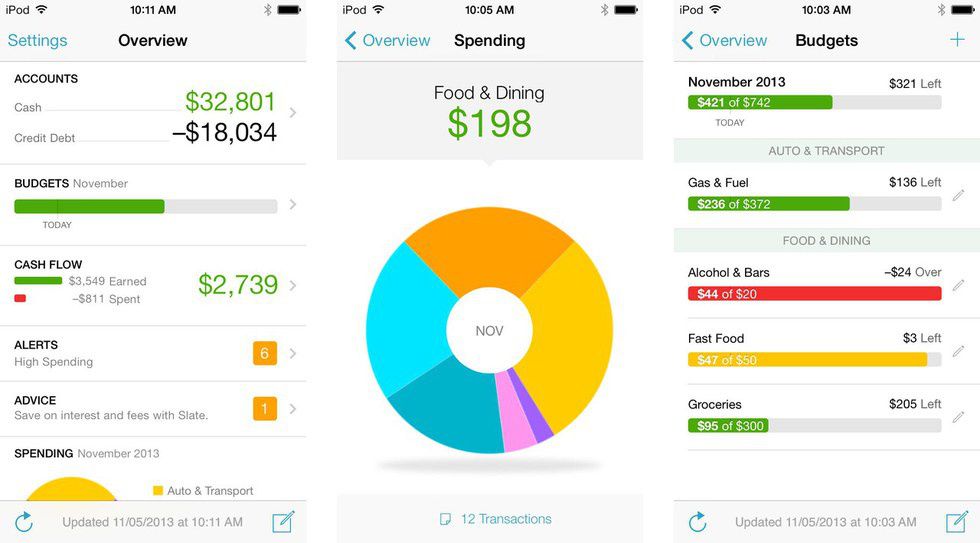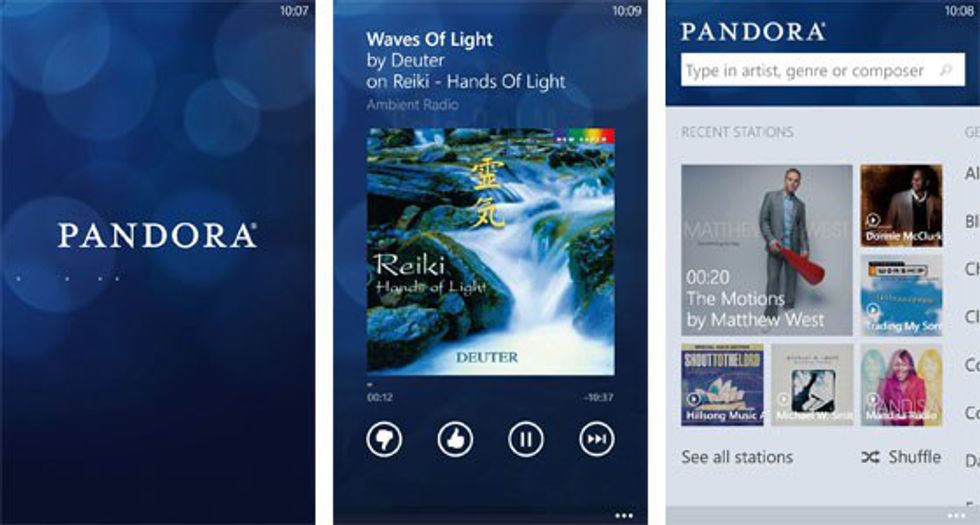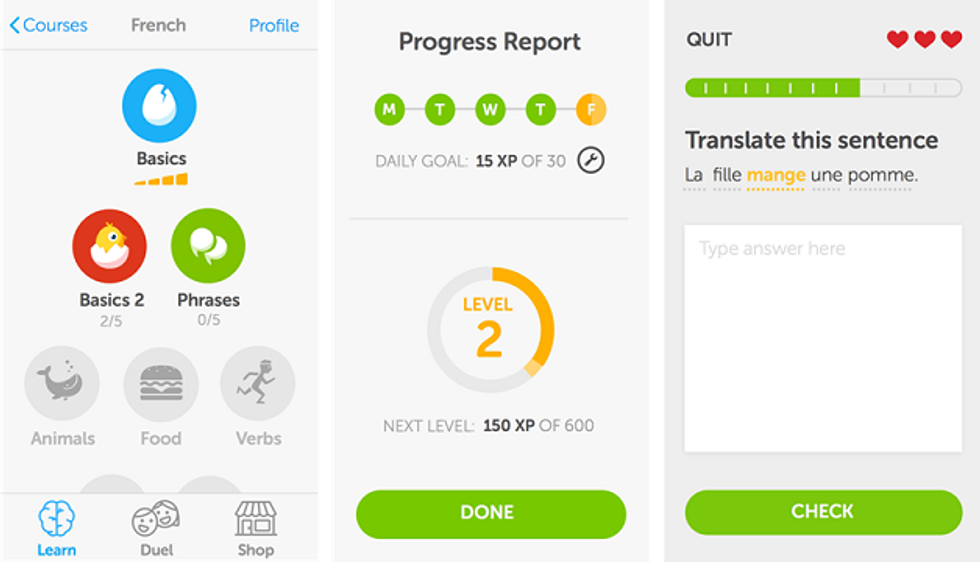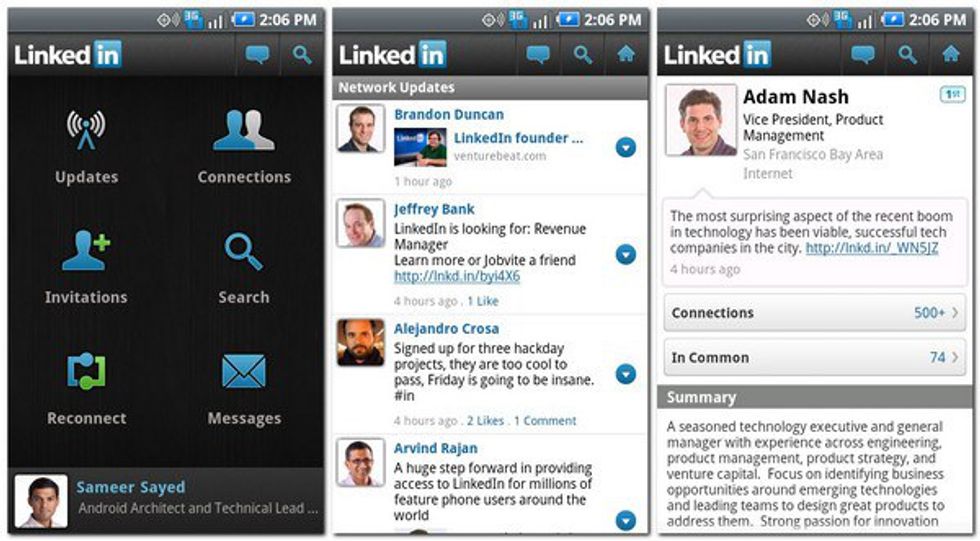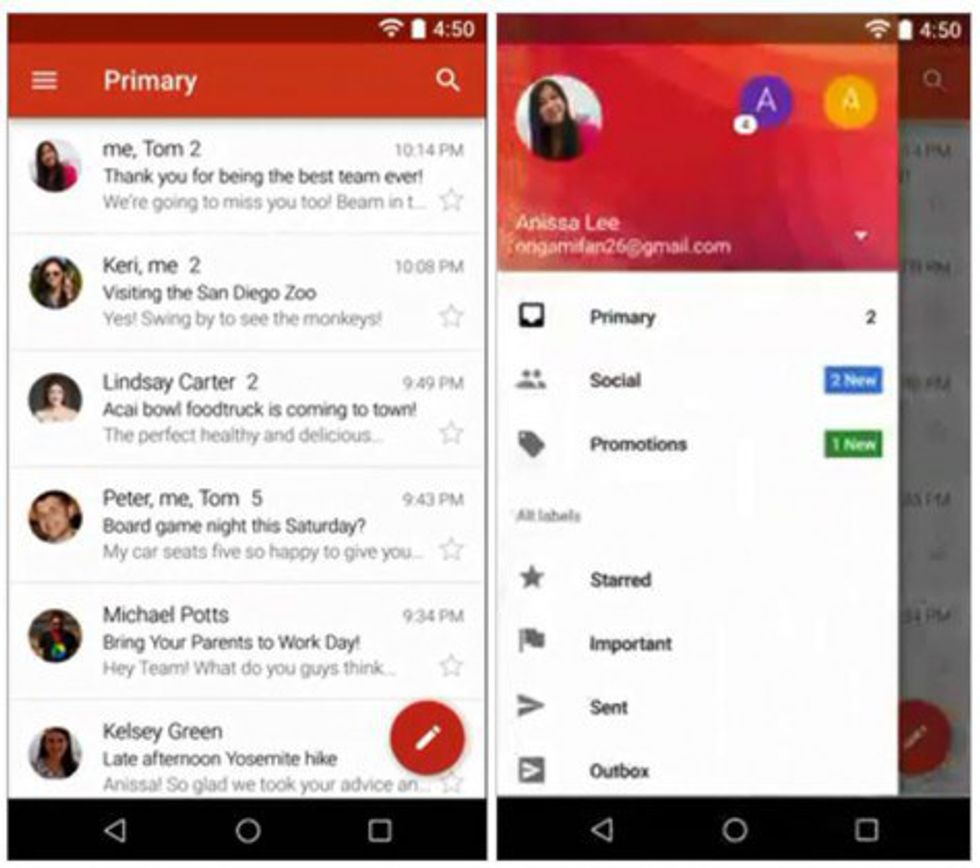To many college students, they think they'll be fine with the basic social media apps like Twitter, Snapchat and Instagram. These apps are great for helping you keep up to date on the latest trends and in touch with your friends. However, there are many apps out there that are perfect for helping you make it through your four years of college.
1. Mint
For many college students, the thought of taking care of their own finances is downright frightening. Mint helps take away some of that fear with its handy ability to keep all of your accounts in one portable, secure app. This way you can take care of your bills and find out if you can make it to nacho night with your friends. To find out more about mint, head to this link.
Available for free on: Apple & Google Play.
2. Pillow
As college students all know, sleep will always be our very elusive mistress. Pillow is a wonderful app that allows you to keep track of how many hours you sleep at night or how long you should nap. All you need to do is put in your desired wake up time, and leave the app running as you sleep through the night. Pillow provides an in-depth analysis on your sleeping patterns and helps you find the perfect time to wake up. The app offers a premium option for those who want to know more about their sleep schedule. To learn more, head here.
Available for free only on Apple.
3. Spotify
Whether it's for those lengthy walks across campus or those late night study sessions at the library, it's dreadful for students to go out without their headphones and music. Spotify allows you to create your own playlists with any songs you desire. Other users can share their own playlists for others to use at their leisure. For college students, there is an offer for Spotify Premium at a discount. To get your discounted premium content, click here.
Available for free on: Apple, Google Play, & Amazon.
4. Pandora
Another essential app for listening to music is Pandora. By typing in a desired artist, the app provides you with songs related to that same artist picked. You can have as many stations as you want. Pandora also offers a premium account that costs as much as Spotify Premium. To get Pandora, head to this link.
Available for free on: Apple, Google Play, Windows, & Amazon.
5. Duolingo
Duolingo allows you to learn from roughly twenty-four languages on their portable app. The app itself runs in a game-style platform. Every quiz you take either rewards you or penalizes you based on how well you do. The entire app is completely free, and a great way for students to learn many of the major languages spoke all around the world. To get the app follow this link.
Available for free on: Apple & Google Play.
6. OneDrive
This app is especially handy because it allows you to upload all of your documents and easily access them from anywhere. You can also use Microsoft Windows, Exel and other Microsoft apps. Pictures can also be stored on the app as well. To find ot more head here.
Available for free on: Apple & Google Play.
7. LinkedIn
In the journey through college, we all have the mindset that we will graduate and get jobs to pay off our loans and debt. LinkedIn is a helpful app for students to use so they can find prospective jobs. A major plus about this app is that you can form groups with people who are in the same profession as you. Many people who have this app and a job use it to communicate with coworkers and give pointers and tips to prospective employees. For more information, click here.
Available for free on: Apple & Google Play.
8. Gmail
Just about everyone and their grandma has some type of email. Gmail is one of the more efficient forms of email in my opinion because it has a multitude of easy ways to keep track of your mail. You can easily create labels for different emails from your professors, clubs or other college activities. Get your own Gmail account here.
9. Waterin
In college it's tough to remember to drink and eat healthy without your mom to tell you every day. Waterin gives you helpful notifications every few hours to remind you to have another glass of water throughout the day. You can edit the settings to remind you as frequently or infrequently as you want; as well as how many glasses of water you should drink every day.
Available free on: Apple & Google Play