In the 21st century, most classrooms around the globe are bringing more advanced technology in classrooms to increase class participation, academic interest, and success of every student. In the U.S., most of the schools from elementary to high school have already adopted smart gadgets which include MacBook, Chromebook, and iPad. Students are able to study their subjects in a brand new way. For instance, Apple's new macOS Mojave.
Tech companies like Google, Microsoft, and Apple are considering the importance of education, and are developing technologies to help learn much easier and faster. I remember submitting homework written on paper with pencil, and how tough it was. I wish I had these cool gadgets when I was in elementary or middle school. Every technology comes with pros and cons, and these new features do as well.
So, teachers and parents have a responsibility to keep an eye on their kids and keep up with these technologies. Here are some apps and features to use in the classroom.
1. Screenshots and quick looks

https://www.apple.com/macos/mojave-preview/
Do you ever want to take notes on articles or ebook? Now, you will be able to utilize the easy-to-use menu to take screenshots and send right away without saving it. Then, using the quick look feature, you will be able to edit the file without even opening it.
2. Click it and it’s in your Mac

https://www.apple.com/macos/mojave-preview/
Have you ever wanted to take notes on the picture of black/whiteboard or slides from your class? Now, you will be able to do that in real-time using the continuity camera. This feature will help you organize those class notes photos.
3. FaceTime with up to 32 people at once

https://www.apple.com/macos/mojave-preview/
If you have a large group of friends, do you ever have trouble FaceTiming with everyone when you were planning a trip? Or do you ever want to FaceTime with your employers who work in the different locations? FaceTime will allow up to 32 people at the same time with a large photo of the person speaking in the group. Also, if you're taking online classes, your professors and classmate will be able to FaceTime for interactive activities.
4. Your very own memoji and animoji
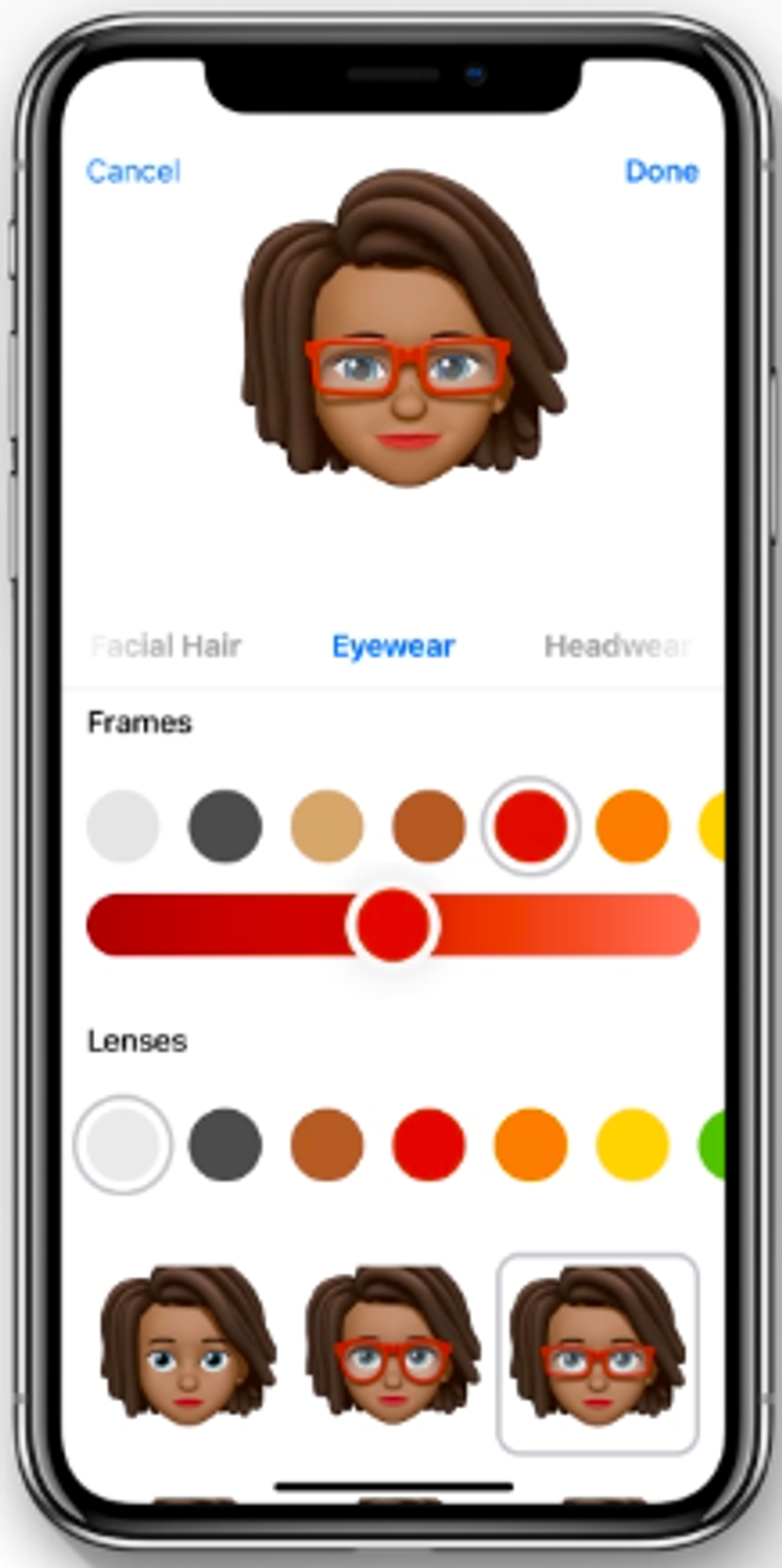
https://www.apple.com/ios/ios-12-preview/
Memoji will be your new friend who will entertain you and your friends when you're bored. Memoji will be available for who owns iPhone X, for now. A customizable memoji means that you can show your moods and feelings.
5. Robust privacy features
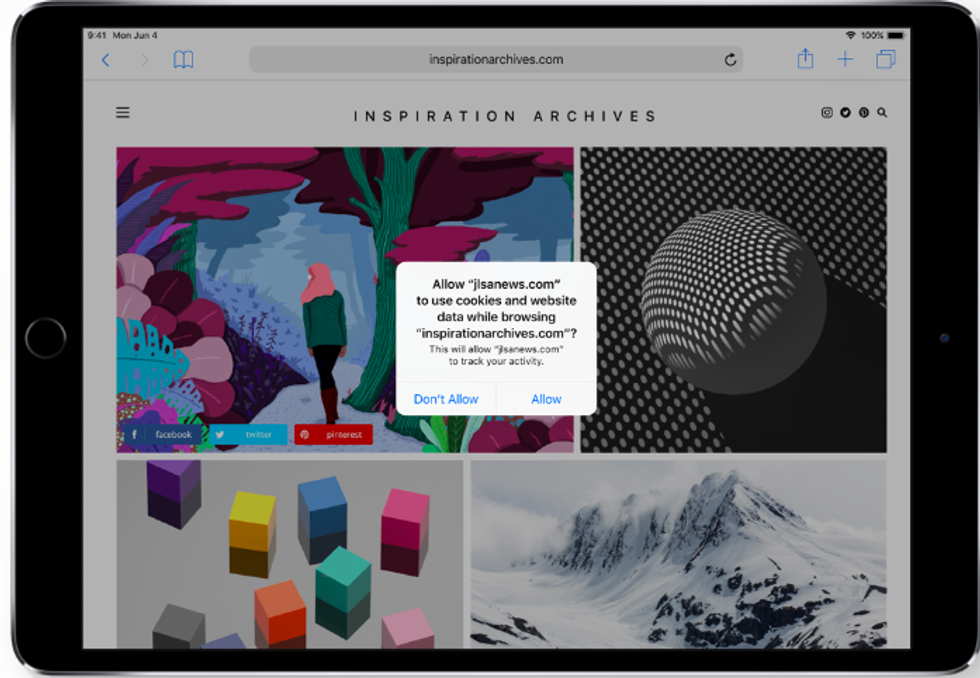
https://www.apple.com/ios/ios-12-preview/
Nowadays, you may start worrying about your privacy while you search or share on the web. Well, Apple is taking this issue seriously and asking for its users' permission before accessing their data. Besides, Safari will prevent share and comment buttons on web pages from tracking you without your consent.
6. Screen time feature

https://www.apple.com/ios/ios-12-preview/
In the age where we are becoming more obsessed with technology, we need to find a way to take a break sometimes to spend some time with friends and family. Especially for kids, it's vital to keep encouraging them to participate in more outdoor activities. So, this screen time feature will help you manage how much time you and your family spend on these gadgets.
7. Augmented reality apps for education
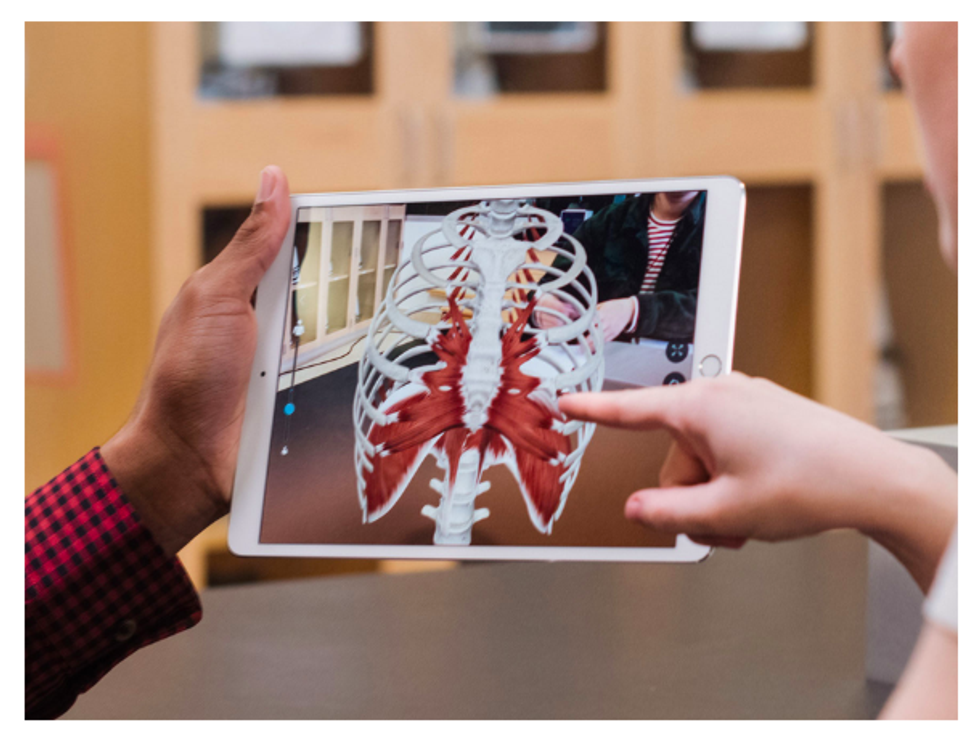
https://www.apple.com/ios/augmented-reality/
Have you ever wished that you could see the Colossus of Nero or how a human brain looks like from the inside-out? Well, you will be able to bring your imagination, historical architecture, animals, and human organs on your hand, in 3D using new Augmented Reality apps like "My Very Hungry Caterpillar," "Monster Park," and "Complete Anatomy."
8. Machine learning (Core ML2) and ARKit2 for developers
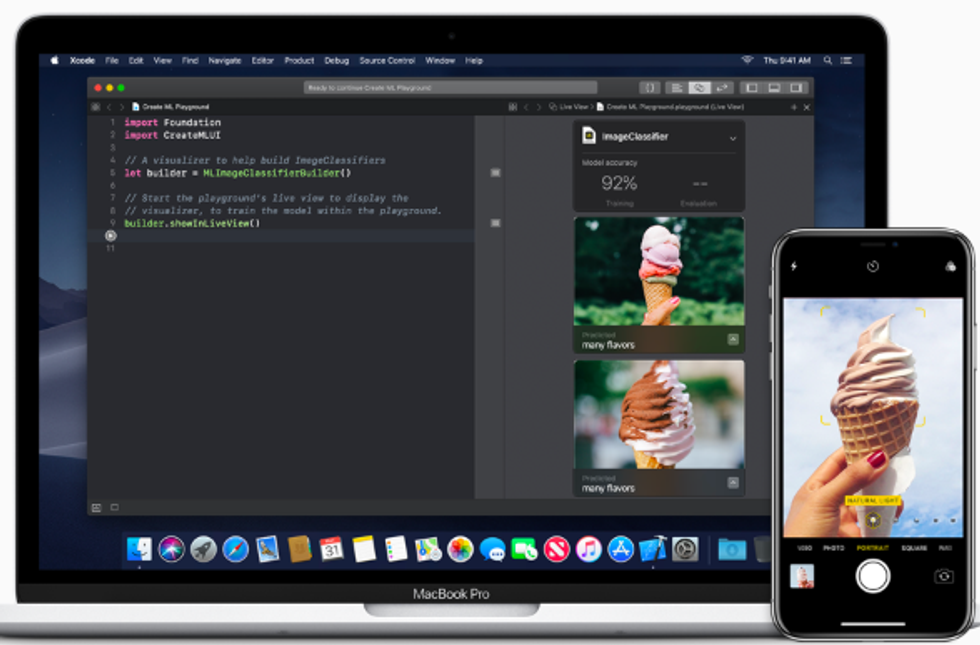
https://developer.apple.com/machine-learning/
If you ever wanted to train your own neural network or implement machine learning algorithms in your apps, you would have to have lots of knowledge and experience in order to build. However, you will be able to implement machine learning in your apps like you would use some libraries using XCode 10 IDE or whatever you prefer to use.
Apple has always attracted their users by introducing new apps and technology that would make people spend hours with it. Here, they nailed it again. It's great to see how giant tech companies are trying to develop tools for education. An iOS 11.3 has just launched more than 100 brand new emojis.



















