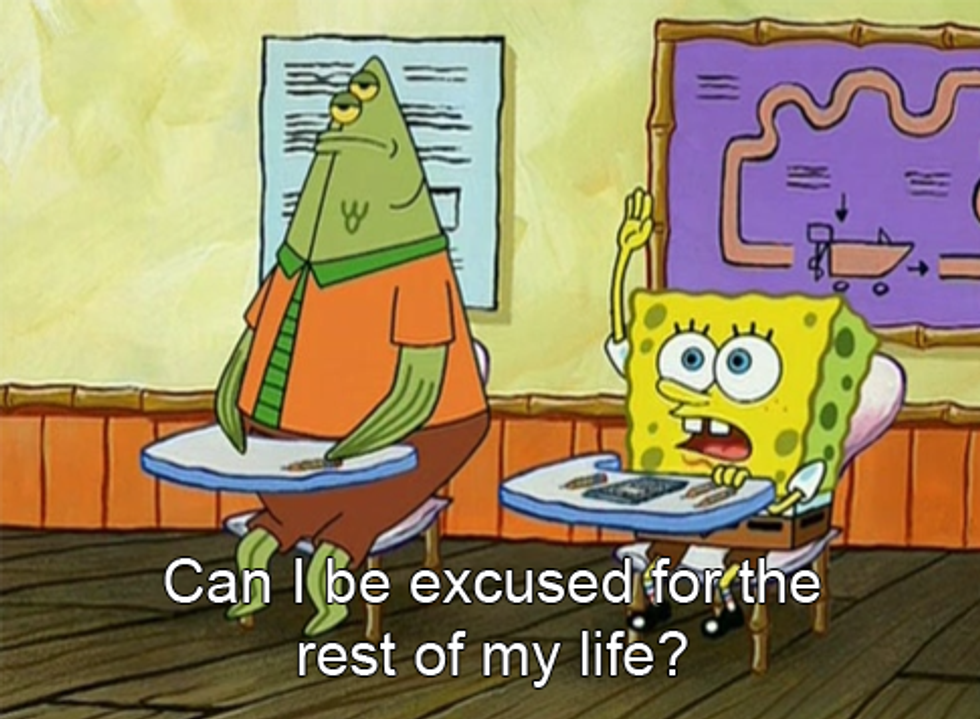Adulting is hard. So is saving money or figuring out how much pizza you can really afford. If you have a difficult time managing your money, this post is for you.
Working for a personal finance site, I’ve learned a lot about how to be responsible with money. The best part about this is that it’s actually pretty easy, as long as you have the right tools. I realize other people my age don’t always have this knowledge, and instead are left wondering how to keep track of their finances or how it’s even possible to find the money to save for a vacation.
Don’t worry, the apps I’m about to talk about will help you save money, teach you how to invest and keep track of your budget.
1. Qapital
The rest of this list is in no particular order, but Qapital is my all time favorite savings app, and it’s completely free! This app saves money in small amounts and transfers it to your Qapital savings account -- you seriously don’t even notice the money leaving your bank account.
Once you sign up, you’re prompted to create “savings goals.” This could be a $1,000 emergency fund or $3,000 for a trip to Europe. After creating a goal, you set certain savings rules. The most common one is the round-up rule, which rounds up all your purchases.
For example, if you buy coffee for $2.30, Qapital rounds that up to $3 and deposits 70 cents in your savings account. These micro-savings add up quickly.
You could also set it to save a certain amount each time you spend money somewhere. I have it save $10 every time I shop at Target, my guilty pleasure.
In just a few months, I’ve saved over $500 without even trying.
2. Digit
Digit is another savings app that helps you build up a savings account without even noticing.
This app has a fancy algorithm that determines what you can afford to save each day and transfers that amount into a savings account. It analyzes your spending habits and income -- some days it might save $50, and others it won’t save anything. And yes, it has a no-overdraft guarantee.
There is a $2.99 monthly fee, but one of my coworkers tried Digit and saved $4,300 in two years. I’d say it’s worth it.
3. Acorns
Acorns one of the most popular micro-investment apps on the market. If you’ve never heard of micro-investment, here’s a quick breakdown: instead of purchasing an entire share of stock, which can be expensive, you’re purchasing a basket of portions of different stocks called an Exchange Traded Fund, or ETF.
Acorns also uses the round-up rule Qapital uses. It rounds up your purchases, then automatically invests them in ETFs. It’s pretty much just investing your spare change. This is different from a regular savings app because you’ll actually own portions of stock, and you could see some interest from it. For just a $1 monthly fee, you get to call yourself an investor!
You won’t get rich investing with Acorns, but it’s a great way to start investing and build your portfolio. Plus, everything with Acorns is automatic so you don’t have to think about how much to save or what to invest in.
4. Stash
Stash is another micro-investment app, but it’s a bit different than Acorns. One difference is that it doesn’t round up your purchases. Instead, you choose a fixed amount to deposit weekly or monthly. This amount can be as little as $5.
The biggest distinction with Stash, which is what I personally love about it, is that you get to choose which ETFs you invest in. They’re grouped by causes like green energy, businesses that support LGBTQ rights or companies with women leaders.
The personalization of Stash is appealing to me, since I’m someone who likes to have a bit more control over where my money goes.
5. Credit Sesame
Knowing your credit score, and what goes into it, is super important. If you don’t check your credit score regularly, Credit Sesame is here to help.
Download the Credit Sesame app to see your credit score, how you’re doing on each credit factor and your borrowing potential. Maintaining a good credit score means you won’t have to lean on co-signers, and is a crucial step in financial independence.
This app will also send you real-time alerts about your identity and credit, this way you’ll be the first one to know about any fraudulent credit applications -- a fear that’s all too real after that huge Equifax breach last year.
6. Trim
Trim is a serious life saver. It can negotiate your bills, tell you how much you spent at Starbucks last month and even shows you what subscriptions you pay for and cancels any you don’t want.
You communicate with Trim via Facebook Messenger, and it could seriously help you manage your budget. If looking at bar graphs of what you spent last month or combing through your bank statement doesn’t appeal to you, simply ask Trim how much you spent on X last month, and get an immediate answer.
Trim is like the fancy financial advisor we all wish we had, but without the judgement. It doesn’t care if you spent $100 at Chipotle last month, it’s just here to tell you the facts and let you figure out your budget on your own.
7. Mint
Mint is an all-in-one budgeting app that covers everything from creating a budget to managing your credit score.
If you want to break down your spending and create a budget, Mint is for you. It keeps track of all aspects of your financial portfolio and provides you with clean, easy to understand graphics. You can even set up automatic bill pay through the app.
Hopefully these apps can help you save and manage your money a little better this year. I know a few of these have helped me feel financially savvy, which ones will you choose?