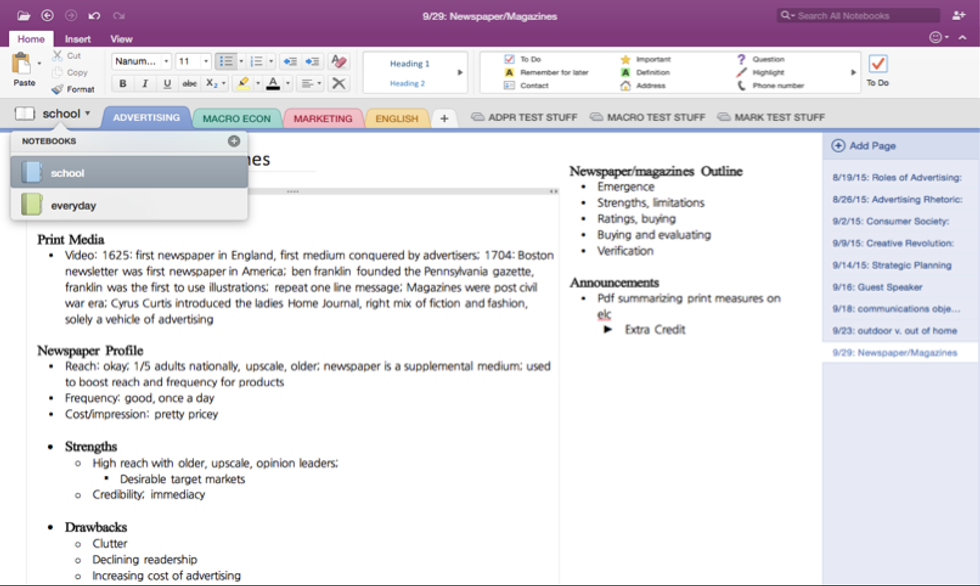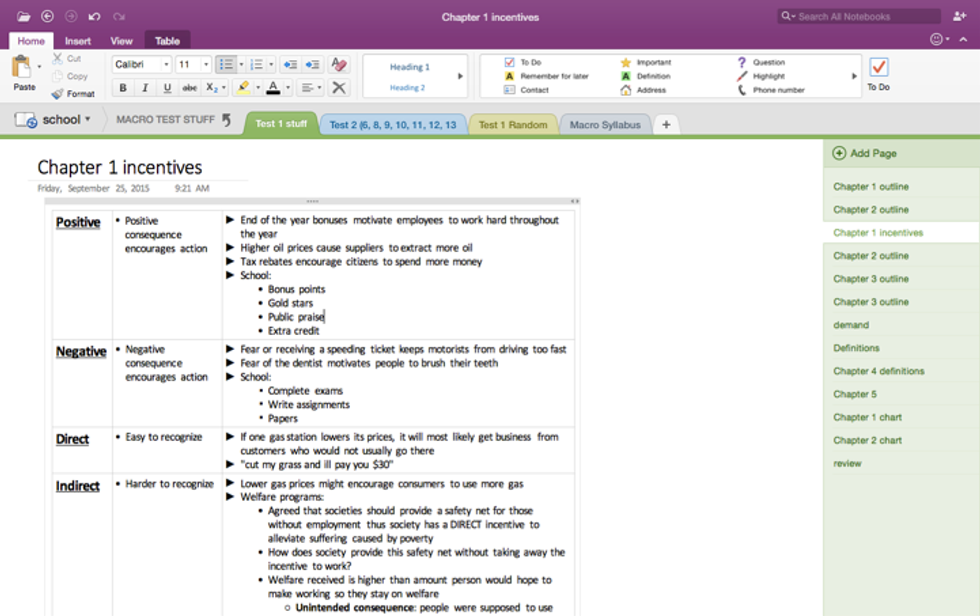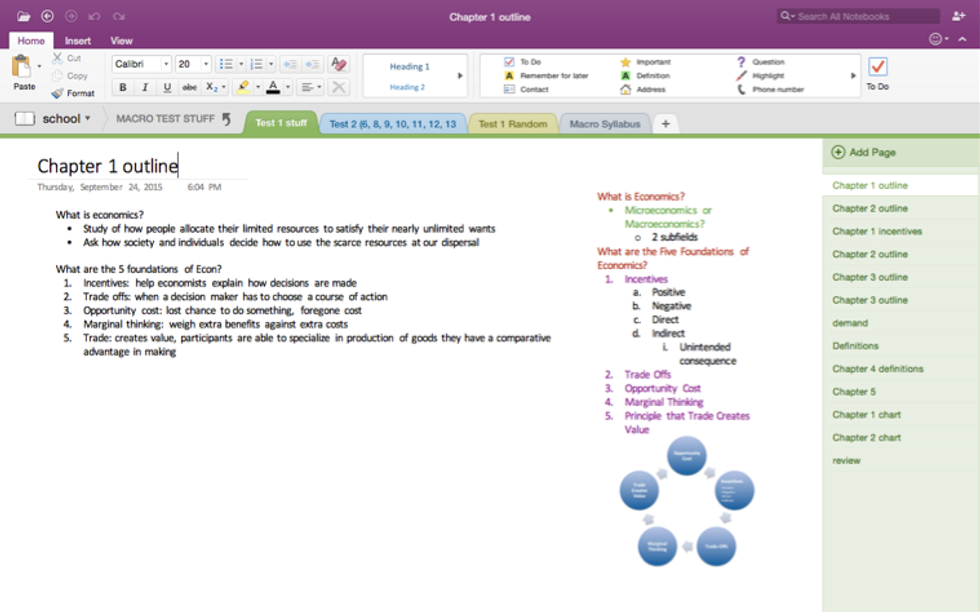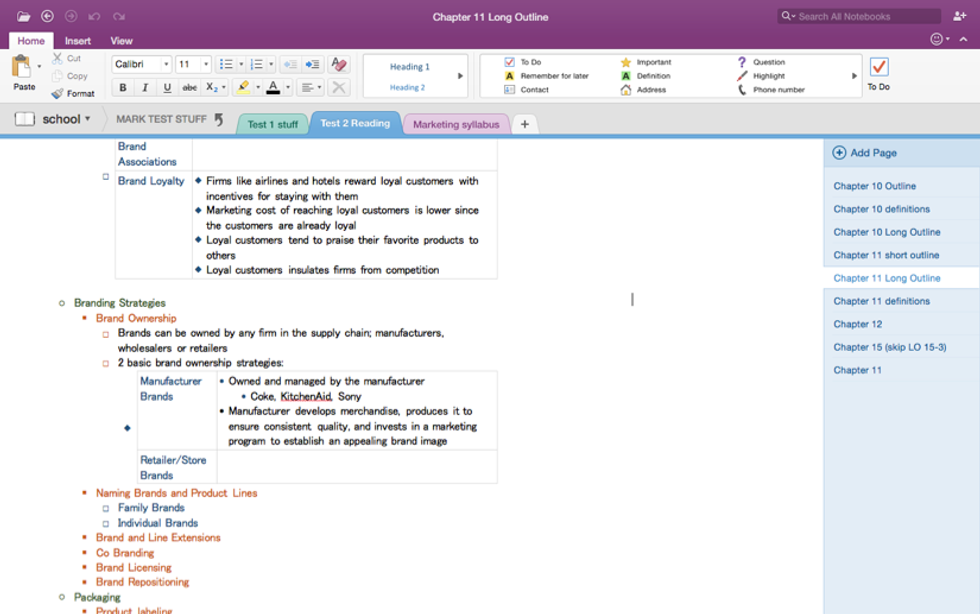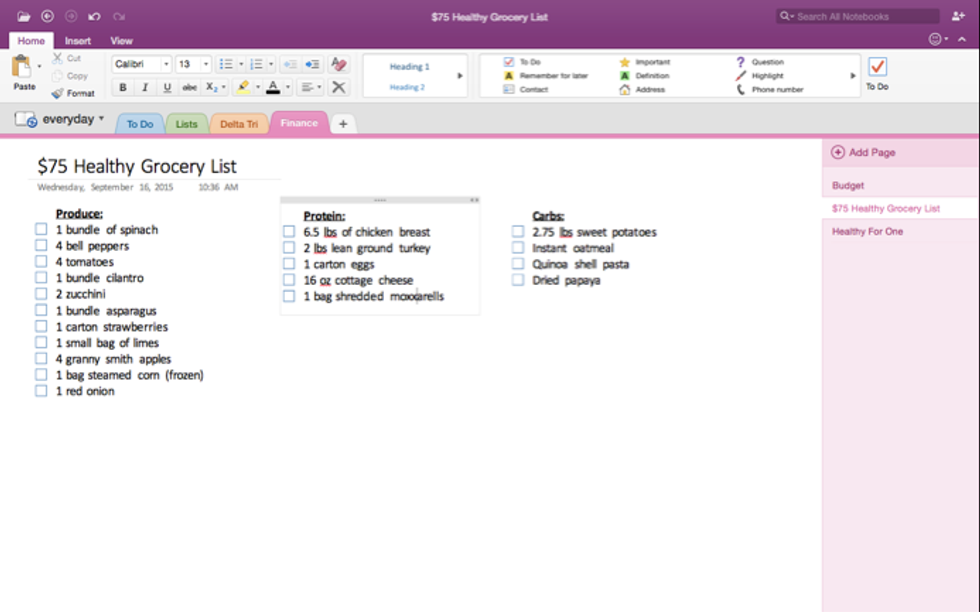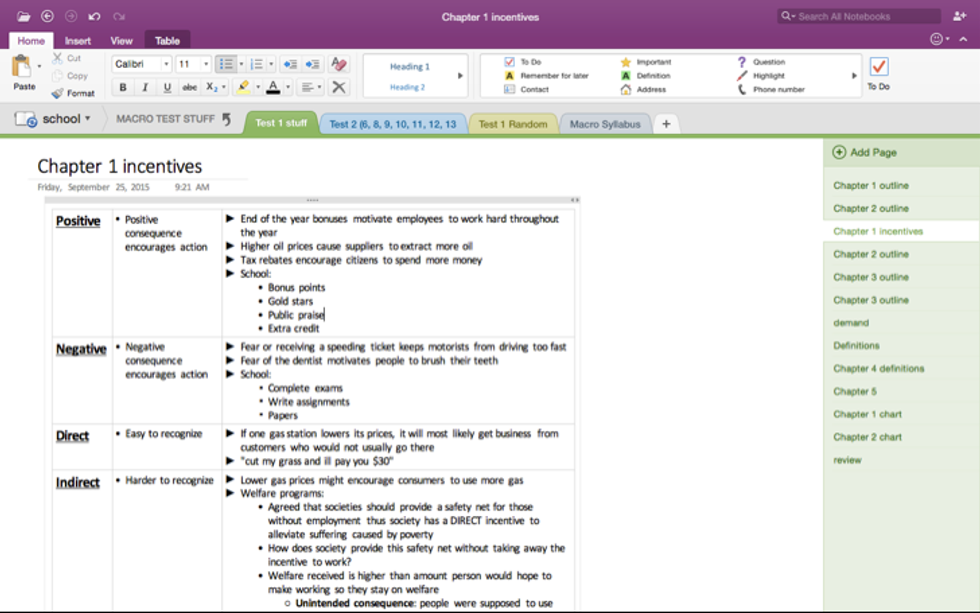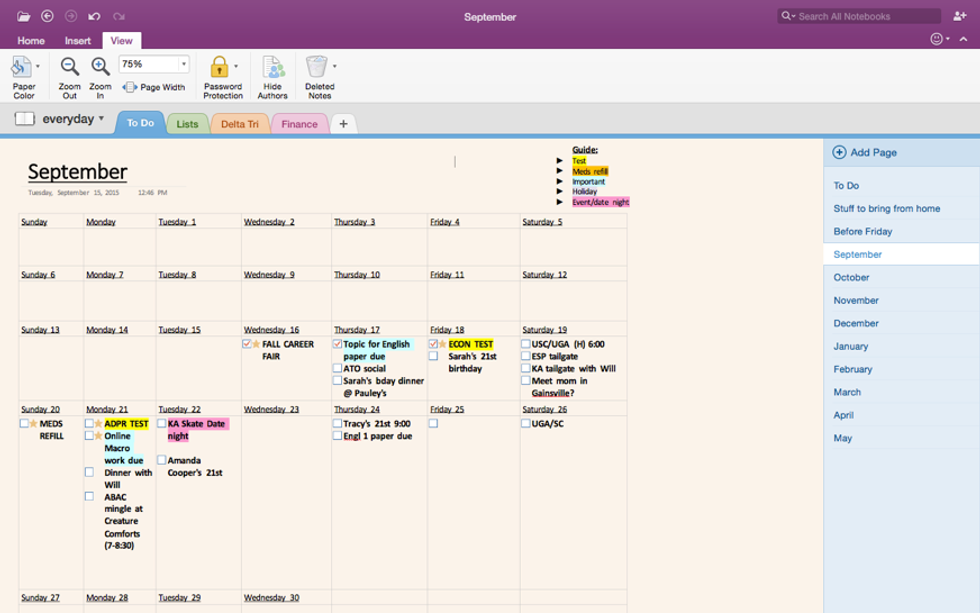When it comes time to study for a test, I am the best at making beautiful study guides. Each has to be in a certain format, a specific font and color-coded and highlighted to the extreme. While my notes are beautiful, I am notorious for spending ALL my time formatting the study guide rather than actually studying it; in order to get to any actual studying, my notes have to be just right. I despise Microsoft Word and my handwriting is akin to that of a seven-year-old child so note taking has always been a struggle for me. I am an obsessive about my notes to say the least, making to-do lists and being ultra organized with my schoolwork is, embarrassingly, a favorite hobby of mine. I am a creative thinker and am horrible at mentally organizing information; being able to visualize everything helps me stay on my A game. I love my planner but in the past months our relationship has grown strained. After purchasing it in August, by September it was already a cluttered mess of sloppy notes and upcoming events scrawled across the pages. I was dangerously close to a full-on note-taking-induced hysterical hissy fit...and then I found Microsoft OneNote, the ultimate life organizer and note taking genius. It sounds corny, but this application has changed my life so I decided to share our love story and make a {hopefully} comprehensive how-to guide explaining the magic that is OneNote and share tips and hacks I’ve discovered along our journey <3.
What is Microsoft OneNote, you ask?:
Microsoft OneNote is a note taking application that can be downloaded on Windows PCs, Macs, IPads, Androids and even iPhones. If you have it downloaded on your phone and computer, it synchs on both so you can view your notes and lists on your phone AND computer (*swoon). This feature is a lifesaver at the grocery store; whenever I think of something I need during class, I add it to my grocery checklist that I can access at the grocery store later and check off items as I add them to my buggy. OneNote allows you to create digital Notebooks and to-do lists. I have two notebooks; “school” and "everyday", but you can create as many as you like!
So how is it all organized? (to best explain I created a quick outline in OneNote ✨)
I. Notebook
a. Section (colorful tab)
i. Pages
b. Section Group (grey tabs)
i. Sections
1. Pages
You can create different notebooks and within each notebook, you can create sections (tabs). Within each tab you can go to the right column and "add page" to create a new page within the tab. Each page is time stamped and stored in the right column in list format for easy accessing. I add a page for each new class session so I can keep my notes in chronological order. Unlike my long-time nemesis, Microsoft Word, OneNote doesn’t freak out when you adjust bullet points or alter margins and line spacing.
If you look at the grey tabs in my "school" notebook there are "section groups" (MARK test stuff, ADPR test stuff and ECON test stuff) I created for each class to store my study guides and definition charts (I am a crazy person and go completely overboard preparing for tests). "Section groups" are magical because they are like notebooks within notebooks, if I go to my "school" notebook, I see the colored sections (tabs) for all my classes and the grey "section groups", if I click on a section group, it takes me to a notebook within a notebook where I can create new tabs (test 1 material, Test 2 material, etc.), in this case, my tabs are to separate my test 1 reading notes from my test 2 notes. Because I am a total loon, I even have my class syllabus in one of the tabs so that I can quickly view it without having to log into eLC.
Formatting Fun For Beginners
How to Create Sections (tabs) & Section Groups:
- OneNote will have a single tab open, to add more click the small "+" tab next to the single tab OR right click in the gray area around your existing sections “tabs”, and you will have the option to add a “new section” or a “new section group”.
How to Add Pages:
- In the right column, there is an "add page" button, click it to add a page, you can add as many as you want and click through the pages to keep your work organized. Each page is stamped with the time and date so you know exactly when it was created
How to name pages:
- The top line is where you type to name the page, the name will appear under the "add page" column
Typing Basics:
- To add a text box, simply click where you want to type on the page and start typing, you can add as many text boxes as you want and move them around; to make them bigger or smaller an arrow box will appear when you hover the cursor above the text box outline and you can adjust from there. (For my reading assignments, I like outlining each chapter and adding a text box with a short outline next to the long one; I find its easier to grasp with one long detailed outline next to a short comprehensive one)
How to name the tabs:
- Double click on the tab and start typing!
How to change the color of each tab:
- Right click on the tab and hit "new section color"
How to move sections (tabs) to different notebooks
- Right click the tab you want to move and hit "move section to", a window will pop up and let you move the tab anywhere you want (the tab and all the pages within the tab move), you can also copy a tab; create a new section group and delete a section
Change Paper Color:
- At the top left, go to "view" and hit "paper color"
Create Notecards Within Notes
- When you want to create a table within your notes, press the tab button on your keyboard and OneNote will separate your text into two columns for easy notecard making
Making a To-Do List:
- In the top left, there is a small box, click "to-do" and the box will appear, start typing, press enter and your list will continue
OneNote Hacks:
- Insert a 2x8 chart to create an easy notecard template
- Create a table and make a calendar to view your month at a glance
Maybe I am crazy, or just OCD but I am in love with this app! I am a right-brained creative thinker so anything to help me organize my thoughts is appreciated! My life has never been more in order and I have drastically reduced those “oh my gosh, I totally forgot about ____” little moments of panic. While I can’t promise a miracle, downloading this app WILL change your life for the better!! Microsoft OneNote 4ever <3<3<3