As I settle into being at home and prepare for the new year, I feel ready to shed all of the old habits and dead weight from 2018. Although I cleaned and got rid of a lot as I left for school, it seems like I still have kept a lot of clutter. This time it's in my phone and laptop. Somehow I seem to always be getting messages about how my storage is almost full… Sometimes I long for simpler times with my cell phone and laptop, where I wasn't getting notifications every minute or so.
So if you are hoping for a fresh start for the new year, here is a list of ways to clear away the clutter and work to simplify your phone and laptop:
1. Music

If you haven't yet, check out your Spotify 2018 Wrapped to see a review of what you listened to this year. While I do enjoy the playlist "Your Top Songs 2018" that they curated just for me, I did find that some of those songs are no longer the faves that they once were. So I went through all of my song downloads to keep only the songs that I still regularly listen to. I also edited my playlists to add new songs I like and take off old songs that I tend to skip now. Or maybe just make a whole new playlist for 2019!
2. Photos
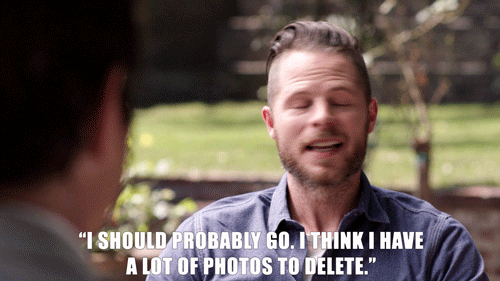
Photos can take up a lot of space on your phone, so I suggest transferring your photos from your phone to your laptop or a memory stick. Delete random screenshots, pointless photos and unedited versions of edited pics. While organizing, this can be a great opportunity to review all your photos from 2018 to create an Instagram post with your best photos from this year.
3. Schoolwork
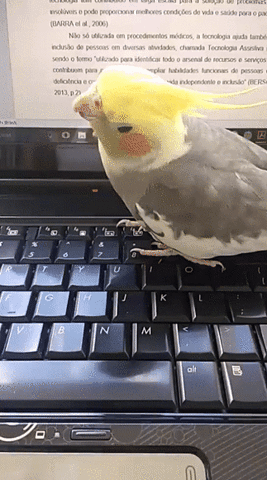
After a semester, chances are you've built up a collection worth of school notes and assignments. I like to sort through my old papers to find those worth keeping and those worth deleting.
4. Your Watchlist

Whether on Netflix or Hulu, we all tend to create watchlists with our fave shows and those we think we will like. I suggest evaluating what shows you want to keep on your watchlist and those you are ready to let go. This is a great opportunity to also think of what shows you may want to watch this break!
5. Instagram
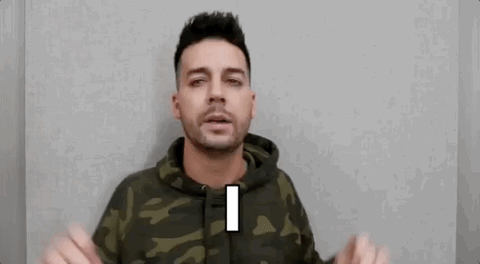
If you're like me, your tastes and passions are constantly changing and so is your Instagram feeds. If your feed seems to be ever-growing, go through the lists of who you follow on Instagram and unfollow all the accounts or pages that you no longer care about.
6. Snapchat
Consider going through all those old Snapchat photos you've saved and delete the ones you never want to have see daylight again. Also, consider dropping from your daily routine the Snap streaks or at least reducing the list of people you send them to. I haven't used Snapchat in months and I am honestly happy about it (no FOMO here).
7. Apps

If your phone is full of page upon page of apps, I would suggest deleting all of those that you don't use. Also, see if you can organize the apps you want to keep to make it easier to find and use them.
8. App Notifications

Consider modifying the notifications settings for the apps you keep to avoid the annoyance of all those notifications to keep from being sucked into your phone. No offense, but I turned off Facebook notifications because I don't need multiple notifications a day about people's birthdays and posts.
9. Computer Folders

Just like your phone apps, consider going through your computer to sort through all of the files you have saved. Dump all essays and memes you'll never use again. For the documents you plan on keeping, be sure to clearly label them and organize them into folders so you can easily find everything.
10. E-mails
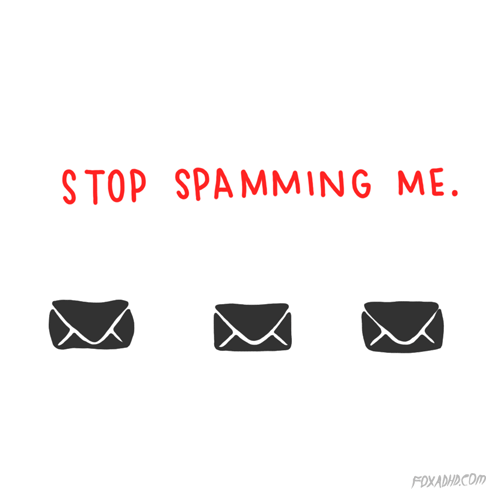
After a semester of school, chances are that you've got an inbox full of emails. I like to sort through my emails to find those that are still important and worth keeping from those that are spam or just plain old. I even create different labels to help sort my emails, because if I know where it is then I am more likely to use it as a reference or respond to the email.
11. Internet Tabs and Bookmarks

After a semester of school, chances are you also have a long line of tabs open on your phone and a list of bookmarks on your laptop. I get satisfaction from being able to close all those tabs and deleting all of those bookmarks I no longer need, like Quizlets and Chegg for those classes I just finished.
12. Contact List
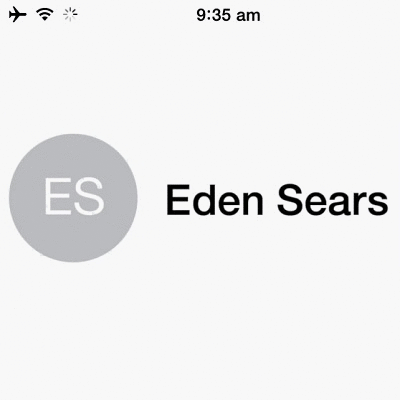
Going through your contact list is a great way to see who you are still in contact with and who you have lost contact with. I suggest getting rid of those whom you don't regularly communicate with. This is also a great opportunity to organize the contacts you are going to keep. My favorite is putting descriptions that tell you how or where you know someone from in the 'company' slot, such as Tina from "work" or Alex from "English."
13. “Friends”

Going along with the contact list, the end of the semester and of 2018 is also a great time to evaluate who you consider your friends. Life is short, so I don't have time for those who don't invest in me or just create drama in my life. It's important to especially cut toxic people out of your life. A gentle reminder: letting go of toxic people is an act of self-care & self-preservation. Don't feel guilty about keeping in contact with people who only cause you pain & distress. So as you begin your new year, delete those contacts you no longer want to be friends with, unfriend them on Facebook and Snapchat, unfollow them on Instagram and Twitter, whatever way you want or need to cut contact.
May you start this new year with new room on your phone and laptop for all of the new people and experiences in your life!
















