Just because you don't have a fancy camera doesn't mean you can't take great pictures. Your iPhone camera takes great photos, but here are a few tips to make them look even better.
1. Use the Rule of Thirds

Instead of framing your main subject right down the middle, try adjusting it to be along the sides. The rule of thirds is an essential part of photography where you have your main subjects of the photo along the lines, especially where they intersect. This feature is built into your iPhone's camera! Just go to Settings > Camera > and enable Grid.
2. Turn on Auto HDR

HDR stands for high dynamic range. When you take a photo with HDR with your iPhone, your phone takes three pictures of different exposures and automatically blends them together, creating one high quality and detailed photo. Turning this on depends on which iPhone you have, but you can check your camera setting under Settings and ensure it's enabled.
3. Download an Editing App
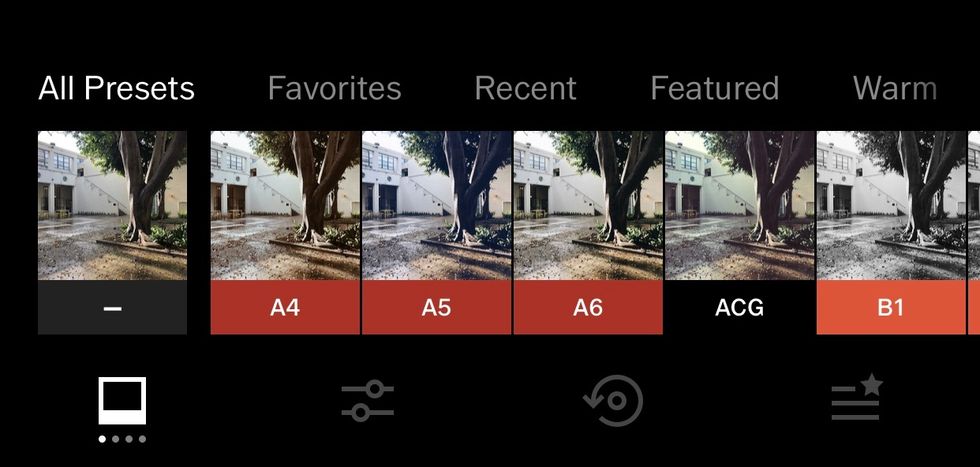
A lot of what makes photos great is the editing you do after you take your photos. An app like VSCO lays out all the main edits you can make on your photos, as well as giving you plenty of free pre-sets to start with. One of the best ways to learn is to experiment with what each adjustment does and discovering what look you're going for.
4. Take Lots of Photos
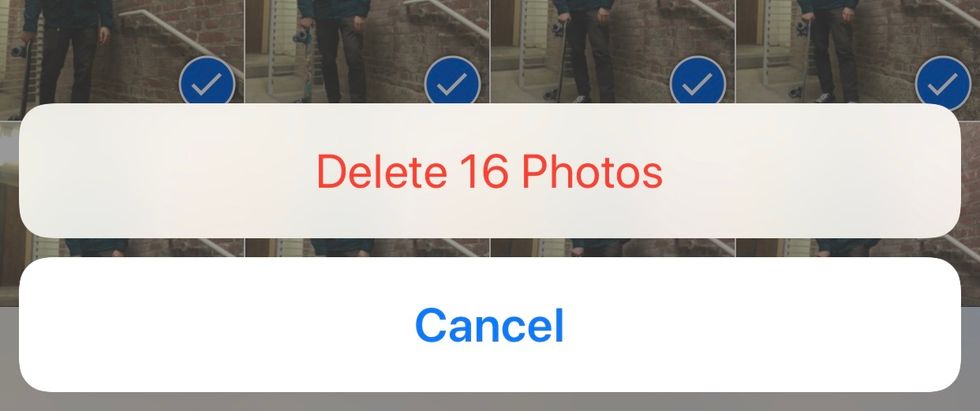
Don't be afraid to take lots and lots of photos -- try different angles, lighting, or editing! Even professional photographers take hundreds of photos before finding the perfect one. So don't be afraid to take more than you need, you can always delete the duds later.
















