It is that time of year again, a lot of people are going back to school, so that means back-to-school shopping.
For college kids, back-to-school shopping means a little more than just buying some used textbooks from their local secondhand bookstore.
For some it means buying a new computer.
Buying a new computer can be a stressful endeavor, but it does not have to be.
One of the biggest challenges is just picking a computer. Students may ask themselves, “Do I want a desktop or a laptop?” Another popular question is, “Should I stick to Windows or buy a Mac? “
Another huge factor to take into account is price.
Some students are fortunate enough to have a bigger budget than others. Those students will more than likely buy a Macbook Pro or a premium Windows laptop. There is nothing wrong with that, but not all people have $1000 to spend on a computer.
I am here not too so much teach, but offer an alternative.
Why not just build a desktop computer for college?
A lot of the time building a desktop computer is cheaper than just buying a pre-built one. The reason being is because the consumer has the freedom to spend their money however he or she sees fit.
Let’s break down what a computer is. A computer is an electronic device for storing and processing data. Several components are required to make a computer function.
A computer is made up of a central processing unit, motherboard, random access memory (RAM), computer case, power supply unit, hard disk drive and a graphics card.
A lot more can go into a computer like more efficient cooling components, but I will not go that in-depth. I am just sticking to the basic components needed.
The list of components may seem intimidating, but if you think about, building a computer is like putting together a jigsaw puzzle. One has to put all of the components together to make it work.
Below I linked a series of three videos that shows a pretty
good overview of the computer building process.
Video 1: www.youtube.com/watch?v=RI3S1D0nlt4&index=1&list=L...
Video 2: www.youtube.com/watch?v=SqmzbFJquSI&index=2&list=L...
Video 3: www.youtube.com/watch?v=PgfS3gzzcwE&list=LLSCZgDci...
Now we get to the fun part, the components that put all of this together, and the price.
The build I have is budget gaming computer:
CPU: http://www.newegg.com/Product/Product.aspx?Item=9S...
MB: http://www.newegg.com/Product/Product.aspx?Item=N8...
RAM: http://www.newegg.com/Product/Product.aspx?item=N8...
Case: http://www.newegg.com/Product/Product.aspx?Item=N8...
PSU: http://www.newegg.com/Product/Product.aspx?Item=N8...
ROM: http://www.newegg.com/Product/Product.aspx?item=N8...
Graphics: http://www.newegg.com/Product/Product.aspx?Item=N8...
Optical: http://www.newegg.com/Product/Product.aspx?Item=N8...
Before I reveal the price, I did a quick search on Amazon for a gaming laptop. I saw an Acer laptop priced at $549 and a Dell priced at $779
This computer build, that is capable to do more than light gaming, came out to $487.92 (without tax).
The way I approached this build is that I focused all of my money on the components that matter. Those components being the central processing unit and the graphics card.
However, I kept it all budget-friendly as well. This PC will not run a game like “Witcher 3” at 60 frames per second at a 4k resolution. That isn’t the point.
The point is that the average consumer does not have to be forced to buy a computer that costs as much as a down payment on a car.
I am just giving the consumer another option. Anyone with a functioning brain can build a computer. If you have friend who is smart with technology, he or she can help you. It is also fun once you get really into it.
It is like Christmas. You have all of these shiny toys to open and put together. It is fun.
By the way, if benchmarks are important. I have linked a
video below that showcases a similar build to the one I presented.
Video: www.youtube.com/watch?v=VrtjXhaF6EA
There are also hundreds of videos and tutorials on how to build a computer on the internet. If you don’t want to spend $1000 on a computer, then don’t. Spend the money you have on your own terms.
Keep calm and build a PC.
By the way, you still need an operating system. If you want something free go with Linux. If that is too hard for you to comprehend, a Windows 10 disc costs like a $100.
Windows 10: http://www.newegg.com/Product/Product.aspx?Item=N8...




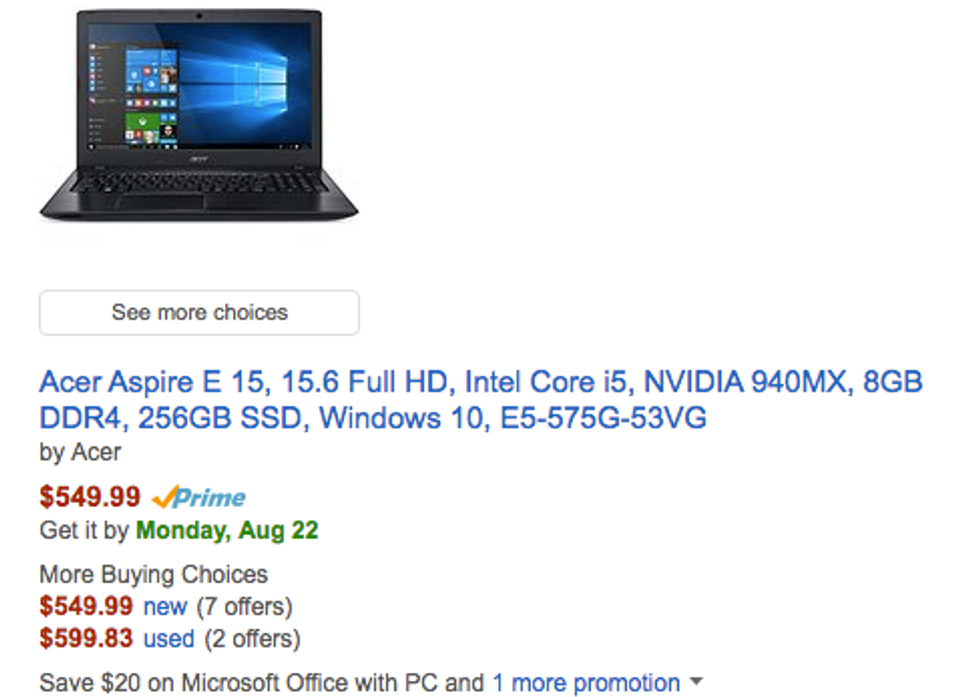
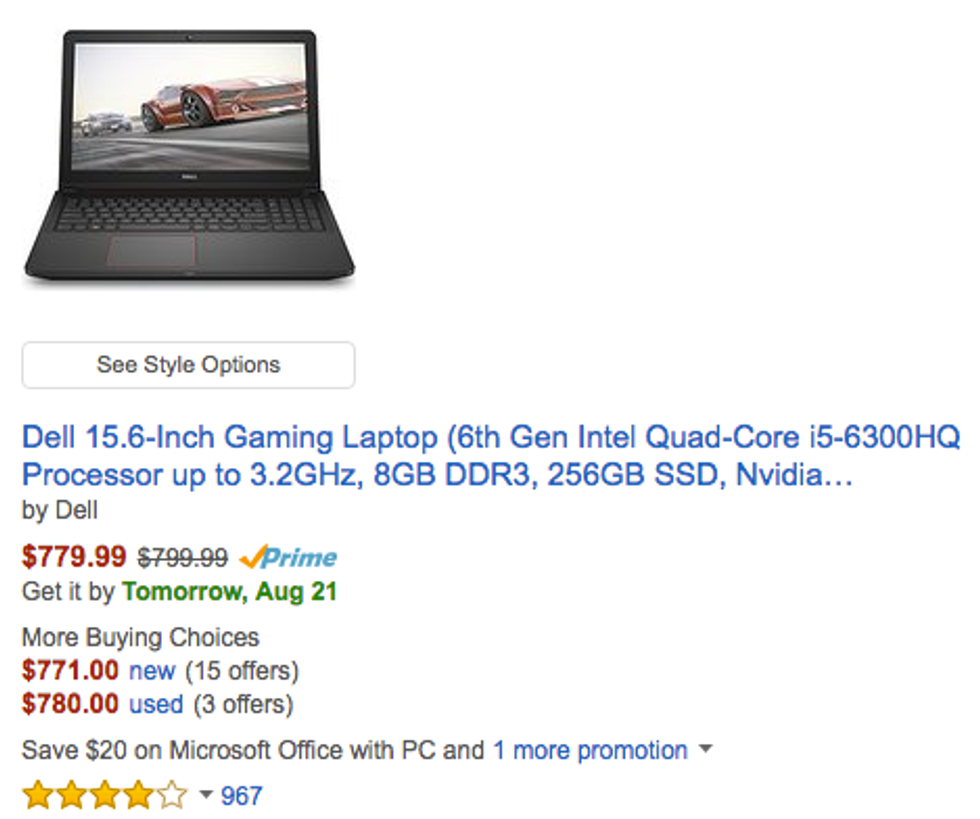



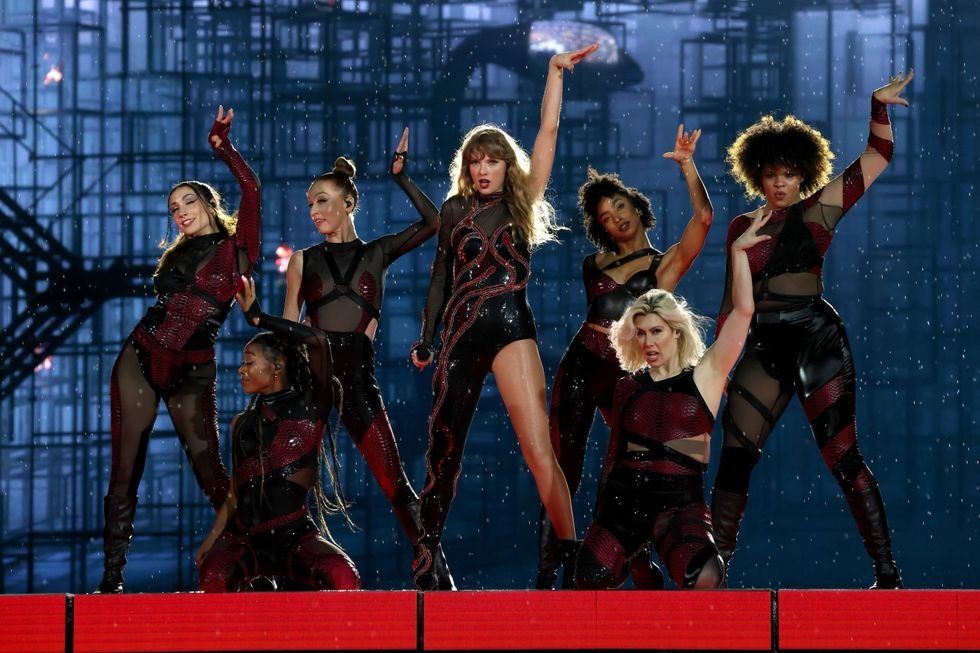 Energetic dance performance under the spotlight.
Energetic dance performance under the spotlight. Taylor Swift in a purple coat, captivating the crowd on stage.
Taylor Swift in a purple coat, captivating the crowd on stage. Taylor Swift shines on stage in a sparkling outfit and boots.
Taylor Swift shines on stage in a sparkling outfit and boots. Taylor Swift and Phoebe Bridgers sharing a joyful duet on stage.
Taylor Swift and Phoebe Bridgers sharing a joyful duet on stage.












