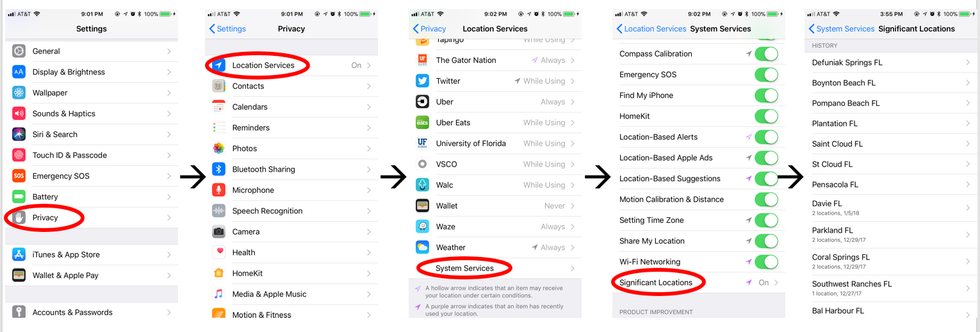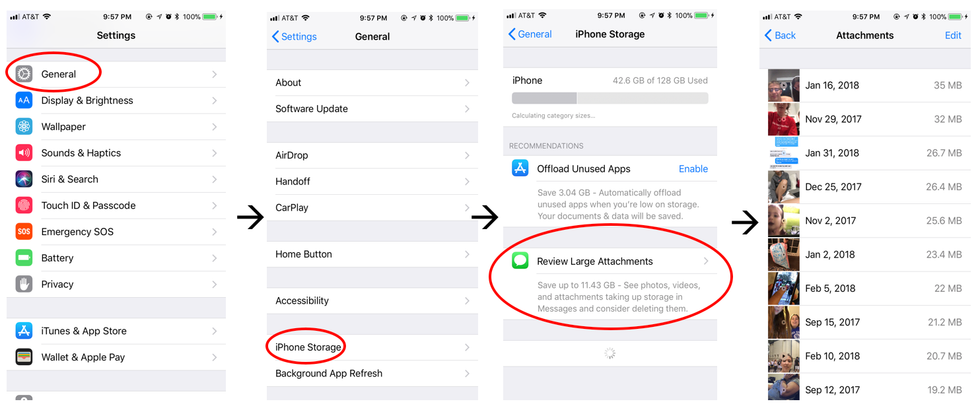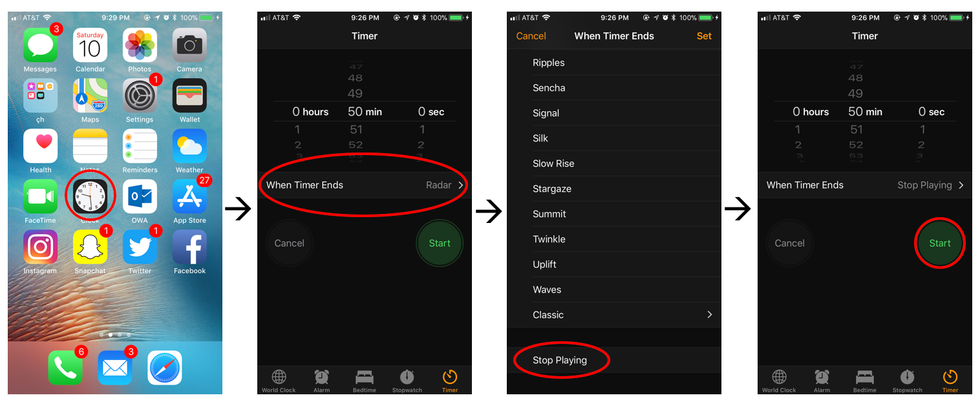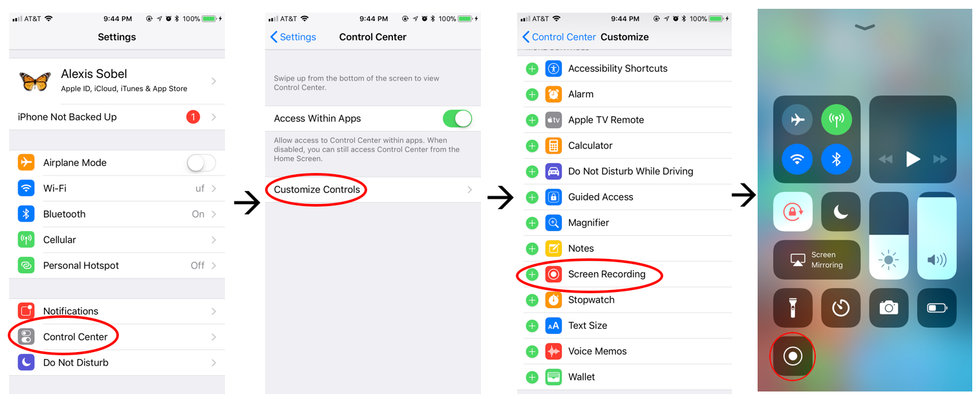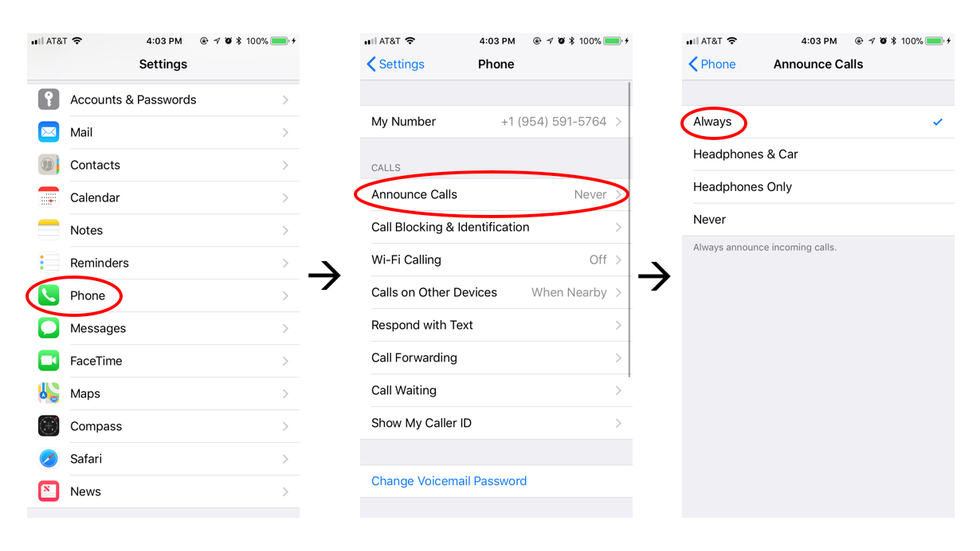“I want to put a ding in the universe,” Steve Jobs, American entrepreneur and co-founder of Apple, used to say. Prior to his death in 2011, Jobs continuously put dings in the universe with his innovations in consumer electronics: iPods, laptops, Apple Stores, iTunes Store, MacBook Pros, and the list continues. Alongside the creations of these technologies, innovation lies within the features of each product.
Software updates improve the technology and fine-tune bug fixes in the previous operating system. However, there are many “hidden” and overlooked features of iOS 11 that could be beneficial to its owners. Below are a few of the unnoticed dings Jobs created since he founded Apple in 1976.
1. Discover What Your iPhone Knows About You
Without realizing it, our iPhones know exactly where we have been and how long we spent there. Designed to keep record of the places that are significant and improve traffic routing services, this feature is password protected and not accessible to anyone else. This feature recognizes to the minute how long you spent at the gym and how often you go to your favorite restaurant. However, if you are going somewhere you are not supposed to be, you might want to turn this feature off to remove your traces.
2. Easily Create More Storage
The dreaded “Storage Almost Full” notification is a bother to many iPhone users. No matter how many unused apps we delete or how many pictures and videos we remove from our camera rolls, it seems as if this notification never goes away. However, we often overlook the data within our text messages. By opening General in Settings and clicking on iPhone storage, we can easily delete the larger files in our text messages without even going into the Messages application. This will ensure the “Storage Almost Full” notification to not pop up as frequently.
3. Set Your Music On A Timer
For those of you who like to fall asleep with music on, the hidden “Stop Playing” feature in the Clock application provides a way for you to set your music or audiobook on a timer to shut off. In my opinion, this feature should be placed in the music application, as it would be easier to find for users. However, this feature could definitely be used to one's advantage if he/she does not want music or an audiobook playing overnight. It only works when listening to something franchised by Apple; for example, this does not work for Spotify or YouTube.
4. Take a Screenshot Video
The customizable Control Center contains a feature named “Screen Recording.” This allows users to demonstrate a process, record yourself playing a game, and even to scroll through your messages instead of individually screenshotting each message. However, be careful; Snapchat is aware of this feature and notifies people if you are using this to open a Snapchat.
5. Announce Calls
The “Announce Calls” feature in Settings under Phone gives users the option to have Siri announce the name or number of the caller when the phone is in Ring mode. This feature can be set to Always, Headphone & Car, Headphone Only, or Never. Now, instead of wondering who is calling when you hear your phone ringing across the room, when enabled, this feature provides you with the information needed decide if you need to sprint across the room.
Although Steve Jobs is not still with us today, Apple keeps putting "dings" in our universe with the features in our technology. He has clearly left his mark within the consumer electronics world, and Apple's innovations will continue to be recognized worldwide.