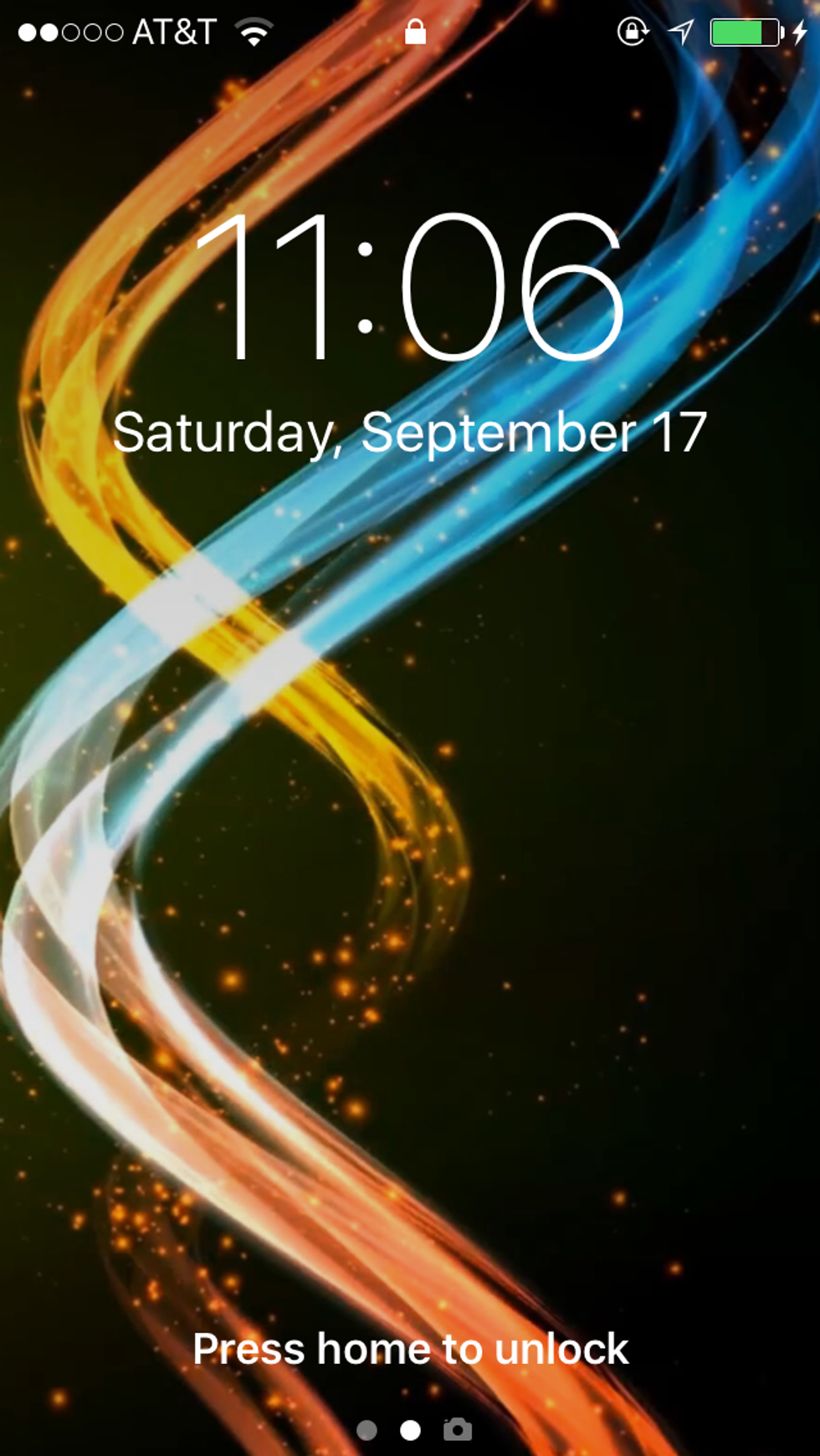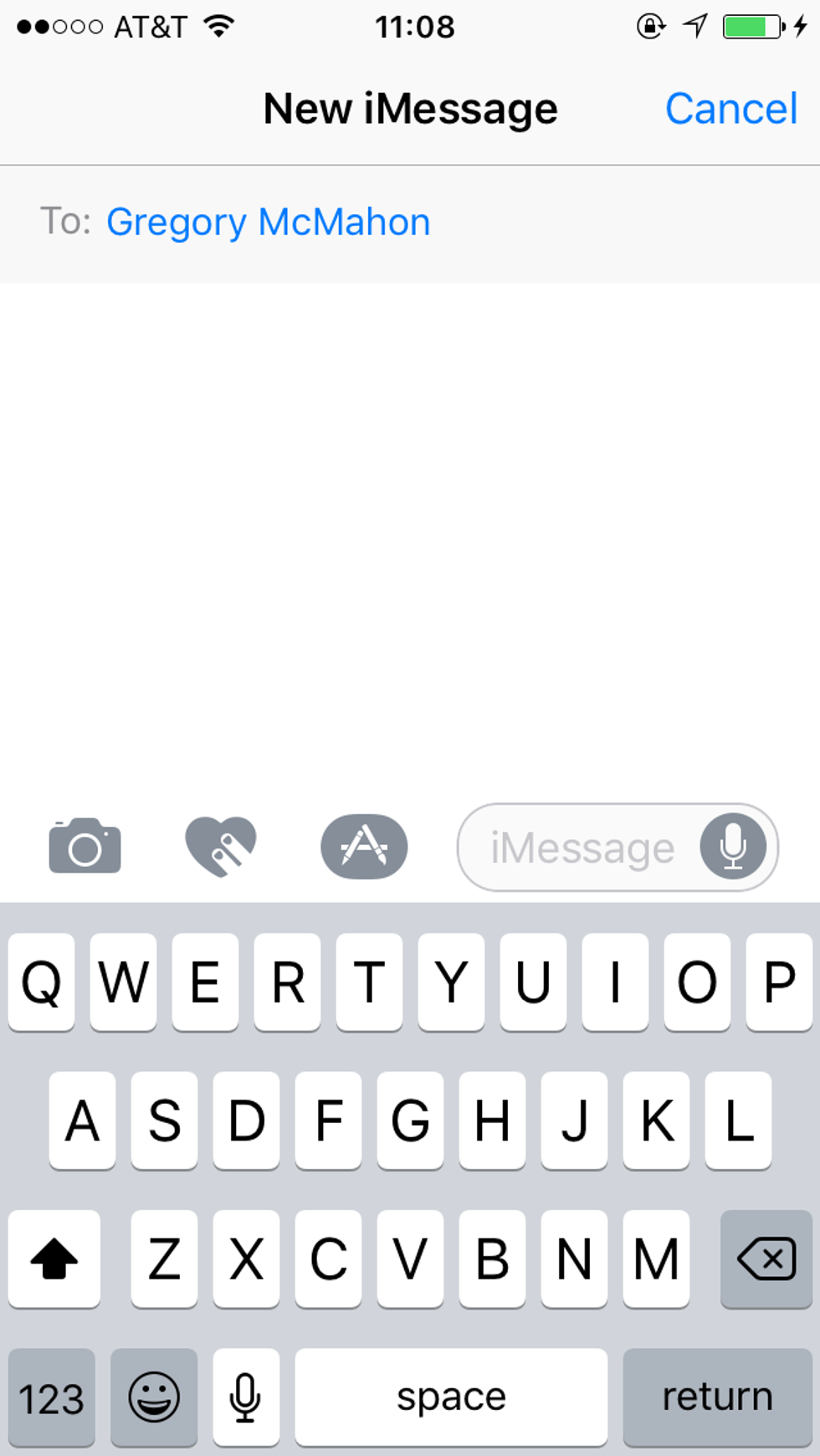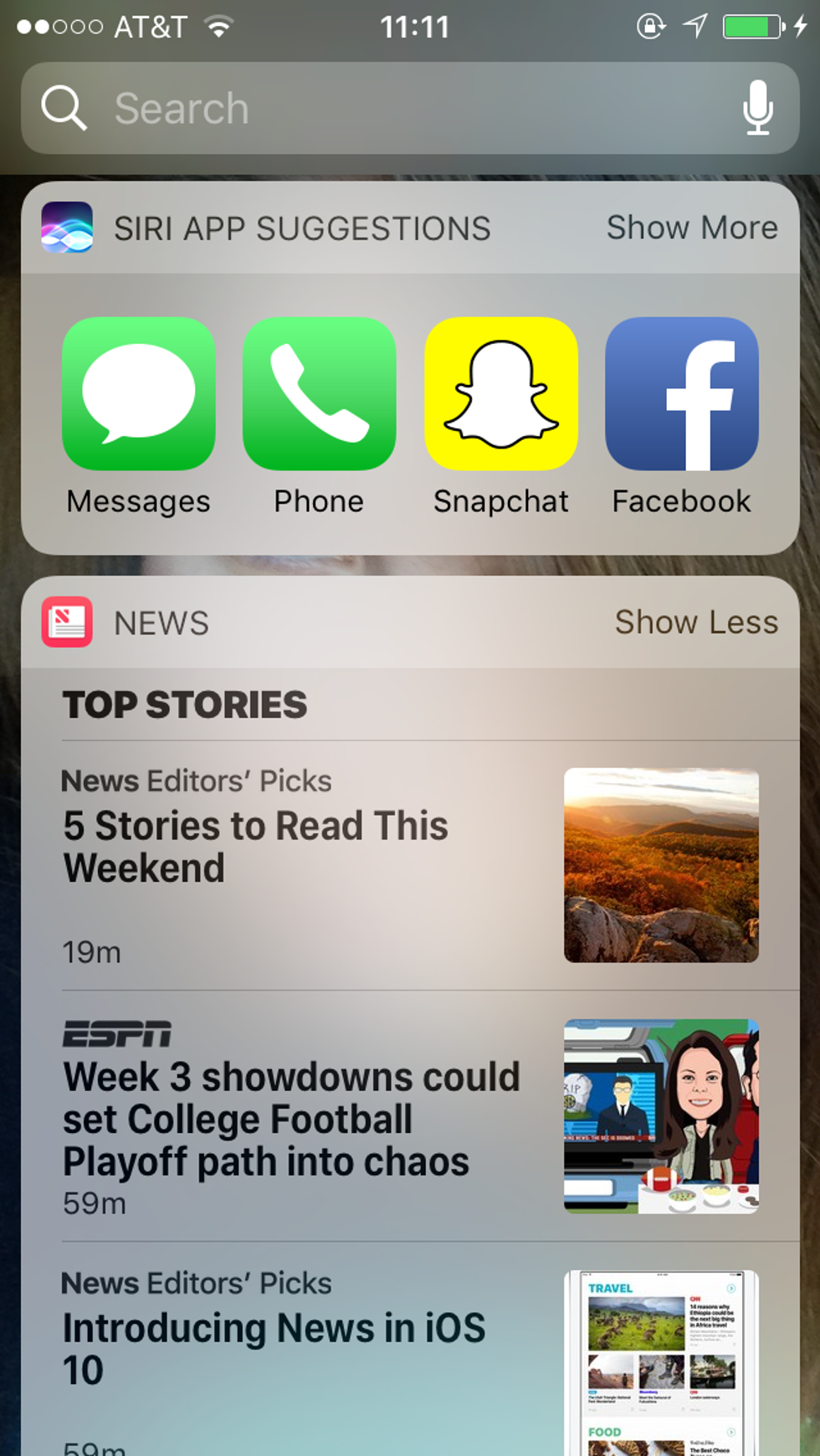As the new iOS update rolled out on Tuesday, and as many of us have been liking what we see, there are also some drawbacks.
1. As with any technological update, many users ran into installation issues
Many users who I see on a daily basis have told me that when they plugged their iPhone or iPad into their computer to update, they kept getting an error message that would have wiped out their entire iOS system, therefore the user loses all of their contacts, emails, messages, and applications. This can pose an issue unless you have completed a backup before installing.
2. Also, many Apple users “Bricked” their devices
It’s really not that difficult to “brick” your iOS device. Most brick issues come from a user jailbreaking their device, and then trying to undo the process. But this new update from Apple rendered a lot of iPhones useless after users tried to update.
3. Have an iPhone version earlier than the iPhone 5? You’re out of luck.
iOS 10 has only been released for the iPhone 5 and later versions, iPad 4th Generation, Mini 2 and later, and iPod generations 6th and later. The main reason for this is because the processors in the earlier versions cannot support many of the new features that come with the package. Another reason is the size of the update, which your phone has a pre-determined size for.
4. You may notice a slightly decreased response time
Since this is a new update, and almost completely revamped, you are going to notice some “sluggish” properties with your battery life decreasing and maybe some apps not responding correctly.
5. Some awesome new features!
Besides all of the issues that have come with installing iOS 10, Apple has given us some very useful and ergonomic features that many of us have already noticed!
The new lock screen for iOS 10 enabled devices may look the same, but notice that the option to unlock your phone has been modified. You may not elect to open your iPhone by pressing the home button, access the cameras by swiping left, and access a panel of apps, calendar events, weather, and news updates by swiping right.
Another new feature is the Messages application. The way messages are sent and received has gone through a makeover; you can now send photos easier, send a written message, send a heartbeat, and share songs through this new platform
Just like with the old iOS versions, you can access a task screen that will show recent notifications, now it is in a much more simple and clean format. Swiping right on this screen will allow you to access the same screen you received on your lock screen, as shown below:
So the new iOS seems pretty cool, right? Well not only that, it's in a much easier to understand and much cleaner format for those who had to spend time looking for something. Easier to find news, easier to find photos, easier to respond to messages, better data security, and interactive messaging features are what Apple has delivered.