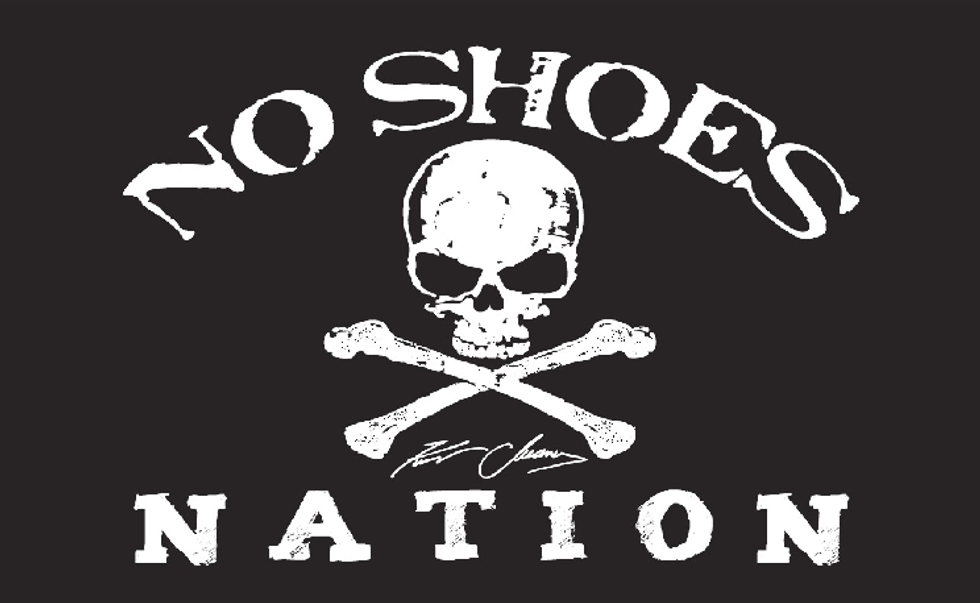The next software update for iPhone users is now available. iOS 10 brings iPhone users a ton of new expressive ways to communicate in messages, navigate through cities, use Siri to perform app functions, and even little accessibility updates that make our lives easier. Despite some T-Mobile customers experiencing connection issues, the update is certainly one to try out. It isn't entirely user-friendly in some areas and it will take some getting used to. Here are many, but not all of the features.
Messaging
• You can now send animated messages of your handwriting by turning your phone sideways into landscape mode with a message open.
• Customize your animations to make your chat bubbles pop out as if you're shouting, or smaller if you're "talking" quietly, hold down the blue arrow on the right.
•New animations for phrases can turn a celebratory birthday message into balloons that take over the screen
• Messages or photos can be hidden and blurred out when sent, and can be revealed by swiping over the message, also by holding down the blue arrow.
• One of six quick response buttons, such as a thumbs up, thumbs down, or heart can be used to respond without typing.
• Similar to Snapchat, you can draw over photos and videos, and even put some premade stickers over them
• Speaking of stickers, and I know many of us find them annoying, but there is an option to send premade stickers next to your text bubble.
• Words can be replaced with emojis, something that I don't see many people doing anyway, but the option is there. A bunch of new emojis have been added as well and the graphics have been updated.
• Customize who you would like to view your read receipts.
Apps and Maps
• Access some of your apps straight from the Messages app to share web content, make payments, and more.
• Siri can now access more apps, such as getting you a ride through Uber or Lyft, or send payments
• If you have apps like Uber, Lyft, or OpenTable, you can use these apps straight from the Maps app.
•News app is redesigned and better fit to help you find the content you are interested in reading.
• Your Photos app has new techniques of organizing your memories (or memes) and making slideshows
• Getting around using Maps is supposed to be easier and better for planning your best route to get to your location the fastest.
• It is easier to search for stops along your travels. Maps will let you know how much extra time you'll be spending.
Accessibility and Daily Activities
•If you have the HomeKit hardware along with the Home app, you can use your iPhone to turn lights on and off, lock or unlock your doors, and even control your window shades.
• New aesthetics and performance of the Music app. Storage settings can be updated to remove songs you don't listen to.
• You have the option of pressing the home button to unlock your phone, or to raise it to unlock it.
• 3D touch and go in apps like Weather or Stocks can help you get some of the quick info you need when you need it.
• Your notifications can be read and responded to through your notifications screen.
• Messages can be predicted as you type them out. If you are giving someone a phone number and start typing out their name, their name and number will come up as a suggestion.
• If you've had multiple language keyboards like I have, you know how frustrating it is to have your keyboard switch at random mid-text. You can now type in two languages at once without having to switch or worry about autocorrect.
• The Clock app has a new feature to make sure you are getting the rest you need. Now, the phone will help you get to bed at a decent hour rather than simply waking you up!
• Additionally, the stopwatch in the Clock app can be customized to a more traditional, old-fashioned stopwatch.
•Don't forget where you've parked. If you are connected to your car's Bluetooth, you will receive a notification when you park notifying you that Apple has recorded your car's location if you are connected to Maps.
• Customize the brightness of your flashlight by using a 3D touch
• Night mode can be toggled by swiping up and into the control center. You can adjust the brightness and schedule of night mode to help you fall asleep easier when you're on your phone before bed.
• Transcribe your voicemails to text versions
Overall, this update is going to take some getting used to. The Messages app seems a bit jumbled right now, and the Music app takes a few presses to get to "shuffle all songs" mode. These are probably the worst parts of the update in my view. Luckily you can remove many of Apple's pre-loaded apps like Stocks, News, Podcasts, and others that you've never used. I feel like some apps like Health and Home are pretty much just there to sell other Apple products.
I'm generally pleased with the update, although there are certain fixes like the accessibility issues above that I would like to see fixed soon.