Internet safety is something I think a lot of people don't use. We all know what it is and how to be safe, but we either ignore it or forget about it.
We also forget that people really have had their identity stolen. We don't think about it until it happens to us. Here are a few good reminders and some cool tools you can use to be safe and secure on the internet.
Passwords

Using the same password for every account you have is a really, really bad idea. If someone was able to get into one of your accounts, they could get into all of your accounts. Changing your password and making them unique is the smartest thing.
Two factor authentication

We all hate those silly picture things proving that we are not robots, but we should be glad that those exist so that our accounts are even more secure. Next time you come across one of those, be thankful that your account is secure.
It's also smart to set up two-factor identification, where you have a code sent to your phone every time you log in. That extra layer of security could be the one thing that saves your identity.
Antivirus software
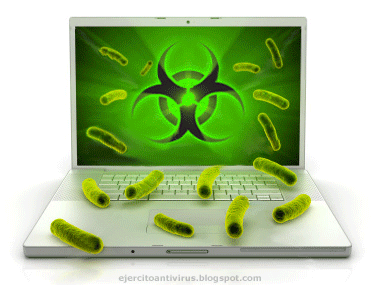
Protecting your accounts is good, but you also want to keep your laptop safe from viruses. There is software that can track where your cursor is on the screen and every single thing you type. Avoid getting one of those viruses by having an antivirus program downloaded on your computer or laptop.
Credit cards

Keep your bank account safe by only using credit cards when making online purchases. This may be tedious and annoying, but when you think about it it's a really good idea. Websites get the money directly from your personal bank account when you use a debit card. They don't get access to your money with a credit card though.
Spam emails
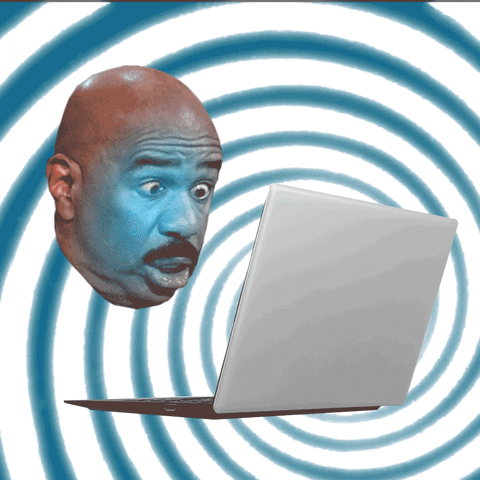
Don't try to be funny and open these. You really need to be careful when opening emails. Make sure you recognize the name or email. Sometimes even just opening an email can invite viruses on your computer. Having an antivirus is smart when that happens.
Don't overshare
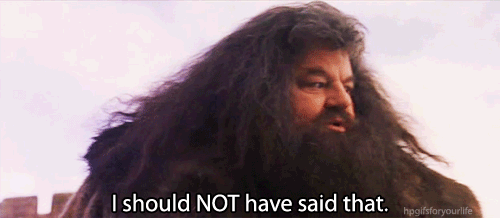
Don't be entering in your social security number or debit or credit card on every website that you get on. Don't even enter in your real name if you can avoid it. Do your research on websites and make sure you can trust them before putting in any kind of personal information.
Google Photos

It's devastating when you lose old pictures that can't be replaced. Luckily, this issue can be eliminated by backing up all your pictures to a service like Google Photos or Shutterfly. They keep all your pictures safe for you. On the flip side, you may not want to back up your nudes because your account still could be hacked and your pictures stolen....
Dropbox
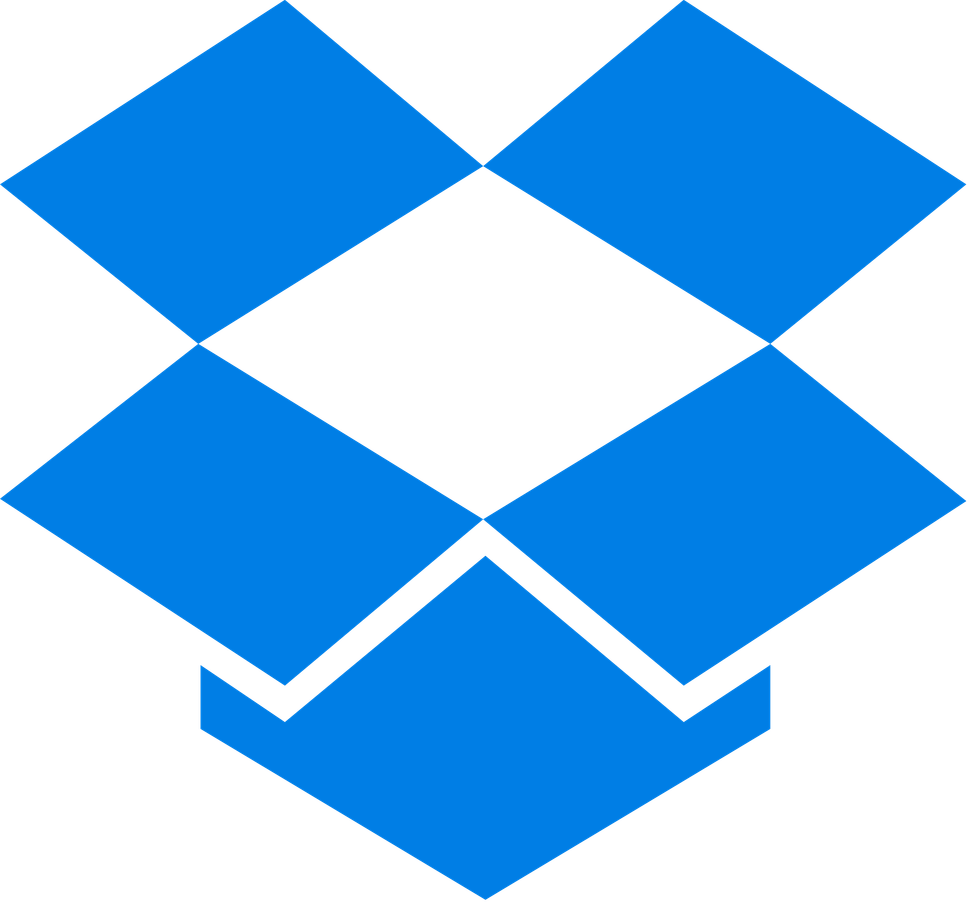
Just like Google Photos can help with your pictures, Dropbox is good for keeping track of documents. You could also back your pictures up to here too. Sure you could use Google Docs, but it's not as secure as Dropbox where you can encrypt your files too.
Truecrypt

Encrypting your files goes a long way for protecting them. Ok it's tedious, but when the document or photo is important enough it's very useful. Don't be lazy and not encrypt anything that's super important. You won't miss it until it's gone or stolen.
Lastpass

Finally, Lastpass. This program saves all your passwords for you and can create them for you as well! This way you don't have to worry about losing your new, complicated passwords, nor do you need to remember them. It's the best of both worlds!



















