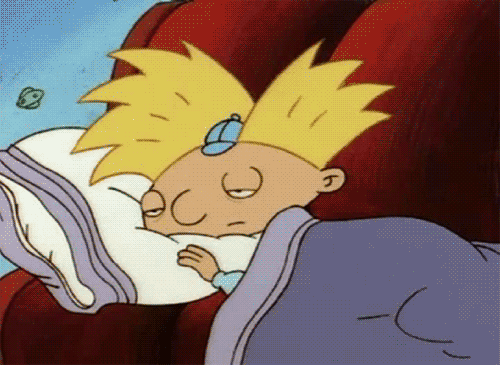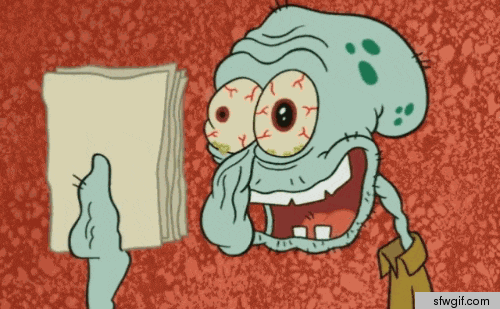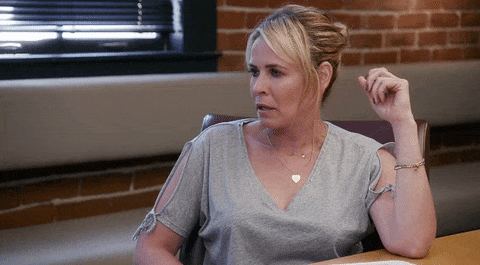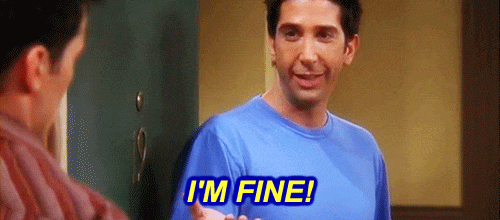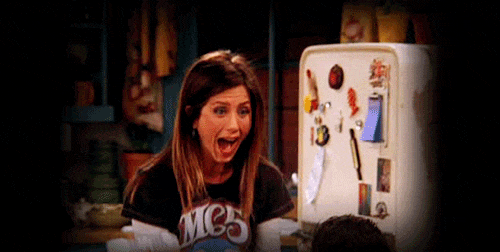In today's age, phones often times serve as one's right-hand man. There is so much complexity in one small device. Here are some things you might want to know to use your iPhone to its full potential.
Polarids onto your camera roll.
When using a polaroid camera, users should know that there will not be a digital version of the photo taken. However, there is a solution to this if you want a digital copy. In order to make a digital copy, go to notes. Press on the camera icon and select "scan documents." From. here you can scan your photos and have digital copies of your photos!
Darker than dim.
Typically when your phone is too bright, your instinct is to put your brightness down all the way. However, that isn't always dark enough. In this senerio go to settings, click accessibility, and enable zoom. Your screen might zoom in at this point but if you double tap with three fingers your screen will go back to normal. Next, you tap your screen three times (quickly) with three fingers. When the menu pulls up click "choose filter" and the select "low light." Your phone screen is now truly at its lowest light.
Powering off in app ratings.
As many of my fellow iPhone users know, it is very frustrating to accidentally click an in-app rating than getting taken to the app store to rate the app. There is now a way to stop this. In settings, click on "iTunes & App Store." The second to last listed item is "In-App Ratings & Reviews," simply turn this off and you're set.
You're already one step closer to being more tech-savvy.