My best friend, Jasmine, introduced Huji to me since she knows I'm into photography and editing. Huji is a great, easy way to get your pictures edited without you stressing about what looks good or not. It's basically a camera that automatically edits you picture when the picture is taken. You can edit your pictures, but you have to pay a monthly subscription. It's not a lot of money though, it's like $0.99!
I really enjoy this app because it edits in such a different way that I don't understand how it does it. When I try to go edit my pictures, I try to make it sharp, warm and blur out some things to bring focus to one aspect. Huji realizes where the sun is, what things should be more warm colors, and makes the picture look more professional. I've only had this app for like 6 months and I use it so much. I love it! I highly recommend this app and I have some pictures that I took to show.
1. Sharpness

Huji does a great job of sharping the picture and making it crisper. Every curve of the clouds are defined, the sky is brighter than normal since it's the only color in the picture, which is appealing to the eye.
2. Contrast

Contrast isn't clear in any picture, it just makes the darker colors more dark and the light colors more white. So as in this picture, you see the trees along the water more darker to your eye rather than the sky that's close to the trees.
3. Lux

Some of these effects don't make a difference, as lux makes the backgrounds darker or like shadows are more shown bring more attention to the main object to attention. This picture is my all time favorite, it has more flowers, and like adding more color to the picture.
4. Brightness

I think everyone will agree that we always try to make our pictures more bright. But Huji makes your picture warmer and making your background darker. It's a good thing because it draws more attention to the main object and makes the picture look crisper.
5. Saturation

Saturation is my second favorite editor, after warmth. Saturation captures what colors are bright and then you use it to make those bright to be even more bright and stand out. This is a great tool when editing sunsets or sunrises, the sun will pop out more and also the colors will brighten up.
6. Tint

If you want to warm or bring bright colors out more saturation is the best, but if you just want a little amount of warmness on your pictures, use tint. It gives a small tint of warmness, it's the perfect amount of warmness.
7. Warmth
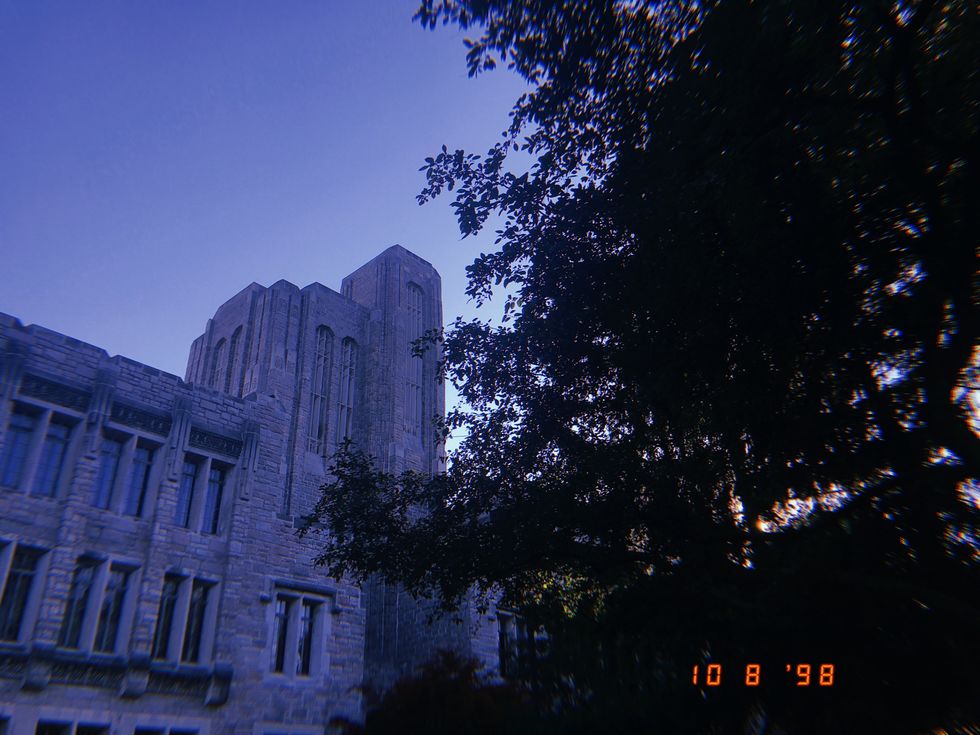
Finally, my favorite editing tool, Warmth. This tool is the most helpful in sharping and brightening the picture. The colors will pop up more and will make your basic picture look more professional.
8. Vignette

In this pictures, you can really notice the black shadows on the sides of the picture. But that's what vignette does, it brings focus to the center and kind of is used as a blurring tool.
9. Rainbow Effect

I think this is the only thing that Huji does, but not any other editing tool. The rainbow effect on the sides of this picture. It usually is used in any part of the picture, but for this picture, it's on the sides. It's reflected according to where the sun is coming from.
10. Shadows

The shadow tool makes the shadows darker and crisp. This helps make the picture darker and draw attention to what's in the picture.



















