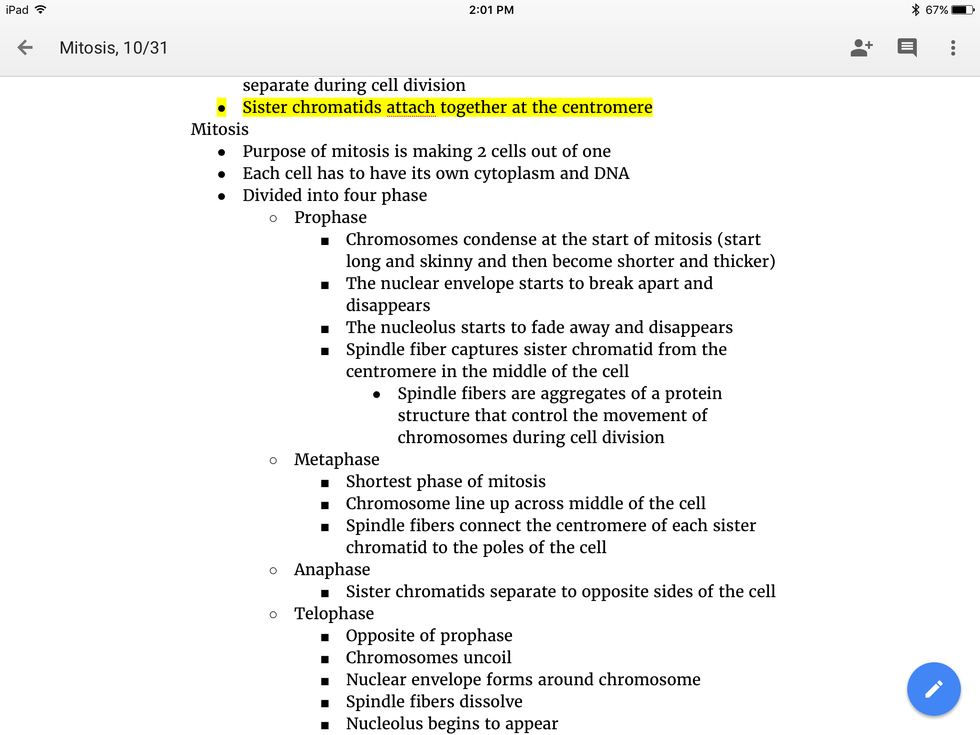I know that the new school year is about to start, and that means students everywhere are going to start over in their classes. All new professors, classes, and new notes. I recently saw a picture floating around my social media about using Google Documents (google docs for short) to take notes during class. Many people were marveling over this, and it is nothing new to me. I used google docs to take notes all of the last semester, and I loved it. A myriad of people had questions about how to do it, and what it was like, so I figured I would share what I learned and my advice on how to do it. If you don't feel like reading this whole article, my opinion in short terms is-- it is awesome and I recommend doing it because my notes are accessible across many devices. But anyways, here are some things I learned about taking notes on google docs.
I would first like to say that I take notes on my iPad. I downloaded google docs onto my iPad, and would just type the notes into the document. As I got more comfortable with using google docs, my notes began to look better and better. By the end of the semester, my notes in Biology were looking marvelous. (My boyfriend, Chase, said they look like a teacher wrote them-- thanks for the flattery, haha!) Here is a picture of what my notes looked like towards the end of the year.
Although it doesn't look like much, it was very useful for me. I highlighted what my professor said would be important, and color coded my notes that way. Yellow was for things he said would be on the test, and colors like orange or pink signified things he noted were important. Because I can type faster than I can write, it was easy for me to type the notes quickly and then listen to what my professor was explaining. I didn't have to focus on copying the notes and was able to listen better. I also took notes in classes other than Biology, and the note taking was fool proof. Google docs allow you to add bulleted and numbered lists, highlight, and many other things. You can customize your notes to how you want them, and even change the font of your text. Overall, google docs are very user-friendly and useful. I also like how my Documents are available across any device where I download google drive. I can take notes on my iPad, and they are easily accessed through any other device where I can access the drive.
As the year progressed I started to realize I wanted to do more with my note taking and I looked into a Bluetooth keyboard for my iPad. I was instantly hooked and decided that I wanted one for the next year. I received my Bluetooth keyboard as a present, and I LOVE it. It is one of the best things I have ever received. I feel that note taking will become even easier through Google docs because of this keyboard because the interface is already so easy to use.
Overall, I would definitely recommend using google docs to take notes because of the ease of use, and the ability to access your notes no matter where you are. All it takes is a little practice and you will become a pro. Also, your notes are saved within the drive and you will have them until you choose to delete them. This makes it easy to access your notes at any point when you need them, and edit them however you like. I am so glad that I started to use google docs because of the ease of use and efficiency-- it really helps me out in all of my classes