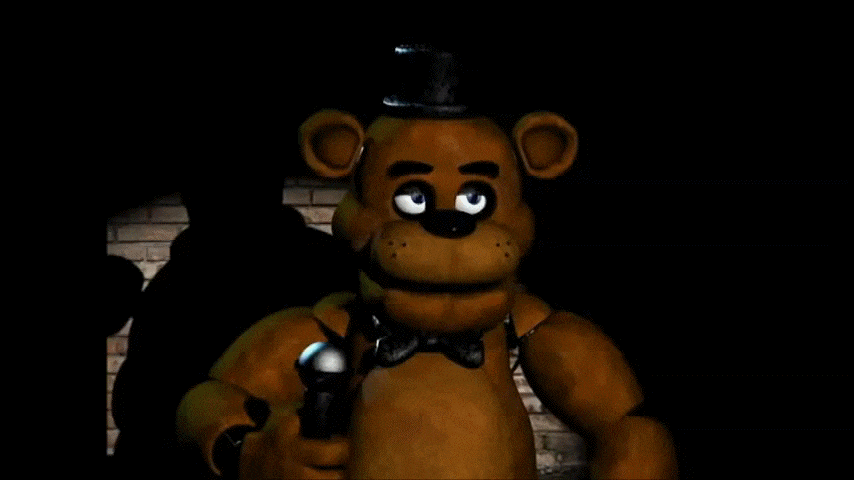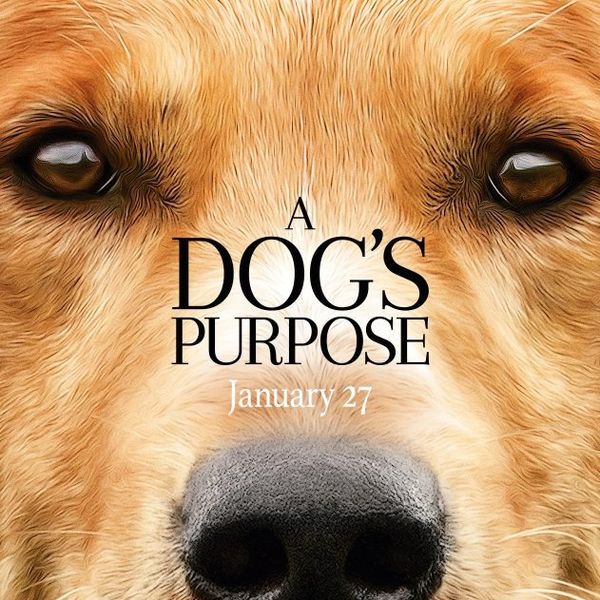DVDs are famous for storing recordable media and backing up computer files, music, photos, and text files. These have high video and audio quality and enhance your experience. Advanced technology allows you to enjoy high-quality videos and digital music with portable devices, including a laptop. It is not convenient to play DVD; therefore, you can convert DVD to MP4 format with VideoByte.
VideoByte BD-DVD Ripper is a powerful converter to digitize physical DVDs for flexible watching. As you rip your videos in MP4, it will be easy for you to save your video files and backup them. Indeed, MP4 is a frequently used format; therefore, you can enjoy MP4 videos on several devices.
Highlighted Features
This MP4 converter presets different devices, including PS4, Apple TV, Samsung Galaxy, iPhone, etc. Along with basic functions, you will get several innovative features to convert DVD to MP4.
Subtitles and Audio Tracks
If you want to preserve subtitles and audio tracks, the VideoByte BD-DVD converter can be a good choice because you can conveniently convert Blu-ray and DVD movies. You can choose subtitles and audio tracks to play in the media player after video conversion. Furthermore, you can add subtitles and external audio according to your preferences.
300+ Audio/Video Output Formats
The BD-DVD Ripper supports over 300 output formats, such as MKV, MP4, MOV, and extracts disc audio to M4A, AAC, MP3, etc. For this reason, you can watch Blu-ray movies or DVDs on your favorite device. Additionally, you can easily convert 2D – 3D with the BD ripper.
High-Quality Output
You should not worry about original quality when using the BD-DVD ripper because it provides 1080p and 4K resolution output. Remember, good quality can increase the size of a file, so you will need sufficient space to store the highest quality file.
6x Faster Speed of Ripping
VideoByte converter can improve conversion speed in several aspects, such as GPU acceleration and multi-core and multi-threading technology. As a result, it will be easy for you to convert DVDs at a six times faster speed. Remember, conversion time may depend on your DVD driver and CPU speed.
Editing Function
With this Best Blu-ray Ripper, you will get an integrated video editor to edit your Blu-ray/DVD movies before tearing them. The built-in video editor allows you to crop, cut, rotate, adjust and merge effects and add watermarks and filters. For your convenience, all features are available on the interface.
How to use VideoByte BD-DVD Ripper for DVD to MP4 conversion?
Import DVD to BD-DVD Ripper
In the first step, prepare rip discs, import the DVD disc to the desktop and launch VideoByte ripper. Now load the content of the DVD by selecting “Load DVD – Load DVD Disc” on the software.

Choose DVD Content for Conversion
Once loaded, you are ready to choose content that you have to convert to another format. Tap on the “title list” option and check DVD full chapter list to pick the titles to rip.
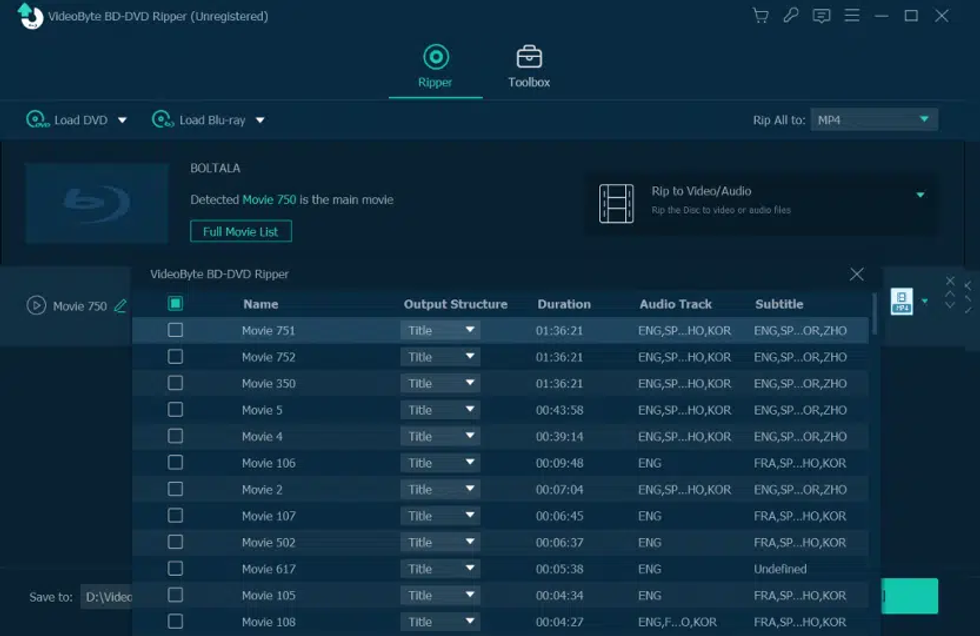
Output MP4 Format
Select MP4 format in the right corner in the “Rip All to” menu. You can choose quality, including 720p or higher, for DVD conversion.
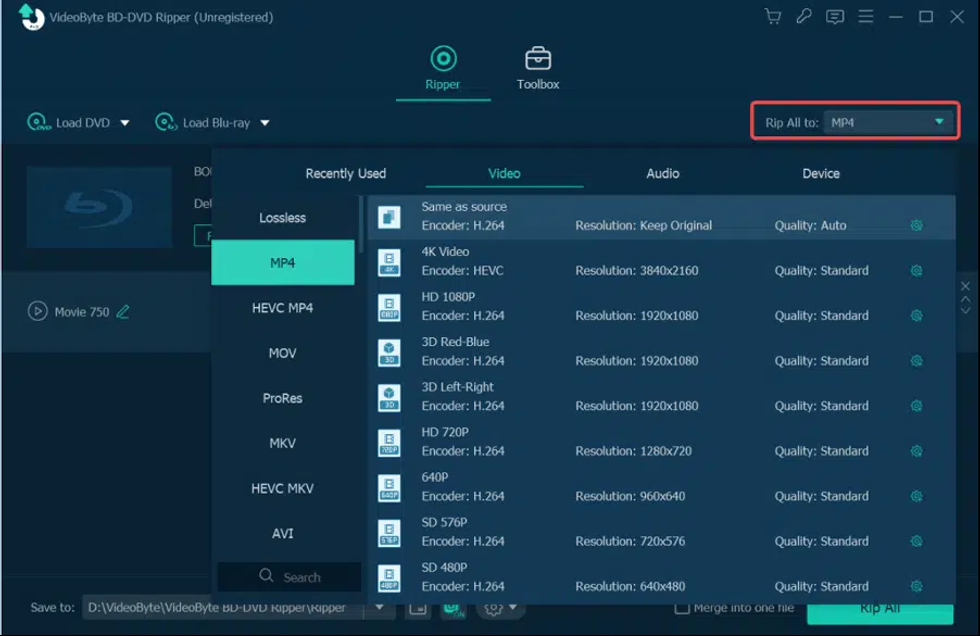
Select Output Destination
At the bottom of VideoByte Blu-ray Ripper, you can browse output folders to save MP4 converted videos.
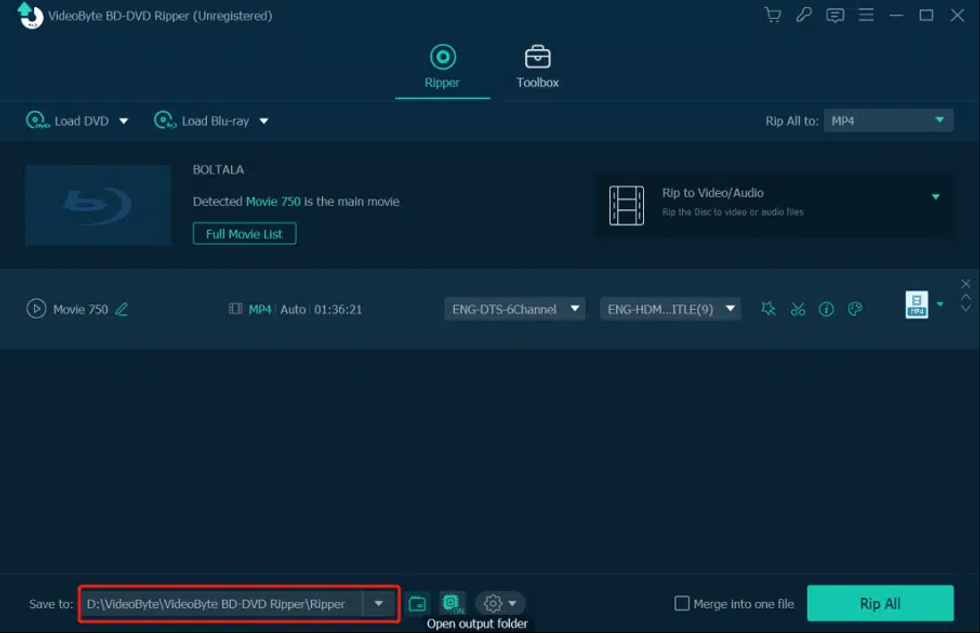
DVD to MP4 Ripping
Finally, press the “Rip All” icon in the lower corner, and the Best Blu-ray Ripper will begin to convert your disc into MP4 format. Once this conversion completes, ripped videos will be available for you in an output folder and get the advantage of playback flexibility.
If you want to learn more about VideoByte BD ripper, check their official website. You will get a free trial for 30 days to evaluate its features.
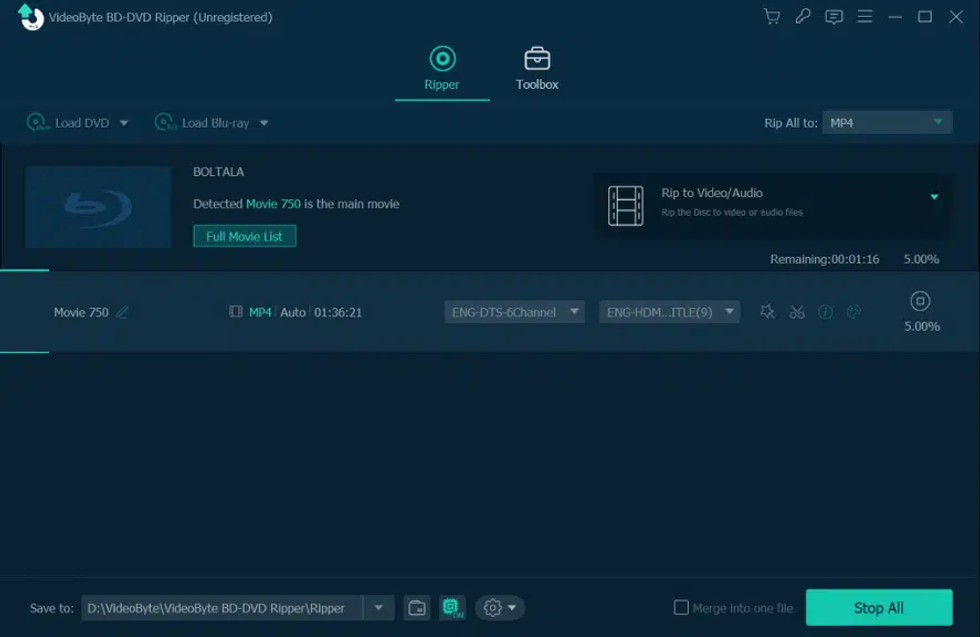
Available for Windows and Mac
VideoByte BD is available for both windows and mac with a user-friendly interface. A fully functional ripper program allows you to covert and rips Blu-ray movies to over 300 output formats. You can buy this software from their official website.
Pros
- Free customization of the preset parameter before ripping discs
- Manage 1:1 ratio for DVD conversion to high quality
- Preserve subtitles and audio tracks during the ripping process of DVDs
- Intuitive interface to convert easily
- Additional toolbox (video compression, metadata editor, etc.) for video management
Cons:
- Free trial for 30 days only
Conclusion
Do you want to convert the DVD to another format? VideoByte BD can be the best Blu-ray Ripper. A reliable DVD disc to MP4 ripper may feature a video managing tool, intuitive interface, several output formats, and conversion speed.
VideoByte BD-DVD is a convenient and powerful DVD to MP4 ripper. It has several great features; therefore, you will get a high-quality converted file. VideoByte BD-DVD ripper can be a good choice if you want to enjoy Blu-ray movies. You should give it a try because it is reliable and affordable.